软件介绍
在知您网(zhiniw.com),我们为您发掘了mac OS平台上一款由TNT精心破解的高效字体管理软件——RightFont Mac破解版下载 。专为设计爱好者与字体收藏家定制,RightFont以其轻巧简洁的界面,让您轻松快捷地整理与掌控您的字体库。支持中文界面,无缝集成Photoshop、Illustrator、Sketch等主流设计工具,集字体预览、云同步、一键安装及智能管理功能于一身,为您的创意工作添翼。
RightFont for Mac软件功能介绍
• 全面字体管理:轻松浏览、搜索本地已安装字体,快速从网络下载新字体,一键导入系统,让字体收藏与更新变得简单快捷。
• 智能预览与分类:提供实时字体预览功能,帮助您直观比较字体效果;支持字体标签和集合创建,让字体组织有序,提高工作效率。
• 云端同步技术:支持字体库云同步,无论您在何处,都能保持字体资源的最新状态,跨设备管理不再繁琐。
• 无缝设计软件集成:完美适配Adobe Creative Suite、Sketch、Microsoft office等设计排版软件,直接在软件内部应用字体,简化设计流程,提升创作效率。
• 界面友好,操作便捷:中文界面友好,学习成本低,无论是设计新手还是专业人士,都能快速上手,尽享流畅操作体验。
RightFont mac破解版是设计师不可或缺的字体管理助手,知您网(zhiniw.com)致力于提供全平台免付费的Mac软件下载资源,包括破解软件、破解版下载等,满足您的各种设计与办公需求。立即下载RightFont Mac破解版,开启高效字体管理新时代,让创意设计更加得心应手。
RightFont for Mac软件功能特色
【一键激活,高效管理】
RightFont Mac破解版赋予您前所未有的控制权,一键激活或停用任意字体,无论存储于何处,提升工作效率至新高度。
【云同步,跨设备自由】
支持Dropbox、Google Drive等云盘自动同步字体库,确保您的字体收藏随身携带,跨设备无缝对接。
【智能集成,设计加速】
自动识别并激活Photoshop、Illustrator、InDesign及Sketch文档所需字体,与设计软件无缝协作,创意流程更顺畅。
【在线字体库,即时更新】
实时同步Google Fonts与Adobe Typekit字体库,数以千计的字体资源触手可及,保持设计前沿。
【直通设计层,即时预览】
直接将RightFont中的字体应用到设计文档的TEXT图层,实时查看效果,创意实现零延迟。
【图标库,设计加分】
内置7500+精美图标,全部免费使用,为您的设计增添无限可能。
【深度字体探索】
查看字体字形、字符详情,全面了解字体特性,精准选用。
【智能搜索,精准定位】
关键词搜索,快速在庞大字体库中定位所需,节省宝贵时间。
【细致分类,有序管理】
按类别(无衬线、衬线、脚本等)、宽度、粗细等属性过滤字体,或通过列表、收藏进行个性化组织。
【批量预览,高效决策】
批量预览不同风格,自定义预览内容,快速锁定最佳选择。
【界面优化,操作便捷】
轻松折叠/展开字体系列,拖拽导入导出,管理更加自如。
RightFont for Mac软件使用方法
• 在Sketch设计中,直接双击RightFont内的字体即可瞬时变换文字风格,显著提升设计效率。
• 利用右键菜单收藏字体或快速定位文件位置,个性化设置预览文本,让字体挑选过程更加直观高效。
• 内置精细筛选功能,按字体类型、粗细、宽度或来源(如Google Fonts)快速筛选,自定义字体列表大小,满足多样化管理需求。
文章源自:Mac软件下载(zhiniw.com)知您网-https://www.zhiniw.com/rightfont-mac.html
DESCRIPTION
RightFont Crack is a lightweight font manager with a clean, beautiful interface. It offers many features which help you manage all your local fonts with ease.
Key Features or Capabilities:
• Font-Management Access Anytime Directly From Your Menubar
• Mark Any Font as Starred With a Click
• Create and Manage Font Lists
• Access Fonts Directly in Adobe Creative Cloud (Photoshop, Illustrator, InDesign, Flash, AfterEffect), Sketch, Etc.
• Instant Search Results as You Type
• Change Font Preview and Font Size in Realtime
• Find the Right Font Faster
• Easily filter fonts by classifications (Sans Serif, Serif, Script, etc.), font width and font weight. Even Google fonts and Adobe TypeKit fonts are listed separately for you.
• Effortless Integrations – You can use RightFont app with design software. With a simple double-click, the font used in your text layer can be changed.
WHAT’S NEW
Version 9.8:
New
Full support for Adobe Creative Cloud 2026 – Now works seamlessly with Photoshop 2026, Illustrator 2026, InDesign 2026, and InCopy 2026.
Added support for all-new Affinity 3.0.
Support for QuarkXPress 2026.
✨ Improved
Updated Unicode 17 standard support – Expanded glyph coverage for the latest Unicode characters, symbols, and emoji.
Fixed
Fixed minor UI bugs.
文章源自:知您网(zhiniw.com)知您网-https://www.zhiniw.com/rightfont-mac.html
RightFont Mac软件下载历史版本
文章源自:知您网(zhiniw.com)知您网-https://www.zhiniw.com/rightfont-mac.html
| 版本 | 下载 | 密码 |
|---|---|---|
| 9.7(4099) | 立即下载 | ssay |
| 9.6(4069) | 立即下载 | ssay |
| 9.5.1(4053) | 立即下载 | ssay |
| 9.5(4048) | 立即下载 | ssay |
| 9.4.2(4043) | 立即下载 | ssay |
| 9.4.1(4036) | 立即下载 | ssay |
| 9.4(4029) | 立即下载 | ssay |
| 9.3.1(4025) | 立即下载 | ssay |
| 9.2(3995) | 立即下载 | ssay |
| 9.1(3967) | 立即下载 | ssay |
| 9.0.1(3931) | 立即下载 | ssay |
| 9.0(3925) | 立即下载 | ssay |
| 8.8(3568) | 立即下载 | ssay |
文章源自:知您网(zhiniw.com)知您网-https://www.zhiniw.com/rightfont-mac.html 文章源自:知您网(zhiniw.com)知您网-https://www.zhiniw.com/rightfont-mac.html
若下载失效,可以给我留言,小编看到消息,会尽快补链接!谢谢!





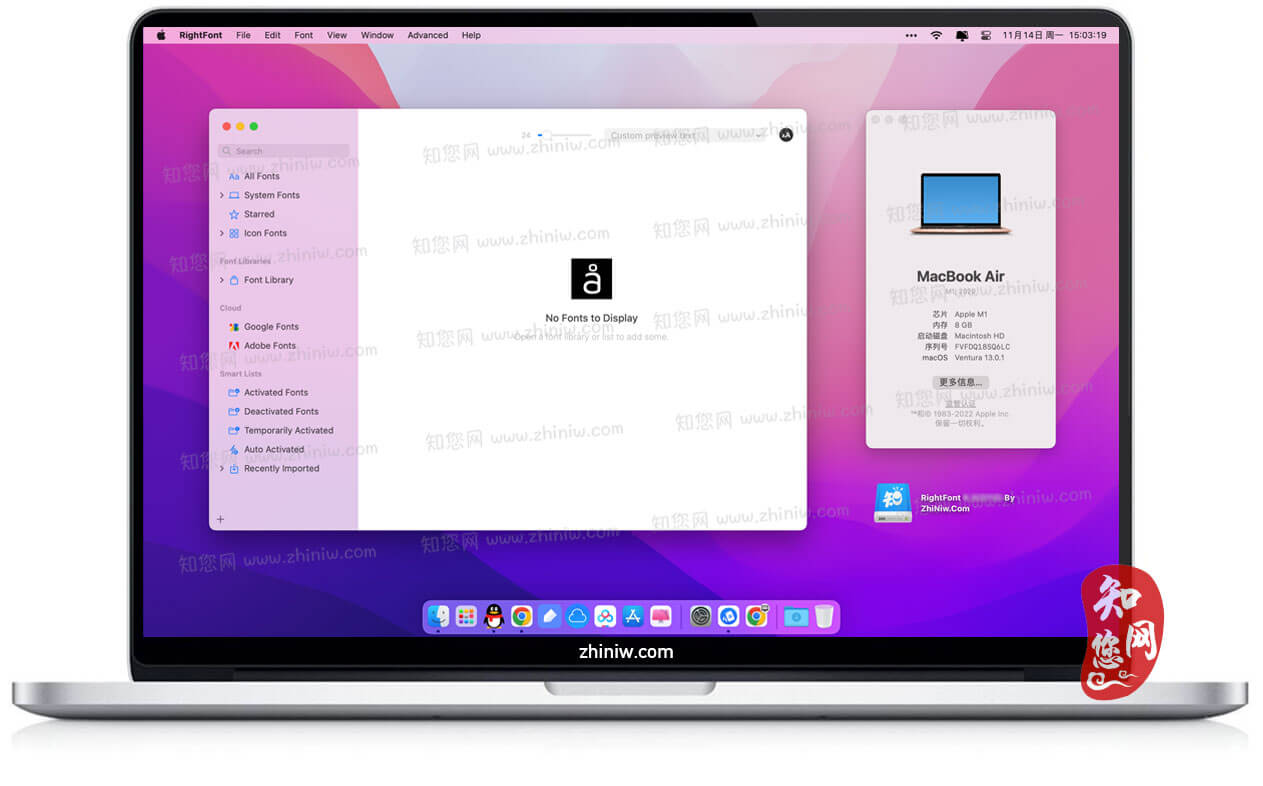
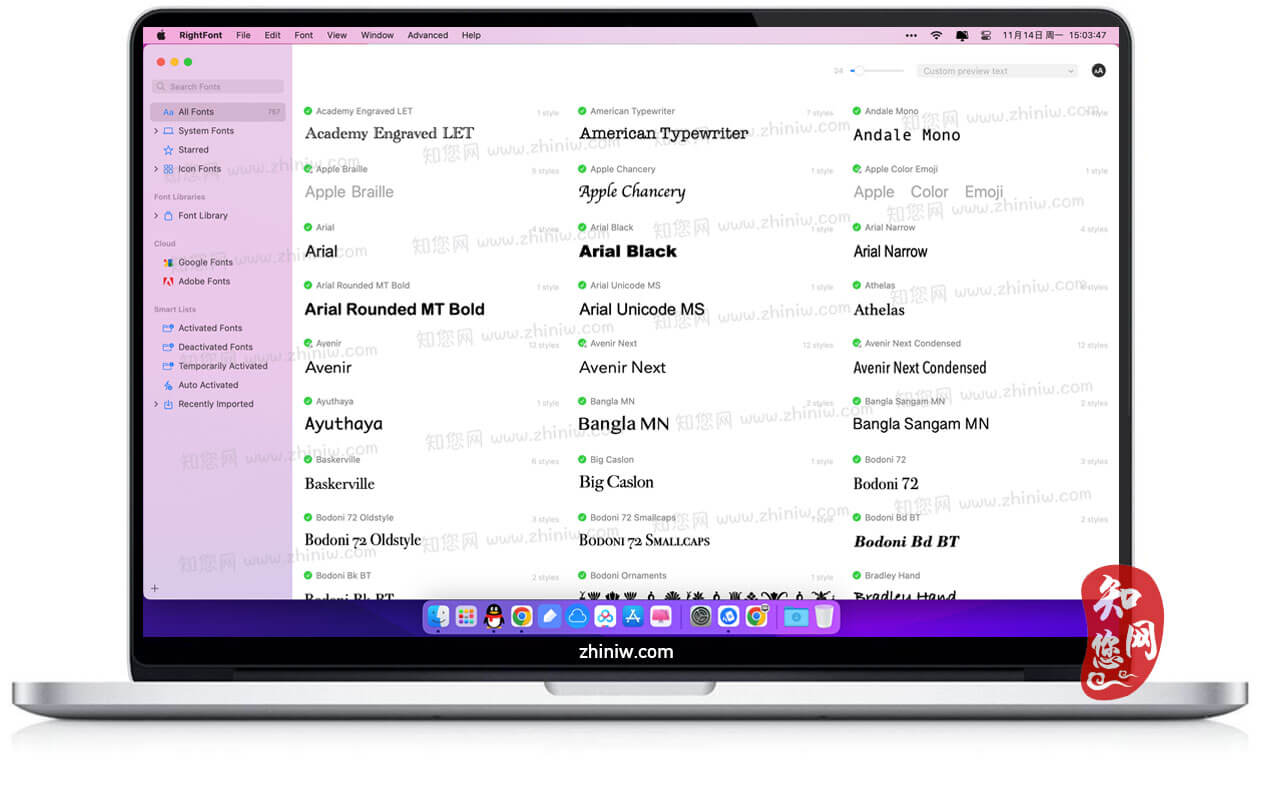
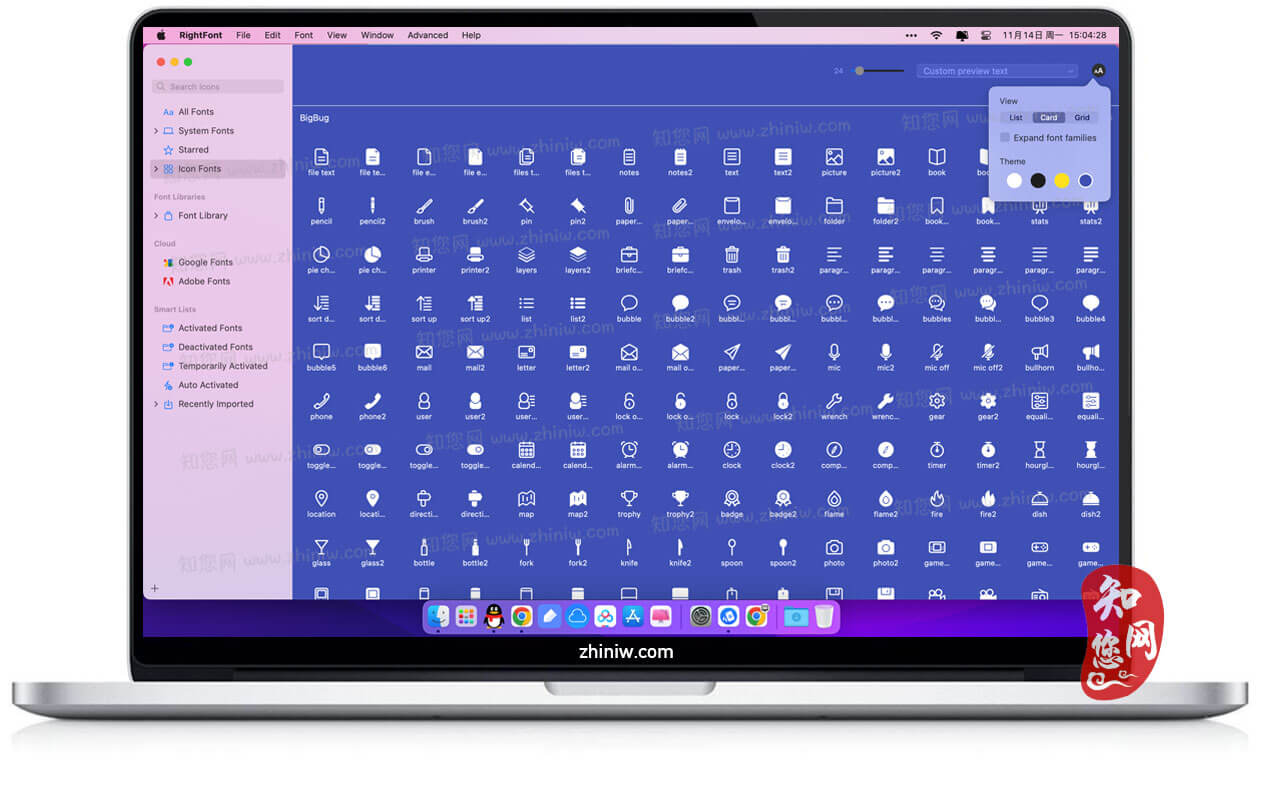
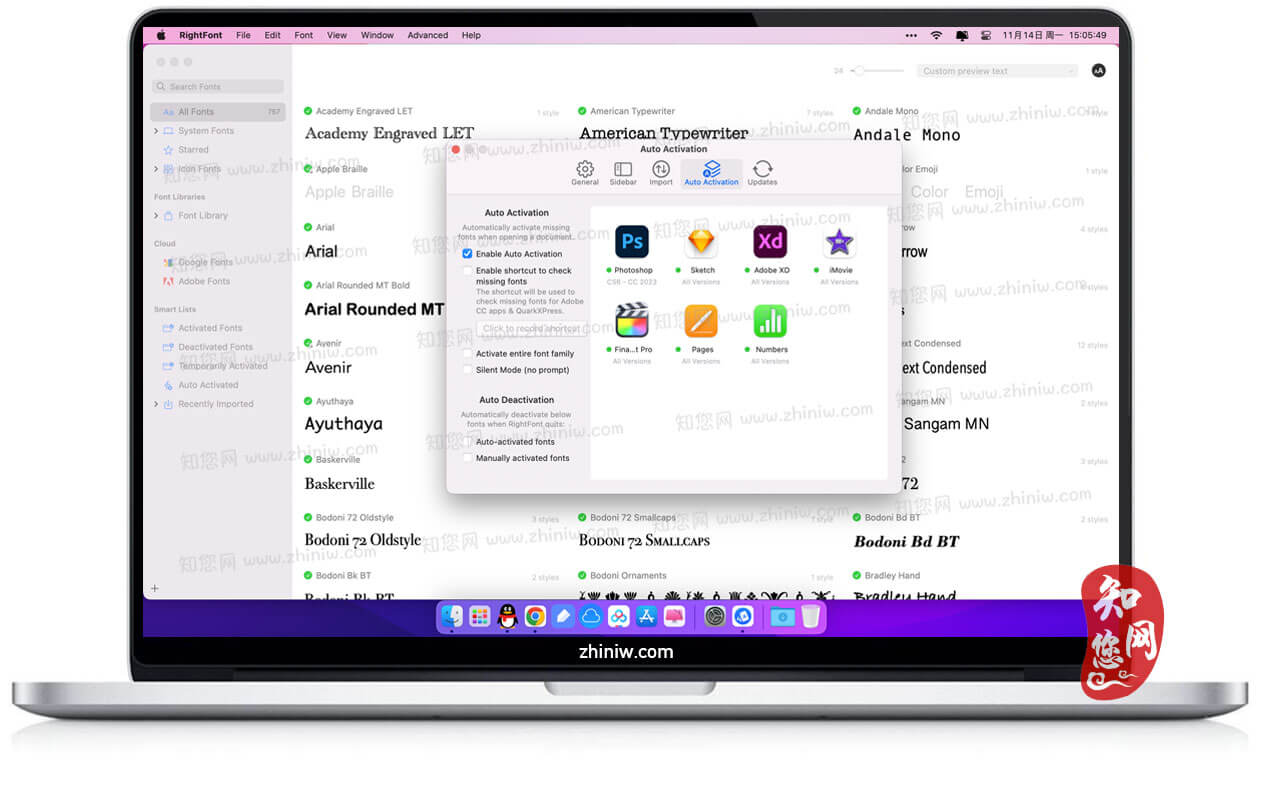











1F
登录回复
根本就无法用,提示损坏