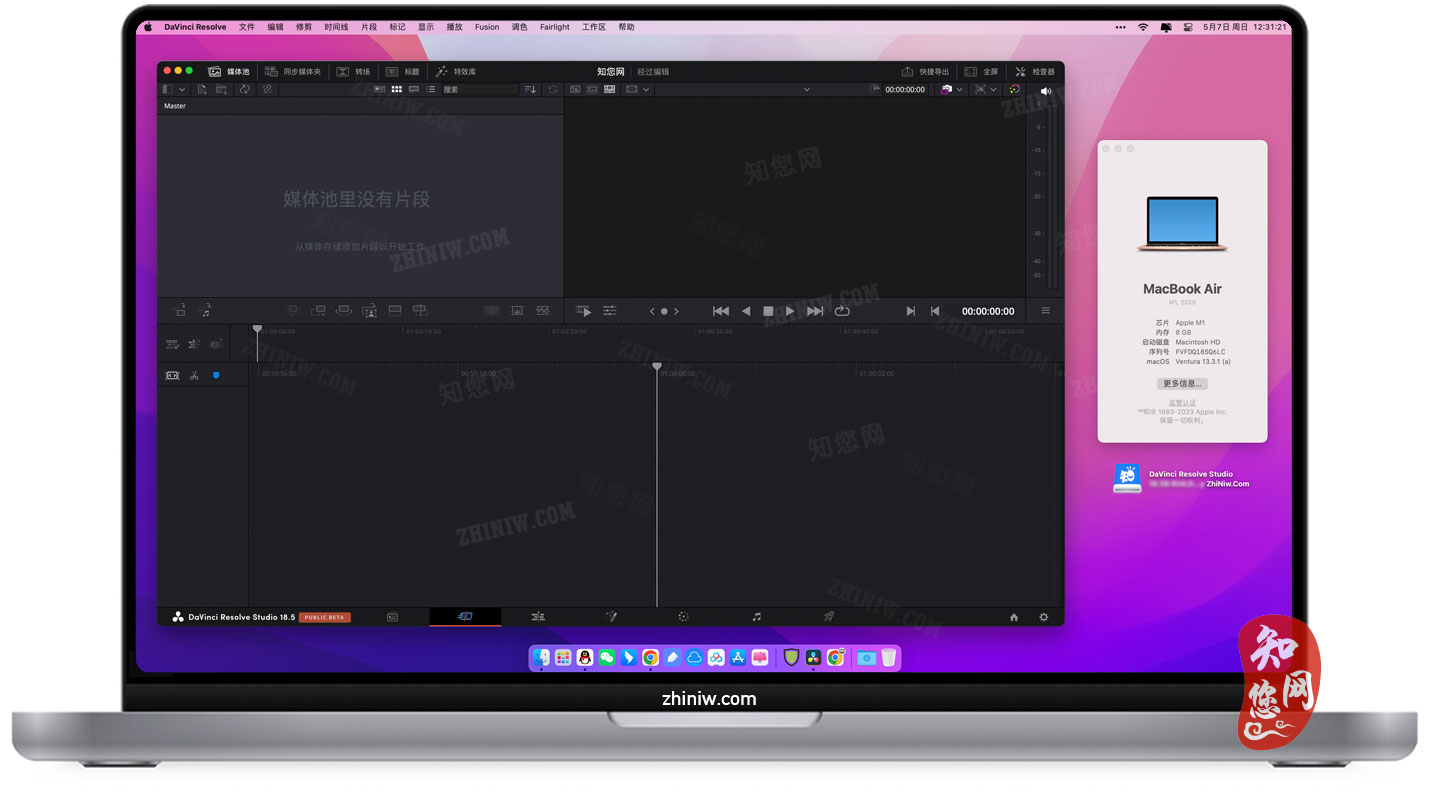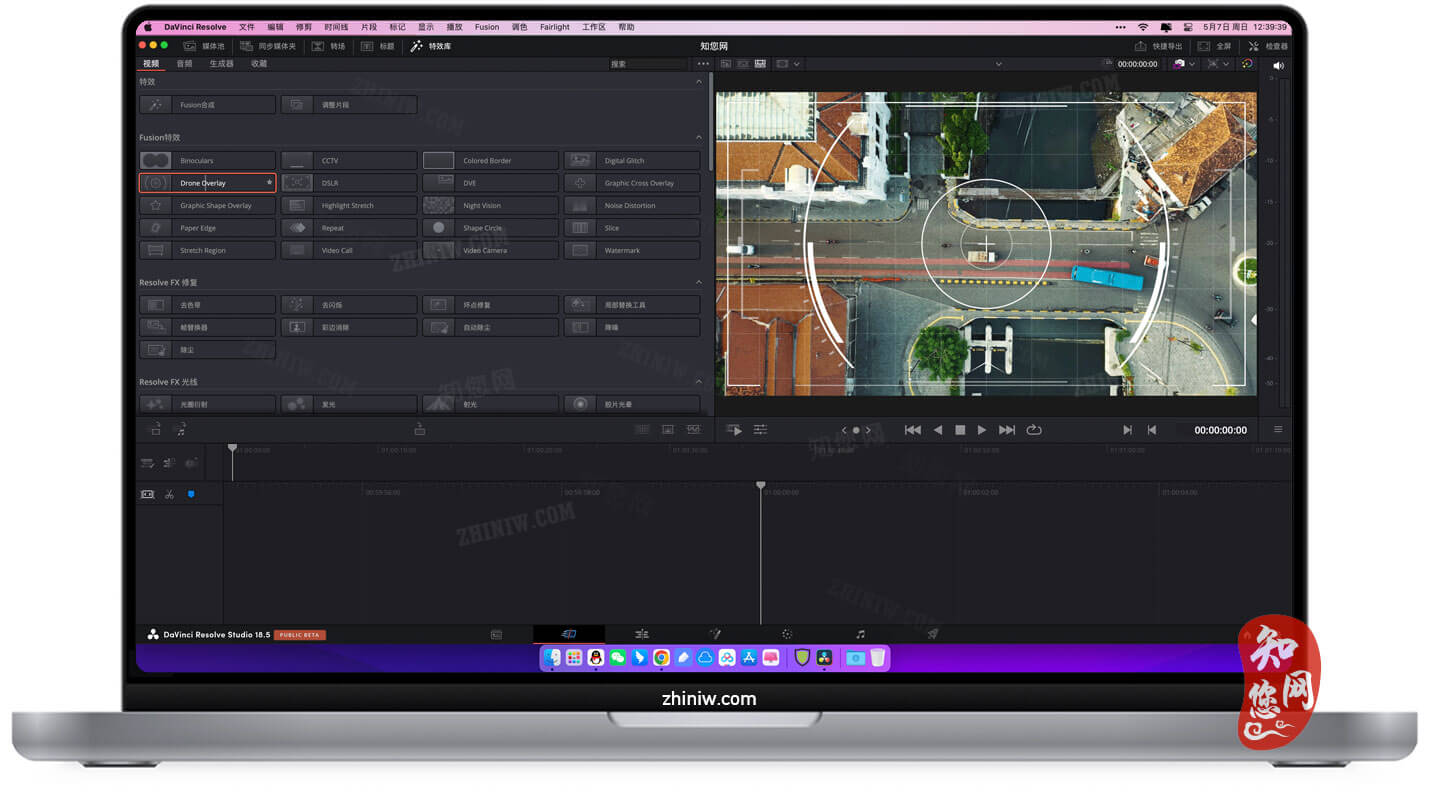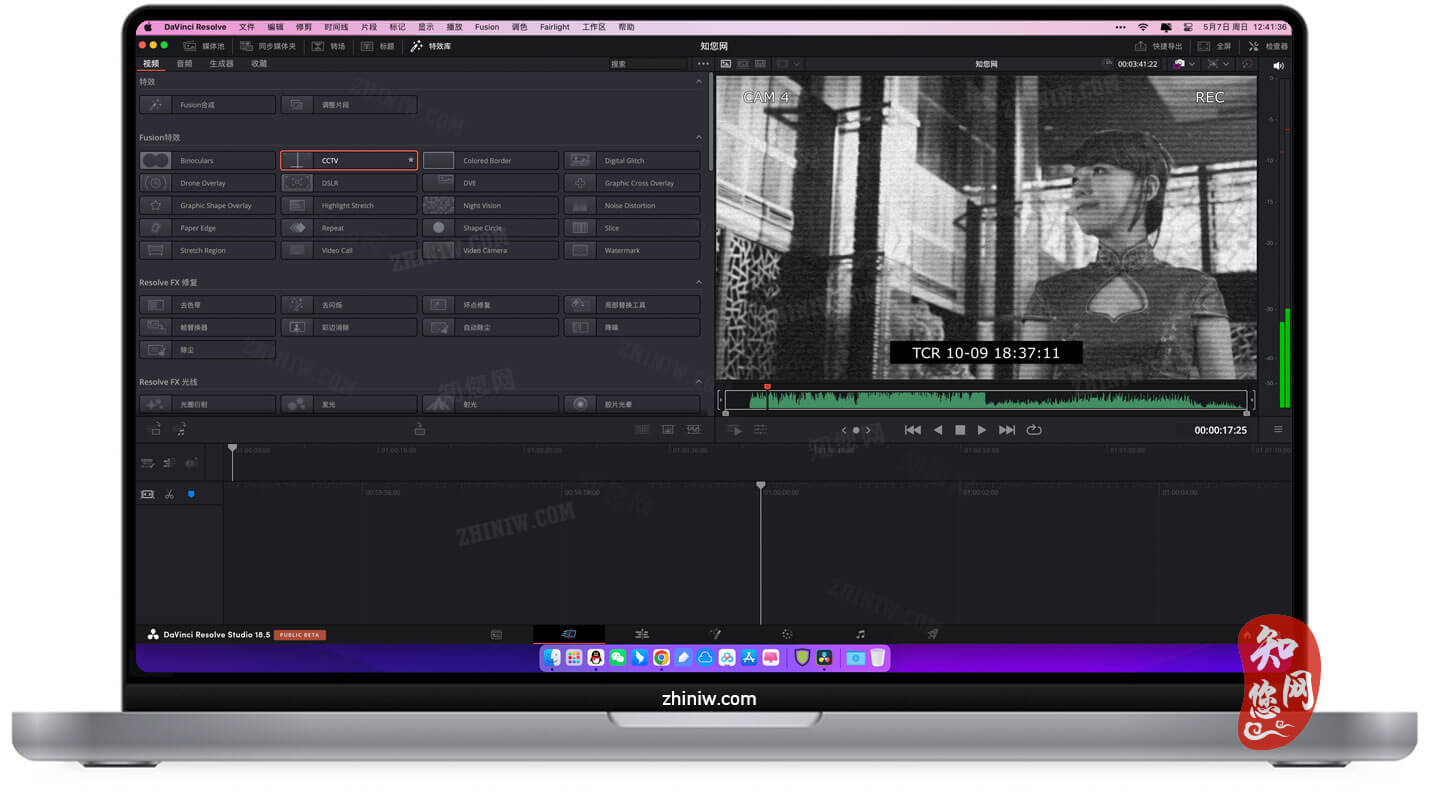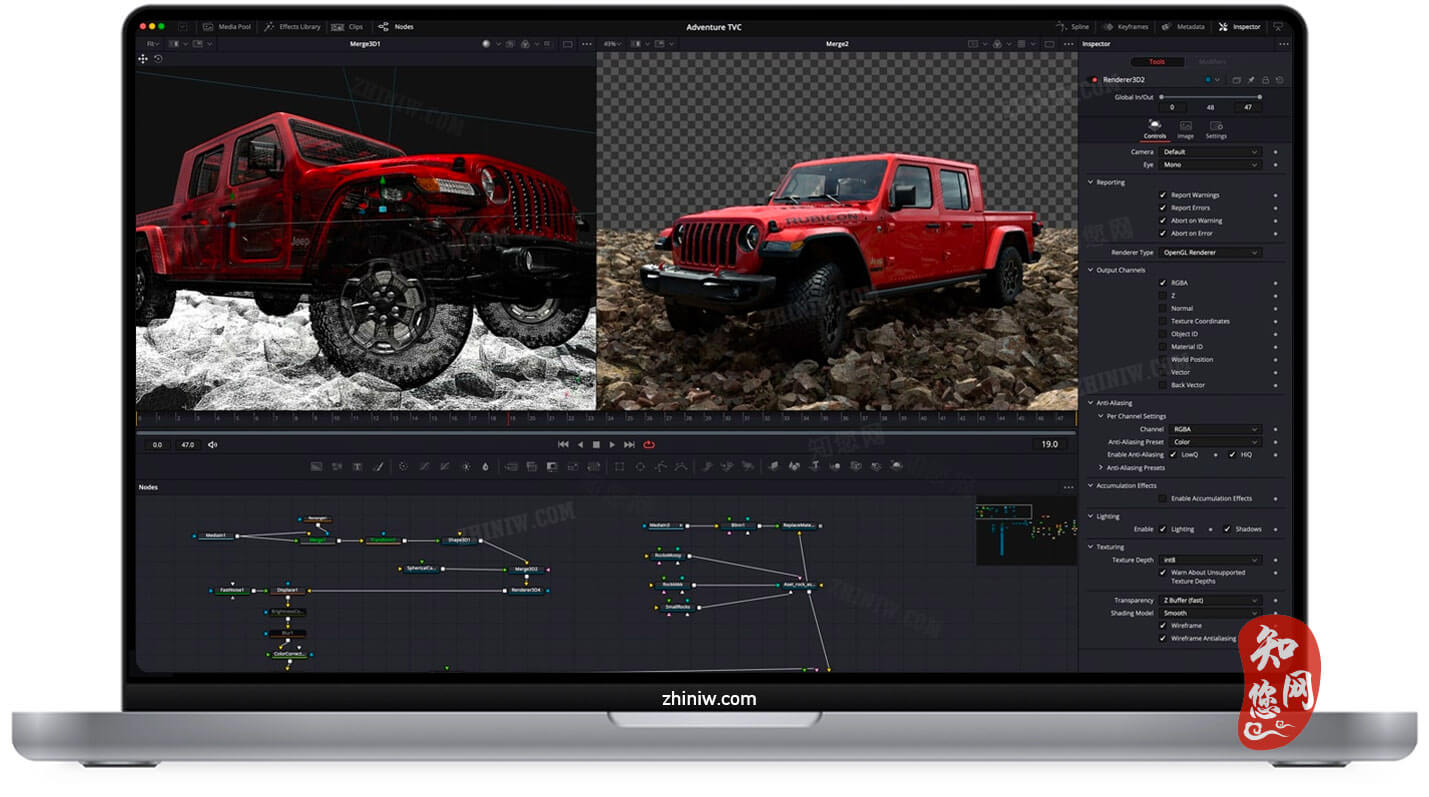温馨提示
[软件DaVinci Resolve Studio 20]当前免费分享下载时:Appstore售价 ¥1,998.00文章源自:知您网(zhiniw.com)知您网-https://www.zhiniw.com/davinci-resolve-studio-20-mac.html
版本20.2.1(20.2.10006)-[20.2.1b6]破解方法:
1、DaVinci Resolve Studio 20 Mac软件镜像包下载完了后,首先双击 “DaVinci Resolve Studio……pkg”,根据提示完成安装;
2、随后,双击“破解补丁”,根据提示完成安装,即:破解成功!
3、若要卸载,双击 “Uninstall Resolve” ,随后 点击 “Uninstall”,即可完成卸载!
软件介绍
DaVinci Resolve Studio 20 Mac破解版下载是知您网搜集到的Mac os系统上由Blackmagic Design推出的一款专业级视频后期制作软件,集剪辑、调色、音频处理、视觉特效和动态图形设计于一体,专为影视制作、广告、纪录片等领域的专业人士和创意工作者打造。
DaVinci Resolve Studio 20 for Mac软件功能介绍
全流程非线性剪辑
• 支持多轨道时间线编辑,提供波纹、滚动、滑动等多种修剪模式,适配不同剪辑需求。
• 新增智能剪辑工具(如AI辅助剪辑),可快速整理素材、标记关键帧,提升剪辑效率。
• 兼容主流视频格式(如ProRes、DNxHR、Blackmagic RAW等),支持8K及以上分辨率实时播放。
电影级调色系统
• 搭载32位浮点色彩处理引擎,支持HDR(高动态范围)和宽色域(如Rec. 2020、Dolby Vision)。
• 提供一级校色轮、色相/饱和度曲线、限定器等工具,支持节点式调色流程,满足复杂调色需求。
• 新增AI Magic Mask 2.0,可自动识别并跟踪人物、物体,实现精准遮罩调色。
专业音频后期处理
• 内置Fairlight音频模块,支持多达2000条音轨实时混音,提供均衡器、压缩器、混响等效果器。
• 新增AI音频对齐工具,可自动匹配多机位音频;支持杜比全景声(Dolby Atmos)混音。
• 提供ADR(自动对白替换)工具,方便后期配音。
视觉特效与动态图形
• Fusion页面提供3D合成、粒子系统、动态图形设计等功能,支持2D/3D工作流。
• 新增基于节点的特效模板库,可快速调用常用特效(如光效、转场、文字动画)。
• 支持OpenFX插件扩展,兼容第三方特效工具。
高效协作与项目管理
• 支持多用户协作,不同角色(剪辑师、调色师、音频师)可同时处理同一项目。
• 提供云端项目共享功能,支持Blackmagic Cloud同步。
• 新增媒体管理工具,可自动备份、转码、代理生成,优化大型项目管理。
DaVinci Resolve Studio 20 for Mac软件新增功能
AI 智能剪辑工具:
• AI IntelliScript:可以根据文本脚本自动创建时间线,大幅提升剪辑效率。
• AI Animated Subtitles:能够根据人物说话内容生成动画文字效果,适合制作字幕和动态标题。
• AI Multicam SmartSwitch:通过说话人检测,自动在多机位角度画面间切换,简化多机位剪辑流程。
剪辑和快编页面改进:
• 关键帧编辑器:新增专门的关键帧编辑器,支持曲线视图和时间线扩展面板,方便进行精确的参数动画控制。
• 旁白面板:集成旁白录制工具,支持提示、语音工具和提词器,方便录制旁白。
• 安全剪辑模式:防止意外覆盖重要剪辑,提升剪辑安全性。
Fusion 视觉特效升级:
• 深度图像合成工具集:支持更复杂的多图层合成流程,适用于 OpenEXR、PSD 和立体 3D 项目。
• 矢量扭曲工具集:用于图像补丁和清理,提升特效制作效率。
• 180 vr 3D 场景支持:新增对 180 vr 3D 场景的支持,包括 Dome Light 穹顶灯效果。
调色功能增强:
• AI Magic Mask v2:带笔刷功能,提供更精细的遮罩跟踪能力。
• 色度扭曲器:包含色度扭曲功能,支持单方向色彩调整和区域隔离。
• Resolve FX 变形器:新增样条线和变形控制,提升调色灵活性。
Fairlight 音频处理优化:
• AI Audio Assistant:自动创建专业级混音,简化音频后期处理。
• AI IntelliCut:可移除安静部分,并按说话人进行棋盘格对白编辑,提升音频剪辑效率。
• 片段均衡器升级:拥有 6 个频段,支持更精细的音频调整。
协作与云功能:
• Blackmagic Cloud 集成:支持将共享文件夹导入媒体池,方便团队协作。
• Organizations App:允许在 Blackmagic Cloud 中定义机构或公司,快速共享项目并管理许可证。
• 远程监看客户端更新:支持显示码率信息,提升远程协作体验。
UI 与工作流程优化:
• 竖屏视频优化:新增 UI 布局选项,适合竖屏视频制作。
• 媒体池缩略图管理:支持自定义网格排序和分类,提升素材管理效率。
• 多格式支持:改进对多种格式的支持,包括对三星 Log 格式和 ACES 2.0 的支持。
其它实用功能:
• AI SuperScale:支持 3 倍和 4 倍画质增强处理,提升低分辨率素材质量。
• AI Detect Music Beats:显示节拍并实现节拍吸附,方便音乐与视频的同步。
• PSD 文件图层拆分:导入的 PSD 文件可拆分成单独的图层,方便分层编辑。
在知您网(zhiniw.com),您免费下载的DaVinci Resolve Studio 20 for Mac版,是一款功能全面、性能强大的视频后期制作软件,尤其适合追求专业级调色和高效协作的用户。其AI辅助工具、HDR支持、多用户协作等功能,使其成为影视制作领域的标杆软件。对于Mac用户而言,结合Apple Silicon芯片的硬件加速能力,可实现流畅的8K实时工作流。无论是专业工作室还是个人创作者,这款软件都能提供从剪辑到交付的一站式解决方案。
文章源自:知您网(zhiniw.com)知您网-https://www.zhiniw.com/davinci-resolve-studio-20-mac.html
DESCRIPTION
DaVinci Resolve Studio 20 Mac Crack Edition, collected by Zhiniw.com, is a professional-grade post-production software developed by Blackmagic Design for macOS systems. It integrates video editing, color grading, audio post-processing, visual effects (VFX), and motion graphics design into a single, powerful platform — making it the go-to tool for professionals and creative individuals in film production, advertising, documentaries, and beyond.
With its robust feature set and seamless integration across all workflows, DaVinci Resolve Studio 20 delivers industry-leading performance and flexibility, setting a new standard for modern video post-production.
DaVinci Resolve Studio 20 for Mac – Key Features
Full-Featured Nonlinear Editing
• Supports multi-track timeline editing with ripple, roll, slide trimming modes to meet diverse editing needs.
• Introduces AI-assisted editing tools, such as smart media organization and keyframe tagging, significantly improving workflow efficiency.
• Compatible with major formats including ProRes, DNxHR, and Blackmagic RAW, with real-time playback support for 8K+ resolution content.
Cinematic Color Grading System
• Powered by a 32-bit floating-point color engine, supporting HDR (High Dynamic Range) and wide color gamuts like Rec. 2020 and Dolby Vision.
• Equipped with primary color wheels, hue/saturation curves, qualifiers, and node-based grading workflows for advanced color correction.
• Enhanced AI Magic Mask 2.0 automatically identifies and tracks people or objects, enabling precise mask-based color adjustments.
Professional Audio Post-Production
• Built-in Fairlight audio module supports up to 2000 simultaneous audio tracks, featuring EQ, compressors, reverb, and more.
• New AI Audio Alignment Tool automatically syncs multi-camera audio; also supports Dolby Atmos mixing.
• Provides ADR (Automatic Dialogue Replacement) tools for efficient voice dubbing and post-synchronization.
Visual Effects & Motion Graphics
• The Fusion page offers full 3D compositing, particle systems, and motion graphic design capabilities.
• Newly added node-based effect templates allow quick access to commonly used effects like light flares, transitions, and animated text.
• Fully compatible with OpenFX plugins, allowing integration with third-party VFX tools.
Collaborative Workflow & Project Management
• Supports multi-user collaboration, where editors, colorists, and sound designers can work on the same project simultaneously.
• Offers cloud-based project sharing via Blackmagic Cloud for seamless remote teamwork.
• Includes enhanced media management tools for automated backup, transcoding, and proxy generation — ideal for handling large-scale projects.
DaVinci Resolve Studio 20 – Major New Features
AI-Powered Smart Editing Tools
• AI IntelliScript: Automatically generates timelines from text scripts, dramatically speeding up the editing process.
• AI Animated Subtitles: Generates dynamic subtitle animations based on spoken dialogue — perfect for captioning and title sequences.
• AI Multicam SmartSwitch: Detects speakers and automatically switches between camera angles during multicam editing.
Enhanced Editing & Quick Edit Page
• New Keyframe Editor: Offers curve view and timeline panel expansion for detailed animation control.
• Voiceover Panel: Integrated voice recording tools with prompter, speech tools, and teleprompter functions.
• Safe Edit Mode: Prevents accidental overwriting of important clips, enhancing editing safety.
Fusion Visual Effects Upgrades
• Depth Image Compositing Toolkit: Enables complex multi-layer composites for OpenEXR, PSD, and stereo 3D projects.
• Vector Warp Toolkit: Improves image patching and cleanup efficiency for VFX artists.
• 180 VR 3D Scene Support: Adds support for 180-degree VR 3D scenes, including Dome Light effects.
Advanced Color Grading Enhancements
• AI Magic Mask v2: Improved brush tools for fine-grained masking and tracking.
• Chroma Distortion Tool: Allows directional color adjustments and region isolation.
• Resolve FX Warper: Enhanced with spline and warping controls for greater grading flexibility.
Fairlight Audio Processing Optimizations
• AI Audio Assistant: Automatically creates professional-grade mixes, simplifying post-audio workflows.
• AI IntelliCut: Removes silent sections and performs checkerboard-style edits based on speaker detection.
• Enhanced Clip Equalizer: 6-band EQ for highly precise audio adjustments.
Collaboration & Cloud Features
• Blackmagic Cloud Integration: Import shared folders directly into the media pool for team collaboration.
• Organizations App: Create company-level groups within Blackmagic Cloud for faster project sharing and license management.
• Remote Playback Client Updates: Displays bitrate info to enhance remote review experiences.
UI & Workflow Improvements
• Portrait Video Optimization: New UI layout options tailored for vertical video creation.
• Media Pool Thumbnail Management: Customizable grid sorting and categorization for better asset handling.
• Expanded Format Support: Improved compatibility with Samsung Log format and ACES 2.0.
Additional Practical Features
• AI SuperScale: Supports upscaling by 3x or 4x, significantly improving low-res footage quality.
• AI Detect Music Beats: Identifies musical beats and enables beat snapping for synchronized video/music editing.
• PSD Layer Splitting: Imported PSD files can be split into individual layers for easy layered editing.
At Zhiniw.com, you can freely download the cracked version of DaVinci Resolve Studio 20 for Mac — a comprehensive, high-performance post-production suite designed for both professional studios and independent creators. With its AI-powered tools, HDR grading, multi-user collaboration, and real-time 8K editing support (especially optimized for Apple Silicon chips), this software has become the gold standard in the film and video industry.
Whether you're working on a cinematic masterpiece, a commercial spot, or a personal creative project, DaVinci Resolve Studio 20 provides an end-to-end solution — from editing and visual effects to color grading and final audio mix.
Download it today and unlock the full power of professional video post-production on your Mac!
WHAT’S NEW
Version 20.2.2:
• Improved Mac viewer color management for Rec.709 scene.
• Addressed intermittent jittery playback on Fairlight.
• Addressed trim edits sometimes removing linked audio.
• Addressed ripple deletes sometimes unlinking clips.
• AI IntelliScript now works with multicam clips.
• Addressed go to mouse pointer not working in the cinema viewer.
• Addressed issue with go to mouse pointer in fixed playhead mode.
• Addressed an issue renaming generators in inspector.
• Addressed issue with blade hover preview in edit timeline.
• Addressed a crash with some ripple trim operations in edit page.
• Addressed incorrect track clip counts for timeline subclips.
• Apply grade from clip now honors node stack grade preference.
• Addressed issue editing Fusion spline ease in values.
• Addressed issue when loading some USD texture paths.
• Addressed viewing named layers from Renderer3D in Fusion.
• Addressed net rendering of some Swizzler comps.
• Addressed issues with audio stuttering on some mp3 files.
• Addressed Fairlight viewer in out controls hidden at certain widths.
• Addressed issue with R3D artefacts when using motion blend.
• Addressed EXR to ProRes transcodes losing immersive metadata.
• Right click on media metadata to copy file metadata values.
• General performance and stability improvements.
文章源自:知您网(zhiniw.com)知您网-https://www.zhiniw.com/davinci-resolve-studio-20-mac.html
DaVinci Resolve Studio 20 Mac软件下载历史版本
| 版本 | 下载 | 备用 | 密码 |
|---|---|---|---|
| 20.2.1(20.2.10006)-[20.2.1b6] - OS 14.5或更高 | 下载地址 | 其它下载地址 | ssay |
| 20.2.1(20.2.10006)-[20.2.1b6] - OS 14.5或更高 | 下载地址 | 其它下载地址 | ssay |
| 20.2.0(20.2.00013) - OS 14.5或更高 | 下载地址 | 其它下载地址 | ssay |
| 20.1.0(20.1.00020) - OS 14.5或更高 | 下载地址 | 其它下载地址 | ssay |
| 20.0.1 BUILD 6 - OS 13.0或更高 | 下载地址 | ssay | |
| 20.0 BUILD 49 | 立即下载 | 其它下载地址 | ssay |
若下载失效,可以给我留言,小编看到消息,会尽快补链接!谢谢!