软件介绍
PIXOLOGIC ZBrush mac破解版是知您网搜集到的mac os系统上一款数字雕刻和绘画软件,它以其强大的功能和直观的工作流程彻底改变了3D行业。 ZBrush内置了优雅的界面,为当今数字艺术家提供世界上最先进的工具。 ZBrush拥有一系列以可用性为特征的功能,创造出令人难以置信的自然感,同时激发艺术家的用户体验。 ZBrush能够雕刻多达10亿个多边形,让您创造有限的只有您的想象力。
ZBrush 4R8延承了数字雕刻创建的传统,其众多工具帮助艺术家快速设计作品,即便那些数字雕塑拥有大量的细节。ZBrush 4R8新增的功能详细叙述了ZBrush中的数字雕刻工作流程,其中很多新功能大大提高了设计自由,特别是Live Boolean和Vector Displacement Mesh。 ZBrush 4R8现在支持多种语言,在其他方面也有很多改进,比如新的转换工具、Gizmo 3D和新的文本生成器,让艺术家能够实时创建文本和logo。
ZBrush for Mac功能介绍
1、想法出生在粘土。
ZBrush是3D行业标准的数字雕刻应用程序。使用可定制的画笔进行形状,纹理和油漆虚拟粘土,同时获得即时反馈。使用电影工作室,游戏开发者和世界各地的艺术家使用的相同工具。
Dynamesh是ZBrush的数字粘土。它在雕刻过程中重建模型的拓扑结构,为您创建平滑平滑的表面,以添加细节。在你的模型的不同分辨率之间进行切换,并在任何级别上进行更改将应用于每个分辨率。这使您可以创建复杂的模型,但仍然能够在需要时进行重大更改。
如果您是概念艺术家或插画家,您会发现ZBrush填补了2D和3D之间的空白。在可以进行实时更改的同时编写2D图像,同时保持精确的照明和深度。使用可定制的画笔逐个像素地控制模型。使用GoZ在PhotoShop中创建复杂的纹理,并在工作时将它们应用到场景中。
这些只是您将会喜欢的关于ZBrush的一些独特而强大的功能。
2、ZBrush 4R8延续了我们创造数字雕刻工具的传统,使艺术家可以立即做出反应设计,即使数字雕塑具有大量的细节。ZBrush 4R8中的新功能列表扩展了ZBrush中的数字雕刻工作流程。许多新功能将在设计时提供更大的自由度,其中最主要的是 Live Boolean和Vector Displacement Mesh。 ZBrush 4R8引入了多语言支持,以及许多其他增强功能,例如新的转换工具,Gizmo 3D和新的文本生成器,这将允许艺术家创建带有实时调整的文本和徽标。而这些只是开始!
3、实时布尔
尽管他们的所有能力,布尔系统在历史上需要大量的试验和错误才能最终获得令人满意的结果。借助Live Boolean,艺术家可以将多个雕塑组合在一起,并实时查看生成的网格的外观。任何模型都可以从另一个模型中减去,而不管它们的多边形数量。您甚至可以使用Live布尔与ZBrush中的现有实例化系统(如NanoMesh和ArrayMesh)。当Live Boolean处于活动状态时,您甚至可以在预览布尔结果时雕刻模型。所有这些选项都可以组合在一起,以提供ZBrush独有的新雕刻工作流程。
4、实时预览
Live Boolean也非常适合创建硬表面模型。实时布尔值使您可以预览源模型之间的任何加法和减法操作,从而可以实时进行调整。
没有任何猜测,因为您可以在提交操作之前动态查看最终结果。您可以调整网格上的任何部分,并立即看到它对模型的影响。它具有100%的互动性,非破坏性,可与任何造型搭配使用。
5、使用LIVE布尔进行3D打印
Live Boolean非常适合创建制造模型,玩具设计,产品设计,收藏品等。使用任何造型创建铰接接头,用于3D打印的钥匙,挖空,甚至创建生产模具。
*渲染是一个使用Live Boolean创建玩具关节式膝关节的例子。
6、转换您的实时布尔值
实时布尔函数不仅是ZBrush内部的预览系统,还可以转换为真正的几何图形以允许导出以用于其他应用程序。
当需要完成一次Live Boolean创建时,只需单击一个按钮,Live Boolean过程将转换为几何体。您的模型的结构将尽可能地变化,拓扑变化只发生在源模型相互连接的地方。即使是由数百万个多边形组成的模型,结果也可以在几秒钟内生成。
7、矢量位移网格特征
用矢量位移网格(VDM)的新库扩展您的Alpha阿森纳。这些是用作刷子构件的3D造型,在模型表面上绘图时可以进行底切。作为一个例子,你可以在一个单一的笔触中绘制一个鼻孔和鼻孔。或完整的正面和背面的耳朵。或者弯曲的手指,以凸起的角度或甚至张开的嘴巴缩放。所有这些都没有失去深度或细节。
矢量位移网格在雕刻时创建真正的悬挑。将模型细节精确放置在具有数百万个多边形的造型上。
文章源自:知您网(zhiniw.com)知您网-https://www.zhiniw.com/zbrush-mac.html
DESCRIPTION
Pixologic ZBrush is a digital sculpting and painting program that has revolutionized the 3D industry with its powerful features and intuitive workflows. Built within an elegant interface, ZBrush offers the world's most advanced tools for today's digital artists. With an arsenal of features that have been developed with usability in mind, ZBrush creates a user experience that feels incredibly natural while simultaneously inspiring the artist within. With the ability to sculpt up to a billion polygons, ZBrush allows you to create limited only by your imagination.文章源自:知您网(zhiniw.com)知您网-https://www.zhiniw.com/zbrush-mac.html
Designed around a principle of circularity, the menus in ZBrush work together in a non-linear and mode-free method. This facilitates the interaction of 3D models, 2D images and 2.5D Pixols in new and unique ways.文章源自:知您网(zhiniw.com)知您网-https://www.zhiniw.com/zbrush-mac.html
ZBrush gives you all of the tools needed to quickly sketch out a 2D or 3D concept and then take that idea all the way to completion. You can create realistic renders directly in ZBrush with lighting and atmospheric effects. With the many powerful export options, you can easily prepare your model for 3D printing or use within any other digital application.文章源自:知您网(zhiniw.com)知您网-https://www.zhiniw.com/zbrush-mac.html
Because ZBrush users are enabled by its powerful software processing, you can sculpt and paint with millions of polygons with out having to worry about purchasing expensive graphics cards. It is for this reason why ZBrush is used by everyone from art enthusiast to major film and games studios.文章源自:知您网(zhiniw.com)知您网-https://www.zhiniw.com/zbrush-mac.html
Leave technical hurdles and steep learning curves behind, as you sculpt and paint with familiar brushes and tools.
Features
ZBrush 4R8 continues Pixologic' tradition of creating digital sculpting tools that enable an artist to design with immediate response, even with digital sculptures that have vast amounts of detail. The list of new features in ZBrush 4R8 expand upon the digital sculpting workflow within ZBrush. Many new features will provide increased freedom while designing, foremost of which are Live Boolean and Vector Displacement Mesh. ZBrush 4R8 introduces multi-language support, as well as many other enhancements such as a new transformation tool, the Gizmo 3D and a new text generator that will allow the artist to create text and logos with real-time adjustments. And these are only the beginning!
Live Boolean
For all their power, Boolean systems have historically required a lot of trial and error before finally getting a satisfying result. With Live Boolean, artists gain the ability to combine multiple sculptures together and see in real-time what the resulting mesh will look like. Any model can be subtracted from another, regardless of their polygon counts. You can even use Live Boolean with the existing instancing systems in ZBrush such as NanoMesh and ArrayMesh. While Live Boolean is active, you can even sculpt on your models while previewing the Boolean results. All of these options can be combined together to provide new sculpting workflows that are unique to ZBrush.
Vector Displacement Mesh
Expand your Alpha arsenal with a new library of Vector Displacement Meshes (VDM). These are 3D sculpts used as brush building blocks that will allow undercutting when drawing on a model’s surface. As an example, you can draw a nose complete with nostrils in a single brush stroke. Or an ear with complete front and back sides. Or a bent finger, scales with a raised angle or even an open mouth. All of this without lost depth or detail.
Vector Displacement Mesh creates real overhangs as you sculpt. Push the details of your model with precise placement on sculpts with millions of polygons.
Gizmo 3D
The Gizmo 3D provides the artist with a new, simple UI element that will allow sculpts to be manipulated and transformed with precise control. Gizmo 3D can be easily placed at any location or orientation to perform accurate transformations. You can instantly change the pivot point for Move, Scale, or Rotation. There are options to rotate relative to the surface normal or world axis and much more.
Multiple Language Support
ZBrush 4R8 is now available* in several languages: English, Chinese (Simplified), French, German, Japanese, Korean, and Spanish. You can switch from one language to another at any time. Beyond the officially supported languages, it is even possible to create your own custom translation which can be shared with others. (*While the ZBrush interface has been translated into these languages, customer support from Pixologic remains English, only.)文章源自:知您网(zhiniw.com)知您网-https://www.zhiniw.com/zbrush-mac.html
预览截图
温馨提示
1、ZBrush软件包下载完后,双击“ZBrush_4R8_Installer”,进行安装,然后根据自己的需要,选择软件语言,点击"OK";
2、一路“前进”,随后“下一页”,直至最后出现“完成”界面,去掉“开启ZBrush的文档文件夹”和“打开视频教程”,这样软件的安装就完成了,接下来再是破解
3、启动“ZBrush 4R8 for Mac”,选择“Phone Activation”,进而电话激活,随后选择“Agree”:
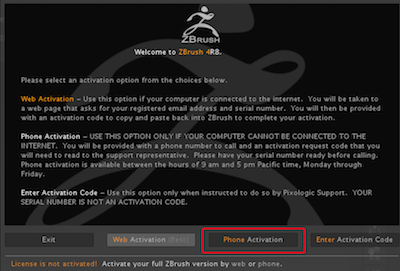
4、可以看到我们的激活码信息。(先将此界面放一边,不要关闭。)
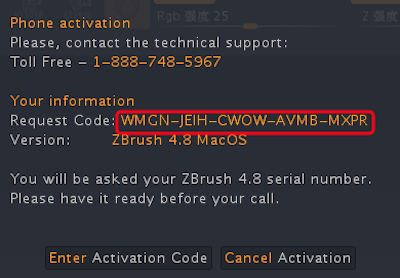
5、回到软件包,将”KeyGen Runner”拖至桌面待用,随后再将“zbrush 4r8 mac中文破解版”中的zbrush 4r8 注册机(即:xf-zb4r8V2.exe),拖到应用程序中的KeyGen_Runne软件中运行。[温馨提示:若知友装有虚拟机,直接将注册机“xf-zb4r8V2.exe”,拖入虚拟机WIN系统下也可以。推荐的虚拟机:Parallels Desktop]文章源自:知您网(zhiniw.com)知您网-https://www.zhiniw.com/zbrush-mac.html
6、弹出一个ZBrush 4R8 注册机窗口。随后“OS”后面选择“MacOs”

7、将刚刚zbrush 4r8中文版上出现的激活码,输到“zbrush 4r8 注册机”的对应位置内,(不能复制,只能手动输入)。随后点击“generate“,生成ZBrush 4R8注册码。
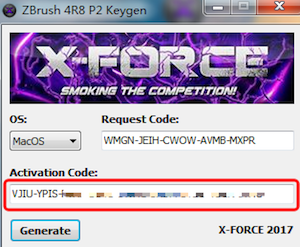
8、回到ZBrush 4R8破解版,点击“Enter Activation Code”按钮。您将会看到一个要求您输入激活码的窗口。单击红色文本输入行,然后手动输入zbrush 4r8 注册机上的注册码。 然后按键盘上的回车键来完成激活。(注意:手动输入,不要复制。)

9、出现如下界面,至此“ZBrush 4R8”激活破解成功!!

10、注意:若需要在ZBrush中使用KS桥选项:
将ZBrush软件包破解版中的memmgr.lib复制到文件夹:Zdata / Zplugs64(overwite)。
Zplugs64路径:应用程序->ZBrushOSX 4R8-ZData-ZPlugs64 文章源自:知您网(zhiniw.com)知您网-https://www.zhiniw.com/zbrush-mac.html
下载地址
文章源自:知您网(zhiniw.com)知您网-https://www.zhiniw.com/zbrush-mac.html文章源自:知您网(zhiniw.com)知您网-https://www.zhiniw.com/zbrush-mac.html


















5F
登录回复
解压包需要密码,哪位知道
B1
登录回复
@ long 您好!!我并没有在打包的时候加入密码呀,不知道是哪个界面提示要输入密码呢?
4F
登录回复
没有mac虚拟机,也没有windows系统怎么办?
3F
登录回复
没有虚拟机,也没有windows系统怎么办?
2F
登录回复
xf-zb4r8V2.exe”拖不到KeyGen Runner,显示mac版打不开,是windows版本。
B1
登录回复
@ 佩奇奇 您好!是的注册机需要装“exe”的运行环境,我因上传之前系统还未升级至10.14.1可以打开“KeyGen Runner”,现在升级到10.14.1已经打不开,不过若友友您的电脑安装了mac虚拟机,装有WIN系统,就可以直接将“xf-zb4r8V2.exe”拖入Win系统打开该软件。
B2
登录回复
@ 知您 没有装windows系统怎么办?
B2
登录回复
@ 知您 没有虚拟机,也没有windows系统怎么办?
1F
登录回复
zbrush 4r8 mac中文破解版”中的zbrush 4r8 注册机(Keygen.exe)这个在哪里找啊??怎么找不到??
B1
登录回复
@ lgj8518 您好!知友,看到您的消息,我重下下载打开软件包“ZBrush”,打开看了下,里面确实有破解工具:KeyGen Runner.app,您再看看呢
B2
登录回复
@ 知您 你好,我有KeyGen Runner这个的,是一个锤子图标,我是说我找不到zbrush 4r8 注册机(Keygen.exe)这个东西,就是你说的要拖过去的那个
B3
登录回复
@ lgj8518 您好!抱歉!!这几天诸事繁多没及时回复消息,很是对不住!!我误解了友友的意思,已经重新编辑了破解说明,“Keygen.exe”就是 “xf-zb4r8V2.exe”。实在是抱歉!
B4
@ 知您 没关系没关系,我把那个拖过去之后,为什么会出现一个框显示:“打不开“KeyGen Runner”,因为它来自身份不明的开发者。”这句话啊,没有出现您下面介绍的那个框~~
B4
@ lgj8518 您好!月尾和月初比较忙,很是对不住,才回复消息。您有“Parallels Desktop”或“VMWare Fusion”虚拟机麽??若有,直接将“xf-zb4r8V2.exe”拖到WIN虚拟机里面就可以直接获取到注册码。
B4
@ 知您 你好,没关系,谢谢你的帮助,我没有那两个虚拟机怎么办啊…………
B4
@ lgj8518 您好!那您看看这篇文章如何处理 因为它来自身份不明的开发者? 或者文件损坏?,点击访问!希望对您有所帮助。
B2
登录回复
@ 知您 你好,感谢你的帮助!!我已经破解好啦,最后我想问一下这几个软件都是什么,除了第一个其他的可以删掉吗?http://m.qpic.cn/psb?/V11PSEJQ2MprSK/o*1VEr*mh4Rl9sNUwezOZxw.D2QiPYvXnuYmnMpa*8E!/b/dDUBAAAAAAAA&bo=2gUKAQAAAAADB*Y!&rf=viewer_4
B3
登录回复
@ lgj8518 图片好像不能显示,就是一个是ZBrush,一个是pixologic…manager,一个是ZUpgrader,一个是Zhomepage,
B4
@ lgj8518 您好!友友,很是遗憾!我对该软件也并不了解,只是将网罗到的资源免费分享给大家,没能给您解惑,抱歉!