软件介绍
CorelDRAW Graphics Suite 2019 for mac破解版(简称CorelDRAW 2019)是知您网搜集到的mac os系统上由corel公司推出的一款最具创意的平面设计软件,无论是平面设计或者各类产品的前端设计都会用到这款软件,可以用于矢量动画、页面设计、网站制作、位图编辑和网页动画等设计领域。新版本的coreldraw 2019还优化了工作流程,带来了全新的操作界面和全新的工具,包含了多种绘图工具供用户选择,同时还拥有人性化的输出方式,让你更加轻松地完成作品的绘制和输出。
CorelDRAW for Mac软件下载功能介绍
Coreldraw 2019破解版可以说是Corel公司数一数二的平面设计软件,该软件主要能进行矢量制图,这和photoshop做出的图片可是不一样,其中最大的不同就是coreldraw制作出的图片无论放多放大就不会出现马赛克,但是ps制作出的图片放大到一定程度就会出现马赛克,所以cdr也经常用在印刷排版和logo设计当中,可能很多老用户对这款软件还是非常熟悉,但是任何用户对于新版的coreldraw 2019绝对是更想知道它的新功能,其实个人感觉Coreldraw 2019除了全新移入了Symmetry绘图模式这点实用功能外,也没什么特点,当然该模式可通过自动执行来提高用户的工作效率,并可让用户实时创建一系列对称设计,从简单的物体到复杂的万花筒效果都可以自由创作出来。
适用于Mac的全新CorelDRAW Graphics Suite 2019平面设计软件。
- 使用全面的工具包设计打印或Web
- 创建标牌,徽标车辆包装,纺织品,插图等
- 编辑照片,管理字体以及布置多页设计
- 在用户友好的Mac设计环境中快速学习
CorelDRAW for Mac软件下载功能特色
1、敢于设计不同
通过这款卓越的图形设计软件,您可以找到更快,更智能,更多地方工作所需的所有专业矢量插图,布局,照片编辑和设计工具。
2、为什么选择CorelDRAW?
掌控一切
管理您的设计之旅并选择您的购买方式。享受为您的平台 - Mac或Windows开发的高级功能- 并随时随地使用CorelDRAW.app。
要有创意
无论您是设计标牌,徽标,网页图形还是打印项目,您都将享受到与您独特风格相辅相成的功能。
高效
通过一系列创新应用程序最大限度地提高时间效率,这些应用程序将直观的工具与卓越的速度,功能和性能
3、什么包括在内?
Boldy用一套全面的专业图形工具表达自己。
CorelDRAW 2019
使用这个多方面的图形设计软件,找到解决任何客户项目所需的所有强大的矢量图和页面布局工具。
PHOTO-PAINT 2019
借助Corel PHOTO-PAINT 2019强大的照片编辑功能,充分利用您的照片,并享受CorelDRAW的集成工作流程。
CorelDRAW.app
套房中的新功能!在旅途中登录CorelDRAW.app,无需计算机即可随时随地访问您的工作。
字体管理器2019
使用直观的Corel Font Manager 2019组织和管理您的字体库,并使用您喜欢的字体而无需安装它们。
AfterShot 3 HDR
使用AfterShot 3 HDR对RAW或JPEG照片进行专业级校正和增强,并创建高动态范围图像。(提供英语,德语和日语)
4、创新和富有成效
在这个多功能的图形设计程序中,通过新的高级功能实现无与伦比的生产力。您将欣赏具有行业标准pdf / X-4支持的流畅工作流程和革命性的LiveSketch™,它使用人工智能将草图转换为精确的矢量曲线。加上全新的CorelDRAW.app,您可以随时随地访问您的作品。
5、非常有创意
为印刷品和网络制作原始插图,标牌和徽标。使用一系列专业文档样式,页面布局和矢量工具创建您的方式。此外,在向矢量和位图对象应用效果时,享受非破坏性编辑功能。
6、易于学习和使用
这个功能强大的应用程序集加载了直观的工具,学习材料和发现文件,以确保您可以轻松入门并尽快获得成功。尝试使用众多高质量模板中的一种快速创建小册子,海报,卡片,社交媒体图像等,而无需从头开始。
DESCRIPTION
CorelDRAW – professional graphic design software for vector illustration, layout, and so much more.
Get started quickly and easily with a wealth of intuitive tools, built-in learning materials, sample files and project templates.
Features:文章源自:知您网(zhiniw.com)知您网-https://www.zhiniw.com/coreldraw_2019-mac.html
- Vector Illustration: Use powerful vector illustration tools turn basic lines and shapes into complex works of art.
- Page Layout: Find all the tools you need to create layouts for brochures, newsletters, multi-page documents and more.
- Typography: Arrange type beautifully with a complete set of typography tools. Adjust font, size, leading and kerning, and add effects to text like block shadows and contours.
- Color & Transparency: Easily apply color to both fills and outlines. Change the transparency of an object, and fill objects with patterns, gradients, and mesh fills, and more.
- Styles: Manage styles and style sets to apply consistent formatting across multiple objects, produce iterative versions, and format whole documents quickly and consistently.
- Tracing: Save precious time while converting bitmap images into vectors. The built-in Corel® PowerTRACE™ engine turns the most demanding bitmap images into high-quality vector objects.
- Non-Destructive Editing: Edit bitmaps and vectors knowing you won’t harm original image or object. Enjoy many non-destructive features such as Block Shadow tool, Symmetry Drawing mode, Impact tool, and more.
- Web Graphics Tools: Develop captivating web content and graphics with a collection of web graphics tools and presets.
- Professional Print Output: With a powerful color management engine, you can control color consistency across different media and know your colors are accurate before you print.
- File Compatibility: Publish to a wide variety of file formats, including AI, PSD, pdf, JPG, PNG, SVG, DWG, DXF, EPS, TIFF and more.
Version 21.2.0.708:
Note: Now requires OS X 10.13.2 or later
Color and Fills:文章源自:知您网(zhiniw.com)知您网-https://www.zhiniw.com/coreldraw_2019-mac.html
- Various improvements in color pickers, color palettes, and color styles will help you apply and edit colors with confidence
- Pantone spot colors (inks) applied to text objects with outlines now show correctly on the Separations page of the Print dialog box
Objects:文章源自:知您网(zhiniw.com)知您网-https://www.zhiniw.com/coreldraw_2019-mac.html
- The Objects inspector offers improved previews, easier object selection, as well as fully functional Select Object to Activate Layer and Show Master Layer Per Page options
- It’s now faster to work with large selections in CorelDRAW
Stability:文章源自:知您网(zhiniw.com)知您网-https://www.zhiniw.com/coreldraw_2019-mac.html
- CorelDRAW no longer stops responding when you
- Drag a spot color to a color harmony
- Open certain CDR files that contain missing fonts
- Press Return to open a template file
- Use the Alien Skin Eye Candy Plugin with CorelDRAW
- Drag linked groups such as blends and contours out of a group and manipulate them
- Use the Segment Dimension tool on locked objects
- Apply a block shadow and switch from the Default to any other workspace
Text:文章源自:知您网(zhiniw.com)知您网-https://www.zhiniw.com/coreldraw_2019-mac.html
- Improvements include better scrolling in the Font list box, predictable deselecting of paragraph text, easier text editing, and retaining the Default Font when cancelling the Change Default Settings dialog box
- You can now type special characters when holding down Option
- You can access outline settings from the Properties inspector when editing text
User Interface:文章源自:知您网(zhiniw.com)知您网-https://www.zhiniw.com/coreldraw_2019-mac.html
- UI fixes make it easier to zoom and pan in the Adjust dialog boxes, detect the object origin, work with mesh fills, apply Pointillizer effects, use the rulers, and more
Performance improvements:文章源自:知您网(zhiniw.com)知您网-https://www.zhiniw.com/coreldraw_2019-mac.html
- The list of most recently used fonts is now retained from one session to the next
- The list of most recently used files is now properly retained between sessions
- When you press Command
- P and then you press Return, your document is printed as expected
- The mini preview in the Print dialog box displays correctly the document orientation that you choose
- New presets you save from the Create a New Document dialog box retain their settings
- It is now easy to select the color palette you want from the list of palettes in the fill color pickers
- The start and end nodes of fountain fills are displayed as expected
- In CorelDRAW, the tint of spot colors used in uniform fills can be specified by entering a percentage
- Lens effects render the expected color
- It is now faster to work with bitmaps or object groups that include bitmaps
Other:文章源自:知您网(zhiniw.com)知您网-https://www.zhiniw.com/coreldraw_2019-mac.html
- DXF/DWG files that contain extended characters in the path or file name can be opened and imported in CorelDRAW
- In CorelDRAW, you can now use the Transparency tool from the toolbox to add transparencies to objects that have non-destructive effects applied
预览截图(Screenshots)
温馨提示
出现如下图,请选择“我没有序列号,想试用产品”,直至最后按提示完成软件“CorelCAD”的安装,在应用程序中打开软件“CorelCAD”,就可以看到显示“已经破解”成功!
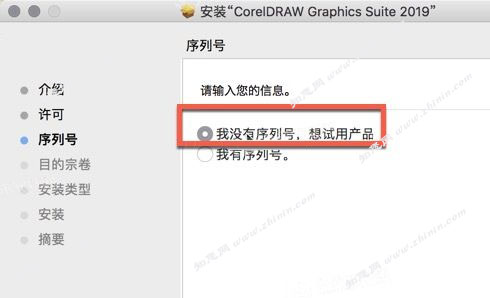 文章源自:知您网(zhiniw.com)知您网-https://www.zhiniw.com/coreldraw_2019-mac.html
文章源自:知您网(zhiniw.com)知您网-https://www.zhiniw.com/coreldraw_2019-mac.html
网盘已经失效,请下载体验
"CorelCAD" Mac历史版本





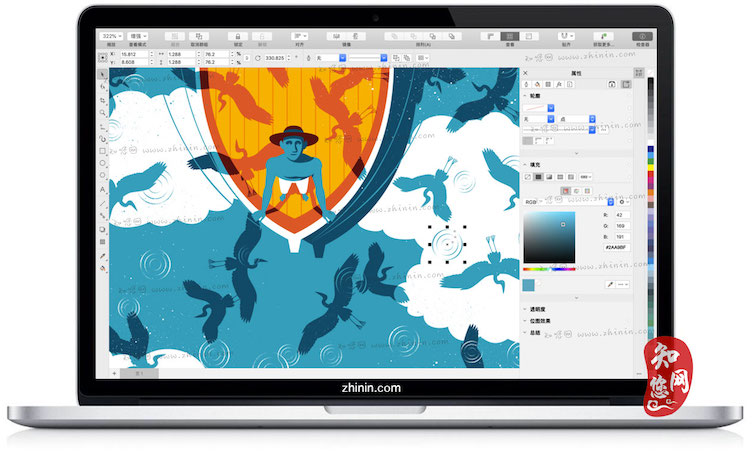
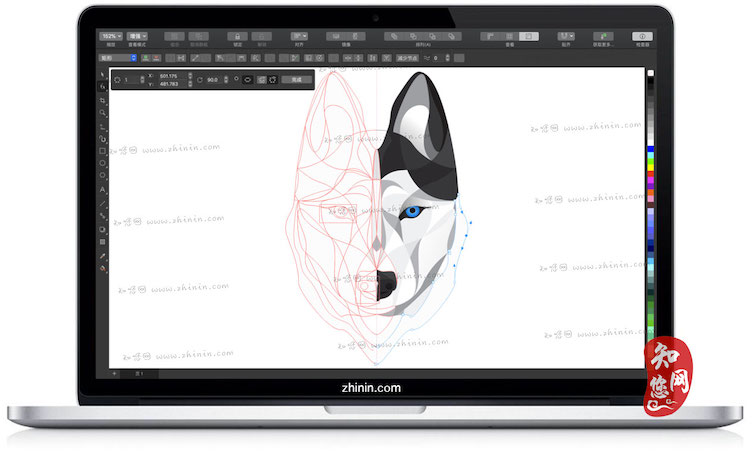
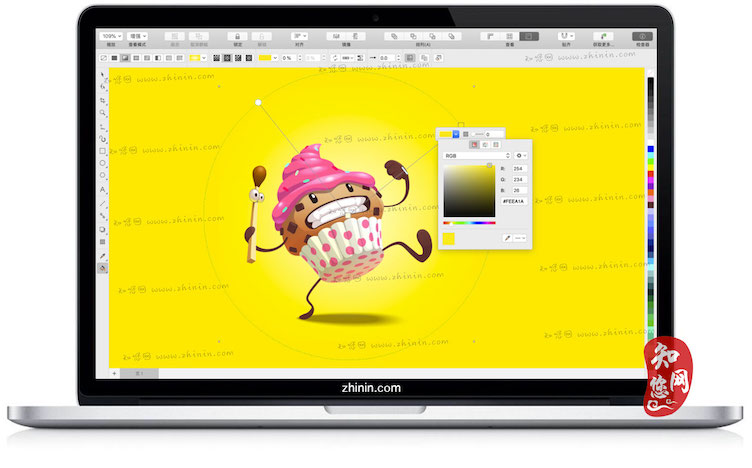
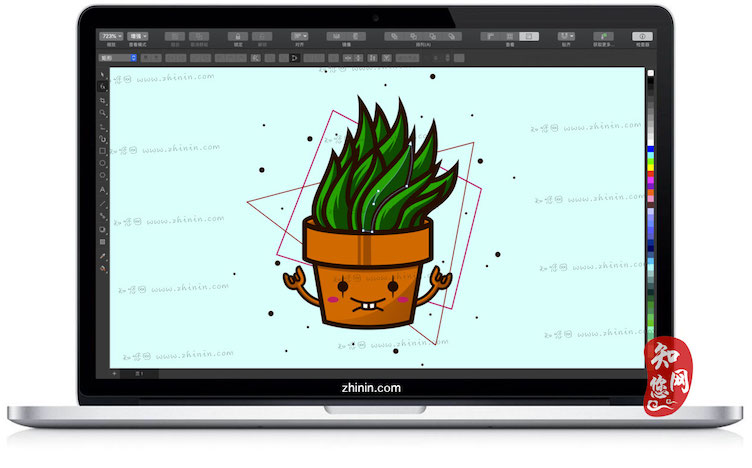
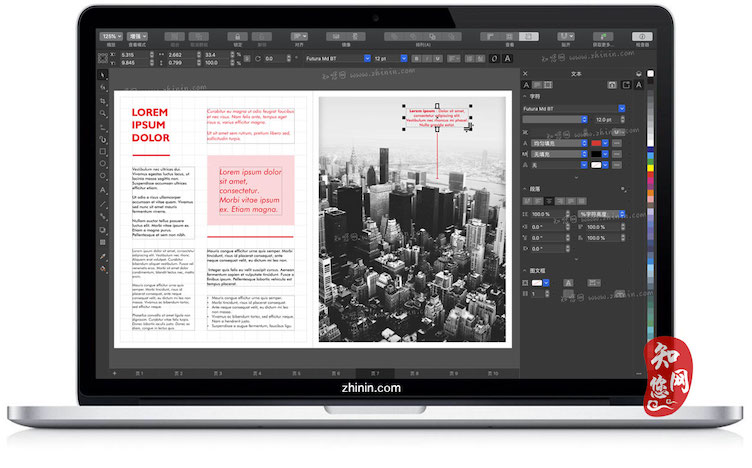
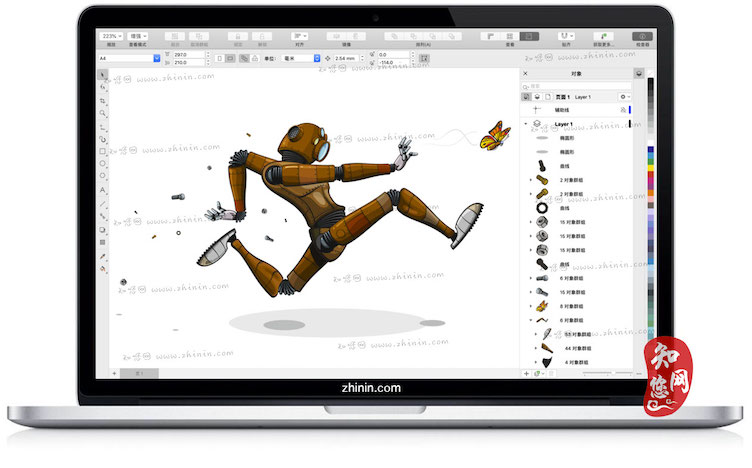
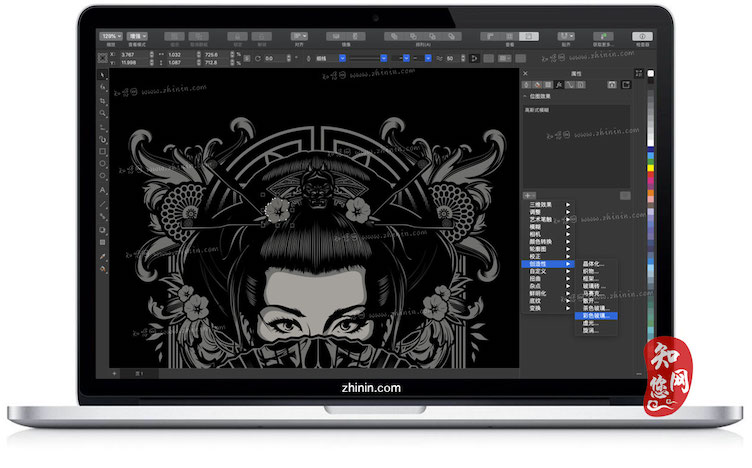












6F
登录回复
这个到底是CorelCAD还是CorelDRAW,搞迷糊了,能不能下
B1
登录回复
@ 狼人 您好!知友,这款软件是“CorelDRAW”。
5F
登录回复
过15天后不能用了,好象没完全破解
B1
登录回复
@ hanuse 您好,知友!呃!您这个情况,还真没遇到过,我从安装一直到现在都用的OK,实在不知道是何缘故啊,抱歉!
4F
登录回复
各位有没有出问题,我的4月1号就不能用了,正好16天左右,也是TNT破解版,难道是之前装过试用版影响么
3F
登录回复
cdr 不能下载来了 ,有没有资源了
2F
登录回复
这套软件为什么还是试用界面
B1
登录回复
@ eric 打开按装包,找到“CorelDRAWGraphicsSuite2019_REPACK.pkg”进行按装就行了,以完成破解
1F
登录回复
你的这个软件为什么会这么大啊