软件介绍
App Uninstaller mac破解版是知您网搜集到的mac os系统上一款实用的应用程序卸载软件,App Uninstaller Mac版 可以帮助您彻底卸载你的Mac上已安装的软件。
很多时候,知您网小编会安装很多测试软件,但是时间一长的话,应用程序里就堆满了各式各样的APP,如果没有一款好的卸载软件,系统内会残留各种文件。在这里小编推荐大家使用App Uninstaller来卸载不需要的应用。App Uninstaller的使用方法也非常的简单,你只需找到你要卸载的应用,在它前面打钩,然后到右下角点击“Remove”即可完成彻底卸载。
App Uninstaller for Mac功能特色
一、终极软件删除Mac应用程序和扩展
1、卸载Mac应用程序
正确安全地卸载包含所有服务内容的应用程序
应用程序卸载程序清除余下图标
2、清理仍然存在
查找并移除以前移至垃圾箱的应用程序的剩菜剩饭
应用程序卸载程序重置应用程序图标
3、重置应用程序
删除应用程序的服务文件; 将应用程序重置为初始状态
应用程序卸载程序完全安全清理图标
4、管理扩展
删除或禁用Mac Startup Items,LaunchAgent,Widgets
二、使用App Uninstaller以3个简单步骤卸载软件
1、启动App Uninstaller以扫描应用程序。
2、从列表中选择不需要的应用程序。
3、删除应用程序
三、清理遗迹
以常规方式删除之前删除的应用程序的跟踪文件和剩菜。从不必要的服务文件中释放磁盘空间。
四、重置应用程序
清理应用程序的支持文件。查找并移除:
1、高速缓存
2、应用程序日志
3、自动保存文件
4、首选项等
五、管理扩展 - 卸载或禁用它们
不要让您的系统启用太多的扩展功能,导致您的Mac速度变慢。查看所有用户和核心扩展来隐藏或删除不需要的内容:
1、禁用Mac启动项目。
2、关闭启动代理。
3、删除macOS安装文件。
4、删除iOS ipa文件。
5、卸载屏保。
6、管理系统偏好面板。
7、删除Internet插件。
8、删除Mac小部件。
App Uninstaller for Mac常见问题
1、什么是遗骸?
即使使用它们的应用程序不再存在于系统中,仍存在于硬盘上的文件(这是通过拖动将应用程序移入垃圾箱时发生的)。
2、为什么我需要一个特殊的应用程序来卸载?
只需将它们放入垃圾箱即可删除OS X上的应用程序。尽管如此,来自已删除应用程序的一些服务和临时文件仍可能保留。这些文件一点一点地占用大量的硬盘空间。
3、什么是服务文件,他们为什么需要?
服务文件是在应用程序的操作过程中创建的; 他们保存有关应用程序首选项,日志,错误报告和支持数据的信息。
4、应用程序是否有使用限制?
应用程序卸载程序不允许您从Apple中删除应用程序。这样做是为了防止任何违反系统完整性或性能的行为,因为系统需要许多应用程序,并且它们的移除是不可取的,例如终端应用程序。
DESCRIPTION
App Uninstaller is a utility used to uninstall applications completely. This app allows you to remove all the system files that are left after simply dragging apps to the Trash.
Features文章源自:知您网(zhiniw.com)知您网-https://www.zhiniw.com/app_uninstaller-mac.html
- Analyze disk space usage
- Clean up and speed up your Mac
- Free up RAM memory
- Monitor memory usage
- Find and remove duplicate files
- Find and remove largest files
- Uninstall unneeded apps completely
Version 6.3:文章源自:知您网(zhiniw.com)知您网-https://www.zhiniw.com/app_uninstaller-mac.html
- Added a support of the following languages: Russian, German, French, Spanish, Chinese, Japanese.
- Improved the search for the programs and their removal, including their service files and the leftovers of previously deleted programs.
- Added an option to specify the folders where the programs are located.
- Added a support for the folders in the Skip List.
- Added an ability to find and remove program aliases.
- Improved the general statistics display for the installed programs.
- Improved the overall quality and the interaction of the program with the user.
预览截图(Screenshots)
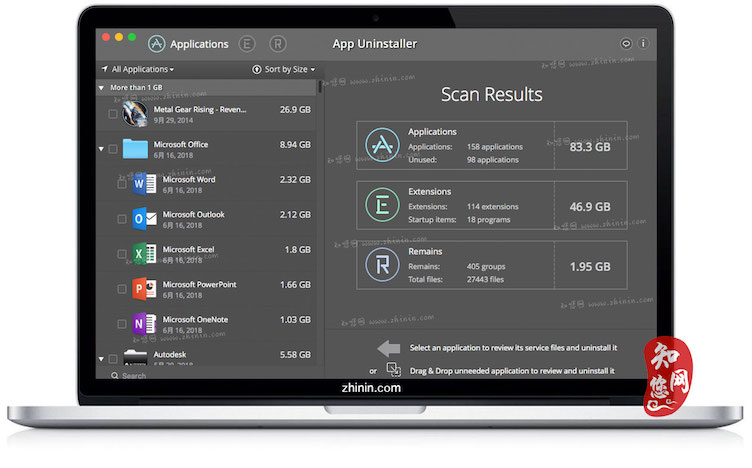 文章源自:知您网(zhiniw.com)知您网-https://www.zhiniw.com/app_uninstaller-mac.html
文章源自:知您网(zhiniw.com)知您网-https://www.zhiniw.com/app_uninstaller-mac.html
下载地址(Download)
"App Uninstaller" Mac历史版本
App Uninstaller for Mac版 5.3(180) 破解版
App Uninstaller for Mac版 5.2(178) 破解版
App Uninstaller for Mac版 5.0(171) 破解版
App Uninstaller for Mac版 4.9.3(149) 破解版
App Uninstaller for Mac版 4.9(144) 破解版
App Uninstaller for Mac版 4.6(109) 破解版
App Uninstaller for Mac版 4.1(66) 破解版
文章源自:知您网(zhiniw.com)知您网-https://www.zhiniw.com/app_uninstaller-mac.html 文章源自:知您网(zhiniw.com)知您网-https://www.zhiniw.com/app_uninstaller-mac.html
















