软件介绍
Publisher Master是知您网搜集到的mac os x系统上一款平面设计及页面布局设计工具,Publisher Master mac版 可以帮助我们在mac电脑上进行平面设计及页面布局设计。从Publisher Master Mac版 的150多个美丽的设计模板中选择一个,或从头开始创建自己的设计模板。插入图像,文本,剪贴画,形状,QR码,3D文字等。然后从家里打印,或在Facebook,Twitter或电子邮件共享。
功能介绍
- 150多个专业设计的模板。
- 70,000多种高品质,免版税的剪贴画图像,可供个人或商业用途使用。
- 100多种背景纹理,艺术框架和图像掩码。
- 140多种创意字体。
- 插入图像,文本,矢量和光栅形状,剪贴画和QR /条形码。
- 直接从iPhoto和照片应用导入图像。
- 从十几张图像过滤器(复古,草图,漫画,棕褐色等)中选择。
- 调整图像级别,裁剪,色调和应用蒙版。
- 高级文本格式化控件。
- 插入,样式和旋转3D文本(需要OS X Yosemite)。
- 矢量绘图工具(bezier笔,铅笔,线)。
- 从26个矢量形状中选择,或绘制自己的。
- 具有阴影,内阴影,边框和反射的风格元素。
- 填充颜色,径向和线性渐变,纹理,框架或图像的元素。
- 更改任何元素的不透明度。
- 布局指南使排列元素快速。
- 导出为pdf,PNG,JPEG或TIFF格式。
- 分享到Facebook,Twitter,Flickr或保存到照片应用程序。
- 完整的iCloud支持。访问所有Mac上的文档。
- iOS整合!导入使用Publisher Master for iOS创建的文件。
文章源自:知您网(zhiniw.com)知您网-https://www.zhiniw.com/publisher_master-mac.html
DESCRIPTION
Publisher Master is a full-featured and easy-to-use platform for creating any kind of design for your business or home life. With Publisher Master, you can make posters, flyers, menus, brochures, greeting cards, booklets, pamphlets, business cards, and much more. The design possibilities are endless.
Graphic design and page layout don’t need to be complicated and expensive. With our easy and intuitive page layout system, you can simply drag elements from the left panel into your page, then position, resize, and rotate them with a few clicks.
Features文章源自:知您网(zhiniw.com)知您网-https://www.zhiniw.com/publisher_master-mac.html
- Over 200 professionally designed templates
- 70,000+ high-quality, royalty-free clip art images, free for personal or business use
- 100+ background textures, art frames, and image masks
- 140+ creative fonts
- Insert images, text, vector and raster shapes, clip art, and QR/barcodes
- Import images directly from iPhoto and Photos apps
- Choose from a dozen image filters (Vintage, Sketch, Comic, Sepia, and more)
- Adjust image levels, crop, tint, and apply masks
- Advanced text-formatting controls
- Insert, style, and rotate 3D text (OS X Yosemite required)
- Vector-based drawing tools (bezier pen, pencil, line)
- Select from 26 vector shapes, or draw your own
- Style elements with shadows, inner shadows, borders, and reflections
- Fill elements with colors, radial and linear gradients, textures, frames, or images
- Change the opacity of any element
- Layout guides make arranging elements a snap
- Export to pdf, PNG, JPEG, or TIFF formats
- Share to Facebook, Twitter, Flickr, or save to Photos app
- iOS integration! Import files created with Publisher Master for iOS. Powerful Layout Features
- Master pages allow you to apply consistent formatting to your documents
- Organize your design elements into layers
- Add self-updating page numbers and date stamps
- Column, row, and freeform guides enable precise formatting
- Handy element positioning, distribution, and alignment tools
- Arrange, group, rotate, lock, hide elements
- Set margins and bleeds
- Pasteboard panel for easy access to your most-used elements
Version 1.4.1:文章源自:知您网(zhiniw.com)知您网-https://www.zhiniw.com/publisher_master-mac.html
- Bug fixes and performance improvements
预览截图

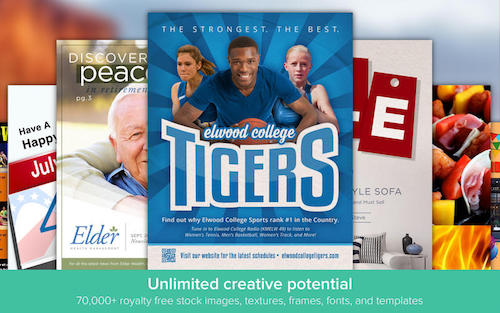
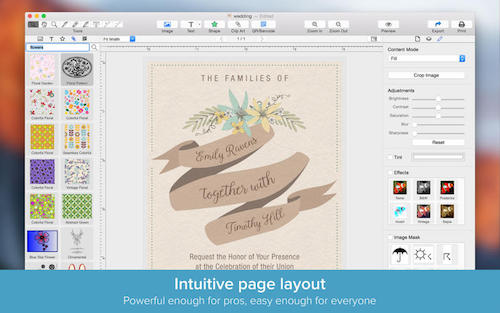

 文章源自:知您网(zhiniw.com)知您网-https://www.zhiniw.com/publisher_master-mac.html
文章源自:知您网(zhiniw.com)知您网-https://www.zhiniw.com/publisher_master-mac.html
下载地址
文章源自:知您网(zhiniw.com)知您网-https://www.zhiniw.com/publisher_master-mac.html文章源自:知您网(zhiniw.com)知您网-https://www.zhiniw.com/publisher_master-mac.html















