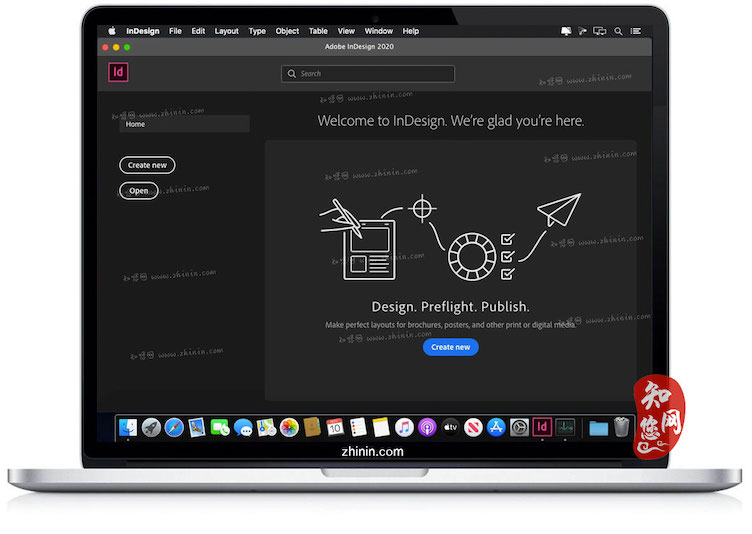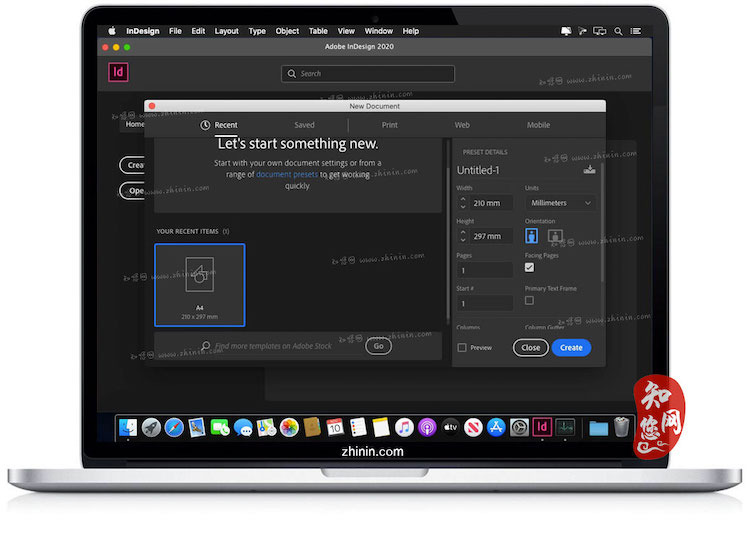软件介绍
Adobe Indesign 2021 mac中文破解版是知您网搜集到的mac os系统上Adobe旗下一款印刷排版编辑工具,专门面向印刷和数字出版的页面设计和布局而开发,具备制作海报、书籍、数字杂志、电子书、交互式pdf等内容所需的功能,可以轻松制作、印前检查和发布用于印刷和数字媒体出版的精美文档,是目前印刷行业中领先的软件。
Indesign 2021 for Mac软件下载功能介绍
Adobe Indesign 2021破解版是由adobe公司最新推出的一款排版软件,软件具有非常完善的布局排版工具,并且内置了许多丰富的预设模板、素材、图像等等,用户可以通过这款软件不用去网络上繁琐的搜索素材,快速创作出令人满意的设计作品。adobe indesign2021软件具备制作海报、书籍、数字杂志、电子书、交互式 pdf 等内容所需的功能,无论你是需要处理印刷媒体还是数字媒体,InDesign都可以帮助您创建引人入胜的版面。
Adobe Indesign 2021软件支持对OpenType SVG字体编码的使用,这使得用户可以在排版过程中能够轻易使用表情符号、旗帜、路标、动物、人物、食物和地标等内容,让你的版面更加丰富多彩。
Indesign 2021 for Mac软件下载功能特色
别具一格的版面。只有InDesign做得到。
InDesign是用于印刷和数字媒体的业界领先的排版和页面设计软件。创作精美的平面设计。快速共享 PDF 中的内容和反馈。通过Adobe Experience Manager轻松管理制作。InDesign具备创建和发布书籍、数字杂志、电子书、海报和交互式PDF等内容所需的一切。
20年的创新经验。
当InDesign在1999年首次亮相时,出版业翻开了新的一页。此应用程序支持OpenType字体、透明度功能、视觉边距对齐等,推动了设计的进步。如今,数百万优秀的创意人才仍在继续使用InDesign创造出令人惊叹的作品。
数字出版物。
令人惊艳的交互。
使用音频、视频、幻灯片和动画创建引人注目的数字杂志、电子书和交互式在线文档。利用 InDesign,您可以轻松地管理设计元素并快速地通过任何格式提供沉浸式体验。
让您的团队保持一致的状态。
使用专为协作而构建的工具更快、更智能地进行设计。使用段落、字符或对象样式快速进行更改。通过在Web上分享自己的设计,简化利益相关者的审阅过程,或通过 PDF 共享文件获取反馈。此应用程序与Creative Cloud和Adobe Experience Manager集成,因此您可以在所有项目分享内容、字体和图形。
通过印刷品给人留下深刻印象。
从信纸信封、传单、海报到宣传册、年度报告、杂志和书籍,设计无处不在。使用专业的版式和排版工具,您可以创建具有时尚的版式和丰富的图形、图像和表格的多栏页面。
DESCRIPTION
Adobe Indesign 2021 is part of Creative Cloud. That means you have access to all the latest updates and future releases the moment they’re available. Sharpen your skills and master new tools with a rich and growing library of training videos. And Creative Cloud is integrated with Behance, so you can share your projects and get immediate feedback from creatives around the world.
Benefits of Adobe InDesign 2021:文章源自:知您网(zhiniw.com)知您网-https://www.zhiniw.com/indesign_2021-mac.html
- New features add footnotes
- Improvements to the OpenType
- Control scale arrow pointers
- Simplified search as Adobe Stock
- New features the Creative Cloud the Libraries
- Improving the Creative Cloud the Assets
- Access to store Typekit the Marketplace
- Integration with the Animate 2020
- And more other
Version 16.0:
Seamless content reviews with text annotations:
Experience the enhanced review process with new set of review tools like highlight text, insert text, and, strikethrough text
Locate colors in your documents:
Find any unused colors in InDesign document objects quickly and replace them using Find/Change colors
Intelligent subject detection and text wrap:
Powered by Adobe Sensei, wrap text around the contours of a subject directly without having to use Alpha Channels or Photoshop paths
Use HSB values without RGB translation:
Eliminate the need to translate color values into RGB. Use HSB values in InDesign wherever color values can be set
Detect damaged documents and recover:
Detect the damaged documents and try to repair them on Adobe servers, all within InDesign application
Use navigation points in Media panel:
Use navigation points to start playing video content from a specific point and save time in searching content in videos
Fixed issues:文章源自:知您网(zhiniw.com)知您网-https://www.zhiniw.com/indesign_2021-mac.html
- Stability:文章源自:知您网(zhiniw.com)知您网-https://www.zhiniw.com/indesign_2021-mac.html
- CEPHtmlEngine causing CPU to max out at 100%
- Indesign crashes when spell check is run
- InDesign crashes while adjusting the font axes in TT Octosquares Variable Font
- CEPHtmlEngine Helper can prompt frequent crashes in InDesign
- Plugplugowl.dll file error causes InDesign to crash
- Fixed random crashes for document rendering
- Clicking on a linked image to display the Link info area can result in a crash, if there are multiple instances of the same asset
- InDesign freezes in the Start workspace during startup
- Fixed random crashes in color related workflow
- InDesign crashes when scrolling through a large document
- InDesign crashes randomly while exporting document to PDF
- InDesign crashes when importing a Microsoft Word file
- Scripting issue: InDesign crashes while rendering images on GPU for few assets
- Memory allocation issue: InDesign crashes randomly while rendering large documents
- InDesign crashes randomly while quitting the application
- Indesign crashes while attempting to open an IDML document
- InDesign crashes while resizing a text frame
- [macOS only] InDesign crashes randomly while rendering large documents due to memory allocation issues
- InDesign crashes on selecting the Text tool from the toolbar on a clean install macOS Mojave
- ID crashes on saving to a read-only location
- User experience improvements:文章源自:知您网(zhiniw.com)知您网-https://www.zhiniw.com/indesign_2021-mac.html
- Media panel appearing too big in high-resolution display making it unusable
- Cursor is not visible in input fields in Light and Medium Light themes in InDesign 15.1.2
- The search panel Find similar images in CC Libraries won’t cancel after running a search on it
- German translation error, Nächstes should be in lowercase
- Unable to send wireframes from Adobe Comp on iPad to InDesign
- Shortcuts and keyboard keys stop working
- Media panel is removed from the Interactive For PDF workspace
- Scripting:文章源自:知您网(zhiniw.com)知您网-https://www.zhiniw.com/indesign_2021-mac.html
- An error in the IXMLOutStream.h header file
- Proper error message not returned for missing csv in dataMerge scripting
- Production:文章源自:知您网(zhiniw.com)知您网-https://www.zhiniw.com/indesign_2021-mac.html
- Text with CFF Fonts applied in the PDF files goes missing when placed in InDesign and seen with Overprint Preview or exported
- Color mismatch when the document is exported as PNG and Anti-alias is on
- InDesign document with Open Type CFF2 Variable Fonts, when exported to PDF with the standard PDF/X-4 fails the compliance test in Acrobat
- The multilingual setting for a link in a document or a paragraph is not honored by the screen reader in the generated PDF. The reader always reads out loud in English
- PDF exported from InDesign displays the content under span tags in the contents panel of Acrobat
- InDesign document which has a PDF file placed with converted colors to Dot Gain profile, when exported to PDF with the standard as PDF/X-4:2010, reports an error when opened in Acrobat
- Core feature and workflow:文章源自:知您网(zhiniw.com)知您网-https://www.zhiniw.com/indesign_2021-mac.html
- Share for Review panel does not appear as expected. It appears as Black/White
- Inserting HTML code on an object and previewing it reports an error in InDesign 15.1.2 on macOS
- Navigation Points have been reintroduced in the Media panel InDesign 16.0
- Copying text from the PDF Comments panel in InDesign is not intuitive
- Applying an indent to Burmese text makes the text rendering incorrect
- Font rendering issue with Burmese characters
- InDesign does not recognize system fonts like Avenir and Futura on reopening a packaged document
- InDesign lets creating table in a locked textframe
- In InDesign 15.1 and above, the spell checker incorrectly flags the word before a full stop
- The glyph shapes in Variable Fonts appear skewed with World Ready Paragraph Composer
- Copying files to a network location causes the files to disappear
- Symbols of Japanese fonts appear rotated when replaced with alternative fonts
- Applying underline for digits in a Right-to-left paragraph direction is also applying the same to hidden characters at the end of the paragraph(¶ or #)
- Applying Balance Columns in the the Text Frame Options dialog randomly removes the second column from the frame
- A vertical blue line appears while applying Underline to a text with a specific Variable Font
- Remove the Publish Online section and its corresponding Disable Publish Online option in the Preferences dialog
- Adobe InDesign 2020 version incorrectly handles duplicate fonts in a scenario
- Punctuation layout issues in Lao language support
- The min and max values of the Font Size Limit do not save when changed in margins and columns dialog. Also, no error is displayed when min is greater than the max value
Improvement to new features:文章源自:知您网(zhiniw.com)知您网-https://www.zhiniw.com/indesign_2021-mac.html
- Last Updated in the Share for Review dialog shows this week even though it was updated moments ago
- Error message doesn’t display after a wrong URL is entered in Place video from URL
In the Media panel:文章源自:知您网(zhiniw.com)知您网-https://www.zhiniw.com/indesign_2021-mac.html
- Playhead moves on its own even without clicking
- Post Frame drop-down list appears truncated
- InDesign does not support Variable Font BASE table 1.1 variation
In the Media panel:文章源自:知您网(zhiniw.com)知您网-https://www.zhiniw.com/indesign_2021-mac.html
- Audio is still audible even after being muted
- Mismatch in the Play button state when relinking media
预览截图(Screenshots)
温馨提示
注意:若出现“闪退”的是因为没有登录“Creative Cloud”引起的,请点击程序坞(Dock栏)的启动台,找到【其他】分组打开,点击“Creative Cloud”运行,登录一下。
破解方法
1、点击“安装”文件夹中的“install”安装包进行安装;
2、安装完成后,打开安装包中的“indesign 2021激活工具”;
3、将“Adobe InDesign”软件拖入“indesign 2021激活工具”进行破解,提示“COMPLETED”,即表示破解已完成
4、重启“Adobe InDesign 2021”即可!
打开激活补丁时出现以下错误
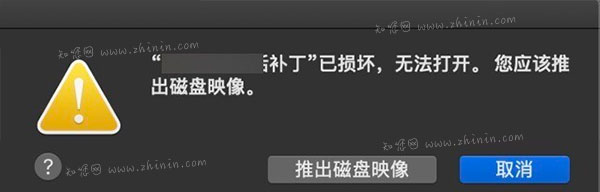
1、首先请开启电脑任何来源:
https://www.uleshi.com/mac_course-68.html
2、然后请关闭系统完整性。
>>>怎么关闭开启SIP系统完整性保护?,点击我直达进入