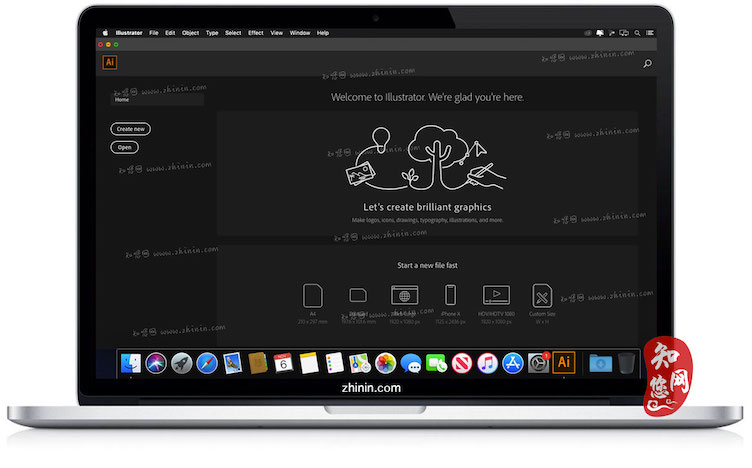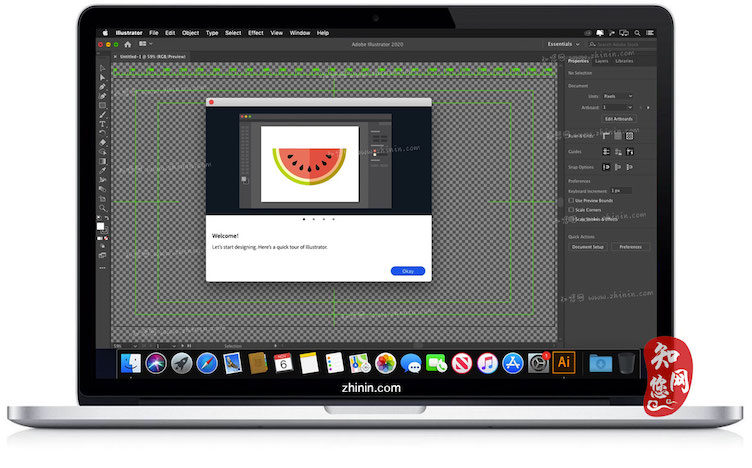软件介绍
Adobe Illustrator 2021 mac破解版是知您网搜集到的mac os系统上全球最著名的矢量图形软件,这次的Illustrator2021破解版提升了软件的性能,缩短了Illustrator 2021的启动时间并加快了文件打开速度,而且还改进和增强了不少功能,包括重新着色 图稿、增强型云文档、智能字形对齐、文字增强功能等各方面,另外ai 2021 mac破解版支持最新一代MacBook Pro的Touch Bar,能够有效提高工作效率。
Illustrator 2021 for Mac软件下载功能介绍
Adobe illustrator,常被称为“AI”,是一种应用于出版、多媒体和在线图像的工业标准矢量插画的软件。
作为一款非常好的矢量图形处理工具,该软件主要应用于印刷出版、海报书籍排版、专业插画、多媒体图像处理和互联网页面的制作等,也可以为线稿提供较高的精度和控制,适合生产任何小型设计到大型的复杂项目。
Illustrator 2021 for Mac软件下载功能特色
Illustrator周围无处不在。
行业标准的矢量图形软件使您可以创建从Web和移动图形到徽标,图标,书籍插图,产品包装和广告牌的所有内容。现在,在台式机和iPad上体验Illustrator的自由和灵活性。
图纸。徽标。类型。所有功能均可完美扩展。
将形状和颜色变成徽标和图标。创建字体,徒手绘制,并对图形进行描trace和重新着色。Illustrator是基于矢量的,因此即使将其放大到体育场大小,您的图稿也能保持清晰。
在桌面上创建。
还是山顶。
在台式机,iPad上甚至在离线环境下均可工作-您的文件已同步到云中,因此您始终可以从上次中断的地方继续接听。
使用Adobe Sensei可以更快地进行操作。
利用Adobe Sensei AI提供的功能创建更智能的产品。自动从照片中提取颜色并将其添加到您的设计中,自动绘制手绘草图并将其转变为矢量图形等。
DESCRIPTION
The industry-standard vector graphics software lets you create logos, icons, drawings, typography, and illustrations for print, web, video, and mobile. Millions of designers and artists use Illustrator to create everything from web icons and product packaging to book illustrations and billboards.
Iconic work at any size.
Get all the drawing tools you need to turn simple shapes and colors into sophisticated logos, icons, and graphics. Illustrator artwork is vector-based, so it can scale down for mobile screens and up to billboard size — and always look crisp and beautiful.
Gorgeous typography that says it all.
Incorporate a company name into a logo, create a flyer, or mock up a website design with the best type tools out there. Add effects, manage styles, and edit individual characters to create typographic designs that perfectly express your messages.
Draw attention everywhere.
Create freehand drawings, or trace and re-color imported photos to turn them into works of art. Use your illustrations anywhere, including printed pieces, presentations, websites, blogs, and social media.
Fast asset export for screens
Select assets from your artboards and export them to multiple sizes, resolutions, and formats with one click.
Puppet Warp
Modify a graphic naturally, without having to adjust individual paths or anchor points.
SVG Color Fonts
Design with SVG OpenType fonts that include multiple colors, gradients, and transparencies.
Artboard enhancements
Create up to a thousand artboards on your canvas, and select multiple artboards at one time to move, resize, and more.
Version 25.0:
Note: The downloadable file is an installer that will install the product when opened.
Fixed issues:文章源自:知您网(zhiniw.com)图像处理-https://www.zhiniw.com/illustrator_2021-mac.html
- East-Asian Type – When the Units> Type preference is set to Q, font size cannot be set properly on using the up and down buttons or on typing the size value
- Upon changing UI scaling from Edit > Preferences > User Interface, all drop-down lists in the app interface show inverted
- Removed feature in-app tours from Illustrator to help you focus on your creative work
- When the Layers panel is open, Illustrator crashes on changing the gradient color
预览截图(Screenshots)
温馨提示
注意:若出现“闪退”的是因为没有登录“Creative Cloud”引起的,请点击程序坞(Dock栏)的启动台,找到【其他】分组打开,点击“Creative Cloud”运行,登录一下。文章源自:知您网(zhiniw.com)知您网-https://www.zhiniw.com/illustrator_2021-mac.html
破解方法
1、点击“安装”文件夹中的“install”安装包进行安装;
2、安装完成后,打开安装包中的“激活工具”;
3、将“Adobe Illustrator”软件拖入“激活工具”进行破解,提示“COMPLETED”,即表示破解已完成
4、重启“Adobe Illustrator 2021”即可!文章源自:知您网(zhiniw.com)知您网-https://www.zhiniw.com/illustrator_2021-mac.html
打开激活补丁时出现以下错误
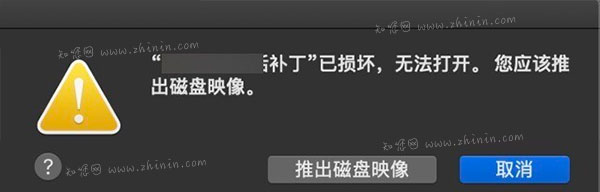
1、首先请开启电脑任何来源:
https://www.uleshi.com/mac_course-68.html
2、然后请关闭系统完整性。
>>>怎么关闭开启SIP系统完整性保护?,点击我直达进入文章源自:知您网(zhiniw.com)知您网-https://www.zhiniw.com/illustrator_2021-mac.html