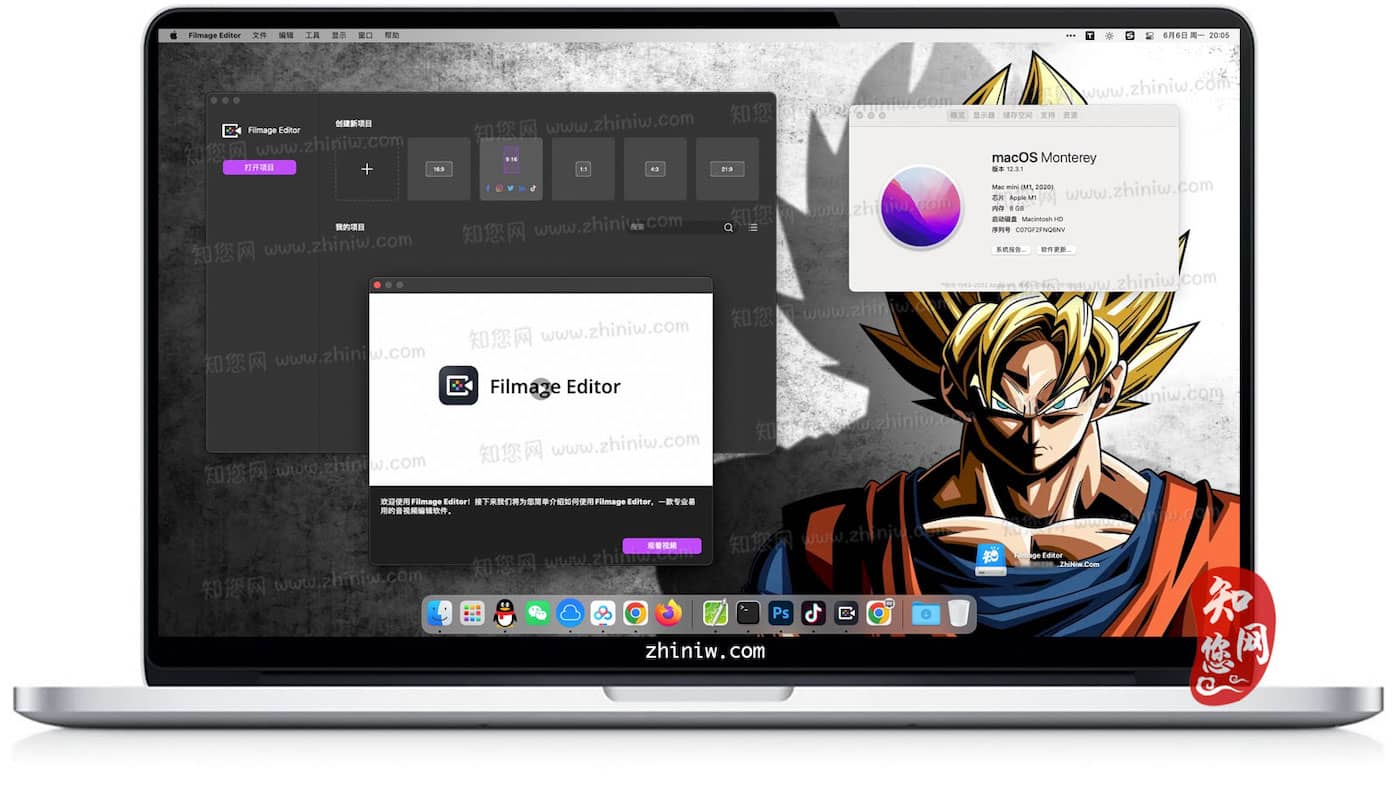软件介绍
Filmage Editor mac破解版下载是知您网搜集到的mac os系统上一款专业且易于使用的视频制作软件。可以激发每个人的灵感,拥有你需要的所有编辑功能,其中包括多种高级专业功能,例如自定义关键帧动画、逐帧精确剪辑、色彩校正、去除噪音等。Filmage Editor包含所有高级和基本功能,即使您不熟悉视频编辑,也可以在几分钟内创建和编辑视频。使用所有编辑并与世界上的任何人分享。为您的视频增添创意!
Filmage Edito for Mac软件功能介绍
Filmage Editor是一款强大专业的音视频制作软件,功能丰富操作简便,让你轻松制作微课、vlog等视频!更支持自定义关键帧动画、多轨逐帧精确剪辑,把创意分享给世界!
使用Filmage Editor进行视频编辑,你可以轻松使用所有高级功能,创作出色的视频。Filmage Editor视频编辑简化操作复杂的专业功能,使每个人都可以快速剪辑视频。即便你从来没有接触过视频剪辑,也能在几分钟之内创建项目、编辑并导出视频!
Filmage Editor拥有你需要的所有编辑功能,其中包括多种高级专业功能,例如自定义关键帧动画、逐帧精确剪辑、色彩校正、去除噪音等。
Filmage Edito for Mac软件功能特色
>>> 自定义关键帧动画效果
- 轻松设置关键帧,缩放或更改其位置,为贴纸、logo或视频片段自定义动画效果。
- 快速移除关键帧,再次点击关键帧即可移除。
>>> 专业强大,满足各种剪辑需求
- 关键帧动画。自定义酷炫动画。
- 多轨道剪辑。支持多个音视频轨道,轻松添加视频、音乐、文本和更多效果,有条不紊讲好复杂的故事。
- 逐帧精确剪辑。支持查看在视频中使用的媒体文件,更轻松快速地剪切掉不需要的画面和素材,并添加效果和贴纸。
- 高级色彩矫正。自定义画面色彩参数,包括亮度、对比度、饱和度等。
- 马赛克效果。使用马赛克模糊门牌号、人脸或电话号码等隐私信息、特定区域。
- 链接片段。将视频中的某些片段连接起来,保持片段同步移动,不改变故事线的先后顺序。
>>> 易于使用,所见即所得
- 快速上手。即使是初学者,也能在几分钟内制作视频。你只需上传视频、照片和音乐,Filmage Editor就会自动创建音视频轨道。
- 支持快捷键操作。在键盘上移动手指轻松编辑视频,让你快速、流畅完成视频编辑。
- 随心创作视频。一键轻松分割、合并、裁剪、旋转、翻转视频。
- 轨道间无缝衔接。随心添加视频轨道,添加过渡,并在轨道之间自由地移动素材。
- 支持屏幕录制。支持录制 Mac版 的屏幕、录制画外音并录制摄像头,制作画中画视频将变得易如反掌。
>>> 素材丰富多样,创作有趣视频
- 内置130 多个贴纸(快速更新中),可以直接在视频中添加标记、形状、表情符号等。
- 使用 60 多种滤镜制作令人惊叹的电影级作品。
- 在视频中添加有趣特效,如鱼眼、扭曲画面等,让视频充满个性。
- 丰富的内置文本。 Filmage Editor内置多种字幕样式,支持自由调整文字的大小、位置、角度等属性,根据需要选择文本颜色。
- 海量生动的音效。环境音效、按钮音效、电子音效应有尽有,帮助你制作生动的视频。
>>> 便捷的音频调节大师
- 去除背景噪音,环境再嘈杂也可以听到清晰的对话。
- 调节音频速度,轻松加速/减速音频。
- 调整音量,轻松调节背景音乐、画外音的音量。
- 自由调节音调,任意切换大叔音和萝莉音。
- 直接应用10 种类型以上的音效均衡器。
- 支持音频淡入淡出,音频切换过程自然流畅。
>>> 将创意分享至任何地方
- 创建尺寸比例为16:9、9:16、1:1、4:3、21:9的视频项目,导出后将成果上传到B站、YouTube等社交平台。
- 保存视频,方便在任意设备上查看,如iPhone、iPad 等。
更新说明
Version 1.3.8:
- 现在参与夏季促销活动,立享最低50%折扣!
- bug修复,提高稳定性。
文章源自:知您网(zhiniw.com)知您网-https://www.zhiniw.com/filmage-editor-mac.html
DESCRIPTION
Filmage Editor Crack is a professional but easy-to-learn video editing app with the efficient editing tools and drag-and-drop effects that help you make viral videos quickly.
Filmage Video Editor makes it easy and possible for everyone to be a video creator, speeding up your workflow of creating & editing videos even if you’re new to video editing.
Try all the premium features for FREE to give your videos a creative boost with Filmage movie maker and editor now!
>>> Your Must-Have Video Editor to Make Viral Videos
- Follow the quick guide to easily start making videos in minutes.
- Cut, merge, trim, splice, rotate, flip and crop videos or images with simple clicks.
- Edit and export videos in up to 4K.
- Animated text and titles templates.
- Video & audio speed controls to create slow-down and speed-up effects.
- Library of drag-and-drop filters, transitions and other viral video effects.
- The royalty-free stock library of memes, videos, images and background music(BGM).
- Record audio directly while editing video for perfect voice-overs.
- Record the webcam and the screen of your Mac版 or iPhone without switching to another app.
- Sound editing with pitch shift, audio equalizer, denoise effect, fade-in & fade-out effects and other audio effects.
- Brightness, color and saturation controls.
>>> Easy-to-use and Professional Video Editing Tools
- Easily-Mastered Drag-and-Drop Interface
Help you make videos on Mac版 by simple drag and drop to make you feel like editing with fingers on the phone.
- Multi-track Timeline Editing
Add overlays of video, music, titles, filters, etc. at the same time point to edit them at once without changing them one by one.
- Frame-by-Frame Editing
Help you review and edit the video like a filmstrip. Make it easier and more accurate to cut out unwanted scenes and add effects.
- Vertical Screen Adaptation
You won’t encounter troubles playing videos on your smartphone or tablet. When you add vertical video to the app, you’ll be notified you need to change the video aspect.
- Timeline Mark
Comment or note the time points that you want to review or adjust later so that you can easily relocate them with simple clicks.
- Ripple Delete
Ripple Delete makes trimming and splicing videos into one step. Greatly shorten the time of video making.
- Keyframe
Use Keyframe to animate the titles, stickers, logos and images or create the video effect of zooming in-&-out smoothly.
- Link Clips
Link the different footage of video, image and audio as a group to move together on the timeline.
- Customizable keyboard shortcuts
Set the keyboard shortcuts to fit your personal Mac版 using habit and make your video editing faster and easier.
>>> How to Make a Viral Video Quickly and Easily?
- No complex setting but only one click to create videos that can be directly uploaded to YouTube, Vimeo, Instagram, Facebook, Twitter etc. including vertical videos.
- Edit videos with simple clicks and link the video clips with movie-like transition effects.
- Add some memes, titles, filters or other TikTok-like visual effects to make your video more funnier.
- Add music and sound effects to make it go viral.
- Save videos for viewing on specific mobile devices – iPhones, iPads, and more.
WHAT’S NEW
Version 1.3.8:
New update!
- Back to School Sale! SAVE 50% off and starting at only $2.49/ mo!
- Minor bug fixes and optimized performance.
文章源自:知您网(zhiniw.com)知您网-https://www.zhiniw.com/filmage-editor-mac.html
Filmage Editor Mac软件下载历史版本
| 版本 | 下载 | 密码 |
|---|---|---|
| 1.3.7(2023021300) | 立即下载 | ssay |
| 1.3.6(2022111600) | 立即下载 | ssay |
若下载失效,可以给我留言,小编看到消息,会尽快补链接!谢谢!