软件介绍
DaVinci Resolve 12是知您网搜集到的mac os平台上集专业非线性视频编辑和世界上最先进的色彩校正,现在你可以编辑,色彩校正,完成从一个系统提供所有! DaVinci Resolve完全可扩展的和分辨率独立的,因此它可以被用于舞台上,一个小工作室或集成到最大的好莱坞电影调色流水线生产!从创意的编辑和多摄像头的电视制作高端精加工和色彩校正,唯有DaVinci Resolve才具备如此繁多的创意工具、强大兼容性、超快速度、以及一流的画质,令您合理掌控整体流程。它当之无愧地成为了好莱坞电影的首选解决方案。
注意事项
送上达芬奇90组调色预设 mlooks for DaVinci Resolve(mac/Win)。
送上25组预设 Lustre PowerGrades Bonus for DaVinci Resolve(Mac/Win)。
哎!送上这么好的资源,竟然有童鞋不会使用!小编快成为保姆了!打开 color面板,预设区,鼠标右键,import导入即可。文章源自:知您网(zhiniw.com)知您网-https://www.zhiniw.com/davinci_resolve_studio-mac.html
功能介绍
1、无限调色节点
DaVinci Resolve采用节点式图像处理。每个节点可以是独立的色彩校正,也可以是一个Power Window或者特效。节点类似于图层,但它的功能更为强大,因为您可以灵活串行或并行连接各个节点。也就是说,您可以以任意顺序结合调色、特效、混合、键控甚至插件,创作出不同风格的精彩画面效果。
2、使用RAW文件调色
DaVinci Resolve 11最新的摄影机RAW设置面板将会使摄影师们爱不释手。它有高质量Debayer转换、高光恢复、白平衡、色彩空间和伽马控制,并能精确调整曝光、色温、色调、锐度以及更多参数,让您尽情发挥创意,编辑RAW图像。您可以充分利用RAW图像的宽动态范围,最大程度实时还原亮部、中间调和暗部的细节!
3、强大的一级调色
色彩平衡的图像是优秀调色作品的前提。DaVinci Resolve具备强大的一级调色,设有Lift、伽马和增益控制,并结合其独有的YRGB高精度色彩空间技术为您缔造完美画面风格。 一级调色工具包括暗部、中间调和亮部的Log控制和Offset补偿控制。
4、精确的二级调色
DaVinci的精确二级调色功能可专门针对某一特定颜色或画面中的特定区域进行局部处理。使用精确的HSL、RGB色彩以及LUM限选模式可以准确定位画面中的特定区域。DaVinci Resolve的键控控制可以制作出具有干净边缘的图像,因此无论调色有多复杂都可以无缝合成。
5、自动色彩比配
不论您的视频素材使用的是电影、视频模式还是RAW格式,DaVinci Resolve新增的Color Match(色彩比配)功能都可通过分析含有标准色板的镜头来自动给出一级基本调色!您可以使用Color Match并根据色板来设置摄像机原文件的伽马值、目标伽马值以及目标色彩空间。只需要使用方格网指定色板颜色,即使画面来自不同摄影机,使用不用照明条件拍摄并有着不同的色温,Resolve都可以自动对图像进行色彩平衡!
6、画面跟踪和稳定
DaVinci Resolve具备世界最强大的3D跟踪器,可使用Power Windows锁定屏幕上的对象!跟踪功能是自动的,因此您无需花时间生成关键帧。您也可使用跟踪器实现图像稳定功能,稳定那些因抖动而可能作废的镜头!文章源自:知您网(zhiniw.com)知您网-https://www.zhiniw.com/davinci_resolve_studio-mac.html
DESCRIPTION
Professional non-linear editing and color correction!
DaVinci Resolve 12 Studio combines professional editing and advanced color correction so you can edit and grade all in one application! With over 80 new features, you get a massive set of context sensitive editing and trimming tools, multi camera editing, titling, transitions, animation, sample accurate audio, tape style scrubbing, fader automation, audio mixing and support for VST and Audio Unit plugins. You get ultra wide dynamic range 32-bit float YRGB image processing and GPU acceleration for producing beautiful images that no other system can match!文章源自:知您网(zhiniw.com)知您网-https://www.zhiniw.com/davinci_resolve_studio-mac.html
DaVinci Resolve 12 Studio is the high end, professional version of DaVinci Resolve 12 and is now available on the Apple app store for the first time! This is the same tool used by professional Hollywood editors and colorists. DaVinci Resolve 12 Studio includes all of the professional nonlinear editing and advanced color correction tools found in DaVinci Resolve 12, plus adds:文章源自:知您网(zhiniw.com)知您网-https://www.zhiniw.com/davinci_resolve_studio-mac.html
- Temporal and Spatial noise reduction
- Stereoscopic 3D tools
- Output higher than Ultra HD such as 4K and beyond
- Remote rendering
- Collaborative workflow features
- Support for more than 2 GPUs
SYSTEM REQUIREMENTS文章源自:知您网(zhiniw.com)知您网-https://www.zhiniw.com/davinci_resolve_studio-mac.html
- Current model MacPro, iMac or MacBook Pro with a minimum of 2GB of graphics memory. A fast hard disk for video, 16GB of system memory, Mac版 OS X 10.10.3 or higher, at least a 1440 x 900 resolution display.
EDITING FEATURES文章源自:知您网(zhiniw.com)知您网-https://www.zhiniw.com/davinci_resolve_studio-mac.html
- Familiar multi-track timeline
- Separate bins for media & timelines
- Searchable metadata & edit index
- Insert, Overwrite, Fit to Fill, Superimpose, Add, Extend & Trim edits
- 2 & 3-point edits, split a/v edits, J- & L-cuts
- Context sensitive Ripple, Roll, Slip & Slide trim tools
- JKL Dynamic asymmetric & symmetric trimming
- Multi Camera editing
- Match frame & reverse match frame
- Mouse or keyboard editing with programmable shortcuts
- 2-up & 4-up displays for editing & trimming
- Track targeting & locking
- Flags & markers
- Optical flow speed changes & time remapping
- Keyframe inspector & curve editor in timeline
- Copy & Paste attributes
- Through-edit indicators & join edit command
- Editable transitions with curves
- Sub-clipping
- Sample accurate audio editing
- Support for VST and Audio Unit plug-ins
- Track and clip level audio effects
- On-screen mixer and waveforms
- Drag and drop support to import files from Finder
- On-screen animation controls
- Rich Text titling with professional typography controls
- Customizable stroke, background, outlines & shadows on titles
COLOR CORRECTION FEATURES文章源自:知您网(zhiniw.com)知您网-https://www.zhiniw.com/davinci_resolve_studio-mac.html
- Unlimited grades with intuitive node based workflow
- Primary correction with wheels, YRGB sliders, RGB Mixer & log grading
- Enhanced curve editor
- Complete RAW controls including highlight & shadow recovery
- Color Match auto balancing using standard color charts
- Unlimited Secondary corrections to isolate specific parts of image
- 3D Keyer with despill and matte finesse controls for precise qualifications
- Power Windows™ with basic shapes & custom shape tools
- Professional video scopes & monitors
- 3D multipoint tracking
- 3D multipoint stabilization
- Internal & external key/matte support
- Gallery to store frames, grades and preset “looks”
- Clip, group, or entire timeline grading
- Keyframes for animating changes over time
- Node clean up and organization tools
- Ripple grades to multiple clips
- ACES 1.0 and DaVinci Color Management
- 1D & 3D LUT support
- Split-screen for comparing shots
- Copy & paste grades
- Dirt & dust correction tools
INTEROPERABILITY & COMPATIBILITY文章源自:知您网(zhiniw.com)知您网-https://www.zhiniw.com/davinci_resolve_studio-mac.html
- FCP 7, FCP X & Premiere Pro XML import/export
- AVID AAF & ALE support
- Export to ProTools
- Automatic XML, AAF & EDL conforming
- ASC CDLs (Color Decision List) import & export
- Native RAW for ARRI, RED, Sony, Canon, CinemaDNG & Panasonic files
- Uncompressed RGB & YUV
- H.264, HDV, DVCPRO, DVCPROHD, XDCAM & DV
- DPX, Cineon, TIFF & multi-layer OpenEXR
- Avid DNxHR support as both MXF & QuickTime
- Full ProRes support
WHAT’S NEW
Version 12.5.5:文章源自:知您网(zhiniw.com)知您网-https://www.zhiniw.com/davinci_resolve_studio-mac.html
- Added support for the DaVinci Resolve Mini Panel
- Added support for the DaVinci Resolve Micro Panel
- Added support for URSA Mini Pro 4.6K media
- Added support for Cintel Reader
- Added support for adaptive scanning speed for Cintel when disk I/O is slow
- Improved playback and seek performance of MXF OP1a and OP1b files
- Added support for channel level fine tuning with ARRI SDK debayer
- Added support for track names in ProTools AAF export
- Addressed an issue with Compound Nodes on Stereoscopic 3D projects
- Addressed an issue with adding a flag to multiple clips in the Color Page
- Dragging a node from a Still to the node graph now follows the gallery keyframe setting
- General performance and stability improvements
预览截图
软件 v12.5.5.026的预览图" decoding="async" src="/wp-content/uploads/2016/12/20161225182619_94902.jpeg" alt="" class="alignnone size-full wp-image-15063" />


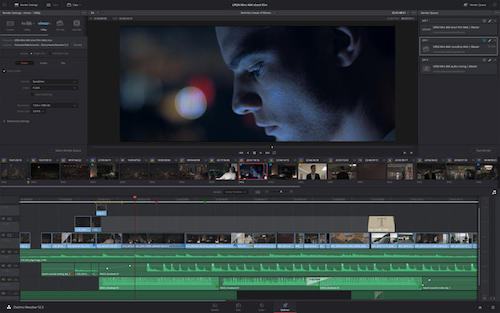 文章源自:知您网(zhiniw.com)知您网-https://www.zhiniw.com/davinci_resolve_studio-mac.html
文章源自:知您网(zhiniw.com)知您网-https://www.zhiniw.com/davinci_resolve_studio-mac.html
下载地址
相关历史版本转至次页>>
















