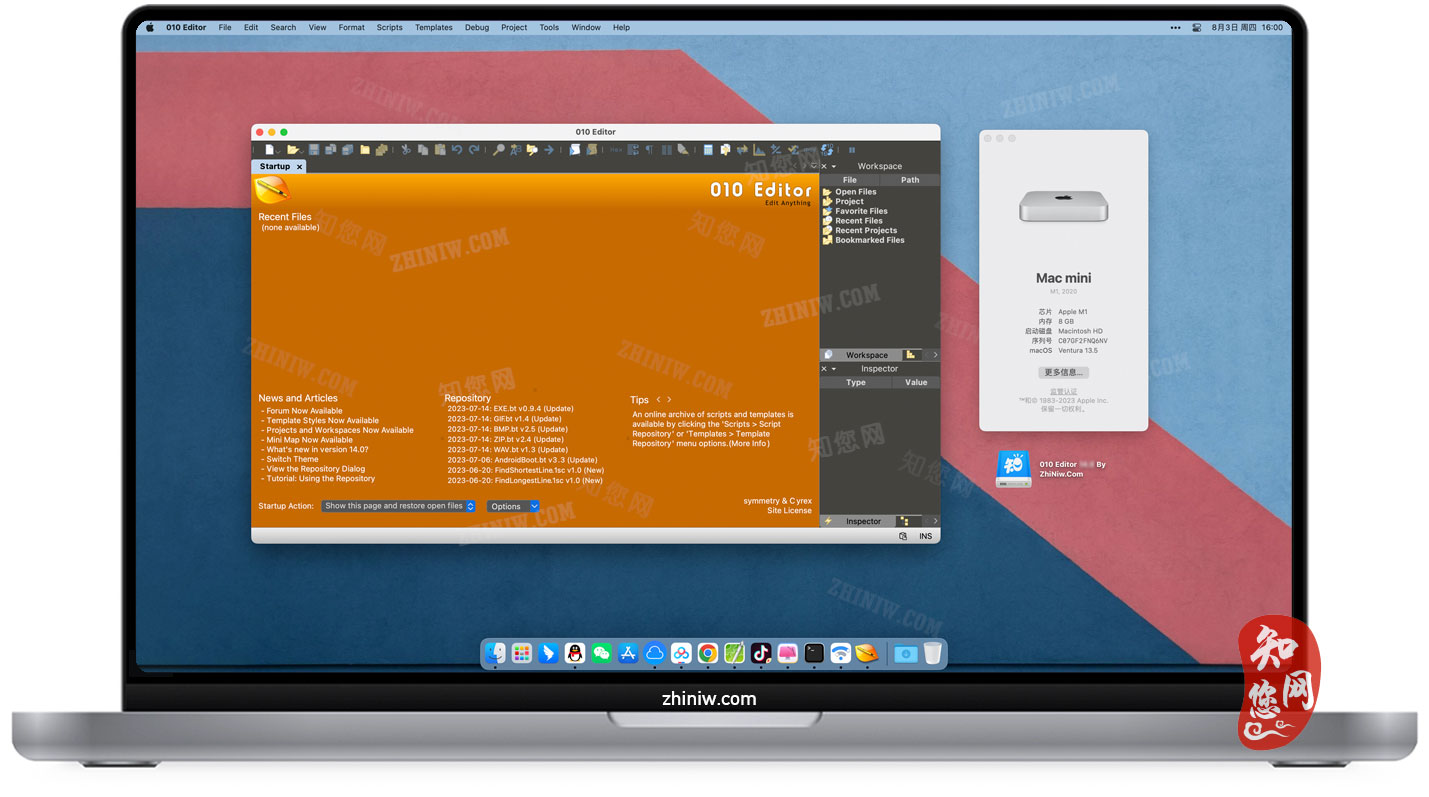温馨提示
安装、破解和使用010 Editor建议在断网情况下进行,如果想要联网使用,请安装防火墙软件。文章源自:知您网(zhiniw.com)知您网-https://www.zhiniw.com/010_editor-mac.html
【软件“010 Editor”安装和破解】 若不能打开软件“010 Editor”,并提示【“XXX”已损坏,无法打开。您应该将它移到废纸篓。】 ,那就来点猛料,按下面的操作设置: 3、回车,出现Password,输入电脑开机密码,密码不显示,输入即可回车
一、安装
010 Editor Mac软件镜像包下载完了后,首先将软件“010 Editor”拖至mac应用程序中完成安装;
二、破解
从Mac应用程序中运行软件“010 Editor”,在菜单栏点击“010 Editor”-“about 010 Editor”
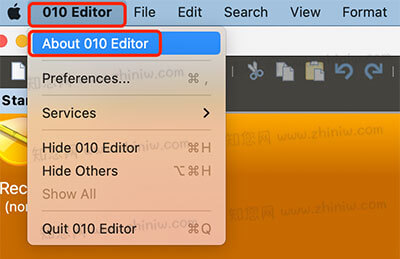
点击 Licensing

跳出注册界面,我们将它先放一边,回到010 Editor Mac软件镜像包复制粘贴注册信息,随后点击 “Activate license”

010 Editor Mac破解成功!

若出现密钥失效怎么办?如图:

键盘组合: “ SHIFT + OPTION + . ” 显示系统隐藏文件;
然后找到路径: 本地磁盘/Users/管理员用户名/.config/SweetScape,删除010 Editor.ini, 重新注册即可!

然后退出软件“010 Editor”,重复上述破解步骤,就可以完成软件 010 Editor Mac破解成功! 文章源自:知您网(zhiniw.com)知您网-https://www.zhiniw.com/010_editor-mac.html
1、打开任何来源。
2、打开电脑“终端”,执行下面的命令。 文章源自:知您网(zhiniw.com)知您网-https://www.zhiniw.com/010_editor-mac.htmlsudo xattr -r -d com.apple.quarantine /Applications/010\ Editor.app
软件介绍
010 Editor Mac破解版下载是知您网搜集到的Mac os系统上一款专业的文本及十六进制编辑器。010 Editor for Mac破解软件可以编辑文本文件,XML,HTML,Unicode和UTF-8文件,C / C ++源代码等,支持超过50 GB的大文件编辑。010 Editor编辑器还可以使用二进制模板将文件解析为分层结构。与仅使用原始十六进制字节相比,运行二进制模板的结果更易于理解和编辑。
文章源自:知您网(zhiniw.com)知您网-https://www.zhiniw.com/010_editor-mac.html
010 Editor Mac软件功能介绍
知您网软件带来的010 Editor破解版是一款快速且强大的十六进制编辑器,用来编辑二进制文件。它有一个友好易于使用的界面,无限次的undo和redo操作。另外还可以打印十六进制的字节或者以书签的方式标出某些重要的字节,支持二进制模板(binary template)系统。
SweetScape 010 Editor Mac破解软件提供独特的二进制模板技术,通过将文件解析并显示为易于使用的结构,帮助您理解二进制文件的字节。以下示例将为您说明二进制模板的工作方式:打开您计算机上的任何 ZIP、BMP 或 WAV 文件时,将在这些文件上自动运行二进制模板。二进制模板的编写十分简便,其使用的语言类似于 C/C++ 结构,只不过它们更强大,而且可以被配置成分析任何二进制格式。此外,在线提供由其他人编写的模板库。
文章源自:知您网(zhiniw.com)知您网-https://www.zhiniw.com/010_editor-mac.html
010 Editor Mac软件功能特色
专业文字编辑器
编辑文本文件,XML,HTML,Unicode和UTF-8文件,C / C ++源代码等。
无限制的撤消和强大的编辑和脚本工具。
巨大的文件支持(50 GB +)。
世界上最好的十六进制编辑
任何大小的文件都具有无与伦比的二进制编辑性能。
使用强大的二进制模板技术来理解二进制数据。
查找并修复硬盘驱动器,内存密钥,闪存驱动器,CD-ROM等问题。
调查和修改进程的内存。
二进制模板 – 十六进制编辑到一个新的水平
为什么010 Editor如此强大?与仅显示文件(1)的原始十六进制字节的传统十六进制编辑器不同,010 Editor还可以使用二进制模板(2)将文件解析为层次结构。运行二进制模板的结果比仅使用原始十六进制字节更容易理解和编辑。
二进制模板易于编写,看起来类似于C / C ++结构,除了它们可能包含if,for或while语句以及函数或复杂表达式。
功能强大,几乎可以解析任何二进制文件格式。
可以设置为在打开文件时自动运行。
分析工具 – 深入了解您的数据
010 Editor中包含许多复杂的工具,用于分析和编辑二进制文件.
对于许多不同的数据类型,完全查找,替换,在文件中查找和替换文件功能。
强大的二进制比较工具,用于分析两个文件之间的逐字节差异。
使用直方图工具计算字节出现次数并可视化数据。
计算校验和/哈希算法,包括CRC-16,CRC-32,Adler32,MD2,MD4,MD5,RIPEMD160,SHA-1,SHA-256,TIGER等。
脚本 – 自动编辑
可以使用类似于C / C ++的语法自动执行简单或复杂的编辑操作。
具有300多种不同的功能,可用于数据操作。
与二进制模板集成以直观地编辑文件。只需分配二进制模板中定义的变量即可修改文件。
可以共享脚本,并在我们的脚本存档中提供可供下载的脚本列表。
从命令行运行脚本,没有用于批处理的用户界面。
…..还有更多。
文章源自:知您网(zhiniw.com)知您网-https://www.zhiniw.com/010_editor-mac.html
DESCRIPTION
SweetScape 010 Editor Crack is a professional-grade text editor and hex editor designed to quickly and easily edit any file or drive on your computer. Combining an easy-to-use interface with a whole range of editing tools, 010 Editor is a valuable tool for anyone working with text or binary files. One of the most powerful features of 010 Editor is the ability to parse virtually any binary file using a Binary Template. Instead of browsing through a long range of hex bytes as with traditional hex editors, Binary Templates allow a file to be understood. Templates are easy to write and can be used to completely parse any data format, such as BMP or ZIP files (Templates for reading these files are included with 010 Editor).
A Binary Template looks similar to a C/C++ structure, but is actually run as a program. Every time a variable is declared in a Template, that variable is mapped to a set of hex bytes in a file. Data in the file can then be read or written by modifying the variable. Because the Template is run as a program, if, for, or while statements as well as functions or complex expressions can be used. When a Template is run, the defined variables can be edited using the Template Results, as shown on the left. New Templates can be added to 010 Editor and can even be configured to run automatically when a file is loaded.
Features:文章源自:知您网(zhiniw.com)知您网-https://www.zhiniw.com/010_editor-mac.html
- View and edit any binary file on your hard drive (unlimited file size) and text files including Unicode files, C/C++ source code, etc.
- Unique Binary Templates technology allows you to understand any binary file format.
- Find and fix problems with hard drives, floppy drives, memory keys, flash drives, CD-ROMs, processes, etc.
- Analyze and edit binary data with powerful tools including Find, Replace, Find in Files, Binary Comparisons, Checksum/Hash Algorithms, Histograms, etc.
- Powerful scripting engine allows automation of many tasks (language is very similar to C).
- Import and export your binary data in a number of different formats.
WHAT’S NEW
Version 16.0.3:
Fixed some Input Method Editors (IMEs) were not being displayed in the correct place.
Fixed assigning an empty string to a variable could cause an incompatible type error.
Fixed a possible crash restarting Find in Files during a long operation.
Fixed the ++ operator could be evaluated twice if used to access an array element inside a nested structure statement.
Fixed a crash calling RunTemplate on some invalid templates.
Fixed the PasteFromClipboard function should always insert data, even when a hex editor is in overwrite mode.
Fixed a problem debugging a script when a watch contained an invalid array access statement.
Fixed mousing over a duplicate array could show the array size as off by one.
Fixed some update issues when replacing a large number of occurrences.
Fixed a potential crash deleting a bookmark.
Fixed on Linux when using certain IMEs, selected text could be deleted when switching to a different application.
Fixed a rendering refresh issue on some Linux window managers.
In the Licensing dialog, detect and ask to remove extra whitespace characters before or after the entered name.
On Linux, can now use the QT_NO_SHADOW environment variable to turn off the main window shadow.
Display more startup info when using -debug.
文章源自:知您网(zhiniw.com)知您网-https://www.zhiniw.com/010_editor-mac.html
010 Editor Mac软件下载历史版本
文章源自:知您网(zhiniw.com)知您网-https://www.zhiniw.com/010_editor-mac.html
| 版本 | 下载 | 密码 |
|---|---|---|
| 16.0.2 - Intel | 立即下载 | ssay |
| 16.0.2 - M | 立即下载 | ssay |
| 16.0 | 立即下载 | ssay |
| 15.0.1 | 立即下载 | ssay |
| 15.0 | 立即下载 | ssay |
| 14.0.1 | 立即下载 | ssay |
| 14.0 | 立即下载 | ssay |
| 12.0.1 | 立即下载 | ssay |
| 12.0 | 立即下载 | ssay |
| 11.0.1 | 立即下载 | ssay |
| 11.0 | 立即下载 | ssay |
| 10.0.2 | 立即下载 | ssay |
朋友,您好!
因“网盘”官方改了下载规则,打开页面提示要访问密码,请填入“ agtm ”(记住是:agtm )或 “ ssay ”(记住是:ssay ),给大家带来的不便,深表歉意!
2022.7.5 16.17
------------------------------
本站大部分下载资源收集于网络,只做学习和交流使用,版权归原作者所有。若您需要使用非免费的软件或服务,请购买正版授权并合法使用。本站发布的内容若侵犯到您的权益,请联系站长删除,我们将及时处理。
若下载失效,可以给我留言,小编看到消息,会尽快补链接!谢谢!