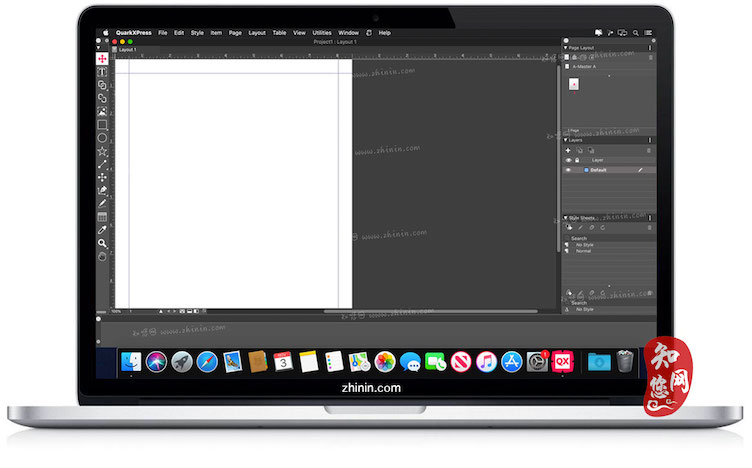软件介绍
QuarkXPress 2020 mac破解版是知您网搜集到的mac os系统上最被广泛使用的优秀的版面设计软件。无可比拟的先进产品QuarkXPress是世界上出版商使用的先进的主流设计产品。被广泛用于制作专业和美观的宣传手册,杂志,书本,广告,商品目录,报纸,包装,技术手册,年度报告,贺卡,刊物,传单,建议书等等,可以说是设计师必备的一款版面设计软件!
QuarkXPress 2020 for Mac软件下载功能介绍
quarkxpress 2020 for mac是针对苹果mac平台而开发的一款桌面出版软件,也是目前InDesign软件和其他设计应用程序的真正替代品,集专业排版、设计、彩色和图形处理功能、专业作图工具、文字处理、复杂的印前作业于一体,能够快速制作宣传手册,杂志,书本,广告,商品目录,报纸,包装等。2020新版本功能进行了全面升级,比如增加了OpenType控件,能够提供最佳的排版选项,例如正确的小写字母,真实分数,连字,表格图形,由字体设计师建议的文体集等等。增加了全新的pdf打印引擎,能够轻松创建符合pdf/X-4和PDF/A-2b标准的单一PDF/XA文件;quarkxpress 2020mac还增加了垂直测量调色板,这个强大的新浮动调色板提供了对所有控件和属性的访问,易于阅读的标签进行滚动,特别适用于宽屏和高分辨率显示器。
QuarkXPress 2020 for Mac软件下载功能特色
QuarkXPress是每个想要利用市场上最现代,最高效的设计软件的创意专业人士的智能解决方案。
1、页面布局
借助强大的Typography,使您的布局更加辉煌,使您轻松实现设计风格。导入和导出到所有主要的栅格和矢量文件。
2、图形和插图
创建精美的插图,设计具有多色渐变的颜色融合,控制颜色通道并应用无损图像编辑,使您的创造力栩栩如生!
3、图片修改
借助出色的图像编辑功能,创建具有美学和/或戏剧性的艺术品,以促进您的业务品牌推广。
4、网络出版
突破性的现代响应式Web设计,您可以毫不费力地生成丰富的交互式数字出版物,以获得真正的响应式体验。
5、移动应用发布
无缝切换并将您的设计从打印过渡到数字,创建适用于iOS和Android的移动应用程序,这些应用程序具有打印设计的才能。
QuarkXPress 2020 for Mac软件下载功能特征
使QuarkXPress成为每个人的最爱的功能
1、转换Adobe InDesign文件
坐下来,放松一下,不要考虑使用现有的InDesign文件。通过3个简单步骤,轻松转换所有InDesign文件。
2、PDF辅助功能支持
QuarkXPress现在支持所有PDF辅助功能标准,因此您可以导出符合PDF / UA(ISO 14289),PDF / A和WCAG 2.0要求的PDF。
3、表格样式
设计人员可以从测量调色板访问表格样式,这可以在单元级别对表格的格式进行更精细的控制,并且可以无限次地设置边框和阴影的格式。
4、响应式网页设计
Flex Layouts,第一个面向图形设计师的数字出版。Flex Layouts不需要任何HTML或CSS编码技能,这意味着图形设计师可以开始创建横幅广告,目标网页,微型网站等。
DESCRIPTION
QuarkXPress 2020 is graphic design and page layout software used by hundreds of thousands of users around the world who value quality and performance in their daily production of print and digital products. Built on a 64-bit architecture with uniquely innovative features, quarkxpress has surpassed the competition as the most modern and efficient design software on the market today. With a host of new, innovative features, quarkxpress 2018 is the very best version of quarkxpress to date. Highlights include:
New Features:
Modern Web Design
Transform your print designs into modern web pages with Flex Layouts that enable users to deliver responsive web design without coding. Bring layouts to life with native HTML5 and CSS3 effects including drop shadows, gradients, vector shapes, video and a wealth of interactive elements.
Truly Responsive Experiences
The HTML output from the Flex Layout space is responsive to any device aspect ratio, including desktop, tablet and mobile phone screens. Designers can add any interactive element QuarkXPress supports, apply a parallax effect on background images, and test responsiveness without ever leaving QuarkXPress
Graphic Design to Web Design
The responsive HTML5 output from Flex Layouts complies with emerging Web standards, which means graphic designers can create native, app like experiences for the web directly in QuarkXPress. Once a Flex Layout is complete, designers can export and upload the code to any Web hosting service – or – use Flex Layouts as your prototyping tool and share the code with your web team.
Flex features include:文章源自:知您网(zhiniw.com)知您网-https://www.zhiniw.com/quarkxpress_2020-mac.html
- Design and Export Responsive Web Pages
- Test responsiveness within the layout
- Design Using Preset or Custom Grids
- Prebuilt Responsive Layout Blocks
- Apply Native HTML5 Drop Shadows
- Support for Advanced Typography
- Create Vector Shapes and Illustrations
- Non-destructive image effects and filters
- Use Videos as backgrounds
- Use exported responsive layouts in iOS and Android apps
- And More
Tables Reimagined
Tables are a powerful tool for simplifying the presentation of complex information. However, it can be time consuming for designers to create and update tabular content. In QuarkXPress , Quark completely reimagined tables introducing its new table object that combines creative freedom with time saving automation.
A Powerful New Table Model
The new table model in QuarkXPress introduces new styling rules for table, row, column and cell level formatting along with text styling rules. You can apply table styles to any table regardless of whether you created directly in QuarkXPress or auto imported a table from Excel. What’s more, if you change the source Excel table, the data is updated in QuarkXPress without impacting your table design.
Easy Access to Table Styles
No restrictions! All table styling can be done in QuarkXPress through a new and intuitive user interface. Designers can access table styles from the measurement palette, which offers much finer control over formatting tables at the cell level, plus unlimited opportunity to format borders and shading.
Save Time, Boost Productivity
To get you started quickly, QuarkXPress includes predefined table styles, which have all of the formatting options preset or you can build your own. When importing tables from Excel, you can even automatically create a table style as part of the import process.
Professional Image Export
Push image export to a new limit. For the first time you can now export your designs from QuarkXPress as professional grade images in JPEG, TIFF and PNG formats. Need an banner image for your email? No need to open another photo editing application! Use presets to control pixel DPI, quality, color profile, and file format when exporting your QuarkXPress layout or selected objects or images for use in other applications.
Performance Boost for Mac版 and Windows
QuarkXPress improves image cache handling with dedicated multithreading support to make operations much faster on MacOS and Windows. Additionally, QuarkXPress Windows users will now benefit from Direct2D hardware acceleration to boost graphic engine performance. While this improves overall image handling, it also makes layout operations like scrolling, panning, image editing and many other operations faster for image heavy documents.
Complete PDF Accessibility Support
When exporting PDFs for digital consumption, ensure you meet the latest accessibility requirements and regulations. QuarkXPress now supports all PDF accessibility standards so you can export PDFs that are compliant with the PDF/UA (ISO 14289), PDF/A, and WCAG 2.0 requirements.
9-Point Reference Grid
When creating or adjusting boxes and lines on a page, you often want to align items to specific coordinates or to other objects. To make this eas-ier, QuarkXPress adds a new grid-based selector that lets you specify the exact coordinates of an object and all four corners and four edges of a box.
Spring Loaded Cursor
No more back and forth between your layout and your image library! It takes time to import images individually, especially in image heavy layouts. Speed up the process by loading up your cursor with multiple images (or text files) at once and then populate existing boxes or create new boxes one at a time with the click of your mouse.
Additional New Features in QuarkXPress 2020:文章源自:知您网(zhiniw.com)知您网-https://www.zhiniw.com/quarkxpress_2020-mac.html
- Auto Growing Text Boxes
- Enhanced Paragraph Formatting
- Directional Spine Alignment
- Easy Access to Merge Shapes
- Enhanced Border Formatting Control
- Enhanced Retina Support
UNSURPASSED TYPOGRAPHY文章源自:知您网(zhiniw.com)知您网-https://www.zhiniw.com/quarkxpress_2020-mac.html
- New First-Class OpenType Controls
- New Color Fonts Support
- New Upgraded Font Listing
- New Hyphenation Strictness Levels
- New OpenType Support for Digital
PROFESSIONAL PRINT PUBLISHING文章源自:知您网(zhiniw.com)知您网-https://www.zhiniw.com/quarkxpress_2020-mac.html
- New Direct InDesign IDML Import
- New New PDF Print Engine
- New Tagged/Accessible PDF
- New Built-in jаvascript ES6+ V8
- New Digital-to-Print Conversion
UNLIMITED DIGITAL PUBLISHING文章源自:知您网(zhiniw.com)知您网-https://www.zhiniw.com/quarkxpress_2020-mac.html
- New Unlimited Android Apps
- New Digital Preview Improvements
- New HTML5 Export Optimizations
- New Grouped Interactivity
- New Collect for Output Digital
Version 16.3.4:文章源自:知您网(zhiniw.com)知您网-https://www.zhiniw.com/quarkxpress_2020-mac.html
- Release notes were unavailable when this listing was updated.
预览截图(Screenshots)
温馨提示
1、软件“QuarkXPress”镜像包下载完了后,首先将软件“QuarkXPress 2020”拖至电脑“应用程序”中;
2、运行软件“QuarkXPress 2020”,弹出如下图:

点击“以后注册”,便能尽享“QuarkXPress 2020”破解版。文章源自:知您网(zhiniw.com)知您网-https://www.zhiniw.com/quarkxpress_2020-mac.html
"QuarkXPress 2020" Mac历史版本
QuarkXPress 2020 for Mac版 16.3.1(41670) 破解版
QuarkXPress 2020 for Mac版 16.1.2(41070) 破解版
QuarkXPress 2020 for Mac版 16.1(41052) 破解版
文章源自:知您网(zhiniw.com)知您网-https://www.zhiniw.com/quarkxpress_2020-mac.html
文章源自:知您网(zhiniw.com)知您网-https://www.zhiniw.com/quarkxpress_2020-mac.html