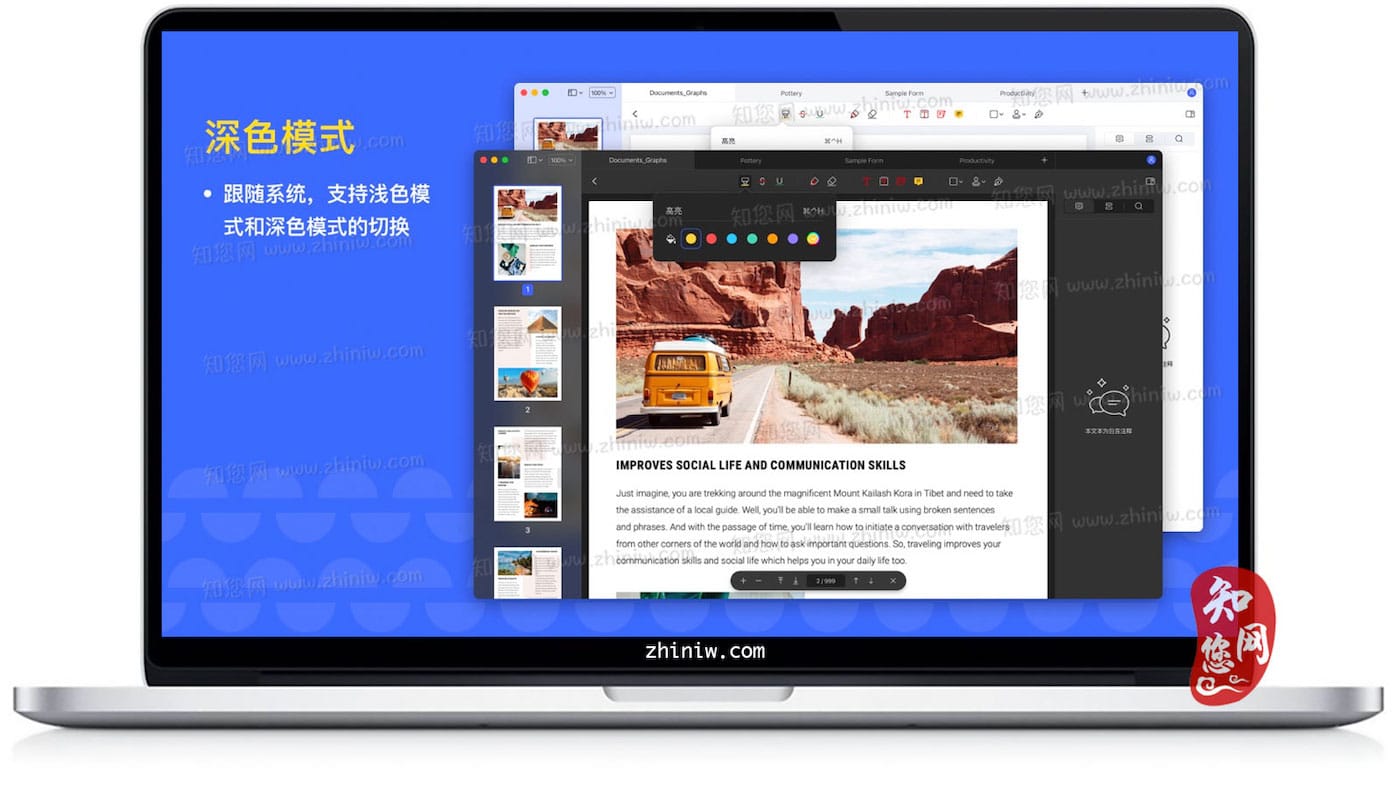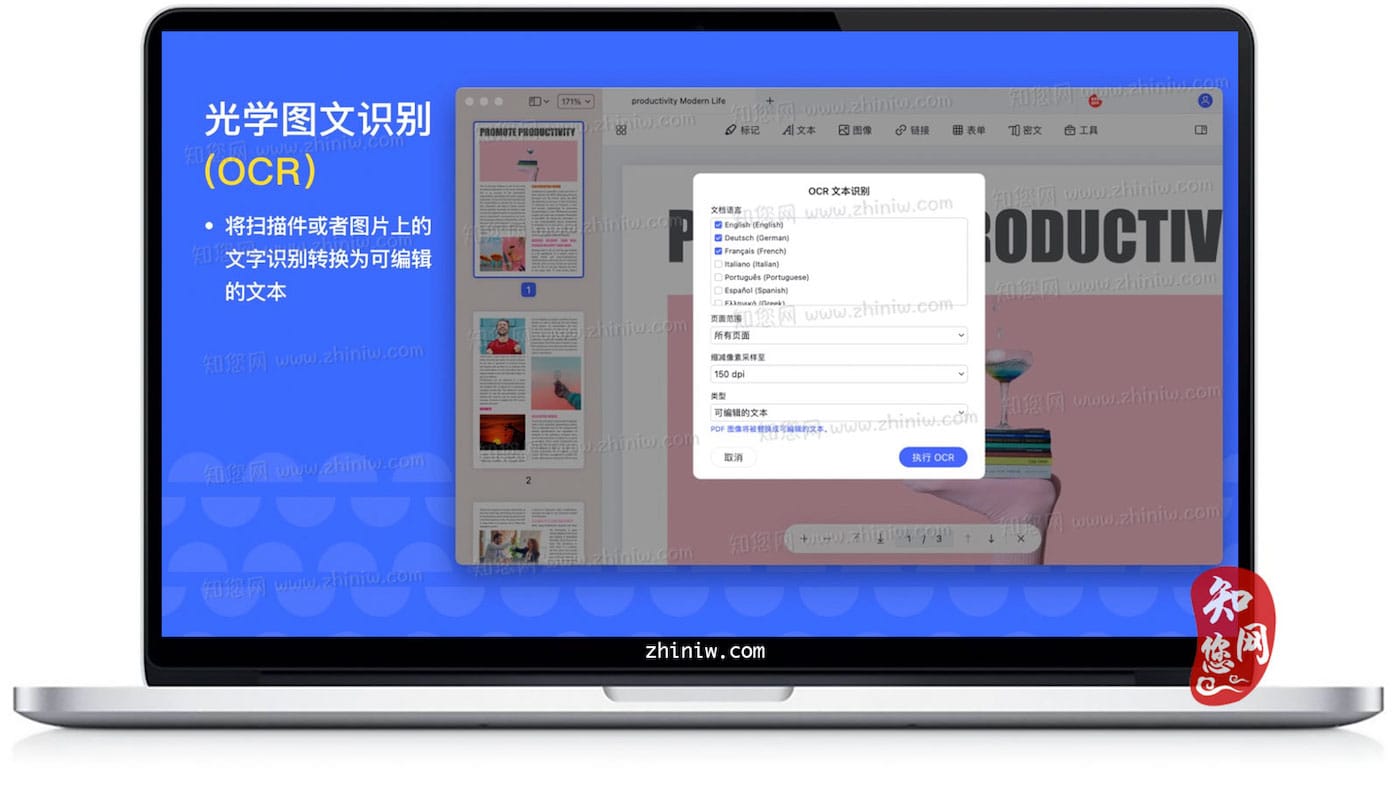软件介绍
Wondershare pdfelement mac破解软件是知您网搜集到的mac os系统上一款优秀的pdf编辑工具,简单易用但功能强大,支持创建、编辑、标记、转换PDF文件,支持OCR图片文字识别,功能绝对不比Acrobat逊色,由知名Wondershare公司出品,非常不错的一款PDF编辑工具!
PDFelement for Mac破解软件功能介绍
PDFelement Pro一个全面的PDF工具集= PDF编辑器+ PDF注释器+ PDF转换器+ PDF阅读器+ PDF造物主+表格填充/创作+ OCR +数据提取+批量操作,等等。全新的重新设计的PDFelement 6 Pro拥有您使用PDF所需的一切。现在专门为中小企业用户提供直观,简单和强大的PDF解决方案。
PDFelement for Mac破解软件功能特色
编辑和光学识别OCR
智能地编辑
在保持原有的排版布局前提下,通过调整字体,大小和样式并等完成文档处理。
文本智能识别
根据你的需求,可以自由于切换行模式或段模式。
OCR
使用强大的OCR识别功能来扫描和照片中的文本,并将其转换为可编辑的,可搜索和可选择的PDF文件
提取数据和表单
创建可编辑的PDF表单
只需点击一下,即可将Word,Excel或其他office应用程序中的任何不可填写的表单转换成可编辑的PDF
将表单数据导出到Excel
使用我们的智能表单自动化技术,可以在几秒钟内将数百种相同表单的PDF表单数据提取为单个可编辑的Excel表单,也可使用先进的OCR技术将纸张文档快速准确地转换成便捷的office文件
PDF/A
使用先进的OCR光学识别技术快速准确地将成堆的纸质文档转换成可编辑的电子文档,再按需求将内容导出进行大数据管理。
海量模板库
创建自己的表单模板。 或者从拥有8000多个不同场景、不同行业的PDFelement模板中选择
创建和管理
从文件中创建
支持不同文件类型直接创建为专业的PDF文档,多个文档也可以间接合并为单一的PDF文档。
扫描到PDF
直接从扫描仪创建PDF文件,并选择使用OCR生成可搜索和可编辑的数字文档拷贝。
重新排序,拆分,新增
在放大的窗口中管理可拖放的页面缩略图,以添加,拆分,删除和重新排序页面
贝茨码
添加可定制的贝茨编号到文档,便于索引和检索
转换和提取
转换格式
只需鼠标一点,即可将PDF转换成各种文件类型,如Microsoft®Word®,Excel®,PowerPoint®,HTML,JPEG等
拆分和提取
将多页PDF文档分割成几个较小的文件,或从文档中提取指定页面生成单独的PDF文档。
页面提取
将PDF保存为ISO标准PDF/A格式,以数字方式保存您的重要文件以进行长期归档。
批量处理
一次性将多个PDF文件转成Microsoft®Word,Excel®,PowerPoint®格式等
保护与分享
密码保护
使用保密性强的256位AES加密密码保护PDF文件,可设置锁定特定功能,如视图、打印、编辑、填充和旋转
密文
给用户想隐藏的信息加密,永久保护敏感信息
签名
创建和管理数字签名,以电子签名的方式批准和签署文件
分享
通过Dropbox直接分享您受保护的数字签名的PDF,或者点击将其作为电子邮件附件发送
审阅和评论
注释
在PDF内任何你想要的地方添加便笺注释和文本框
标记
用高亮、划掉、下划线来标记文档以便审阅
图形
使用自定义图像和手绘图工具创建常用的形状,如线条,矩形和箭头
签章
插入常用的签章,例如“在这里标记”和“已批准”, 或自定义自己的标注并保存
DESCRIPTION
Wondershare PDFelement is a self-explanatory OS X application that makes it easier for your to preview, edit, join, split and convert PDF documents using a Mac.
The Wondershare PDFelement also features a simple, clean and intuitive interface that provide instantaneous access to all the tools and features you might need to complete your daily tasks.
Powerful and user-friendly PDF editor for everyday use:
Moreover, with Wondershare PDFelement’s help, you can effortlessly edit PDF documents created using text files, web pages or scanned documents.
Consequently, you can add, remove or edit text, move and rearrange pages, insert or remove images and more.
Wondershare PDFelement’s top toolbar helps you hide, show and customize the sidebar in order to display the items and information you are interested in. In addition, you can browse through the loaded document, zoom in or out, print it or email it with just a couple of mouse clicks.
Advanced OCR capabilities make text editing a breeze:
Furthermore, you can choose between the “Hand”, “Select” and “Edit” tool, use the advanced OCR feature and convert your source file into plain text or RTF document, ePUB, HTML, as well as file formats compatible with Microsoft Word, Excel, and PowerPoint.
The context menu also helps you switch between the “Move”, “Select” and “Touchup” tool, change the display mode and open the Inspector window to view detailed information about the loaded document.
As an added bonus, by accessing the Document menu, you have the option to add, update or remove an watermark, extract, insert and delete pages, split, merge or convert your document and crop or rotate a page with ease.
Full-featured tool designed to help you stamp, watermark, encrypt and decrypt PDF documents on a Mac:
The complete list of all available editing tools, bookmark features, annotation tools and stamp options can be found under the Tools menu.
From here you can easily insert text boxes, add sticky notes, highlight, strike-through and underline text, insert various shapes and use the handy pencil or erase.
On the whole, Wondershare PDFelement comes with the right set of features to help you edit and annotate PDF documents using a Mac, as well as effortlessly add password protect and convert them other formats for easier sharing with your friends and colleagues.
Version 8.6.9:文章源自:知您网(zhiniw.com)知您网-https://www.zhiniw.com/pdfelement-mac.html
- Release notes were unavailable when this listing was updated.
预览截图(Screenshots)
温馨提示
软件“PDFelement Pro”镜像包下载完了后,首先将软件“PDFelement”拖至电脑应用程序中进行安装,随后回到软件“PDFelement”镜像包,双击“PDFelement 插件安装.dmg”,将文件夹“com.wondershare.PDFelement”拖至右侧文件夹进行替换即可,若无法直接拖动替换,双击文件夹“Application Support”,再将文件夹“com.wondershare.PDFelement”拖入即可!
OCR插件路径:点击首选项目,然后点击插件里面即可!个别用户需要点击【安装】,然后即可提示您安装完成,重启软件即可!文章源自:知您网(zhiniw.com)知您网-https://www.zhiniw.com/pdfelement-mac.html
若不能打开软件“PDFelement Pro”,并提示【“XXX”已损坏,无法打开。您应该将它移到废纸篓。】 ,那就来点猛料,按下面的操作设置:
1、打开任何来源。
2、打开电脑“终端”,执行下面的命令。
文章源自:知您网(zhiniw.com)知您网-https://www.zhiniw.com/pdfelement-mac.html
sudo xattr -r -d com.apple.quarantine /Applications/Wondershare\ PDFelement.app
3、回车,出现Password🔑,输入电脑开机密码,密码不显示,输入即可回车文章源自:知您网(zhiniw.com)知您网-https://www.zhiniw.com/pdfelement-mac.html
"Wondershare PDFelement Pro" Mac软件下载历史版本
Wondershare PDFelement Pro for Mac版 8.6.7.4133.5237 破解软件 | 其它下载
Wondershare PDFelement Pro for Mac版 8.6.5.4075.5237 破解软件 | 其它下载
Wondershare PDFelement Pro for Mac版 8.6.4.4035.5237 破解软件 | 其它下载
Wondershare PDFelement Pro for Mac版 8.6.2.3968.5237 破解软件 | 其它下载
Wondershare PDFelement Pro for Mac版 8.6.1.3902.5237 破解软件
Wondershare PDFelement Pro for Mac版 8.5.11.3873.5237 破解软件 | 其它下载
Wondershare PDFelement Pro for Mac版 8.5.10.3866.5337 破解软件 | 其它下载
Wondershare PDFelement Pro for Mac版 8.5.8.3829.5237 破解软件 | 其它下载
Wondershare PDFelement Pro for Mac版 8.5.7.3808.5337 破解软件 | 其它下载
Wondershare PDFelement Pro for Mac版 8.5.5.3726.5237 破解软件 | 其它下载
Wondershare PDFelement Pro for Mac版 7.6.10.3492.5337 破解软件 | 其它下载
Wondershare PDFelement Pro for Mac版 7.6.9.3451.5337 破解软件
Wondershare PDFelement Pro for Mac版 7.6.7.3191.5337 破解软件
Wondershare PDFelement Pro for Mac版 7.6.7.3180.5237 破解软件 文章源自:知您网(zhiniw.com)知您网-https://www.zhiniw.com/pdfelement-mac.html
温馨提示
注意:OCR功能需要手动下载插件才可使用!
--------------
正常安装软件“Wondershare PDFelement Pro”破解版后,接下来开始“OCR”开启教程:
1、首先打开软件“Wondershare PDFelement Pro”中文破解版,点击左上角的“首选项……”

2、点击第三个插件图标,然后点击下载。
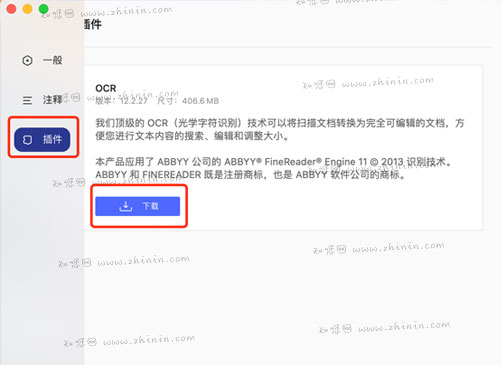
3、OCR插件正在下载,速度有些慢,耐心等候。。。

4、重新启动ocr功能,显示已经可以使用!
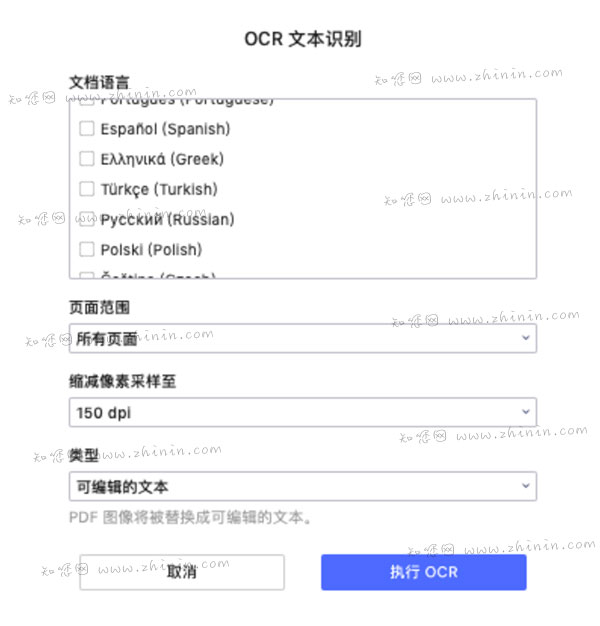
注意:OCR功能分两种方法安装;
--------------
1、软件“PDFelement”拖至电脑应用程序安装好了后,回到软件“PDFelement”镜像包,双击“PDFelement 插件安装.dmg”,将“com.wondershare.PDFelement”拖至右侧文件夹进行替换即可!
文章源自:知您网(zhiniw.com)知您网-https://www.zhiniw.com/pdfelement-mac.html
文章源自:知您网(zhiniw.com)知您网-https://www.zhiniw.com/pdfelement-mac.html文章源自:知您网(zhiniw.com)知您网-https://www.zhiniw.com/pdfelement-mac.html