软件介绍
CloudMounter mac破解版下载是知您网搜集到的mac os系统上一款由TNT破解云盘本地加载工具,可以让您同时管理不同的云存储帐户,知您网软件提供的CloudMounter for Mac软件支持Google Drive、Microsoft OneDrive、Dropbox、FTP等云服务,使用起来非常的方便快捷。
文章源自:知您网(zhiniw.com)知您网-https://www.zhiniw.com/cloudmounter-mac.html
CloudMounter Mac软件功能介绍
知您网官网分享的CloudMounter破解版是一项集中式服务,它允许将云存储作为本地磁盘挂载,并以与本地文件相同的方式处理在线文件。它还通过高端加密算法(aeS256)来保护您的所有数据,因此,如果您的帐户被盗,则没人可以访问您的个人信息。
知您网软件带来的CloudMounter for Mac破解版是具有低容量SSD驱动器的笔记本电脑用户必备的工具。您可以轻松地将Dropbox,Google云端硬盘和其他云作为磁盘安装,而无需在硬盘驱动器上下载在线文件。以及具有数据加密的安全云文件。
文章源自:知您网(zhiniw.com)知您网-https://www.zhiniw.com/cloudmounter-mac.html
CloudMounter Mac软件功能特色
在Mac上将云驱动器装载为本地磁盘
知您网官网分享的CloudMounter破解版是一个可靠的系统实用程序,用于将云存储和Web服务器作为本地磁盘安装到Mac。连接到Finder中的Dropbox,Google Drive,Amazon S3,Microsoft OneDrive,(S)FTP,WebDAV和OpenStack Swift服务器,就像它们都托管在您的计算机上一样。
保护您的云存储
CloudMounter破解版允许加密Google Drive,Dropbox,OneDrive,Amazon S3数据以及FTP / WebDAV服务器和OpenStack Swift对象存储上的文件。
与Finder无缝集成
CloudMounter破解版是您在线存储和计算机之间的理想中心。通过让您在舒适的Finder中与云和远程服务器进行通信,使得与远程主机一起工作就像数据存储在您的计算机上一样简单。
为Macintosh HD添加更多空间
您的云文件未保存在硬盘驱动器上。您可以通过安装Dropbox(2GB),Google Drive(15GB),Microsoft OneDrive(30GB)等云服务来节省硬盘空间。
文章源自:知您网(zhiniw.com)知您网-https://www.zhiniw.com/cloudmounter-mac.html
DESCRIPTION
CloudMounter Crack is a centralized service that allows mounting cloud storages as local disks and working with online files the same way as with local ones. It also keeps all your data securely protected with the high-end encryption algorithm (AES256), so in case your account is stolen, no one gets access to your personal information.
Manage your main Dropbox, Google Drive, and OneDrive accounts and encrypt files on them for FREE! The app supports Box cloud service, pCloud, Backblaze B2 cloud storage, Amazon S3-compatible storage solutions, files shared with you over Google Drive, and even more!
Free supported cloud services:
- Google Drive
- Microsoft OneDrive
- Dropbox
Services available with the subscription:
- Amazon S3, with custom server endpoint
- Box
- Backblaze B2
- pCloud
- FTP
- FTPS and FTPES
- SFTP
- WebDAV
- OpenStack Swift
With this handy system utility you can extend your Mac disk space to unlimited, the only condition is an active Internet connection. Ready to find out how it works? It is really easy!
Unlike native clients, CloudMounter does not sync local information with your online accounts, it really mounts remote servers on your Mac, like removable disks. You can copy, move, open, download, and upload files to your cloud servers, just as you would with your local folders. CloudMounter has a rather handy Finder extension allowing you to see the loading statuses of your files. You can even move files between cloud accounts, without having to manually copy them to your local computer. Keep in mind that a temporary copy of the file is still saved to a computer, only to be removed after the transfer is completed.
Additionally, the app offers the native mount type, which allows users to work with files offline regardless of their Internet connection. The feature is available for macOS 11.3 and later.
CloudMounter is a safe and secure utility. It allows you to encrypt your personal data on the cloud servers so that only CloudMounter user with a master password can see it. Viewing the storage from any other point of access (i.e., browser or native client) will show nothing but nonsense.
Besides encryption of your online data, all connections are performed through the native API of cloud services, which means that all your login credentials are not used by the app for anything else except logging in to appropriate accounts and, of course, are not shared with any third parties. All passwords for FTP, WebDAV, and Amazon S3 accounts are securely kept in the macOS Keychain.
WHAT’S NEW
Version 4.16:
Added: displaying transfer speed in Activity Log.
Improved: canceling file uploads.
Improved: displaying the app icon in dark mode.
Improved: file list update on Dropbox connections.
Fixed: renaming files when using the macFUSE mount type.
Fixed: uploading files when using the macFUSE mount type.
Fixed: displaying the contents of encrypted folders.
Fixed: pasting a password in the password prompt window.
Changed: macOS 12.4 or later is now required.
文章源自:知您网(zhiniw.com)知您网-https://www.zhiniw.com/cloudmounter-mac.html
CloudMounter Mac软件下载历史版本
| 版本 | 下载 | 密码 |
|---|---|---|
| 4.15(2207) - macOS 10.15或更高 | 立即下载 | ssay |
| 4.12(1902) | 立即下载 | ssay |
| 4.9(1601) | 立即下载 | ssay |
| 4.8(1505) | 立即下载 | ssay |
| 4.6(1312) | 立即下载 | ssay |
| 4.6(1312) | 立即下载 | ssay |
| 4.5(1206) | 立即下载 | ssay |
| 4.4(1123) | 立即下载 | ssay |
若下载失效,可以给我留言,小编看到消息,会尽快补链接!谢谢!








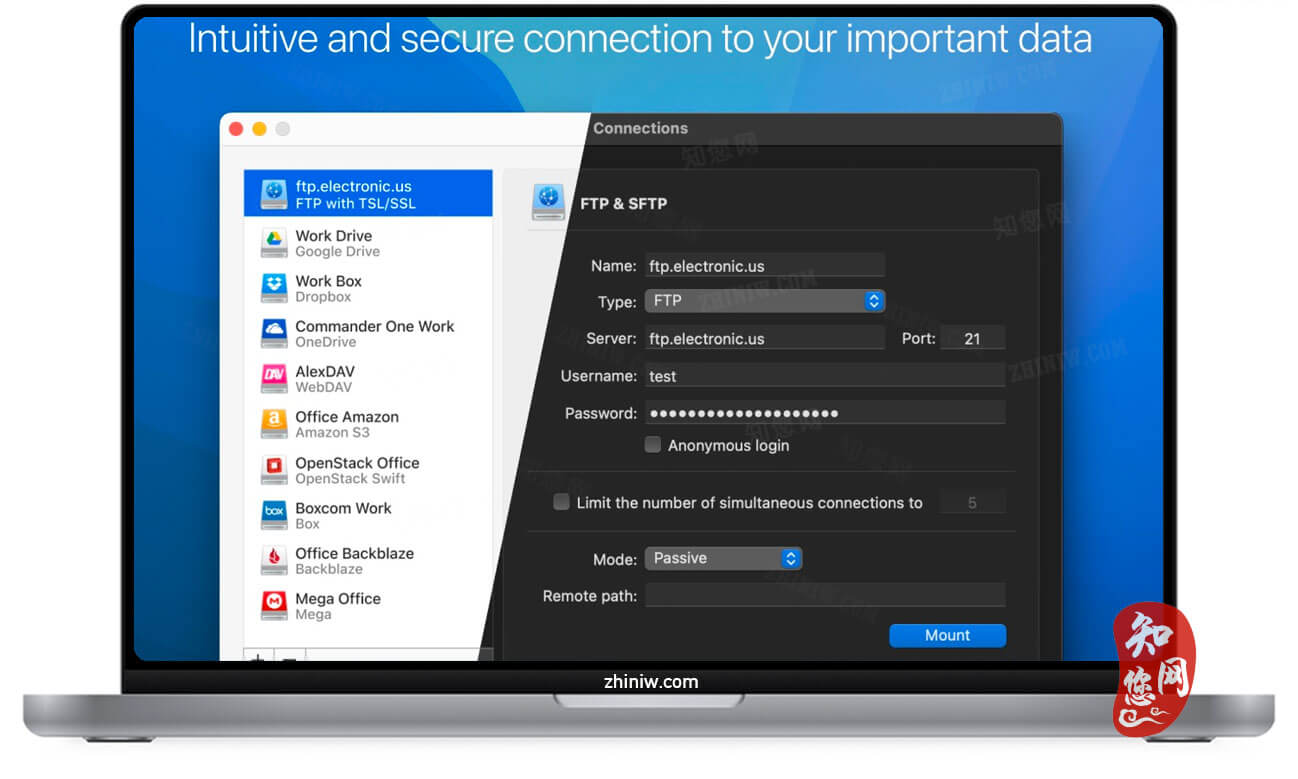













1F
登录回复
棒