软件介绍
CrossFTP mac破解版是知您网搜集到的mac os系统上一款非常给力FTP客户端和Amazon S3云存储工具,是一个稳定易用的FTP客户端软件,采用类似资源管理器的界面设计,喜欢FlashFXP和CuteFTP的用户绝对不容错过。同时附带CrossFTP服务器的网络启动,帮助您构建专业级FTP系统。
CrossFTP for Mac软件下载功能介绍
CrossFTP for Mac是一款功能强大的FTP,FTPS,SFTP,FXP,WebDav,Amazon S3,Amazon Glacier,Microsoft Azure和适用于Windows,Mac和Linux的Google Storage客户端。与CrossFTP Pro相比,CrossFTP Mac破解版还具有CrossFTP Commander,站点本地站点传输和电子邮件通知功能,可以在任何站点和协议之间自动进行数据同步/迁移。
CrossFTP for Mac软件下载功能特色
强大的FTP和Amazon S3客户端
Unicode支持国际网站
Bonjour服务发现
网站密码保护
多标签导航
归档浏览(.zip,.tar.gz等),提取和压缩
通过掩码快速过滤
传输压缩(模式Z)
网络搜索
自动重新连接和防空闲
声音和事件触发器
多部分上传
DESCRIPTION
CrossFTP is an FTP, Amazon S3, Amazon Glacier and Google Storage client.
Features文章源自:知您网(zhiniw.com)知您网-https://www.zhiniw.com/crossftp-mac.html
- Powerful FTP and Amazon S3 client
- Unicode support for international sites
- Bonjour service discovery
- Site password protection
- Multi-tab navigation
- Archive browsing (.zip,.tar.gz,etc.), extraction, and compression
- Fast filtering by masks
- Transfer compression (mode Z)
- Web searching
- Auto-reconnecting and anti-idle
- Sound and event triggers
- Multi-part upload
CrossFTP Pro, available for a license fee, adds the following features:文章源自:知您网(zhiniw.com)知您网-https://www.zhiniw.com/crossftp-mac.html
- Improved Amazon S3 support
- Improved Amazon Glacier support
- Compressing support
- Local encryption support
- Directory synchronization
- CouldFront CDN support
- Mutli-thread queue engine
- Backup and bi-directional synchronization tool
- Secure file transport (SSL/TLS)
- FXP (Site to Site) file transport
- IPv6 support
- FTPS/SSH file transport
- WebDav(s) and iDisk support
- Remote file edit and save
- Search for remote files and local archive files
- Speed limitation support
- URL generation for FTP, S3, private distribution, etc.
Version 1.99.6:文章源自:知您网(zhiniw.com)知您网-https://www.zhiniw.com/crossftp-mac.html
- Support more S3 default storage classes
- Made a number of bug fixings
预览截图(Screenshots)
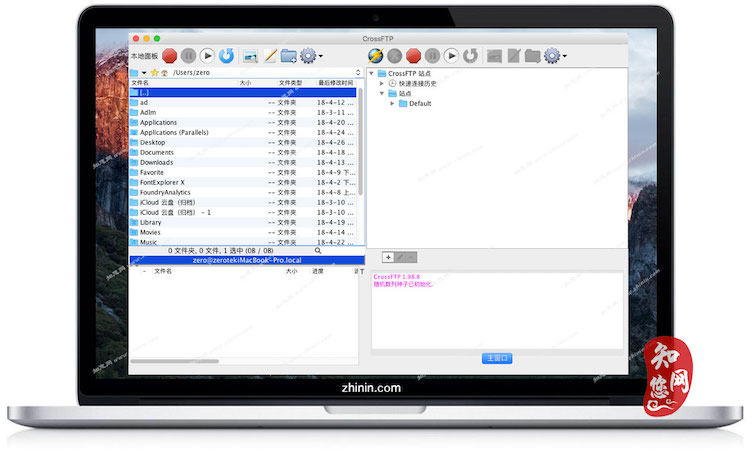 文章源自:知您网(zhiniw.com)知您网-https://www.zhiniw.com/crossftp-mac.html
文章源自:知您网(zhiniw.com)知您网-https://www.zhiniw.com/crossftp-mac.html
“CrossFTP” Mac历史版本
CrossFTP for Mac版 1.99.2 破解版
CrossFTP for Mac版 1.99.0 破解版
CrossFTP for Mac版 1.98.9 破解版
CrossFTP for Mac版 1.98.8 破解版
CrossFTP for Mac版 1.98.6 破解版
CrossFTP for Mac版 1.98.1 破解版
CrossFTP for Mac版 1.97.9 破解版
CrossFTP for Mac版 1.97.7 破解版文章源自:知您网(zhiniw.com)知您网-https://www.zhiniw.com/crossftp-mac.html
温馨提示
1、CrossFTP Mac软件包下载完成后打开,首先将软件“CrossFTP”拖至电脑应用程序中进行安装。
2、回到电脑应用程序中,打开软件“CrossFTP”,提示“试用”,然后点击“下一个”。
工具 v1.99.6的预览图" decoding="async" src="/wp-content/uploads/2018/10/20181025182220_60313.jpg" alt="" />
3、按照下图输入,并点击“Submt >”
工具 v1.99.6的预览图" decoding="async" src="/wp-content/uploads/2018/10/20181025182231_63241.jpg" alt="" />
4、随后打开软件“CrossFTP”主界面,点击帮助>Register
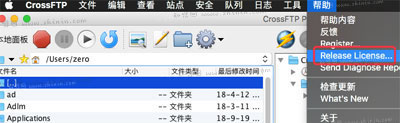
5、回到软件包“CrossFTP”,打开CrossFTP 激活工具“KeyMaker.jar”。(注意,打开CrossFTP注册机.jar,需要安装新版java程序,您可以点击下面链接进行下载!)
6、选择CrossFTP Pro(Multi-User License),然后点击copy复制注册码,如图:

7、将CrossFTP注册机里的注册码粘贴到注册框中,并点击确定.至此,CrossFTP破解成功,点击重启即可使用!文章源自:知您网(zhiniw.com)知您网-https://www.zhiniw.com/crossftp-mac.html
文章源自:知您网(zhiniw.com)知您网-https://www.zhiniw.com/crossftp-mac.html
文章源自:知您网(zhiniw.com)知您网-https://www.zhiniw.com/crossftp-mac.html文章源自:知您网(zhiniw.com)知您网-https://www.zhiniw.com/crossftp-mac.html
















1F
登录回复
可以储存电脑视频文档么
B1
登录回复
@ ch 您好!这款软件是将本地资源通过FTP上传至您的云端存储(这个“存储”的地方,需要您自己申请空间,或是购买、或是免费申请,诸如:服务器,还有支持FTP协议存储的免费空间,通常“免费”的不是很稳定。)即指,这款软件只是单单“上传”工具,不具备存储文件的功效!