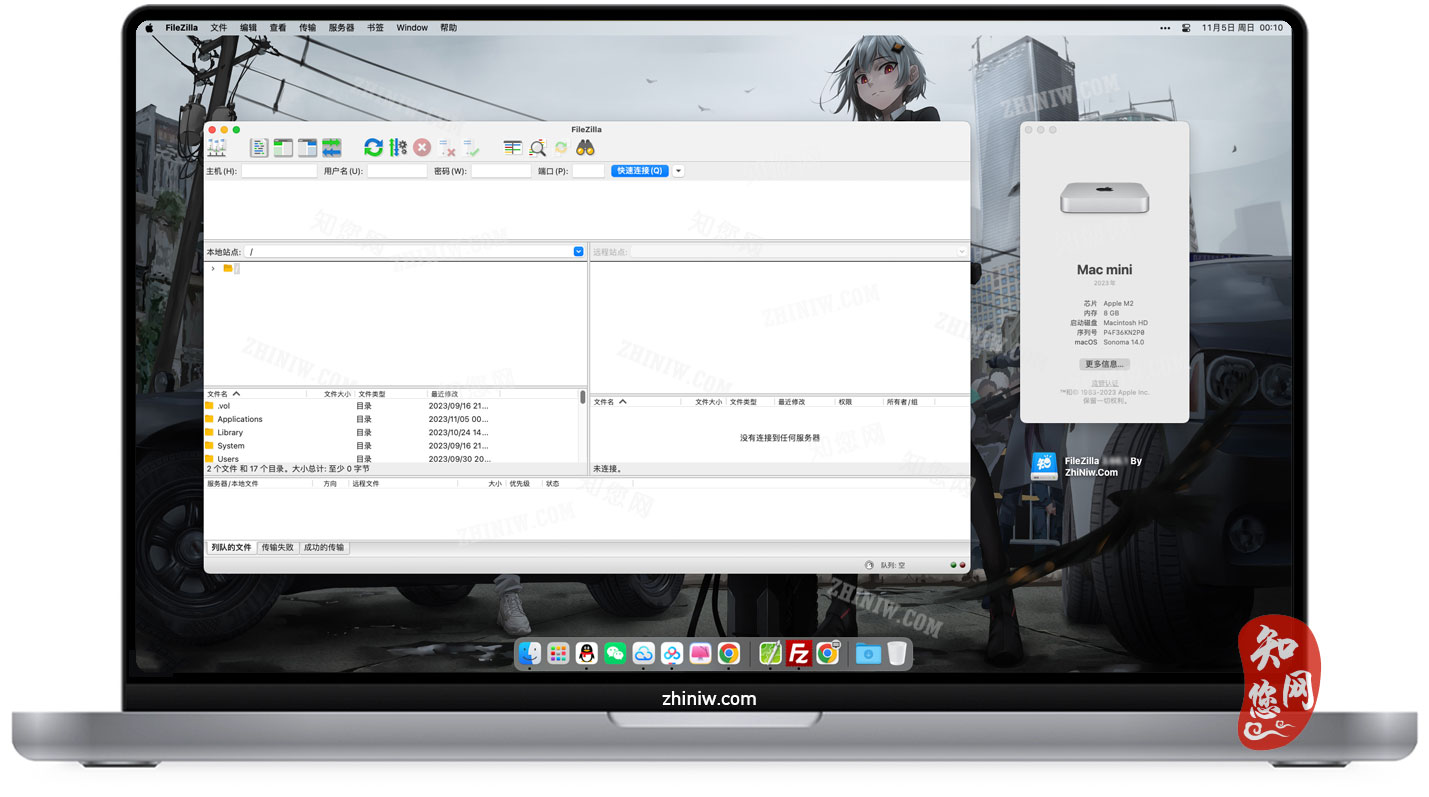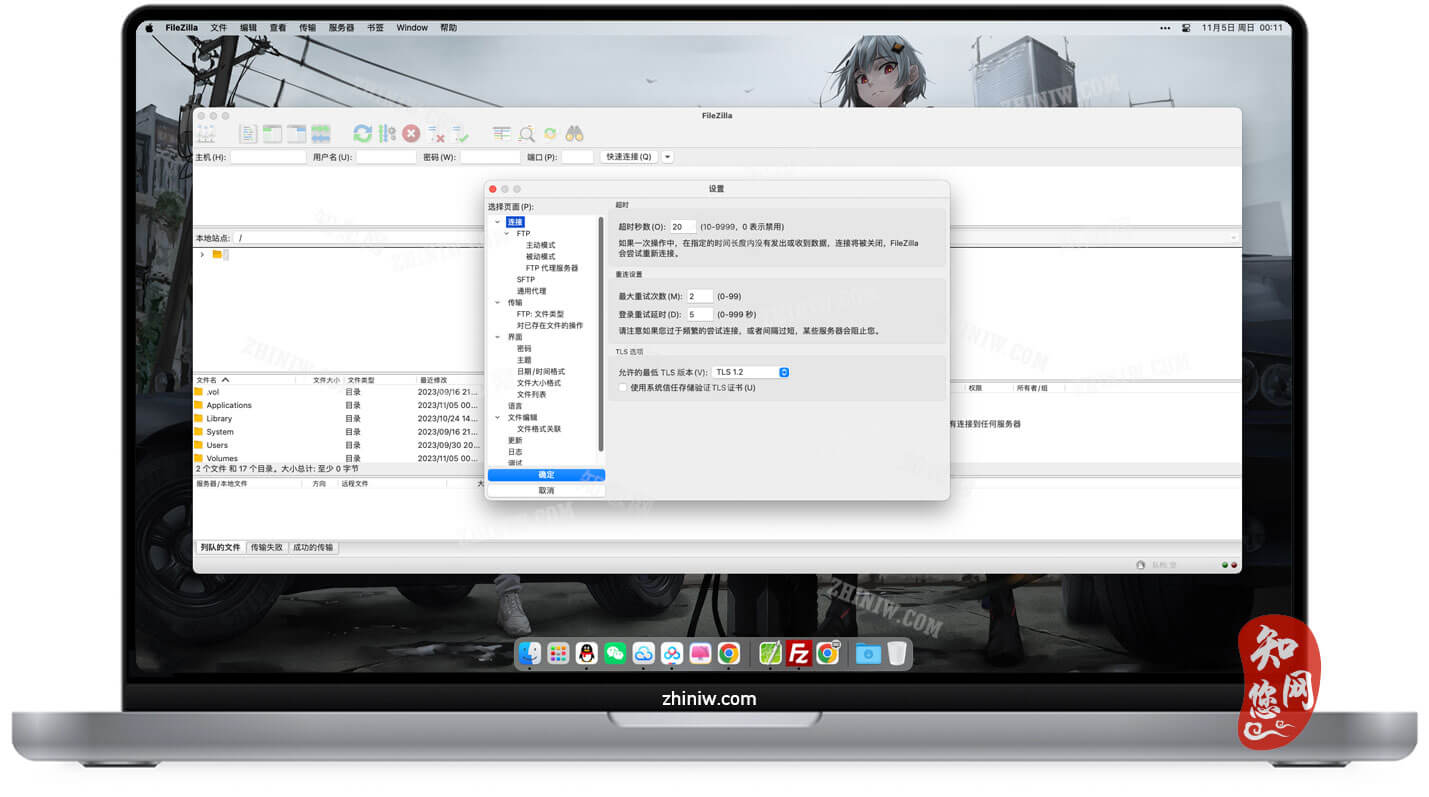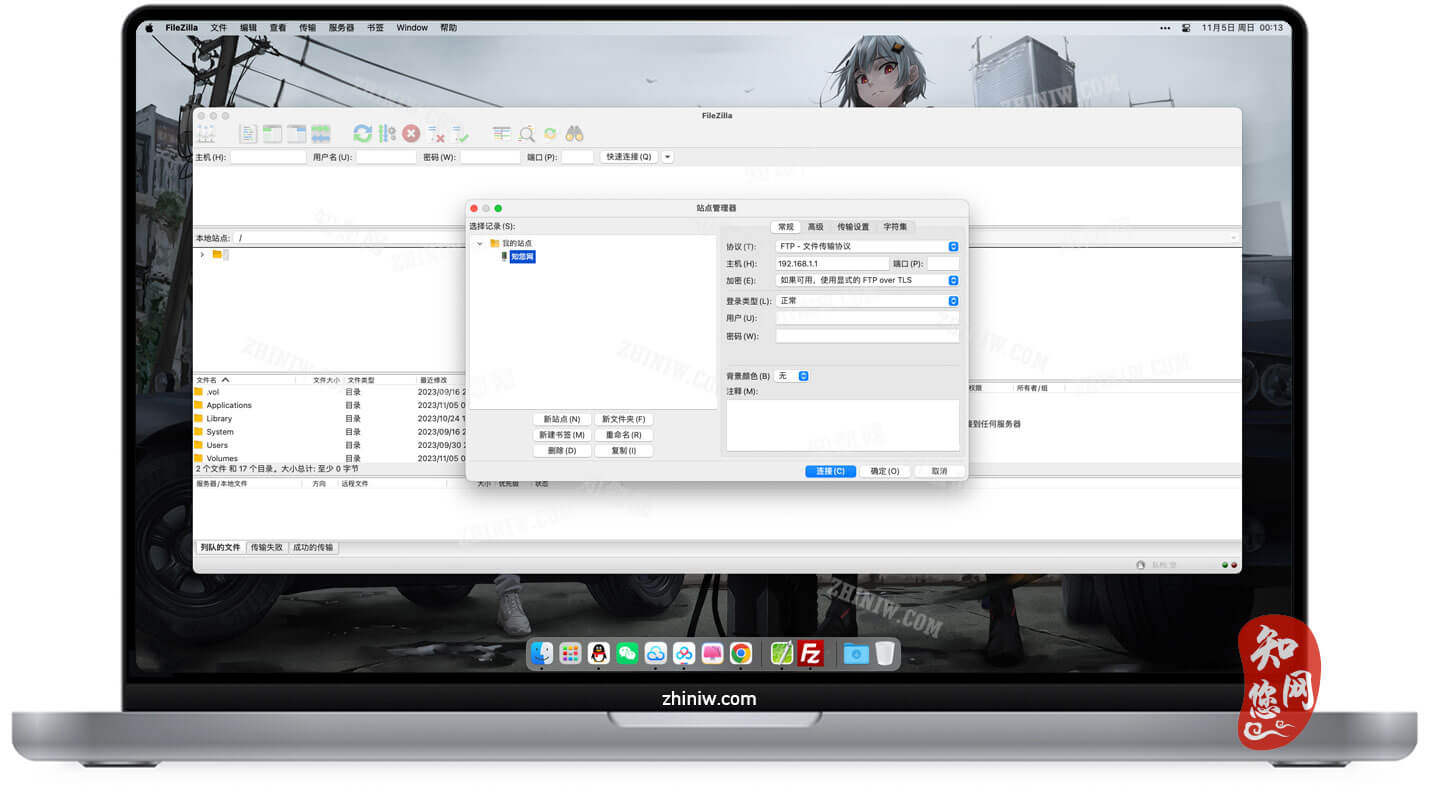软件介绍
FileZilla Mac版是知您网搜集到的Mac os系统上一款超赞快速可靠的FTP客户端,免费开源且跨平台的FTP解决方案的Mac OS平台版本,分为客户端版本和服务器版本,具备所有的FTP软件功能。软件许可证为GPL。可控性、有条理的界面和管理多站点的简化方式使得Filezilla客户端版成为一个方便高效的FTP客户端工具,而FileZilla Server则是一个小巧并且可靠的支持FTP SFTP的FTP服务器软件。
FileZilla免费版是一种快速、可信赖的FTP客户端以及服务器端开放源代码程式,具有多种特色、直觉的接口。可控性、有条理的界面和管理多站点的简化方式使得Filezilla客户端版成为一个方便高效的FTP客户端工具,而FileZilla Server则是一个小巧并且可靠的支持FTP SFTP的FTP服务器软件。
文章源自:知您网(zhiniw.com)知您网-https://www.zhiniw.com/filezilla-for-mac.html
FileZilla for Mac版使用方法
先双击打开软件,点击站点管理-新建站点-把空间提供商或者你自己创建的FTP的主机名,用户名,密码输入上去,并且点击连接即可进入【默认保存密码下次直接点击连接即可】,进入后左边是本地目录和文件列表,右边为FTP的目录文件列表,你把FTP看作自己的U盘一样管理即可,FTP上,选中文件拖动到...的目录可以把文件移动上一层,拖动相应的文件名为移动到相应目录,一般主机目录如图所示,db是给你传压缩包和下载压缩包的,log是日志文件存储地方,有的主机不提供日志,web就是你的web空间了,一般路径为/xx/web/,其中xx代表你的用户名。
文章源自:知您网(zhiniw.com)知您网-https://www.zhiniw.com/filezilla-for-mac.html
FileZilla for Mac版功能介绍
- 断点续传 (如果服务器支持)
- 自定义命令
- 站点管理
- 保存活动连接
- 暂检测连接超时
- 防火墙支持
- SOCKS4/5和HTTP1.1代理支持
- SSL安全连接
- SFTP支持
- 上传/下载队列管理
- 支持文件拖放
- 多语言支持
- GSS证明和Kerberos密码技术
文章源自:知您网(zhiniw.com)知您网-https://www.zhiniw.com/filezilla-for-mac.html
DESCRIPTION
FileZilla Client is a fast and reliable cross-platform FTP, FTPS and SFTP client with lots of useful features and an intuitive graphical user interface.
Features文章源自:知您网(zhiniw.com)知您网-https://www.zhiniw.com/filezilla-for-mac.html
- Among others, the features of FileZilla include the following:
- Easy to use
- Supports FTP, FTP over SSL/TLS (FTPS) and SSH File Transfer Protocol (SFTP)
- Cross-platform. Runs on Windows, Linux, *BSD, Mac版 OS X and more
- IPv6 support
- Available in many languages
- Supports resume and transfer of large files >4GB
- Tabbed user interface
- Powerful Site Manager and transfer queue
- Bookmarks
- Drag & drop support
- Configurable transfer speed limits
- Filename filters
- Directory comparison
- Network configuration wizard
- Remote file editing
- Keep-alive
- HTTP/1.1, SOCKS5 and FTP-Proxy support
- Logging to file
- Synchronized directory browsing
- Remote file search
- If you like it, see some screenshots of FileZilla.
WHAT’S NEW
Version 3.69.1:
Bugfixes and minor changes:
- Fixed initial loading of file extensions for the Auto transfer type
文章源自:知您网(zhiniw.com)知您网-https://www.zhiniw.com/filezilla-for-mac.html
FileZilla Mac软件下载历史版本
| 版本 | 下载 | 密码 |
|---|---|---|
| 3.67.0 | 立即下载 | ssay |
| 3.67.0 | 立即下载 | ssay |
| 3.66.1 | 立即下载 | ssay |
| 3.60.2 | 立即下载 | ssay |
| 3.60.1 | 立即下载 | ssay |
| 3.60.0 | 立即下载 | ssay |
| 3.60.0-rc1 | 立即下载 | ssay |
| 3.58.0 | 立即下载 | ssay |
| 3.58.0-rc1 | 立即下载 | ssay |
文章源自:知您网(zhiniw.com)知您网-https://www.zhiniw.com/filezilla-for-mac.html 文章源自:知您网(zhiniw.com)知您网-https://www.zhiniw.com/filezilla-for-mac.html
若下载失效,可以给我留言,小编看到消息,会尽快补链接!谢谢!