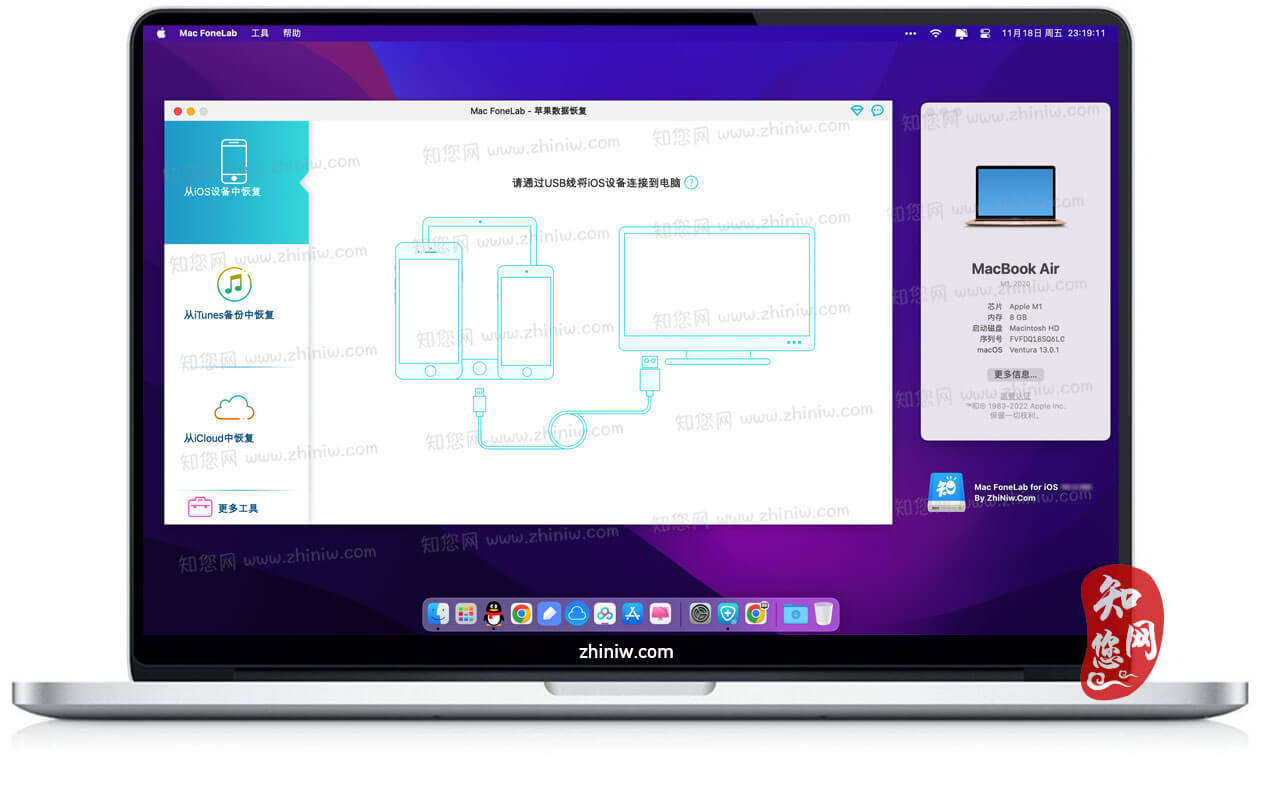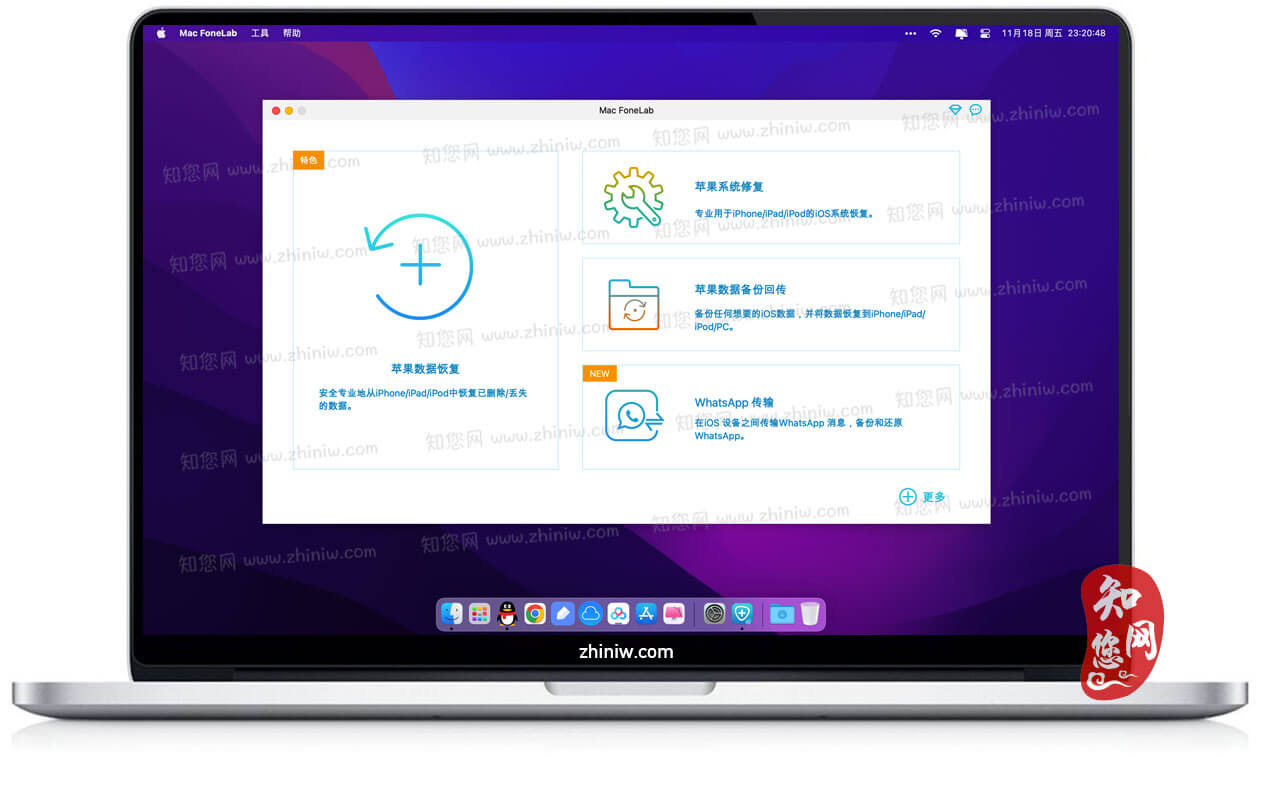文章源自:知您网(zhiniw.com)知您网-https://www.zhiniw.com/mac_fonelab-mac.html
软件介绍
Mac FoneLab for iOS Mac破解版下载是知您网搜集到的Mac os系统上一款TNT破解专业IOS数据恢复软件,帮助您轻松地从iPhone,iPad和iPod touch或iCloud和iTunes备份文件中轻松恢复丢失的数据。使用知您网软件提供Mac FoneLab for Mac破解版,您将能够从iOS设备中检索丢失的照片,联系人,消息,呼叫条目,日历事件,备注,提醒,Safari书签和其它重要数据。从Mac FoneLab的面向用户的主窗口,您可以轻松决定从哪里检索数据,并选择直接从iOS设备,iTunes或iCloud备份文件中恢复。
文章源自:知您网(zhiniw.com)知您网-https://www.zhiniw.com/mac_fonelab-mac.html
FoneLab for iOS Mac软件功能介绍
如果您不小心将iPhone掉入水中,如何从iPhone恢复丢失的照片/视频和其它文件?知您网官网分享的Mac FoneLab数据恢复软件可以帮助您!更重要的是,无论您的iOS设备是因为丢失或忘记密码而被锁定,还是被砸坏、损坏甚至损坏,所有数据都不会丢失!只要您的iPhone/iPad/iPod曾经成功连接到MacBook上的iTunes,就可以直接从损坏的设备中取回丢失的数据而无需备份。
如果您在iTunes或iCloud中有备份,您还可以从iTunes或iCloud备份中恢复丢失的数据。为了帮助您挽救iPhone、iPad 或 iPod touch上可能遇到上述情况的数据,此iPhone数据恢复将提供恢复丢失/删除的联系人、照片、短信、WhatsApp、iMessages、视频、音乐的最佳方式、通话记录、笔记等来自损坏的设备。
文章源自:知您网(zhiniw.com)知您网-https://www.zhiniw.com/mac_fonelab-mac.html
FoneLab for iOS Mac软件功能特色
使用iPhone的Mac数据恢复,你可以:文章源自:知您网(zhiniw.com)知您网-https://www.zhiniw.com/mac_fonelab-mac.html
- 从任何iOS设备(包括iPhone X / 8/8 Plus / 7/7 Plus / SE / 6s / 6s Plus / 6/6 Plus / 5s / 5c / 5 / 4S)中恢复和导出八种丢失的数据。从iTunes备份或iCloud备份中恢复
- 恢复并从iTunes备份或iCloud备份中提取丢失/删除的iOS数据,同时保持当前数据不变。恢复设备
- 预览iPhone / iPad / iPod Touch上的丢失/删除的文件(消息/联系人/照片),然后再取回。数据
- 对于iPhone 4 / 3GS,iPad 1和iPod touch 4,绝对会从19种数据中检索已删除/丢失的文件。
在macOS Sierra上从损坏/特别/ 损坏的iPhone / iPad / iPod中恢复丢失的数据
数据丢失文章源自:知您网(zhiniw.com)知您网-https://www.zhiniw.com/mac_fonelab-mac.html
- 慎重丢失或删除重要文件
出厂重置文章源自:知您网(zhiniw.com)知您网-https://www.zhiniw.com/mac_fonelab-mac.html
- 将iPhone,iPad或iPod恢复至出厂设置
水损害文章源自:知您网(zhiniw.com)知您网-https://www.zhiniw.com/mac_fonelab-mac.html
- 设备掉入水/马桶/水池/鱼缸等地方
iOS设备被盗/丢失文章源自:知您网(zhiniw.com)知您网-https://www.zhiniw.com/mac_fonelab-mac.html
- 您的iPhone / iPad / iPod因窃取或丢失而消失
生锈的零件文章源自:知您网(zhiniw.com)知您网-https://www.zhiniw.com/mac_fonelab-mac.html
- iOS设备被特别,坠毁,砸碎,碎裂或破碎
这款Mac FoneLab数据恢复软件可以帮助你:
在Mac上从iOS设备恢复丢失/删除的数据文章源自:知您网(zhiniw.com)知您网-https://www.zhiniw.com/mac_fonelab-mac.html
- 从所有iOS设备中检索数据。该恢复软件可以帮助你从iPhone X / 8/8 Plus / 7/7 Plus / SE / 6s / 6 / 5s / 5c / 5恢复丢失的联系人,信息,通话记录,日历,备忘录,提醒,Safari书签和WhatsApp数据。 5 / 4S。如果您使用的是iPhone 4 / 3GS,iPad 1或iPod touch 4,则可以检索丢失/删除的数据,包括相机胶卷,照片库,应用视频和音频等19种文件。此外,只要您成功地将设备连接到Mac或将设备备份到iTunes / iCloud上,您甚至可以完全访问已锁定/已损坏/已损坏的设备中已删除,已丢失和已有的数据。
备用
- 从iTunes备份文件中检索数据
- 这款iPhone数据恢复软件可帮助您轻松从iTunes备份中恢复数据。它可以帮助您检索8种类型的删除备份文件,包括联系人,邮件,通话记录,日历,备忘录,提醒,Safari书签和WhatsApp数据。另外,您可以从iTunes备份文件中提取相机胶卷,照片库,照片流,消息附件和语音备忘录。
iCloud
- 从iCloud下载并提取丢失的文件
扫描和预览
- 在恢复和保存时间之前预览文件
- 除了三种恢复模式之外,iPhone数据还原程序还可让您在恢复之前预览丢失的数据信息,这在需要恢复特定文件时特别有用。您会在类别中的预览窗口中找到所有已扫描的文件; 丢失和存在的文件都是可见的。只需点击文件类型即可查看详细信息。你可以选择恢复哪一个或几个丢失/删除的文件,只要你喜欢。这将使您的工作更高效,并为您节省大量时间!
DESCRIPTION
Mac FoneLab Crack is a smooth-running and intuitive macOS application designed to help you effortlessly recover lost data directly from your iPhone, iPad and iPod touch or from your iCloud and iTunes backup files.
Quickly and easily restore lost data and files from your iOS device or backup files
With Mac版 FoneLab’s help you’ll be able to retrieve lost photos, contacts, messages, call entries, calendar events, notes, reminders, Safari bookmarks and other important data from your iOS device.
From Mac版 FoneLab’s user-oriented main window, you can easily decide from where you want to retrieve data and choose to recover directly from your iOS device, iTunes or iCloud backup file. Once the iOS device or backup file is scanned, you can browse its content and preview the retrieved data.
What is more, the Mac版 FoneLab app groups the collected data into different categories that you can easily access from the left side panel.
Effortlessly browse through the backup files and select the items you need to recover
As follows, you can find your lost files from Camera Roll, Photo Stream, Photo Library, App Photos, App Video and App Audio with just a few clicks of a mouse button.
On top of that, you can recover messages, attachments, contacts, call logs, voicemail, WhatsApp conversations and attachments via the Messages & Contacts category.
In the Memos & Others panel, you’ll find notes, Calendar entires, reminders, voice memos, Safari bookmarks and App documents that you can easily recover.
Mac FoneLab also comes with a built-in search form that makes it easy to filter the displayed items from the selected category. To recover any given file or data, you just have to selected and use the recovery function in order to save it to a location of your choice.
Filter the displayed items and find exactly what you need with ease
By accessing the Preferences window, you can set the default output path and change the update settings based on your needs.
On the bad side, Mac版 FoneLab is not able to handle multiple devices at the same time and it will force you to disconnect one of your iOS devices before initiating the scanning and recovery process. This could prove to be a major inconvenience for Mac版 users that want to work with more than one device at a time.
Mac FoneLab for iOS Mac软件下载历史版本
| 版本 | 下载 | 密码 |
|---|---|---|
| 10.5.58.149578 | 立即下载 | ssay |
| 10.5.36.145880 | 立即下载 | ssay |
| 10.3.92.135647 | 立即下载 | ssay |
| 10.3.82.134658 | 立即下载 | ssay |
| 10.3.62.132289 | 立即下载 | ssay |
| 10.3.58 | 立即下载 | ssay |
| 10.3.52 | 立即下载 | ssay |
| 10.3.38 | 立即下载 | ssay |
| 10.3.32 | 立即下载 | ssay |