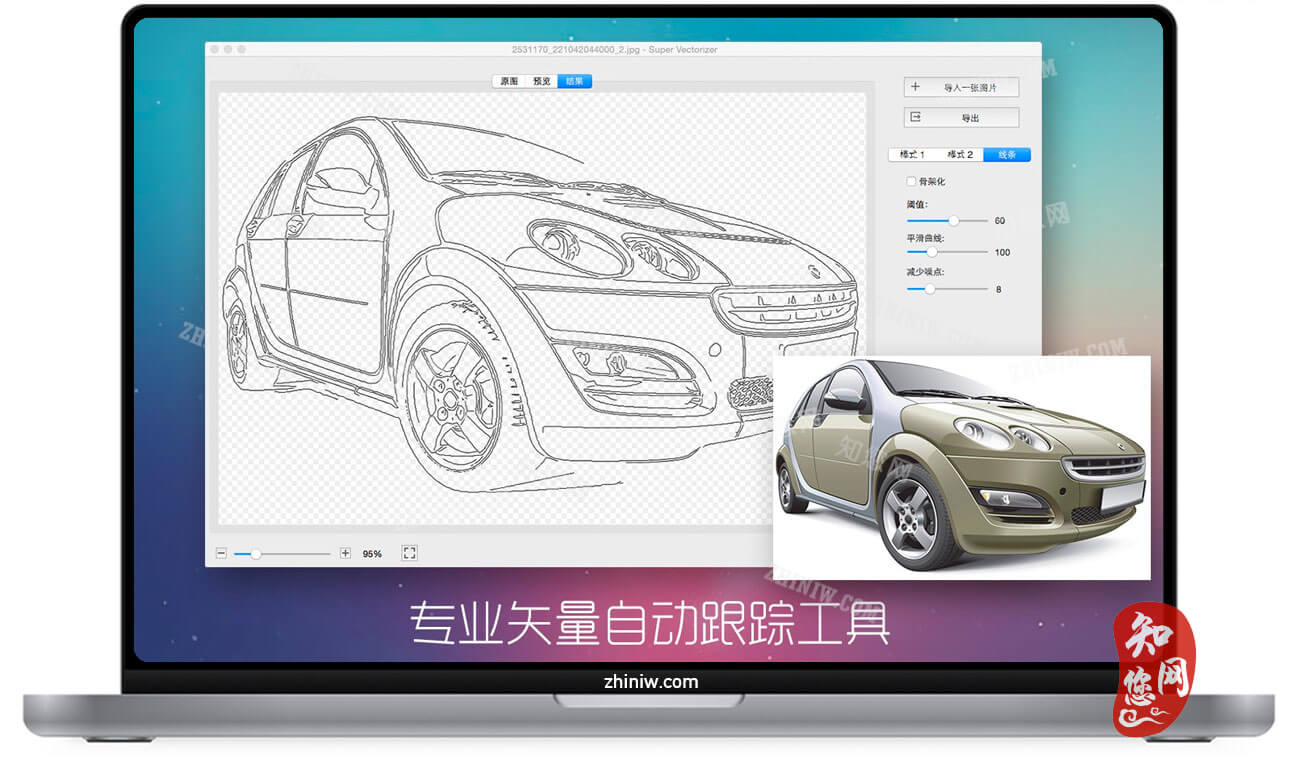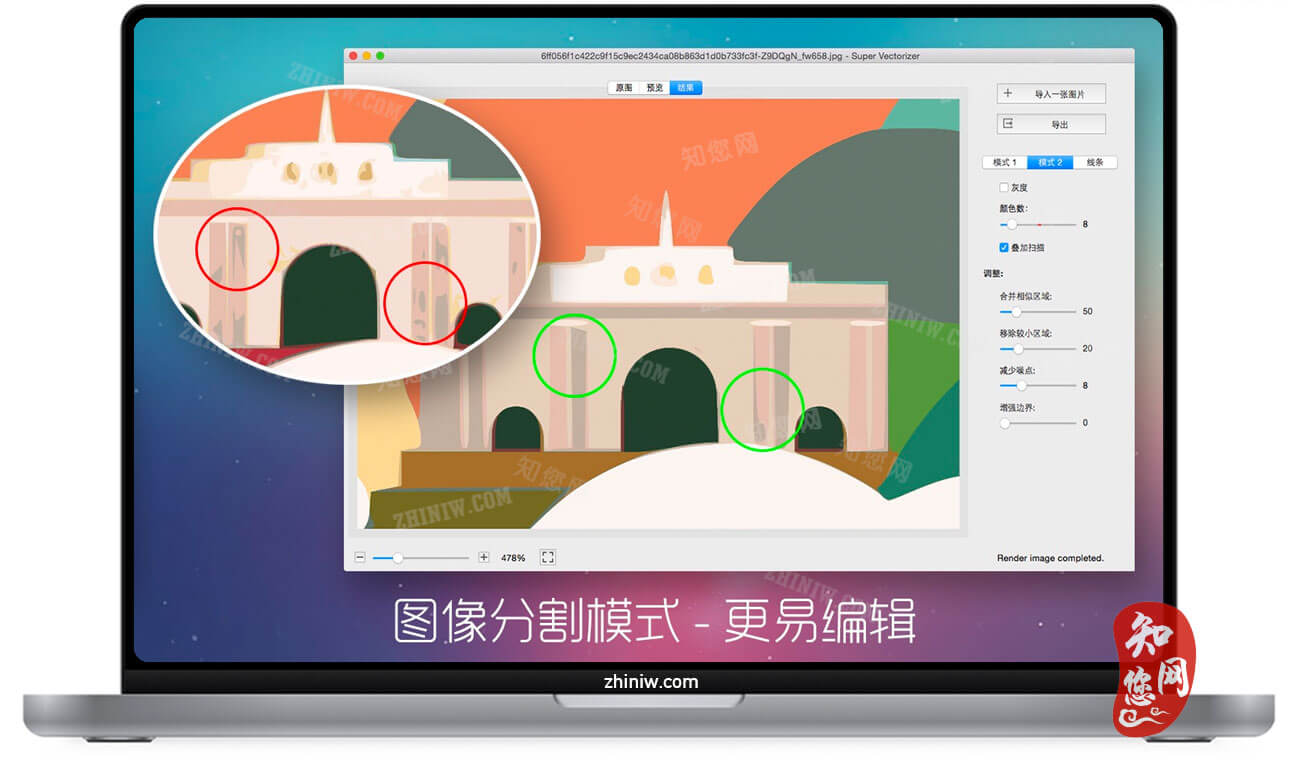软件介绍
Super Vectorizer Pro mac破解版是知您网搜集到的mac os系统上一款非常强大的目前最好用的位图转矢量图工具。自动追踪图像格式,并根据图像边缘或者彩色或者灰度进行矢量化,从而输出高品质的AI,SVG,DXF和pdf矢量文件,支持输出透明背景图。Super Vectorizer Pro破解版采用全新的图像索引算法,支持高达64种颜色,使得生成的矢量图颜色更自然。
Super Vectorizer Pro for Mac软件下载功能介绍
知您网官网分享的Super Vectorizer Pro Mac破解软件支持导入众多的图像格式:
JPG、BMP、PNG、GIF、pdf、PSD、PNT、RGB、ARW、BMPF、CUR、CRW、CR2、DCR、DNG、EPSF、EPSI、EPI、EPS、EXR、EFX、ERF、FPX、FPIX、FAX、FFF、GIFF、G3、HDR、ICNS、ICO、JP2、JFX、JFAX、JPE、JFIF、JPF、MPO、MAC、MRW、MOS、NRW、NEF、ORF、PICT、PIC、PCT、PS、PNTG、PNGF、PEF、QTIF、QTI、RAW、RAF、RW2、RWL、SR2、SRF、SRW、SGI、TRIC、TIFF、TGA、TARGA、TIF、XBM、3FR、8BPS
图片矢量化Super Vectorizer Pro破解版用于个人和专业项目,无论你是一个业余爱好者或平面设计公司都适用。它可以自动追踪导入的图像格式,并可选择根据图像边缘或者彩色或者灰度进行矢量化,输出高品质的矢量文件。知您网分享的Super Vectorizer Pro Mac破解软件将有效协助任何需要做大量矢量图像的人,从而使工作变得更加富有成效。
Super Vectorizer Pro for Mac软件下载功能特色
• 简单易用。一键即可开始矢量化。
• 增加图像分割模式,清晰化边界,大大简化了跟踪后的图形信息,使得到的矢量图更简洁,更方便编辑。
• 新引擎线条模式支持骨架化和线条平滑,可以轻松将铅笔画转化成矢量图。
• 采用新引擎,进行线条模式跟踪,去掉了冗余线条,更符合用户需求。
• 自动导入70多种的图像格式(PNG,JPG,BMP……)。
• 可以选择图像边缘或者彩色或者灰度进行矢量化。
• 更好精确度,更接近输入的图像。
• 更强的预处理平滑功能进一步简化复杂的图像,比别的矢量软件的平滑面积算法提高了四倍;
• AI,SVG,DXF和PDF矢量输出。
• 强大的效果预览,细节检查。
• 可以对非常大的图像矢量化。
• 优化放缩操作,更方便查看处理结果。
• 支持拖拽到icon打开文件,方便用户操作。
Version 2.3.3:
- 专为苹果M1, M2芯片优化;
- 新增等高线功能,大幅提升线条边缘的平滑度。
- 修复了线条输出SVG到部分软件不兼容问题。
DESCRIPTION
Super Vectorizer Crack is a professional image vector tracing converter that automatically traces image lines and converts bitmap images like JPEG, GIF and PNG to clean, scalable vector graphic of Ai, SVG, DXF and PDF. It supports image vectorizing of color and grayscale, black-and-white, skeletonization and line as well. Super Vectorizer Pro uses a totally-new image quantization algorithm that produces more natural color after image vectorization. The output vector art works seamlessly with Illustrator, Corel, Cricut Design Space and others.
Key Features of Super Vectorizer Pro:
• Fully automatic vectorization.
• Supports up to 64 colors now.
• Automatic tracing images of 70+ formats:
JPG, BMP, PNG, GIF, PDF, PSD, PNT, RGB, ARW, BMPF, CUR, CRW, CR2, DCR, DNG, EPSF, EPSI,
EPI, EPS, EXR, EFX, ERF, FPX, FPIX, FAX, FFF, GIFF, G3, HDR, ICNS, ICO, JP2, JFX, JFAX, JPE, JFIF,
JPF, MPO, MAC, MRW, MOS, NRW, NEF, ORF, PICT, PIC, PCT, PS, PNTG, PNGF, PEF, QTIF, QTI,
RAW, RAF, RW2, RWL, SR2, SRF, SRW, SGI, TRIC, TIFF, TGA, TARGA, TIF, XBM, 3FR, 8BPS
• Segmentation editing capabilities: Trace more clean line borders that greatly simplifies the information to get more concise vector graphic for the ease of editing. It succesfully avoids a region overlapping.
• There are two color modes now. A new color mode with image segmentation polymerization algorithm was unique in the AppStore at present.
• Options for vectorizing images by Edge or Color or Gray Color.
• Options for vectorizing images by Skeletonization or Line.
• Better Optimization of line-tracing with a new line-tracing engine : accord more closely with users’ needs.
• The function of skeletonization will enable conversion from pencil drawing into vector graphic easily.
• The enhanced pre-processing smoothing function simplify the complex image very well. The smoothing algorithm is four times better than that of Super Vectorizer.
• Better Accuracy: more closely resemble to the input image.
• Ai, SVG, DXF and PDF vector graphic output.
• Optimized the operation for convenience zooming in and out to check the processing results.
• Supported opening files by dragging and dropping it to the icon for easy operation.
• Powerful preview to inspect the result in detail.
• Vectorize very large images.
• Transparency background support.
Super Vectorizer Pro is used for personal and professional projects alike, whether you are a hobbyist or a graphic design company. With Technological Advances in raster to vector conversion, Super Vectorizer Pro does an impressive job of vectorizing Raster / Bitmap photos or Images into crisp, clean, scalable fine Line Art / Illustrations / Vector Graphics. It will assist anyone who does lots of vector image cleanup in becoming more productive and efficient.
Version 2.3.3:文章源自:知您网(zhiniw.com)知您网-https://www.zhiniw.com/super_vectorizer_pro-mac.html
- Optimized for Mac版 with Apple Silicon M1 & M2 chip.
- Newly add contour line functions to greatly improve the smoothness of the line edge.
- Fixed the svg exporting issues in the line tab.
预览截图(Screenshots)
"Super Vectorizer Pro" Mac软件下载历史版本
| 版本 | 下载 | 密码 |
|---|---|---|
| 2.3.0(230) | 立即下载 | agtm |
| 2.2.1(221) | 立即下载 | agtm |
| 2.1.0(210) | 立即下载 | agtm |