软件介绍
WebScraper mac破解版是知您网搜集到的mac os系统上一款非常好用的网站数据提取工具,WebScraper可以帮您在10分钟内轻松实现网页数据的爬取,只需输入起始网址即可开始,操作简单、功能强大。
WebScraper for Mac软件下载功能介绍
使用我们的WebScraper,您可以创建一个计划(站点地图)如何遍历网站,应该提取什么。使用这些站点地图,Web Scraper将相应地导航站点并提取所有数据。以后刮掉的数据可以导出为CSV格式。
WebScraper for Mac软件下载功能特色
快速和容易地扫描一个网站
大量的提取选项,包括各种元数据,内容(如文本,HTML或标记)的HTML元素与某些类/ids,正则表达式
易于导出 - 选择你想要的列
输出为csv或json
用于输出单个文本文件的新选项(用于归档文本内容,减价或纯文本)
大量的选项/配置
配置爬行和输出文件大小的各种限制
DESCRIPTION
WebScraper uses the Integrity v8 engine to quickly scan a website, and can output extracted data as CSV or JSON. Plus download images to a folder.
文章源自:知您网(zhiniw.com)知您网-https://www.zhiniw.com/webscraper-mac.html
- Easy to scan a site – just enter the starting URL and press “Go”
- Easy to export – choose the columns you want
- Plenty of extraction options, including HTML elements with certain classes or IDs, regular expressions, or entire content in a number of formats (html, plain text, markdown)
- ‘helper’ utilities within the app make it easy to find a suitable class / id or produce a regular expression (regex) to extract the data you want
- Since v4.1 can download to a folder all images discovered
- Configuration of various limits on the crawl and the output file size
Version 4.14.3:文章源自:知您网(zhiniw.com)知您网-https://www.zhiniw.com/webscraper-mac.html
- Adds setting ‘Legacy webview’. The new default = use the up-to-date WebKit webview for rendering, however, the legacy version may work better in some cases and so is retained as an option.
- The setting ‘Attempt authentication’ has been relabeled ‘handle cookies’ (the button’s function remains unchanged) because it’s sometimes advantageous to have cookie handling switched on regardless of whether you’re attempting to authenticate and the new label describes what the button actually does.
预览截图(Screenshots)
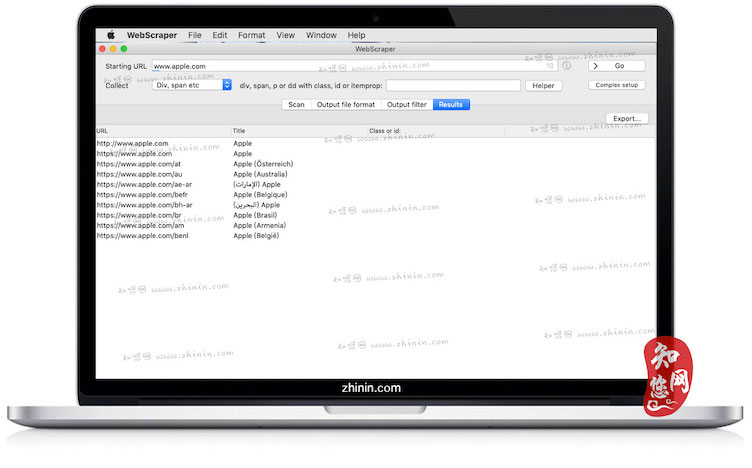 文章源自:知您网(zhiniw.com)知您网-https://www.zhiniw.com/webscraper-mac.html
文章源自:知您网(zhiniw.com)知您网-https://www.zhiniw.com/webscraper-mac.html
温馨提示
“M1芯片”的请按此教程设置:知您网文章源自:知您网(zhiniw.com)知您网-https://www.zhiniw.com/webscraper-mac.html
若不能正常打开软件“WebScraper”,闪退 或 提示【“XXX”已损坏,无法打开。您应该将它移到废纸篓。】 ,那就来点猛料,按下面的操作设置:
1、打开任何来源。
2、打开电脑“终端”,执行下面的命令。
文章源自:知您网(zhiniw.com)知您网-https://www.zhiniw.com/webscraper-mac.html
sudo xattr -r -d com.apple.quarantine /Applications/WebScraper.app
3、回车,出现Password🔑,输入电脑开机密码,密码不显示,输入即可回车文章源自:知您网(zhiniw.com)知您网-https://www.zhiniw.com/webscraper-mac.html
"WebScraper" Mac历史版本
WebScraper for Mac版 4.14.2 破解版
WebScraper for Mac版 4.12.0 破解版
WebScraper for Mac版 4.10.2(4.10.20) 破解版
WebScraper for Mac版 4.8.4(4.8.40) 破解版
WebScraper for Mac版 4.8.3(4.8.30) 破解版
WebScraper for Mac版 4.8.1(4.8.10) 破解版
WebScraper for Mac版 4.7.4(4.7.40) 破解版
WebScraper for Mac版 4.7.2(4.7.20) 破解版
WebScraper for Mac版 4.6.0(4.6.01) 破解版
WebScraper for Mac版 4.5.0(4.5.01) 破解版
WebScraper for Mac版 4.4.2(4.4.20) 破解版
WebScraper for Mac版 4.4.1(4.4.11) 破解版
WebScraper for Mac版 4.4.0(4.4.0.1) 破解版
WebScraper for Mac版 4.3.2 破解版
WebScraper for Mac版 4.3.1 破解版
WebScraper for Mac版 4.2.1 破解版
WebScraper for Mac版 4.1.0(4.1.01) 破解版
文章源自:知您网(zhiniw.com)知您网-https://www.zhiniw.com/webscraper-mac.html
文章源自:知您网(zhiniw.com)知您网-https://www.zhiniw.com/webscraper-mac.html文章源自:知您网(zhiniw.com)知您网-https://www.zhiniw.com/webscraper-mac.html
















