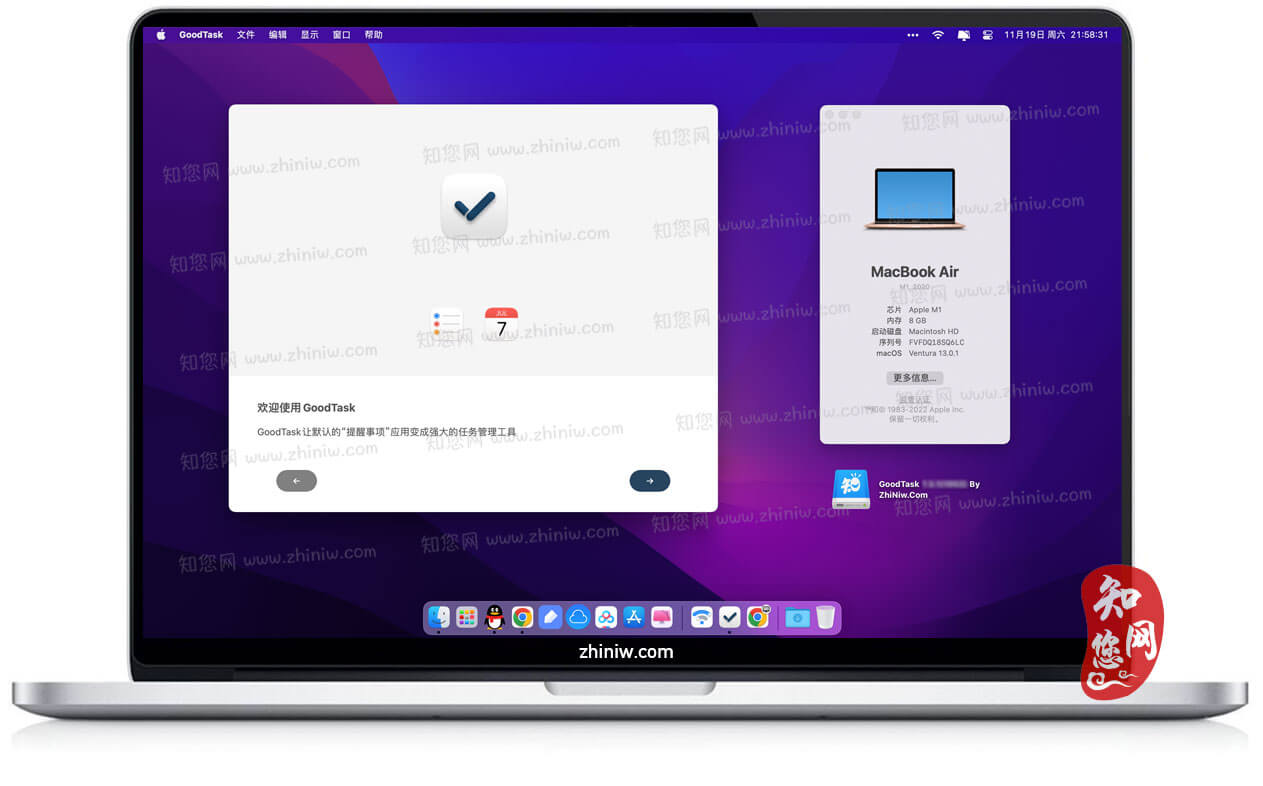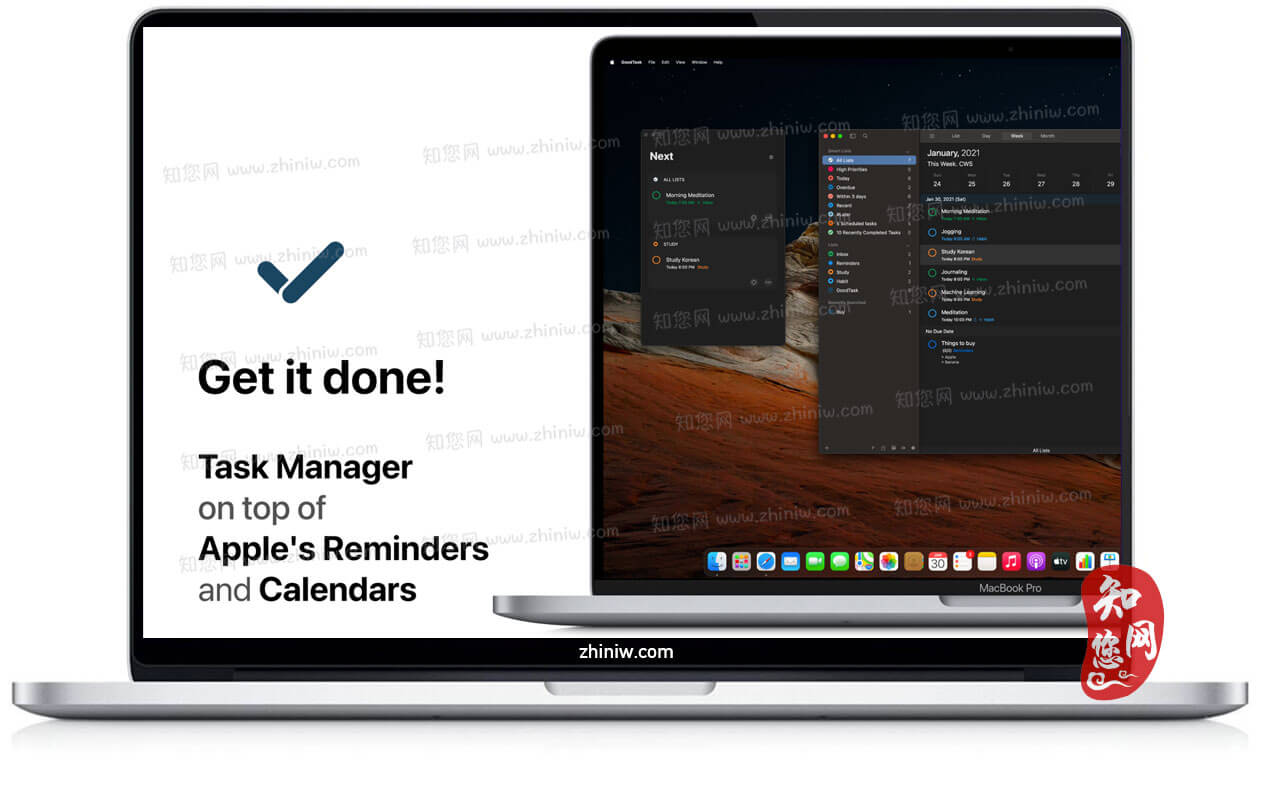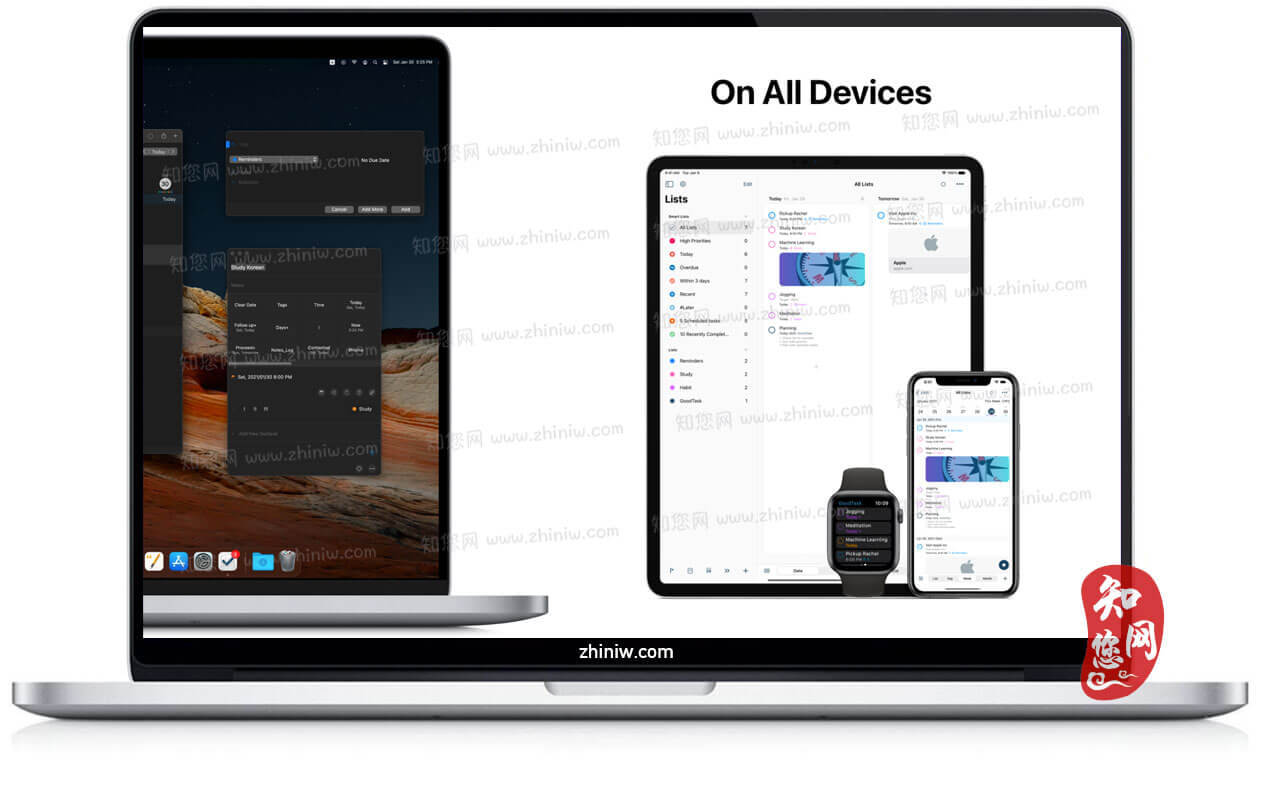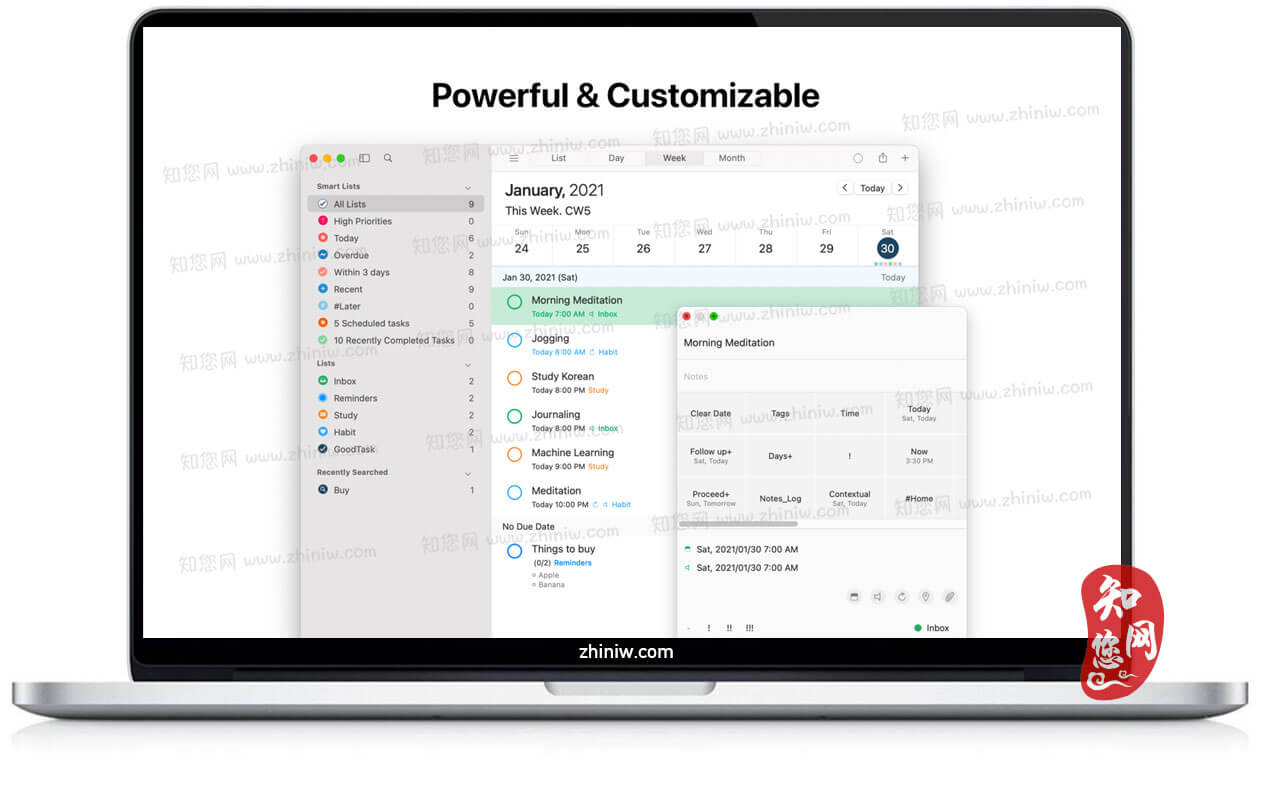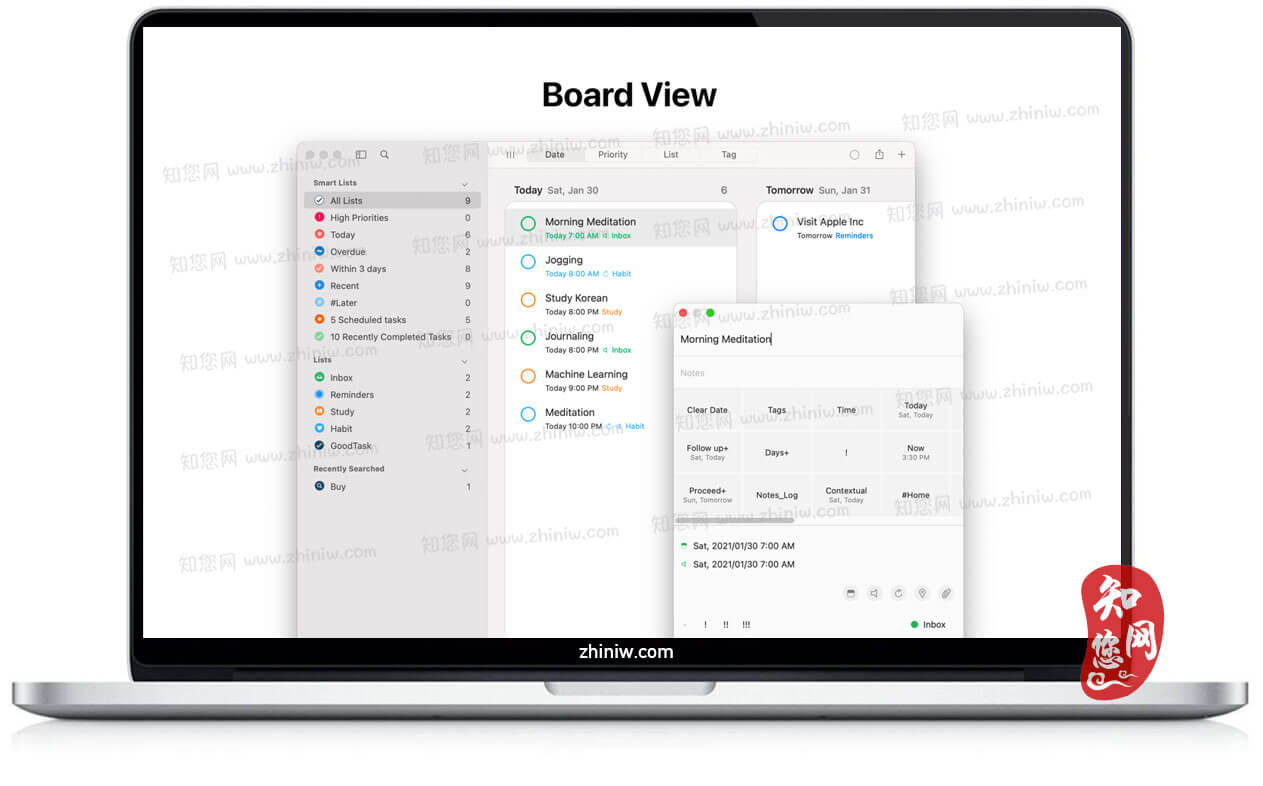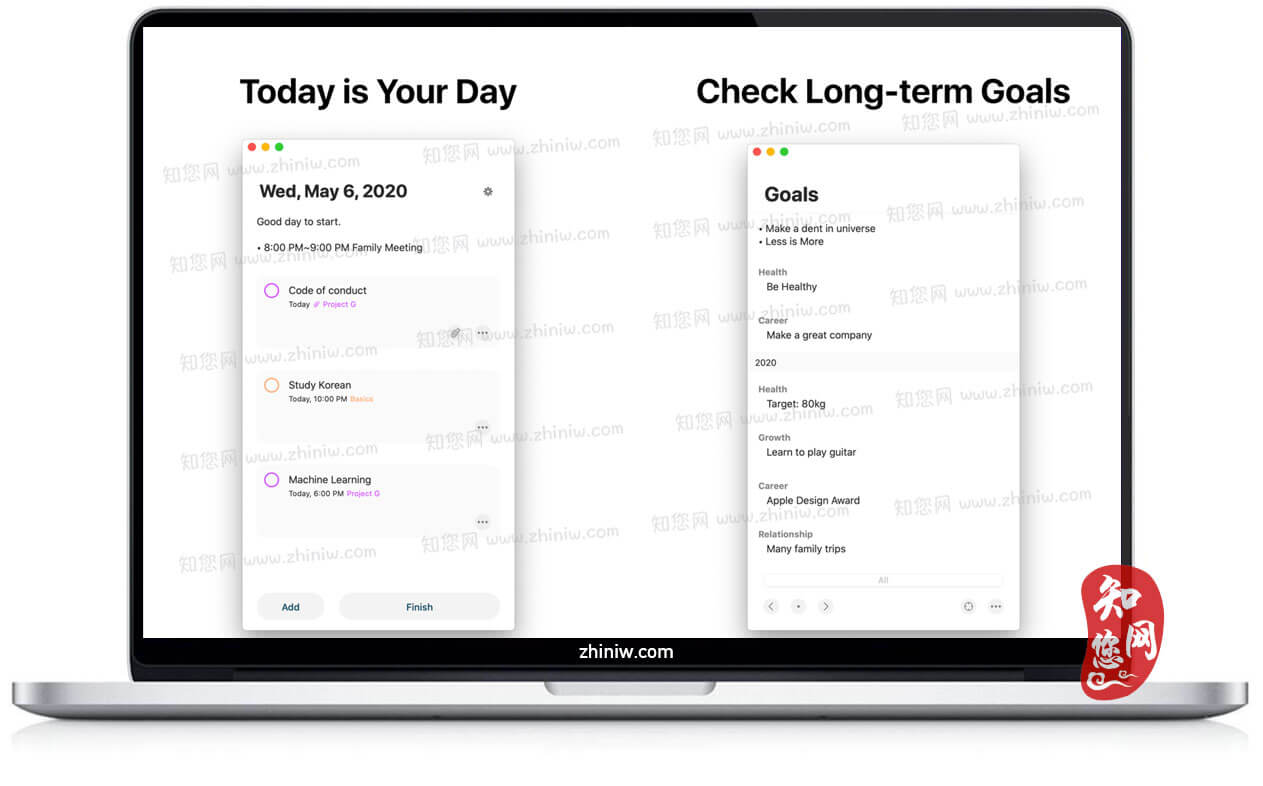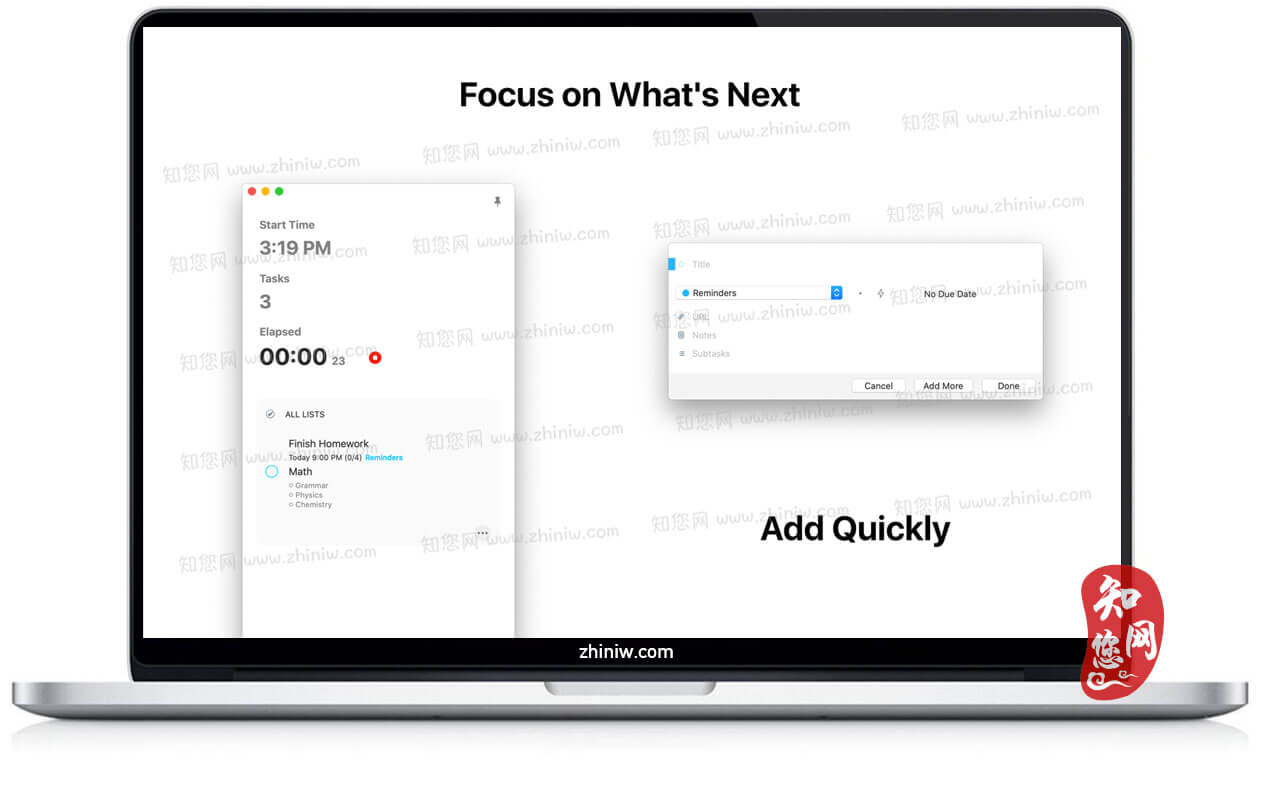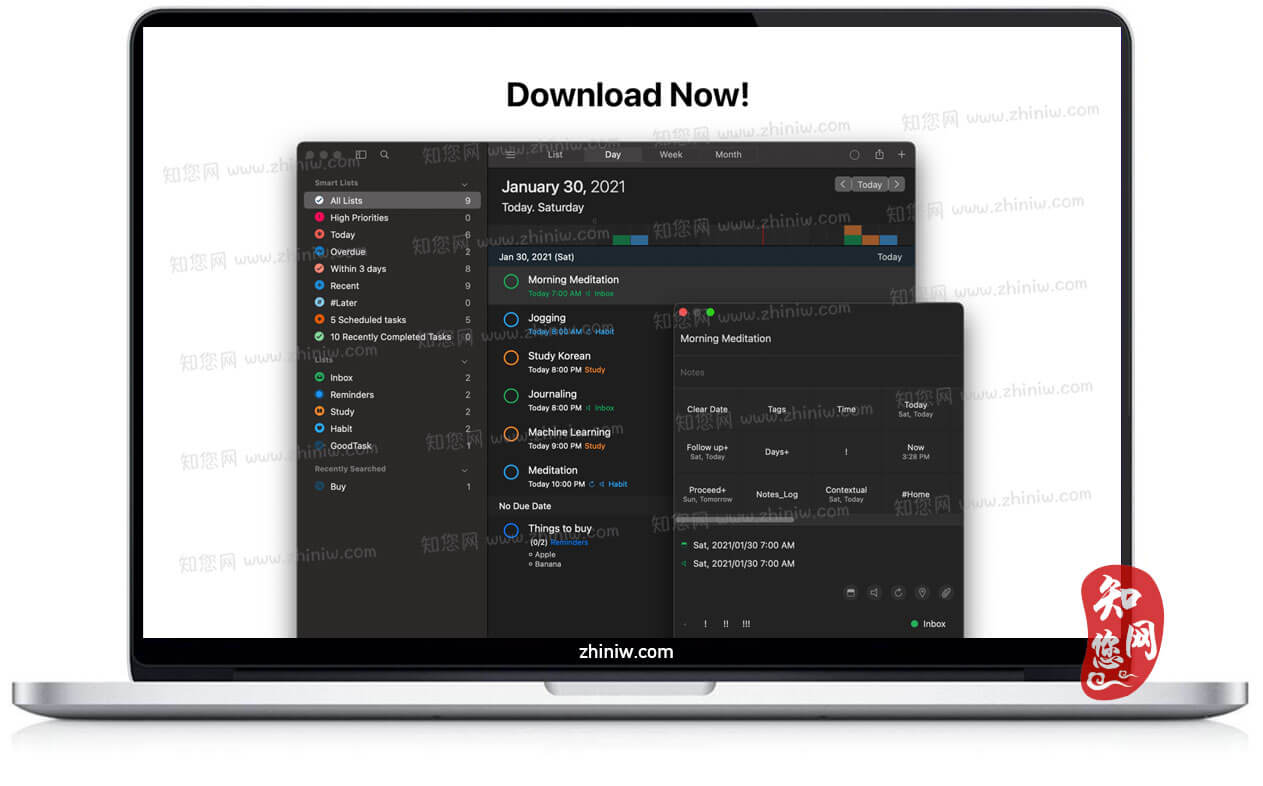软件介绍
GoodTask Mac破解版下载是知您网搜集到的Mac os系统上一款由TNT破解日历提醒软件。GoodTask是iOS平台上一款大名鼎鼎的应,拥有无比完美的操作体验,现在Mac版 也来了。知您网官网分享的GoodTask for Mac软件将内置提醒升级为强大的任务管理器。您可以在设计精美的列表图上查看你的任务,它们可以以每天、每周或每月视图显示。
文章源自:知您网(zhiniw.com)知您网-https://www.zhiniw.com/goodtask-mac.html
GoodTask Mac软件功能介绍
想要去通过Mac软件快速管理您每天的日常任务么?想要的话就快来下载使用知您网软件提供的GoodTask Mac版吧!在这款任务管理器软件中,为用户们提供最方便的日历管理、项目管理工具,任务提醒等等功能服务,是您身边最好用的简单代办事项检查列表软件,还可以去管理复杂的项目任务呢!知您网官网分享的GoodTask Mac破解版下载,是每天合理规划你生活的好用日历任务软件呢!全面的功能为你准备,不要错过!
文章源自:知您网(zhiniw.com)知您网-https://www.zhiniw.com/goodtask-mac.html
GoodTask Mac软件功能特色
一、提醒成为强大的任务管理器:
提醒器固然好,但功能太过简单了。通过有效利用提醒功能爱好者的数据,我们让它变得更加美观和强大。
二、日程提醒
你可以在任何时间完成任务,但当你设置期限,它们会更加易于掌控。有了GoodTask破解版,你可以轻松设置期限,管理不同日期的所有任务。
三、定制反复出现的任务。
你每个月都要完成一些事情——在第一个星期天或是20号。你完全可以定制任务出现的周期规则。
四、浏览日历事件
知您网软件分享的GoodTask破解版是一个强大的提醒器客户端,但它也显示日历上的事件。扫一眼你的日程表,你就可以马上检查你的任务。
五、所有历史任务在同一处
你在所有忙碌的日子完成的任务都被存储在提醒器中。你可以按天/周/月查看你都完成了那些事。
更新说明
Version 7.9.3:
• 编辑时的文本片段文章源自:知您网(zhiniw.com)知您网-https://www.zhiniw.com/goodtask-mac.html
• 日历视图:新增更大的字体大小选项文章源自:知您网(zhiniw.com)知您网-https://www.zhiniw.com/goodtask-mac.html
• Mac)小字体大小调整文章源自:知您网(zhiniw.com)知您网-https://www.zhiniw.com/goodtask-mac.html
本次更新带来了各种改进和错误修复,以提升您的使用体验。希望您喜欢这个更新,并在 GoodTask 中高效完成任务!
文章源自:知您网(zhiniw.com)知您网-https://www.zhiniw.com/goodtask-mac.html
DESCRIPTION
GoodTask Crack is a powerful task/project manager based on Apple’s Reminders and Calendars. You can use it as simple checklist to focus or as complex project management tool to get big things done. GoodTask 3 provides various viewpoints to the things that you care and need to be done. Manage your tasks, projects and even your life better with GoodTask.
Features文章源自:知您网(zhiniw.com)知您网-https://www.zhiniw.com/goodtask-mac.html
- Syncs with default stock Reminders and Calendars (iCloud/Exchange/etc)
- Supports fully customizable recurring tasks
- Manage reminders, lists, and calendars easily
- List, day, week, month view on each lists
- Add quickly and smartly with quick actions and text snippets
- List with selective reminders, lists, and calendars
- Filter by including or excluding text/tags
- Filter by priorities
- Overdue tasks, location-based tasks, recent tasks, etc.
- Quickly edit tasks on-the-fly
- Bulk actions to edit/check/delete multiple tasks at once
- Duplicate, change due dates, add/switch tags/lists, etc.
- App icon badge and notifications
- Dark theme
- Today-widget support
- Time-zone support
- Subtasks, automatic repeat after completion, and manual sort
文章源自:知您网(zhiniw.com)知您网-https://www.zhiniw.com/goodtask-mac.html
GoodTask Mac软件下载历史版本
| 版本 | 下载 | 密码 |
|---|---|---|
| 7.9.2(1505) | 立即下载 | ssay |
| 7.9.1(1465) | 立即下载 | ssay |
| 7.9(1460) | 立即下载 | ssay |
| 7.8.6(1422) | 立即下载 | ssay |
| 7.8.5(1412) | 立即下载 | ssay |
| 7.8.4(1390) | 立即下载 | ssay |
| 7.8.3(1373) | 立即下载 | ssay |
| 7.8.2(1371) 【Intel芯片打开会闪退,Sonoma(M芯片)打开正常】 | 立即下载 | ssay |
| 7.8.1(1352) | 立即下载 | ssay |
| 7.7.2(1262) | 立即下载 | ssay |
| 7.7.2(1262) | 立即下载 | ssay |
| 7.7(1241) | 立即下载 | ssay |
| 7.6.6(1207) | 立即下载 | ssay |
| 7.6.5(1189) | 立即下载 | ssay |
| 7.6.4(1178) | 立即下载 | ssay |
| 7.6.3(1166) | 立即下载 | ssay |
| 7.6.2(1148) | 立即下载 | ssay |