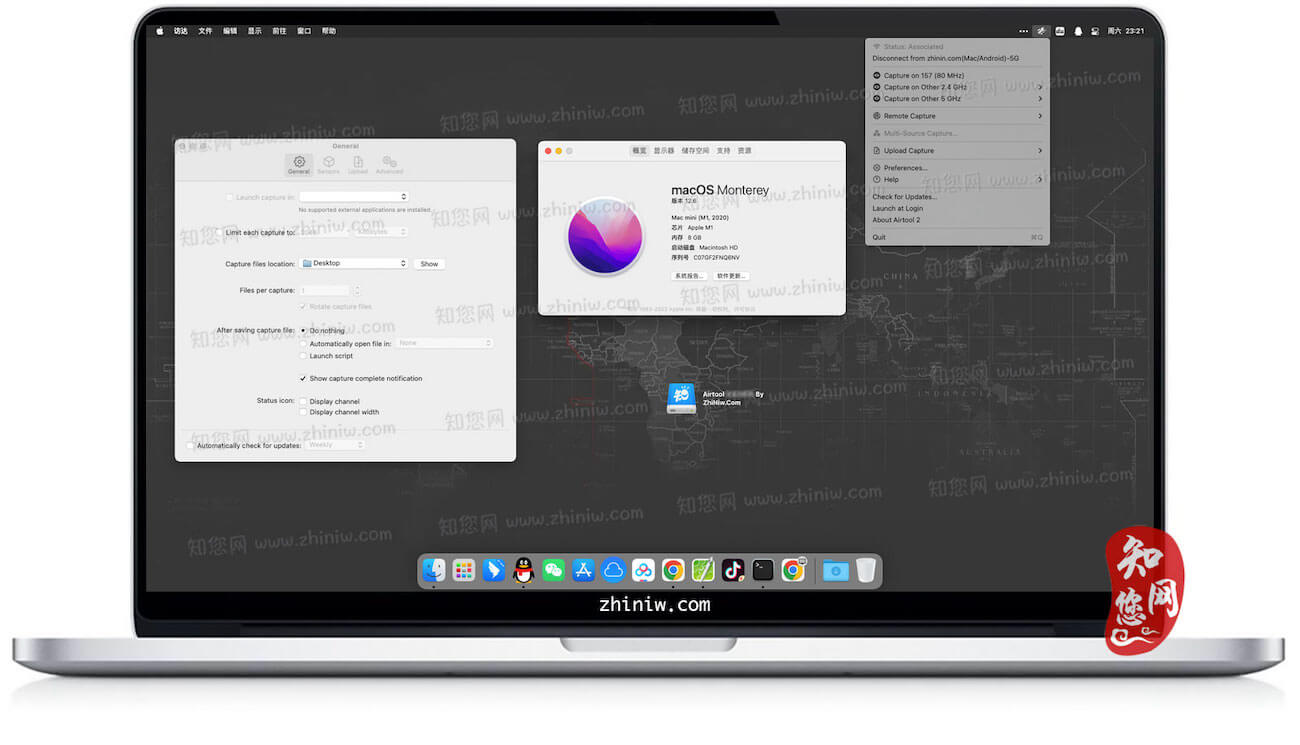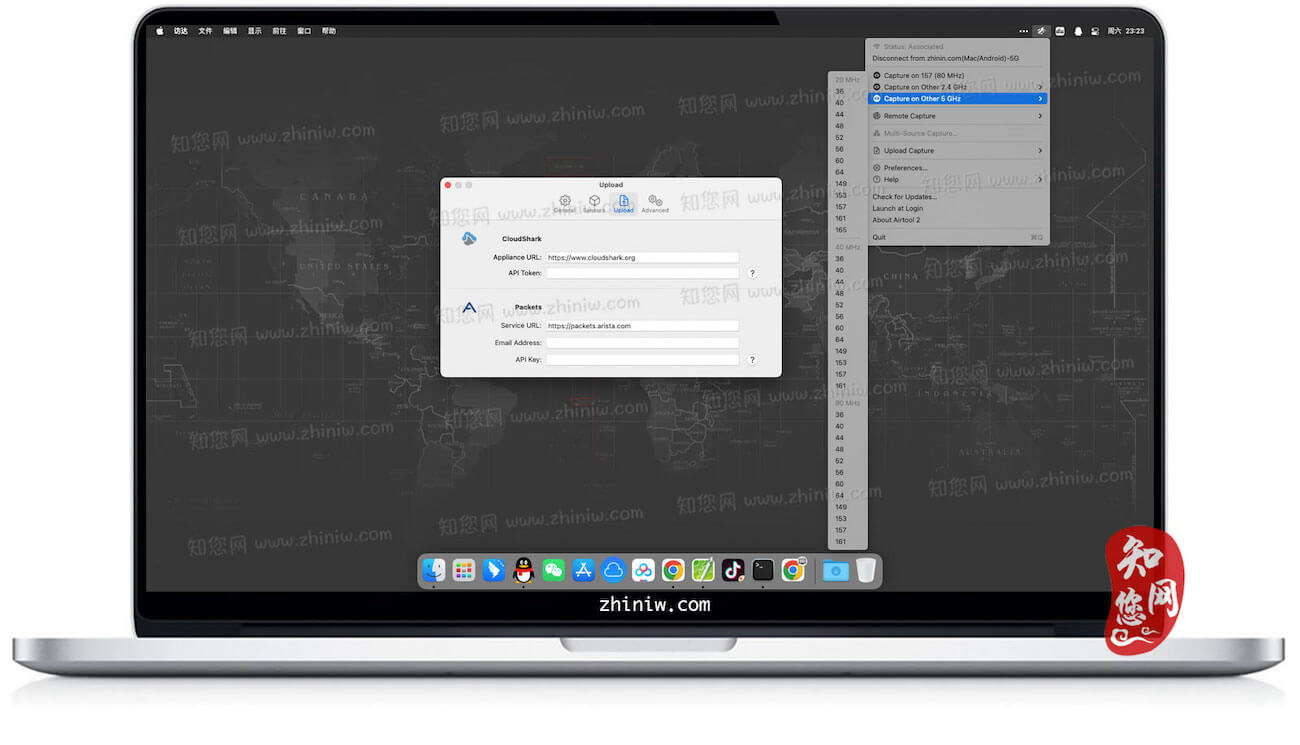软件介绍
知您网(zhiniw.com),您的mac软件下载首选平台,为您分享的Airtool 2 mac破解版下载,是一款运行在菜单栏的网络神器,它可以轻松检查内置Wi-Fi适配器的状态和通道配置。当与Wireshark配合使用时,更可以在执行实时帧捕获的同时更改通道设置,满足您在数据包分析和故障排除方面的各种需求。
Airtool 2 Mac软件功能介绍
• 一键式Wi-Fi数据包捕获:
简化专业级操作,仅需简单几步,即可利用Mac自带Wi-Fi适配器高效捕获Wi-Fi流量,深度洞悉网络状况。
• 全面无线协议支持:
不仅限于Wi-Fi,Airtool 2 Mac破解版还支持使用兼容USB加密狗捕获BLE(蓝牙低功耗)流量,及利用Zigbee技术,满足多样化无线通信分析需求。
• 深度集成Wireshark:
自动对接行业标准工具Wireshark,实现捕获数据的无缝后期处理与深度分析,加速故障排查与性能优化。
• 灵活配置选项:
提供多种定制化捕获设置,无论是基础的数据包分析还是复杂的网络故障排除任务,都能找到合适的配置方案,满足不同层次的诊断需求。
• 直观的菜单栏界面:
将强大的网络监控功能置于Mac菜单栏,让用户随时掌握网络动态,操作便捷,效率倍增。
在知您网,我们不仅提供Airtool 2 Mac破解版这样的实用工具,还有众多其它优质的Mac软件和破解版下载资源等您来发现。快来知您网(www.zhiniw.com)浏览和下载您心仪的软件吧!
Airtool 2 Mac软件功能特色
简化数据包捕获:
以最直观的方式执行Wi-Fi数据包捕获,配备自动切片、捕获文件管理等高级功能,让协议分析不再复杂。
Wireshark无缝对接:
一键启动数据包捕获,自动导入至Wireshark进行后续分析,或配置实时查看捕获,优化工作流程,提升分析效率。
远程与多通道捕获能力:
突破地域限制,借助Linux盒子及专用Wi-Fi适配器(如WLAN Pi),实现远程捕获及多通道并行操作,拓展监测范围。
全面无线协议支持:
不仅限于Wi-Fi,Airtool 2 Mac破解版还能够捕获Zigbee、BLE(蓝牙低功耗)等无线通信协议,兼容多样化的USB嗅探器设备,如TI CC2531、CC2540及Ubertooth One,全面覆盖无线网络诊断需求。
iOS设备网络流量分析:
针对iOS设备(如iPhone或iPad)的特定网络问题,Airtool 2提供特殊支持,帮助诊断并解决影响移动设备的复杂网络故障。
文章源自:知您网(zhiniw.com)知您网-https://www.zhiniw.com/airtool-2-mac.html
DESCRIPTION
Airtool 2 Crack is a system menu-bar application that provides basic functions to check the state and channel configuration of the built-in Wi-Fi adapter, as well as to perform frame captures on single and multiple channels. It can be used together with Wireshark to let you change channel settings while performing live frame captures. In addition, captures can be automatically uploaded to CloudShark.
Features:
• See Wi-Fi adapter state (associated, not associated) and channel information
• Disconnect from network
• List supported channels and channel widths
• Perform frame captures on single or multiple channels
• Change channel settings while performing live frame captures from external tools such as Wireshark or tcpdump
• Automatically or manually upload captures to CloudShark
WHAT’S NEW
Version 2.6.2:
• Enhances and optimizes capturing with WLAN Pi-based sensors.
• Other minor fixes and improvements.
文章源自:知您网(zhiniw.com)知您网-https://www.zhiniw.com/airtool-2-mac.html
Airtool 2 Mac软件下载历史版本
| 版本 | 下载 | 密码 |
|---|---|---|
| 2.6.1(29) - 10.14.6 | 立即下载 | ssay |
| 2.5.6(27) | 立即下载 | ssay |
| 2.5.4(25) | 立即下载 | ssay |
| 2.5.3(24) | 立即下载 | ssay |
| 2.5.2(23) | 立即下载 | ssay |
| 2.5.2(23) | 立即下载 | ssay |
| 2.5.1(22) | 立即下载 | ssay |
| 2.5(21) | 立即下载 | ssay |
| 2.4.4(20) | 立即下载 | ssay |
| 2.4.1(17) | 立即下载 | ssay |
朋友,您好!
因“网盘”官方改了下载规则,打开页面提示要访问密码,请填入“ agtm ”(记住是:agtm )或 “ ssay ”(记住是:ssay ),给大家带来的不便,深表歉意!
2022.7.5 16.17
------------------------------
本站大部分下载资源收集于网络,只做学习和交流使用,版权归原作者所有。若您需要使用非免费的软件或服务,请购买正版授权并合法使用。本站发布的内容若侵犯到您的权益,请联系站长删除,我们将及时处理。
若下载失效,可以给我留言,小编看到消息,会尽快补链接!谢谢!