温馨提示
双击安装 VMware Fusion Pro 13 mac软件,按其提示后,弹出“注册页面”窗口;
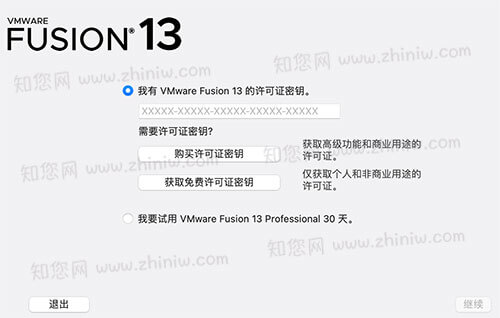
回到“VMware Fusion Pro 13” Mac软件镜像包打开“激活码”,复制粘贴到注册页面,点击“继续”
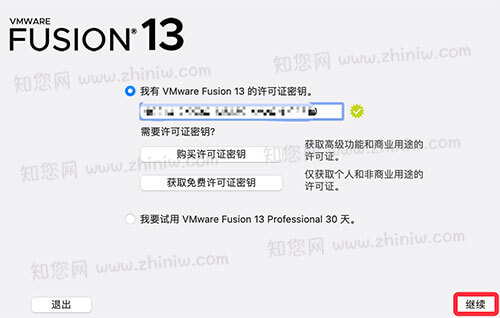
完成“VMware Fusion Pro 13” mac软件破解!
 文章源自:知您网(zhiniw.com)知您网-https://www.zhiniw.com/vmware-fusion-pro-13-mac.html
文章源自:知您网(zhiniw.com)知您网-https://www.zhiniw.com/vmware-fusion-pro-13-mac.html
WIN镜像去哪下载?
知您网通过百度搜集到下面可以下载的站点:
1、MSDN 链接:https://next.itellyou.cn/Original/Index
2、HelloWindows 链接:https://hellowindows.cn/
如:
Windows10 消费者版(家庭版、家庭单语言版、教育版、专业版、专业教育版、专业工作站版)
SHA-1: A92C4A24256C98F91D072EBFE71E0959B2C437188CF08E15497B975ED03EFBC9
架构:x64 文件大小:6.24 GB文章源自:知您网(zhiniw.com)知您网-https://www.zhiniw.com/vmware-fusion-pro-13-mac.html
ed2k://|file|cn_windows_10_consumer_editions_version_20h2_updated_march_2021_x64_dvd_44f9742b.iso|6239178752|95C7446B595A91FC39A425B0096BB50D|/
Windows10 商业版(教育版、企业版、专业版、专业教育版、专业工作站版等)
SHA-1: 43200F24F7D340C7A3117A721F2A4A4D1D64F50256DCD67C95A01EA631E00622
架构:x64,文件大小:6.07 GB文章源自:知您网(zhiniw.com)知您网-https://www.zhiniw.com/vmware-fusion-pro-13-mac.html
ed2k://|file|cn_windows_10_business_editions_version_20h2_updated_march_2021_x64_dvd_ca61aaaa.iso|6074574848|B6741C4E4B09337471B02DC95E953992|/
安装win系统过程如果出现如下错误

解决办法:请到安全性与隐私点击允许

软件介绍
VMware Fusion Pro 13 Mac破解版下载是知您网搜集到的Mac os系统上一款功能强大的VM虚拟机软件,知您网软件提供了VMware Fusion Pro 13破解版在Mac上运行Windows以及数百个其它操作系统与Mac应用程序并行运行的能力,而无需重新启动!Fusion对于家庭用户来说足够简单,对于IT专业人员、开发人员和企业来说足够强大。
文章源自:知您网(zhiniw.com)知您网-https://www.zhiniw.com/vmware-fusion-pro-13-mac.html
VMware Fusion Pro 13 for Mac软件功能介绍
VMware Fusion:适用于Mac的桌面管理程序
在您喜欢的环境中自由地提高生产力、敏捷性和安全性。IT专业人士、开发人员和企业选择知您网官网分享的VMware Fusion破解版桌面管理程序以获得无与伦比的操作系统支持、坚如磐石的稳定性和高级功能。借助Fusion Player和Fusion Pro,可以在Mac上将几乎任何操作系统作为VM运行,以在本地桌面上进行开发、测试、游戏甚至模拟生产云。
文章源自:知您网(zhiniw.com)知您网-https://www.zhiniw.com/vmware-fusion-pro-13-mac.html
VMware Fusion Pro 13 for Mac软件功能特色
在Mac上运行几乎任何操作系统
在Mac上运行Windows仅仅是个开始。从数百种受支持的操作系统中进行选择,从云就绪Linux发行版到Intel或Apple Silicon Mac上的最新 Windows 11,所有这些都无需重新启动。文章源自:知您网(zhiniw.com)知您网-https://www.zhiniw.com/vmware-fusion-pro-13-mac.html
改进vSphere连接
连接到远程vSphere和ESXi服务器以启动、控制和管理VM和物理主机,提高对数据中心和主机拓扑的可见性。通过拖放操作轻松传输VM。文章源自:知您网(zhiniw.com)知您网-https://www.zhiniw.com/vmware-fusion-pro-13-mac.html
为任何平台开发和测试
CLI工具vctl可让您构建、运行和管理具有虚拟机安全性、性能和隔离功能的OCI容器和Kubernetes集群。文章源自:知您网(zhiniw.com)知您网-https://www.zhiniw.com/vmware-fusion-pro-13-mac.html
设计和演示软件解决方案
凭借在单个Mac上运行整个虚拟云堆栈的能力,您可以实时演示完整的解决方案,并通过安全回滚点返回到有用的配置。
文章源自:知您网(zhiniw.com)知您网-https://www.zhiniw.com/vmware-fusion-pro-13-mac.html
VMware Fusion Pro 13 for Mac软件功能特征
支持新的客户机操作系统
- Microsoft Windows 11
- Microsoft Windows Server 2022
- RHEL 9
- Debian 11.x
- Ubuntu 22.04
支持Apple Silicon芯片Mac电脑
- Fusion现在支持在Apple Silicon芯片Mac电脑上运行Arm虚拟机
适用于x86和Apple Silicon的通用软件包
- 提供适用于Intel芯片和Apple Silicon芯片Mac电脑的单个通用软件包 (.dmg)。
全新虚拟可信平台模块2.0
- Fusion现在提供虚拟可信平台模块(版本 2.0)设备,以支持Windows 11以及需要TPM的其他操作系统。
新的完全或快速加密功能
- 现在,您可以在安全性(完全)和性能(快速)加密选项之间选择。
改进了图形支持:OpenGL 4.3
- Fusion现在支持将OpenGL 4.3用于Intel芯片Mac电脑上的Windows和Linux,以及Apple Silicon芯片Mac电脑上的Linux arm64虚拟机。
支持WDDM 1.2
- Fusion现在支持将WDDM(Windows显示驱动程序模型)版本1.2用于虚拟机。
支持vSphere 8 和ESXi 8
除了ESXi主机的标准电源操作外,Fusion 13还支持:
DESCRIPTION
VMware Fusion: Powerfully Simple Virtual Machines for Mac
VMware Fusion gives Mac版 users the power to run Windows on Mac版 along with hundreds of other operating systems side by side with Mac版 applications, without rebooting. Fusion is simple enough for home users and powerful enough for IT professionals, developers and businesses.
VMware Fusion: Powerfully Simple
Run Nearly Any Operating System on a Mac
Running Windows on Mac版 is only the beginning. VMware Fusion lets you choose from hundreds of supported operating systems, from lesser-known Linux distributions to the latest Windows 10 release, to run side by side with the latest macOS release.
Connect to VMware vSphere
Securely connect with vSphere, ESXi and Workstation servers to launch, control and manage both virtual machines (VMs) and physical hosts. Thanks to the common VMware platform, VMs can be easily transferred from the vSphere data center to the Mac版 desktop and then run in Fusion.
Develop and Test for Any Platform
Fusion makes it simple to test nearly any OS and app on a Mac. Build and test apps in a sandbox while securely sharing local source files and folders. Fusion Pro now includes a RESTful API to integrate with modern development tools like Docker, Vagrant, Ansible, Chef, and others to fit the power of VMware into today’s Agile and DevOps-oriented production pipelines.
Design and Demo Complex Solutions
With the ability to run an entire virtual cloud stack on a single Mac, solution architects can demonstrate their entire software solution in real time, with safe rollback points to return to known configurations. Fully express the story of your software journey by running all of its components on a single notebook to show the world.
Run Local Corporate Desktops
Isolate corporate desktops from BYO devices by disabling copy-and-paste, drag-and-drop, shared folders and access to USB devices. Run restricted VMs that are encrypted and password-protected, ensuring that only authorized users can interact with corporate data.
Make Windows Feel at Home on Mac
Fusion blends your Windows experience seamlessly with the Mac版 you love. You have the flexibility to keep the two worlds securely apart, or integrate them for one seamless experience. Install a fresh OS like Windows 10 or easily convert an older PC into a virtual one.
FEATURES
Ready for macOS Mojave
Launch virtual machines on Mac版 with macOS 10.14 Mojave, including APFS support, or safely test the latest macOS in a sandbox on your current Mac版 without disruption. With an updated UI and customizable support for the latest Touch Bar enabled Macs, Fusion is better than ever.
More Powerful Graphics
Fusion can drive complex, GPU intensive applications and games with an improved hardware accelerated 3D graphics engine leveraging Apple Metal graphics technology. By providing DirectX 10.1 and OpenGL 3.3 capabilities to Windows and Linux virtual machines and now allowing for up to 3GB of vrAM per-VM, Fusion leads the way in virtual machine graphics performance and accuracy.
Improved vSphere Connectivity
Connect to vCenter, ESXi or Workstation Pro servers to drive, control, and configure VMs or ESXi Hosts, with impoved visibility into Datacenter and Host topology. With the common underlying VMware hypervisor, Fusion makes it easy to transfer virtual machines back and forth with a simple drag-and-drop, or control VMs directly from the corporate data center from the comfort of your Mac. Available in Fusion Pro only.
Support for Windows 10 Fall 2018 Update
Stay on the cutting edge with full support for running the latest versions of Windows 10 as a virtual machine on your Mac.
Fusion REST API
Fusion Pro now provides a secure RESTful API service designed for automation and third-party software integration. Leveraging the Swagger.io framework the Fusion API uses standard HTTP/S and JSON to control over 25 different VM and Host and Network operations. Build custom deployment tools to deliver macOS-as-a-Service, or integrate Fusion into a modern, continuously iterative development pipeline with automated testing. Now available in all Fusion editions.
Unity View Mode
Fusion’s Unity View Mode hides the Windows desktop so you can run Windows apps just like Mac版 apps. Windows apps can launch directly from Dock, Spotlight or Launchpad and, once running, can be viewed in Exposé, Spaces and Mission Control just as if they were Mac版 apps.
WHAT’S NEW
Version 13.0:
- New Guest Operating System Support
- Microsoft Windows 11
- Microsoft Windows Server 2022
- RHEL 9
- Debian 11.x
- Ubuntu 22.04
- Support for Apple Silicon Mac
- Fusion now supports running Arm virtual machines on Apple Silicon Macs
- Universal Package for x86 and Apple Silicon
- A single universal package (.dmg) is provided for both Intel and Apple Silicon Macs.
- New Virtual Trusted Platform Module 2.0
- Fusion now offers a virtual Trusted Platform Module (version 2.0) device to support Windows 11 and other operating systems that require a TPM.
- New Full or Fast Encryption features
- You can now choose between security (Full) and performance (Fast) options for encryption.
- Improved Graphics Support: OpenGL 4.3
- Fusion now supports OpenGL 4.3 for Windows and Linux on Intel Macs as well as in Linux arm64 virtual machines on Apple Silicon Macs.
- Support for WDDM 1.2
- Fusion now supports WDDM (Windows Display Driver Model) version 1.2 for virtual machines.
- Support for vSphere 8 and ESXi 8. In addition to standard power operations for ESXi hosts, Fusion 13 also supports:
- Connect to ESXi 8 Hosts or vCenter Server 8
- Upload or Download VMs between ESXi and Fusion (Intel Macs only at this time)
- Create a new VM on a remote server from the local desktop
VMware Fusion Pro 13 Mac软件下载历史版本
| 版本 | 系统 | 下载 | 备用 | 密码 |
|---|---|---|---|---|
| 13.6.3(24585314) | macOS 13.0或更高 | 立即下载 | 其它下载地址 | ssay |
| 13.6.1(24319021) | macOS 13.0或更高 | 立即下载 | 其它下载地址 | ssay |
| 13.6.1(24319021) | macOS 13.0或更高 | 立即下载 | 其它下载地址 | ssay |
| 13.6.0(24238079) | macOS 13.0或更高 | 立即下载 | 其它下载地址 | ssay |
| 13.5.2(23775688) | macOS 11.0或更高 | 立即下载 | 其它下载地址 | ssay |
| 13.5.1(23298085) | macOS 11.0或更高 | 立即下载 | 其它下载地址 | ssay |
| 13.5.0(22583790) | macOS 11.0或更高 | 立即下载 | 其它下载地址 | ssay |
| 13.0.2(21581413) | macOS 11.0或更高 | 立即下载 | 其它下载地址 | ssay |
| 13.0.0(20802013) | macOS 11.0或更高 | 立即下载 | 其它下载地址 | ssay |
历史版本 13.0.2(21581413) 操作说明:
若下载失效,可以给我留言,小编看到消息,会尽快补链接!谢谢!







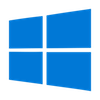













2F
登录回复
无法打开此虚拟机的电源,因为它需要使用 X86 计算机架构,而该架构与此 Arm 计算机架构主机不兼容。
1F
登录回复
为什么m1芯片的不能用, 无法打开镜象,显示 传输VMDB 失败
B1
登录回复
@ 锟斤拷锟斤拷锟斤拷 您好!很是抱歉现在才回复您的消息,根据您的提示,很遗憾!我测试运行的时候,无法复现该问题,不过我看了一下,VMware官方给出的解决方案是:传输(VMDB)错误,点我直接访问,您看看是不是能解决您的问题。