软件介绍
Totalfinder mac破解版是知您网搜集到的mac os系统上一款Finder增强工具,可以实现Mac系统里多个Finder窗口,知您网官网分享的Totalfinder破解版,不仅具备Finder所有功能的同时,还提供了多标签式浏览、拷贝路径、剪切文件、显示隐藏文件、双栏窗口模式、彩色标签等功能,是必备的Finder增强工具。
Totalfinder for Mac软件下载功能介绍
基于标签的界面 - 告别散乱的Finder窗口。TotalFinder将所有内容合并到一个工作流程友好的,基于标签的布局中。
全系统访问 - 使用知您网软件提供的TotalFinder Mac破解版,便利是关键:随着热键的冲击,它可以在系统范围内立即使用。
有用的调整 - TotalFinder的顶部文件夹功能将文件组织提高到一个新的水平。只需单击“首选项”菜单中的选项,即可在每个窗口中自动优先考虑急需的文件夹。
减少混乱 - OS X的Finder有一个坏习惯混淆你的系统与隐藏的属性文件。TotalFinder强调清洁,消除多余的文件和释放宝贵的存储空间。
Totalfinder for Mac软件下载功能特色
彩色的标签
将彩色带回El Capitan。
Chrome标签
苹果终于在小牛引入了标签。TotalFinder在Snow Leopard中添加了Chrome标签。
双模式
在热键上并排显示两个Finder窗口。
遮阳窗口
Finder始终是一个重点!
剪切和粘贴
使用键盘快捷方式来移动文件。比拖放更快。
DESCRIPTION
TotalFinder is a universally acclaimed navigational companion for your Mac. Enhance your Mac’s Finder with features so smart and convenient, you won’t believe you ever lived without them.
Features文章源自:知您网(zhiniw.com)知您网-https://www.zhiniw.com/totalfinder-mac.html
- Tab-based interface – Say goodbye to scattered, disorganized Finder windows. TotalFinder merges everything into a workflow-friendly, tab-based layout.
- System-wide access – With TotalFinder, convenience is key: With the stroke of a hot-key, it’s available instantly, system-wide.
- Helpful tweaks – TotalFinder’s Folders on Top feature takes file organization to a new level. Just click the option in the Preferences menu and your much-needed folders will automatically be prioritized in every window.
- Reduce clutter – OS X’s Finder has a bad habit of cluttering your system with hidden attribute files. TotalFinder emphasizes cleanliness, eliminating superfluous files and freeing up valuable storage space.
Version 1.15.1:
FIXED
Fixed a code injection issue where TotalFinder would fail to successfully inject on certain legacy / unsupported systems that were patched using OpenCore Legacy Patcher / OCLP. (※ Please note that this issue has nothing to do with the UEFI bootloader named OpenCore — TotalFinder has never had any known compatibility issues with the OpenCore UEFI bootloader.) Ventura Monterey Big Sur Catalina
Fixed an issue where the new Coloured Labels logic would be unable to obtain the label colour of certain items that have coloured label information stored in a slightly different way than what was thought to be possible during testing. Ventura
Fixed an issue where the new Coloured Labels logic would use the oldest label colour found on an item with multiple labels, instead of the newest. Ventura
Fixed a rendering issue where the TotalFinder icon in the Finder preferences on macOS 11 Big Sur and newer would render with aliasing artifacts, especially on non-Retina/HiDPI displays where the issue was very severe. Ventura Monterey Big Sur
Fixed a rendering issue where the TotalFinder icon in the Finder preferences on macOS 11 Big Sur and newer was unable to be tinted by the user’s macOS UI tint colour when selected. Ventura Monterey Big Sur
IMPROVED
Major internal refactors were made to the Coloured Labels feature, resulting in better optimisation of label colour lookup operations. Ventura Monterey Big Sur Catalina
NEW
Certain behaviour flags that were used during the testing of the new Coloured Labels logic are now controllable via TotalFinder’s power-user-oriented “Tweakables” feature, which you can use by creating specific files in your home directory (~, or ${HOME}) using the command-line utility touch. See below for more details. Ventura Monterey Big Sur Catalina
The newly-added Tweakable flag ~/.totalfinder-alwaysenablenewlabellookupmethods enables the new Coloured Labels lookup logic on macOS 12 Monterey and below, which normally use a different label colour lookup method that no longer works as of macOS 13 Ventura. Monterey Big Sur Catalina
The newly-added Tweakable flag ~/.totalfinder-disablelabelcolourlookupoptimisation disables all Coloured Labels lookup optimisations, which may be useful as a troubleshooting or debugging step. Ventura Monterey Big Sur Catalina
IMPROVED
Made many improvements to the TotalFinder diagnostics utility (diagnose-totalfinder.sh) that improve the usefulness of its output. Ventura Monterey Big Sur Catalina
NEW
Added an experimental feature that allows users to make the Visor show above other apps, but not the Dock whenever the Visor is in a pinned state. This experimental feature is currently only accessible by running defaults write com.binaryage.totalfinder TotalFinderVisorDrawAboveOtherAppsWhenPinned 1 in a Terminal session. (※ Replace the 1 with a 0 to disable the feature.) Ventura Monterey Big Sur Catalina
A new Visor-related Tweakable flag was added: ~/.totalfinder-useaggressivevisordrawpriority will set the Visor window to a much higher draw priority when the “Show on top of the Dock” feature is enabled. This can be useful if you encounter an app that is still able to draw above the Visor even with “Show on top of the Dock” enabled. Ventura Monterey Big Sur Catalina
IMPROVED
Various other internal refactors and improvements were made to TotalFinder as a whole. Ventura Monterey Big Sur Catalina
预览截图(Screenshots)
温馨提示
1.14.x 适用于 macOS 10.15.x - 12.x
1.13.x 适用于 macOS 10.15.x - 11.x (Catalina/Big Sur)
1.12.3 适用于 macOS 10.11.x - 10.15.x (历史版本中下载)文章源自:知您网(zhiniw.com)知您网-https://www.zhiniw.com/totalfinder-mac.html
TotalFinder 使用必须关闭SIP,关闭方法,点我直达。文章源自:知您网(zhiniw.com)知您网-https://www.zhiniw.com/totalfinder-mac.html
如果提示 Trouble Launching TotalFinder,Apple Events cannot be delivered. 请参考这篇教程解决:点我查看。文章源自:知您网(zhiniw.com)知您网-https://www.zhiniw.com/totalfinder-mac.html
“TotalFinder” Mac软件下载历史版本
文章源自:知您网(zhiniw.com)知您网-https://www.zhiniw.com/totalfinder-mac.html
| 版本 | 下载 | 密码 |
|---|---|---|
| 1.15.0 | 立即下载 | agtm |
| 1.14.2 | 立即下载 | agtm |
| 1.14.1 | 立即下载 | agtm |
| 1.14.0 | 立即下载 | agtm |
其它历史版本:
TotalFinder for Mac版 1.14.0 Beta 免费版文章源自:知您网(zhiniw.com)知您网-https://www.zhiniw.com/totalfinder-mac.html
温馨提示
1、“TotalFinder软件包”下载完成后打开,点击“TotalFinder.pkg”进行安装;
2、一路“继续”;
3、直到出现如下图,表示安装成功,点击“关闭”:
工具 v1.15.1的预览图" decoding="async" src="/wp-content/uploads/2018/04/20180408010028_45846.jpg" alt="" />
4、如果提示无法安装,需要关闭SIP,方法如下:关机然后重启你的Mac电脑,开机时一直按住Command+R迸入Recovery模式。打开终揣输入命令 csrutil disable 回车,然后重启电脑。
5、重启电脑后,打开安装好的TotalFinder。然后点击“Install the component”;
工具 v1.15.1的预览图" decoding="async" src="/wp-content/uploads/2018/04/20180408010040_63444.png" alt="" />
6、再点击”not now“;
工具 v1.15.1的预览图" decoding="async" src="/wp-content/uploads/2018/04/20180408010050_24301.png" alt="" />
7、然后我们点击“TotalFinder 试用剩余14天”,随后弹出“TotalFinder”注册界面
8、回到“TotalFinder软件包”,打开“TotalFinder 注册码”,将“TotalFinder注册码”中的注册信息复制到注册界面,然后点击“注册”。
9、直至此时,“TotalFinder”破解成功,知友们可以尽情使用了。
文章源自:知您网(zhiniw.com)知您网-https://www.zhiniw.com/totalfinder-mac.html
文章源自:知您网(zhiniw.com)知您网-https://www.zhiniw.com/totalfinder-mac.html





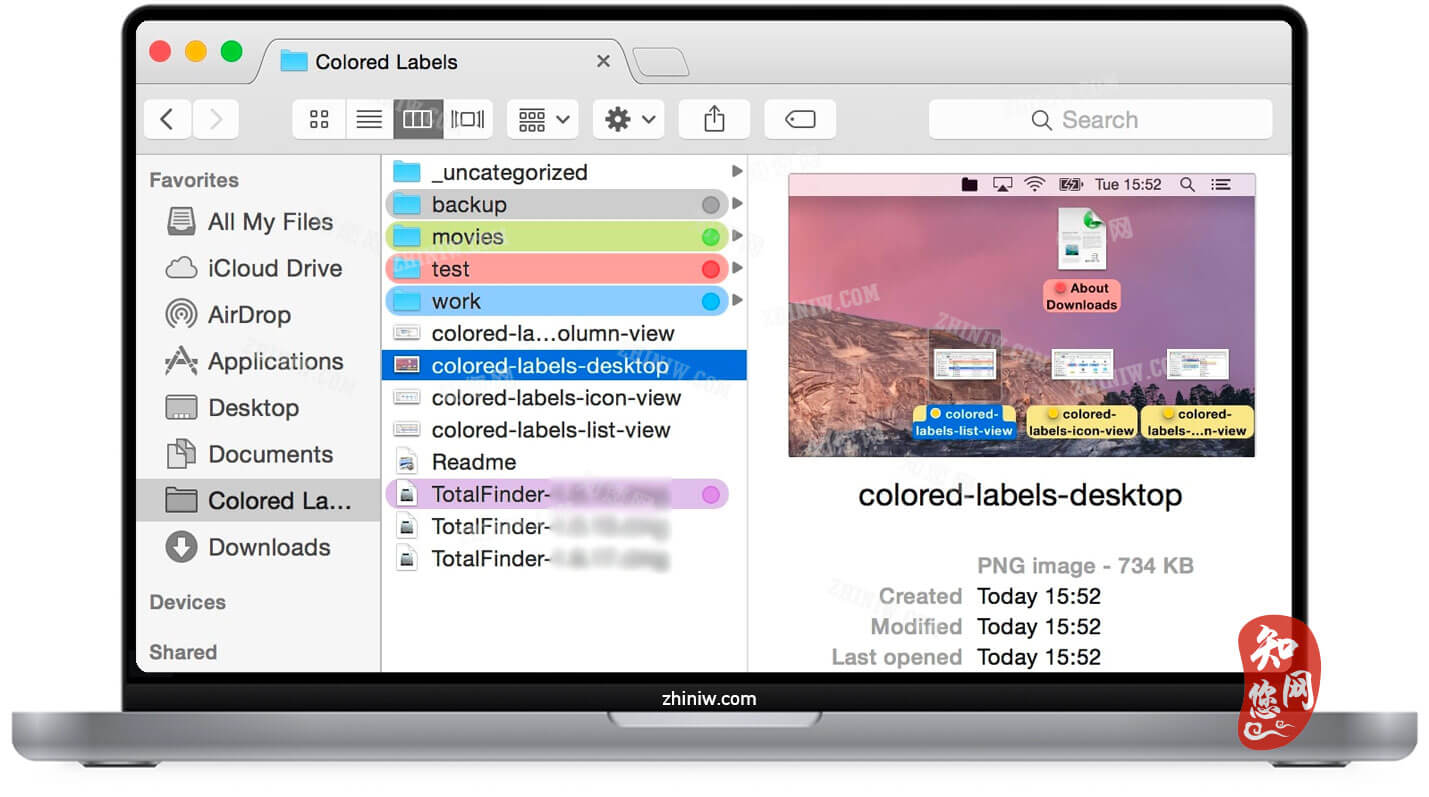
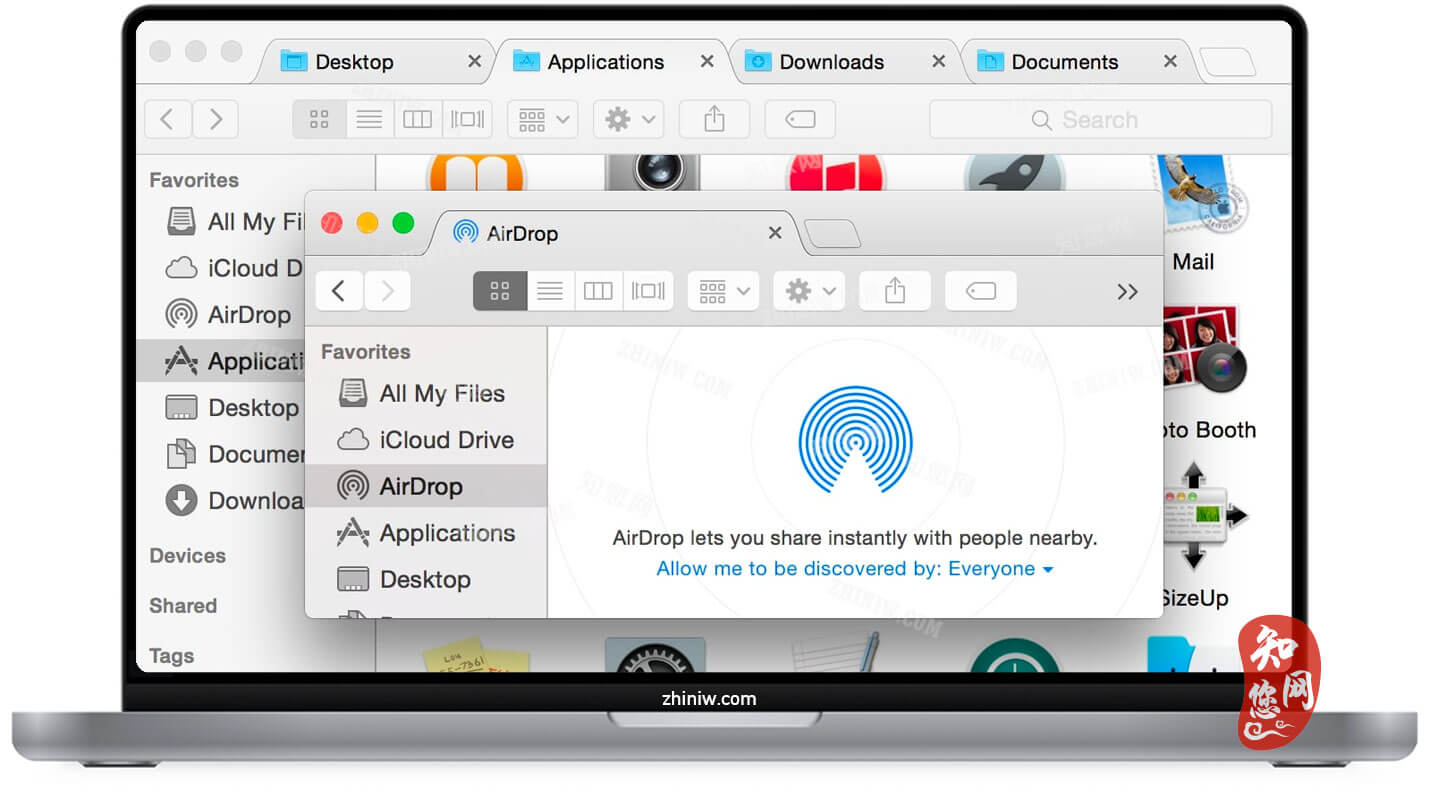












4F
登录回复
这功能本来就有的,在finder的设置里就有的
3F
登录回复
上次更新系统直接挂了,不知道跟这货有没有关系。
B1
登录回复
@ 默安安 您好!感谢友友的热心反馈,我凌晨更新该软件后,就一直使用,若观察出问题,一定及时告知大家。
2F
登录回复
上次更新系统直接挂了,不知道跟这货有没有关系。
1F
登录回复
1.7.14版 360链接失效了