软件介绍
Spriter Pro破解版是知您网搜集到的mac os系统上一款全方位支持动画制作的软件,它支持2D制作动画技术,界面操作简单,适用于任何用户,一上手便能学会,可以各模块之间相互组装来完成动画模块的整合使得制作变得更加简单灵活多变。
功能介绍
- 使用任何来源的单个PNG(或JSON Spritesheets)进行动画处理
- 使用骨骼动画或直接控制图像
- 为每个图像调整枢轴点
- 每帧缩放和旋转任何对象
- 设置每帧任何对象的不透明度
- 基本缓冲功能
- 高级缓冲曲线选项
- 为每个文件创建多个“实体”(动画设置)
- 洋葱皮查看先前和即将到来的关键帧
- 基本的IK(反向运动学)支持
- 完全的IK支持和IK锁定(正向运动学)
- 使用动画内的动画轻松制作复杂的场景
- 动画内动画的高级自动控制功能
- 通过交换图像集创建角色变化(角色地图)
- 触发和预览时间线上的任何点的声音效果
- 通过Papagayo嘴唇同步
- 导出动画为PNG图像,条,表或GIF动画
- 导出图像时添加自定义水印或GIF
- 自动导入序列图像作为动画的精灵
- 每帧创建命名的碰撞矩形每帧
- 创建命名的行动点,并设置他们的角度
- 在画布上创建水平和垂直的指导
- 锁定或隐藏个别对象,以保护或隐藏工作
- 在时间线的任何地方为你的角色设置“动画”变量
- 在时间线的任何地方创建“触发器”以启动游戏中的动作
- 将“标签”设置为时间线的任何部分,以指定“状态更改”
- 将单独的Spriter项目合并为一个(适用于制作游戏的团队)
- 强大的自定义颜色用于索引颜色模式图像的调色板交换功能
- 自动更新检测
- 自动保存功能
- 超过260个免费的Spriter动画
功能特色
省时间!
无论你是一位经验丰富的游戏设计艺术家,还是一个有抱负的游戏制作者,都无所谓。无论你的技术水平如何,如果你使用的是Spriter,你将能够花费更少的时间来调整和打磨你的游戏艺术,因为它可以让你重用一些模块化的图像。
即时迭代!
假设在最后的设计阶段,有必要改变游戏角色的头部配置。如果您的2D设计工具箱中包含Spriter,则只需更改一小部分头部图像,因为模块设置为跨所有动画帧使用。
自定义调整!
因为模块化的图像(游戏人物身体部位)可以自由地围绕或旋转,所以在玩游戏测试的过程中,你会发现做出调整要容易得多。Spriter让专业游戏画家很容易处理设计师需要做的任何调整。
无限的字符变化!
这种方法不仅可以根据另一个角色的数据快速无痛地创建替代角色,而且还可以创建一个可以在整个游戏中改变角色的所有变体的记忆效率方法(例如,ups和新设备)。
DESCRIPTION
Spriter enables the "modular" method of creating silky-smooth animations where key-frames are constructed from small, re-useable images (such as body parts). This method of animating offers many benefits for several aspects of a game's development and for the finished product:
Save Time!
It doesn’t matter whether you are an experienced game design artist or an aspiring game maker. Regardless of your skill level, you will be able to spend far less time tweaking and polishing your game art if you are using Spriter since it will allow you to reuse just a handful of modular images.
Instant Iteration!
Let’s say it becomes necessary to change your game character’s head configuration during the final design stage. If you have Spriter in your 2D design toolbox you will only need to change a small handful of the head images because the modules are set up to be used across all animation frames.
Custom Tweaking!
Because the modular images (game character body parts) can be freely nudged around or rotated, you will find it much easier to make tweaks that might become necessary during gameplay testing. Spriter makes it very easy for the professional game artist to deal with whatever tweaks the designer needs to make.
Unlimited Character Variations!
Not only does this method allow for super fast and painless creation of alternate characters based on the data from another character, it’s also a memory-efficient way of creating all the variations of a character that can change throughout a game (such as collecting power-ups and new equipment).文章源自:知您网(zhiniw.com)知您网-https://www.zhiniw.com/spriter_pro-mac.html
预览截图
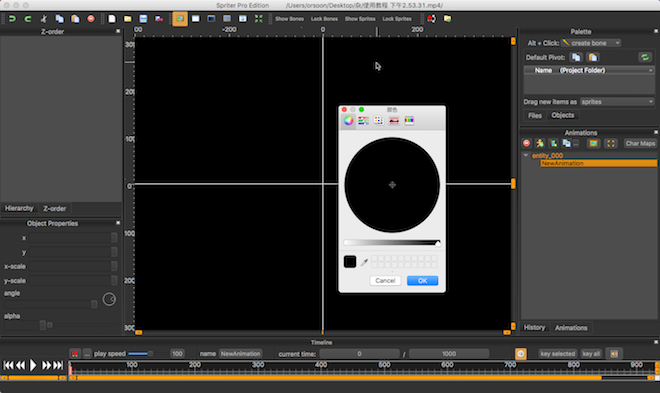 文章源自:知您网(zhiniw.com)知您网-https://www.zhiniw.com/spriter_pro-mac.html
文章源自:知您网(zhiniw.com)知您网-https://www.zhiniw.com/spriter_pro-mac.html
下载地址















