温馨提示
注意:Retrobatch for mac安装破解全程请断网!断网!断网!(或是使用防火墙阻止传出网络连接)否着会造成破解失效!文章源自:知您网(zhiniw.com)知您网-https://www.zhiniw.com/retrobatch-mac.html
“Retrobatch”破解软件镜像包下载完了后,首先将“Retrobatch”破解软件拖至Mac应用程序中进行安装;
打开“Retrobatch”,菜单栏左上角“Registration”,如图:
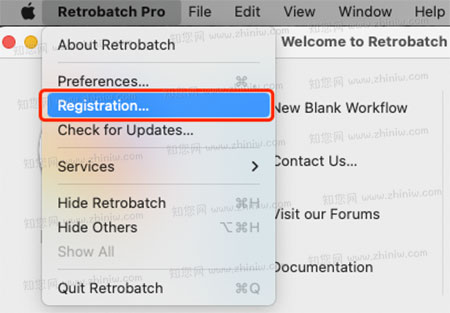
回到“Retrobatch”破解软件镜像包,找到“激活码”,将注册码复制到注册页面,点击“Register”

Retrobatch for Mac破解成功,请尽情使用!

软件介绍
Retrobatch Mac破解版下载是知您网搜集到的Mac os系统上一款批量图片处理软件,简单点来说就是图片支持多条件批量处理。可以批量编辑图像Meta数据,调整大小尺寸,进行裁剪、旋转,转换图片格式、颜色配置,添加水印,添加滤镜效果等等。还支持通过AppleScript/JavaScript扩展脚本进行自动化操作。
文章源自:知您网(zhiniw.com)知您网-https://www.zhiniw.com/retrobatch-mac.html
Retrobatch for Mac软件功能介绍
适用于Mac的灵活,超级批量图片处理软件。
Retrobatch是来自Acorn制造商Flying Meat的Mac新批处理照片处理应用程序。批量处理照片并不新鲜。有许多应用程序可供您操作照片集。Retrobatch的不同之处在于如何处理图像。如果您曾经使用过Rogue Amoeba的Audio Hijack,您将立即了解Retrobatch的强大功能。该应用程序基于将各个节点链接在一起以创建复杂工作流的想法。将您的新工作流程指向一批图像,点按“开始”,然后使用Retrobatch处理其工作,将处理过的照片发送到您指定的任何位置。权力是将复杂的动作抽象为简单的构建块,这些构造块可以串联在一起并分支,就像构建流程图一样。最后一点是Retrobatch与其他批处理器之间的本质区别。大多数图像处理器都是线性的,通过一系列输出修改图像的步骤。Retrobatch的节点结构允许您从图像文件夹开始,对它们执行操作,然后在该过程中的任何点分支到不同的操作。
文章源自:知您网(zhiniw.com)知您网-https://www.zhiniw.com/retrobatch-mac.html
Retrobatch for Mac软件功能特色
元数据
编辑,添加和擦除
删除GPS坐标等位置数据。
为您的图片添加版权标签,作者信息等。
在将图像上载到社交媒体网站之前删除所有元数据标签。
根据图像尺寸,百万像素,文件格式或其他标准过滤掉图像。
添加EXIF,IPTC和XMP元数据。
完成所有这些操作,无需更改和重新压缩图像数据,保持图像保真度100%完整。
变换
调整大小,裁剪,修剪和旋转。
修剪图像边缘的所有透明度。
以任意数量旋转图像。
以固定量,宽度或高度的百分比,锚定到边缘或通过纵横比裁剪图像。
缩放图像并在@ 1x版本旁边写出优化的@ 2x版本的图像。
Retrobatch非常适合快速准备用于Web和应用程序开发的图像。
水印
文字和图像。
使用Retrobatch以各种方式为图像添加水印。
创建自定义文本,从文件中选择图像,或同时执行这两个操作!
调整水印透明度,混合模式和位置。
使用元数据标签进行水印,包括图像捕获日期,文件名,作者等等。
转换
颜色配置文件,格式等。
将PSD文件转换为HEIC,JPEG,pdf,PNG或TIFF。
将HEIC图像重写为JPEG和其他格式。
编辑,指定或剥离图像中的颜色配置文件。
将显示P3配置文件分配给图像,并使用_dp3后缀写入图像。
将图像转换为CMYK,sRGB,Display P3或Grayscale。
蛮力粉碎PNG文件,或创建索引的8位PNG图像。
将多页图像和多层图像分割并分离成单个图像。
效果
照片效果,滤镜和模糊。
为图像添加边框和阴影。
应用滤镜,如灰度,Chrome,淡入淡出,即时,单色,黑色,处理,棕褐色,色调和转印。
添加高斯或盒子模糊。
消除照片中的噪音,或使用锐化滤镜。
使用遮罩节点从图像中删除透明度。
反转彩色底片或创建彩色底片。
机器学习
分类和排序。
使用规则根据颜色配置文件,文件格式,大小和方向等属性从工作流中删除图像。
利用机器学习对图像进行分类以进行处理。
下载新的特定领域模型以进行精确分类。
它是热狗还是不热狗?使用Retrobatch模板工作流程开始按热狗排序图像。
自动化
AppleScript,仍然在2018年使用它。
使用AppleScript节点对图像进行排序或执行操作。
编写自定义shell脚本以进一步处理图像。
将文件夹操作与Retrobatch组合以在添加到文件夹时自动处理图像。
更多
截图,符号链接,剪贴板
创建工作流以捕获Mac上的所有打开窗口,并将其作为单独的PNG或多层PSD写出。
从照片导出所有自拍照,调整大小并应用过滤器。
将动画GIF,PNG,多页TIFF文件,pdf页面和ICNS文件中的图像拆分为单个图像。
从剪贴板中读取图像,应用投影,然后将其写回剪贴板以粘贴到另一个应用程序中。
从剪贴板中读取图像,添加水印,然后将其写入文件夹以上传到在线服务。
文章源自:知您网(zhiniw.com)知您网-https://www.zhiniw.com/retrobatch-mac.html
DESCRIPTION
Retrobatch Crack is a flexible node based batch image processor, which means you can mix, match, and combine different operations together to make the perfect workflow.
# It's Super Charged
There’s a node for every option. Change the DPI, rotate, incorporate Machine Learning, and add custom behaviors with JavaScript to name just a few. Optimize your images for fast delivery over the Internet.
# Batch Process
Process one image or thousands of images, with support for reading and writing common file formats. Create multiple inputs and multiple outputs.
# Metadata - Edit, Add, and Wipe
• Remove and add location data such as GPS coordinates.
• Add copyright tags, author information, and more to your images.
• Remove all metadata tags prior to uploading images to social media sites.
• Filter out images based on image dimensions, megapixels, file format, or other criteria.
• Do all this, without changing and recompressing image data, keeping image fidelity 100% intact.
# Transform - Resize, Crop, Trim, and Rotate.
• Trim all transparency from the edges of images.
• Rotate images by any amount.
• Crop images by a fixed amount, percentage of width or height, anchored to edges, or by aspect ratio.
• Scale your images and write out optimized @2x versions of your images.
• Retrobatch is great for quickly preparing images for web and app development.
# Convert - Color Profiles, Formats, and More.
• Convert images to HEIC, JPEG, JPEG-XL, PDF, PNG, WebP, or TIFF.
• Rewrite HEIC images to JPEG and other formats.
• Edit, assign, or strip color profiles from your images.
• Assign Display P3 profiles to images, and write the images with a _dp3 suffix.
• Convert images to or from CMYK, sRGB, Display P3, or Grayscale.
• Brute force crush PNG files, or create indexed 8 bit PNG images.
• Split and separate multipage and multilayer images into single images.
# Watermark - Text and Images.
• Use Retrobatch to watermark your images in a variety of ways.
• Adjust watermark transparency, blending mode, and placement.
• Use metadata tags to watermark, including image capture date, file name, author, and many more.
# Photo Effects, Filters, and Blurs.
• Apply filters such as Film Grain, Grayscale, Chrome, Fade, Instant, Mono, Noir, Process, Sepia, Tonal, and Transfer.
• Add borders and drop shadows to your images.
• Add gaussian or box blurs.
• Remove noise from photos, or use sharpen filters.
• Use the matte node to remove transparency from images.
• Invert color negatives or create color negatives.
# Machine Learning and Super Resolution
• Super-resolution image scaling, powered by alien technology nobody really understands.
• Auto-straighten images with the new Auto Level node.
• Recognize text in images and filter images using the Rules node or via JavaScript.
• Use rules to remove images from your workflow based on attributes such as color profile, file format, size, and orientation.
• Take advantage of machine learning to classify your image for processing.
# JavaScript and Automation
• Run Retrobatch workflows via Shortcuts.
• Create and distribute custom plug-ins written in JavaScript.
• Write scripts to extract or alter meta-data.
• Use Core Image and Cocoa APIs to draw custom watermarks or borders on your images.
# Screenshots, Symlinks, Clipboard.
• Watch the clipboard and automatically run a workflow when a new image is copied to it.
• Create a workflow to capture all the open windows on your Mac, and write them out as individual PNGs, or a multilayered PSD.
• Export all your Selfies from Photos, resize, and apply filters.
• Split out images from animated GIFs, PNGs, multipage TIFF files, PDF pages, and ICNS files into individual images.
• Read an image from the clipboard, apply a drop shadow, and write it right back to the clipboard to paste into another app.
• Read an image from the clipboard, add a watermark, and write it out to a folder to upload to an online service.
WHAT’S NEW
Version 2.2.2:
# New Stuff
* The “Rules” node now has new options to detect if the Option, Command, Control, or Shift keys were pressed when the workflow started running.
* New “File Rename” node, which works like the File name: field in the Write node, but without actually writing anything. The previous “File Rename” node has been renamed to “File Name Search & Replace”.
* New: The Tile Chop node now has an option to splice up an image from the top down.
* New: The Grayscale Filter has extended the range of values for the RGB sliders from 0-100% to -200-200%. In addition to this, it now includes an Intensity slider which controls the blending of the grayscale filter. This allows for more creative channel mixing when making monochromatic images.
* New Javascript API for getting the top classifications in an asset: asset.topClassifications(10); You can find documentation on it in the Asset API, and a sample plugin using it is available via the sample plugins page.
# Fixes
* Minor tweaks to the pngcrush functionality for cases where it might lose it’s mind and write an uncompressed PNG.
* Tweaks to the Write node to make sure the output folder is always created if it's been removed after opening a workflow.
* Fixed some issues when trying to write WebP images to the clipboard.
* No longer showing a warning to add a write node when the “Extract Text” node is being used.文章源自:知您网(zhiniw.com)知您网-https://www.zhiniw.com/retrobatch-mac.html
相关“防火墙”软件
10.13的系统推荐下载Little Snitch防火墙 文章源自:知您网(zhiniw.com)知您网-https://www.zhiniw.com/retrobatch-mac.html
 | Little Snitch是一款Mac平台的实用的防火墙工具,可用于阻断特定软件网络连接,拥有防止传输数据,可供灵活配置的选项,可以有效保护电脑,阻止程序访问网络,防止应用服务器未经许可连接。 | 立即下载 |
10.14的系统推荐下载Hands Off!防火墙 文章源自:知您网(zhiniw.com)知您网-https://www.zhiniw.com/retrobatch-mac.html
 | Hands Off!是一款Mac平台强大的防火墙软件,它可以帮助你控制程序是否访问网络或者磁盘。并对系统不可信的进程和信息进行监控。 | 立即下载 |
简单好用的防火墙软件:LuLu (支持“M1芯片”) 文章源自:知您网(zhiniw.com)知您网-https://www.zhiniw.com/retrobatch-mac.html
 | 简单的小巧的LuLu防火墙软件,能帮助我们阻止未知的传出连接,除非得到您的明确许可。LuLu Mac防火墙操作非常的简单,我们只需要点击一下即可完成阻断网络链接,告别复杂操作。 | 立即下载 |
简单好用的防火墙:Radio Silence (支持“M1芯片”) 文章源自:知您网(zhiniw.com)知您网-https://www.zhiniw.com/retrobatch-mac.html
 | 能够实时显示每个网络连接,如果您发现不想给予网络服务的应用,你可以轻松单击即可阻止它网络链接,完美的保障您的隐私! | 立即下载 |
Retrobatch Mac软件下载历史版本
| 版本 | 系统 | 下载 | 密码 |
|---|---|---|---|
| 2.2.2(1580) | macOS 12.0或更高 | 立即下载 | ssay |
| 2.2(1539) | macOS 12.0或更高 | 立即下载 | ssay |
| 2.1(1484) | macOS 12.0或更高 | 立即下载 | ssay |
| 1.5(1062) | macOS 10.12或更高 | 立即下载 | ssay |
| 1.4.5(1024) | macOS 10.12或更高 | 立即下载 | ssay |
| 1.4.4(963) | macOS 10.12或更高 | 立即下载 | ssay |
| 1.4.2(894) | macOS 10.12或更高 | 立即下载 | ssay |
| 1.4(819) | macOS 10.12或更高 | 立即下载 | ssay |
朋友,您好!
因“网盘”官方改了下载规则,打开页面提示要访问密码,请填入“ agtm ”(记住是:agtm )或 “ ssay ”(记住是:ssay ),给大家带来的不便,深表歉意!
2022.7.5 16.17
------------------------------
本站大部分下载资源收集于网络,只做学习和交流使用,版权归原作者所有。若您需要使用非免费的软件或服务,请购买正版授权并合法使用。本站发布的内容若侵犯到您的权益,请联系站长删除,我们将及时处理。
若下载失效,可以给我留言,小编看到消息,会尽快补链接!谢谢!


















