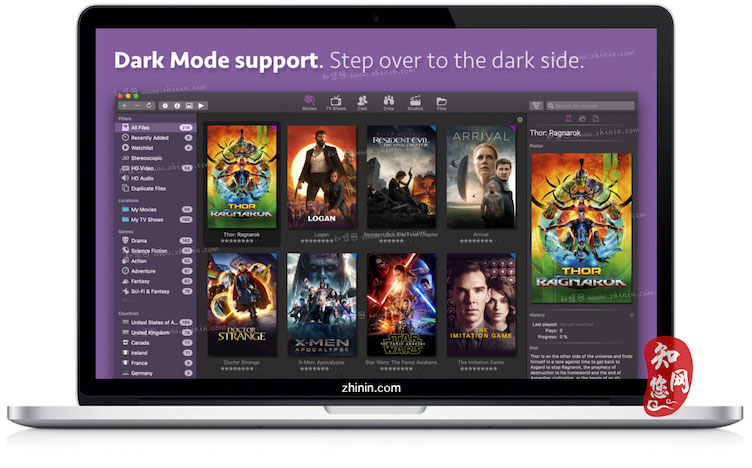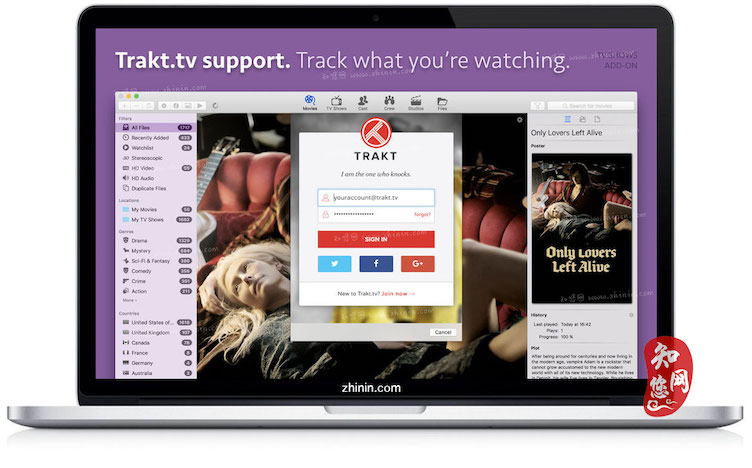软件介绍
Movie Explorer mac破解版是知您网搜集到的mac os系统上优秀的电影资源管理工具,会扫描所有内部,外部和网络驱动器,以获取MKV,M4V,AVI和MP4等数字电影文件,并将它们保存在一个有吸引力的电影目录中,以便进行离线浏览和搜索。 通过使用“播放”和“播放”菜单命令,该应用程序可用作播放电影文件的便捷起点。“画廊”功能让您可以欣赏电影电影,演员和工作人员的海报,剧照和照片。
Movie Explorer for Mac功能介绍
智能索引
影片浏览器扫描所有内部,外部和网络驱动器的数字电影文件,如mkv,m4v,avi,mp4等多种格式,并在电影目录离线使用保存它们。
电影元数据
所有数字电影文件都会自动映射到电影数据库提供的电影元数据。您可以按标题,演员,导演等访问您的文件。
技术规格
Movie Explorer还使用MediaArea 强大的MediaInfo库扫描文件中的技术数据,如编码格式,比特率,视频格式,分辨率,位深度和音频规格。
Movie Explorer for Mac功能特色
1、简化且易于使用
Movie Explorer扫描所有数字视频文件,并使用智能文件名分析和电影数据库提供的数据将它们映射到电影电影。生成的缩略图的结果目录是您播放电影,获取信息,欣赏艺术作品,打开IMDb等等的起点。
2、深入了解一下
按G键盘打开独特的图库视图,可以浏览电影,演员和工作人员的海报,照片和艺术作品。此视图也是用另一个替换电影缩略图的起点。
3、您需要知道的一切
如果您想了解有关所选电影的更多信息,只需按I键盘即可。将弹出有吸引力的设计信息视图,显示有关电影的所有详细信息,包括所有演员的照片。单击演员将打开一个新视图,显示所有相关数据,包括目录中所有相关电影的海报。同样,单击电影信息中的“导演”字段可打开该导演的详细视图,包括所有相关电影的缩略图。
4、快速轻松地找到您的电影
应用程序顶部的搜索框是您的第一位快速查找电影的朋友。键入时,搜索结果会实时更新。根据活动视图,您可以搜索电影标题,演员姓名,导演姓名,任何其他工作人员,工作室名称和文件名。高度可自定义的侧边栏使您可以根据文件位置,流派,国家/地区,评级等标准过滤您的收藏。
5、电视节目附加组件
如果你喜欢电视节目,你一定会喜欢电视节目附加组件。这扩展了Movie Explorer,完全支持电视节目,包括观看状态,历史过滤器,自动监视列表和Trakt集成。电视节目附加组件可作为应用内购买。
6、对你的文件感到讨厌
“文件”视图显示目录中的所有媒体文件,并附带技术信息,如编码格式,比特率,视频格式,分辨率,位深度和音频规格。
检查器中的“字幕”部分显示所选文件的嵌入字幕和外部字幕。在Movie Explorer的首选项中,您甚至可以设置过滤器以仅显示您偏好的语言。当字幕可用于您的首选语言时,“字幕”列会显示绿***标。
7、使用任何玩家开始
双击影片资源管理器中的任何影片,它将由默认关联的应用程序打开。通过使用右键单击上下文菜单,您可以选择Mac上安装的任何视频播放器来打开选定的电影。
8、获得本地化,多语言
您可以轻松调整用于电影和电视节目标题,概述,流派和海报艺术的语言。甚至还有一个更新功能,可以将完整目录从一种语言更新为另一种语言。
无法保证所有语言都能获得本地化电影数据。因此,您还可以将第二种语言设置为后备设置。
Version 1.8.2:
- 新的“使用轻量级阴影”缩略图选项,可获得更好的滚动性能和更平坦的外观。
- 您现在可以在所有视图中对“原始标题”进行排序。
- 您现在可以在“文件”视图中显示“已发布”并对其进行排序。
- 增强了对’Over Under’3D文件的识别。
- 多个错误修复和性能改进。
DESCRIPTION
Movie Explorer scans all your internal, external and network drives for digital movie files like MKV, M4V, AVI and MP4 and saves them in a movie catalog for off line browsing and searching. The app can be used as a convenient starting point for playing your movie files by using the ‘Play’ and ‘Play with’ menu commands. The ‘Gallery’ feature let you enjoy posters, stills and photos of movies, cast and crew members.
Features文章源自:知您网(zhiniw.com)知您网-https://www.zhiniw.com/movie_explorer-mac.html
- Maps your digital movie files automatically with movie metadata provided by The Movie Database (TMDb).
- Reads technical metadata of your files using the MediaInfo library of MediaArea.
- Shows details like the original title, plot summary, release date, rating but also information about the cast, crew and studio.
- Displays technical details like encoding format, bit rate, video format, resolution, bit depth and audio specifications.
- Shows movie posters, cast photos, crew photos and studio logos of your movie files.
- Shows your movies as thumbnails, grouped by cast members, crew members or studios, or just as files.
- Support for TV Shows. This is an In-app purchase within the app.
- Episodes, seasons, shows and movies can be marked as ‘Watched’ or ‘Unwatched’, and can be synced bidirectionally with Trakt.tv (TV Shows Add-on).
- With the Filter popover menu you can filter on ‘Watched’, ‘Paused’ and ‘Unwatched’, together with the existing filters and search function (TV Shows Add-on).
- Show the number of unwatched files in the sidebar for all filters (TV Shows Add-on).
- Thumbnails can be resized from small to extremely large.
- In addition you can adjust the image quality of the thumbnails.
- All data is saved locally in a database which makes your digital movie collections very easily searchable.
- You can search on movie title, cast name, crew name (including the movie director), studio name or filename.
- The ‘Get Info’ context menu gives you all details of your movies, the cast and crew in a fully internally linked fashion.
- The ‘Open Gallery’ context menu let you browse through posters, photos and artwork of movies, cast and crew.
- The customizable sidebar enables you to filter your collection on criteria like file location, genres, countries and rating.
- Handy additional filters for Recently added, Stereoscopic, HD Video, HD Audio and Duplicate files.
- You can map manually files to movies to correct missing or incorrect movie metadata.
- Each movie file can be opened with the associated app by double clicking.
- By using the ‘Play with’ context menu, you can choose manually an app for playing a selected movie.
- Each movie, cast member or crew member can be investigated in more detail in IMDb, utilizing the built-in link feature.
- Let you open homepages of movies, cast and crew members.
- Export movie data on file location level to a CSV file.
Version 1.8.2:文章源自:知您网(zhiniw.com)知您网-https://www.zhiniw.com/movie_explorer-mac.html
- New ‘Use lightweight shadow’ thumbnails option, for better scrolling performance and a more flat appearance.
- You can now sort on ‘Original Title’ in all views.
- You can now display and sort on ‘Released’ in the Files view.
- Enhanced recognition of ‘Over Under’ 3D files.
- Several bug fixes and performance improvements.
预览截图(Screenshots)
下载地址(Download)
文章源自:知您网(zhiniw.com)知您网-https://www.zhiniw.com/movie_explorer-mac.html文章源自:知您网(zhiniw.com)知您网-https://www.zhiniw.com/movie_explorer-mac.html