软件介绍
Dropshare mac破解版是知您网搜集到的mac os系统上一款由TNT破解网络文件安全共享工具,利用了SCP over SSH传输协议来将Mac本机的文件快速上传到自设的远程服务器,同时自动创建文件公共访问地址方便用户分享。知您网软件提供的Dropshare for Mac破解软件在此基础上还提供了自动上传本机屏幕截图,共享文件自动生成 URL 短地址,本机删除服务器上传文件,从剪切板上传图片/文字,自动排队上传,上传文件历史列表,共享文件方面页面自定义等功能。
文章源自:知您网(zhiniw.com)知您网-https://www.zhiniw.com/dropshare-mac.html
Dropshare Mac软件下载功能介绍
想要下载一款网络文件共享工具?知您网官网分享您使用Dropshare Mac破解版,它让您可以使用自己的服务器或Amazon S3轻松安全地上传或共享文件和文件夹!还提供了自动上传本机屏幕截图,共享文件自动生成URL短地址, 本机删除服务器上传文件,从剪切板上传图片/文字、自动排队上传、上传文件历史列表,共享文件方面页面自定义等功能,让你上传屏幕截图、屏幕录像、文件、文件夹等各种内容再也不是问题!
假设您已经有一台服务器,在这里填入主机 IP(Hostname),User,Password,插入使用SSH公钥登录用的 id rsa(私匙)和服务器端的id rsa.pub(公匙),文件保存的服务器绝对路径,以及公共访问地址。
这里要插几句简单说说SSH公钥登录的设计初衷,如果您经常使用SSH公钥登录服务器进行维护的话,可以免去每次输入密码的麻烦,也方便两端主机快速传输文件,它的实现原理就是通过本机生成的私匙与上传到远程服务器root/.ssh目录下的公匙文件进行配对,成功后自动允许用户登录服务器行驶操作权限。
文章源自:知您网(zhiniw.com)知您网-https://www.zhiniw.com/dropshare-mac.html
Dropshare Mac软件下载功能特色
1、非常容易共享文件,使用自己的服务器 - 让您有效控制数据
2、安全的上传(SCP通过SSH)通过密码(键盘验证)或私有密钥(公钥认证),安全上传到自己的Amazon S3的桶或Rackspace的云文件容器
3、上载的每个文件类型,甚至目录(将压缩为zip格式上传前)
4、上传的图像数据,使用一个用户自定义键盘快捷方式的文件和文件夹或者纯文本/富文本从剪贴板中,如从预览或图像截图
5、上传队列:只要您想同时上传多个文件,只需拖动和拖放到菜单栏图标
6、可选自动上传与OS X的拍摄截图,并复制分享网址到剪贴板(也可选择将其删除之后,以节省磁盘空间)
7、最近上传包括预览图像在下拉菜单中,还所有文件的完整历史记录不断上传可用的历史
8、点击删除服务器/ S3共享的文件,如果你不再想分享
9、可选择缩短的URL共享文件无论是内置或自己的自定义URL缩短(与bitly和其他兼容)
10、可选择转换降价文件为HTML
11、启用登陆页面为每个上传,显示预览图像,文本或视频,如果有可能,并显示文件大小事先下载 - 使用默认或者您自己设计的!
12、拖放上传从其他应用程序(例如图像从Safari)
13、从OS X的服务菜单上传
14、图片预览:将鼠标悬停在上传的图片或截图,以获得更大的预览
15、IPv4和IPv6连接的支持(用于SCP通过SSH)
文章源自:知您网(zhiniw.com)知您网-https://www.zhiniw.com/dropshare-mac.html
DESCRIPTION
Dropshare Crack is your very own secure file sharing tool. Dropshare is a menu bar application for Drag&Drop upload files, screenshots and even directories to your own server, Amazon S3 or Rackspace Cloud Files. Sharing files with friends, customers, colleagues or anyone else has never been so professional! Dropshare is a secure alternative to cloud hosted file sharing. Instead of sharing your files via a cloud hosted service with no control and monthly financial commitments, just use your own server: Dropshare natively supports Secure Copy (SCP over SSH), a secure industry standard protocol for file transfers. Additionally – in case you don’t have an own server or SSH account at your disposal – Dropshare supports uploads to Amazon Simple Storage Service (S3) or Rackspace Cloud Files, which both are low-priced file hosting services in the cloud. Compared to other cloud hosted file sharing services, Dropshare directly connects to your very own Amazon S3 bucket or Rackspace Cloud Files container, so there is no third-party involved at all. Dropshare supports Multiple Connections: You can set up different upload destinations at the same time and switch between them using user-defined keyboard shortcuts!
文章源自:知您网(zhiniw.com)知您网-https://www.zhiniw.com/dropshare-mac.html
- Uploads everything: No matter if files, folders, text or screenshots – Dropshare uploads every file and data to your selected destination – also from clipboard or other applications like Safari.
- Automatic screenshot upload: Screenshots can be optionally uploaded automatically. Sharing them has never been so easy – just take a screenshot, wait a second for Dropshare to upload it, and there you go!
- Beautiful individual landing pages: Instead of linking to the uploaded file directly, the app offers to generate a neat landing page for your uploads. Choose from a number of free designs or craft an individual design on your own using HTML, CSS and JavaScript. A preview can be embedded for several file types, e.g. images, text or video files.
- Choose your URL shortener: Dropshare supports URL shorteners as well – choose from a variety of natively supported URLS (e.g. goo.gl or dsh.re), or configure your very own URL shortener service like bit.ly (for hosted services) or YOURLS (for self-hosted services).
- 1-Click: Delete from your server Whenever you decide that you no longer want to share a specific file, just use Dropshare to delete it from the upload destination again.
- Never forget your uploads: A full history of all your uploads is available, and it enables you to either copy the sharing URL to your clipboard again or delete the file.
- Markdown to HTML: If enabled, Dropshare automatically converts Markdown files to HTML.
- Services enabled: Dropshare introduces itself to the Mac OS X Services Menu. By doing so, you can perfectly use the tools Mac版 OS X provides to create e.g. keyboard shortcuts for specific actions.
- IPv6 ready: Worth to mention, Dropshare works perfectly well in IPv6 environments. To be sure Dropshare is the right tool for you, please read the following technical requirements:
- Secure Copy (SCP over SSH) to your own server: Dropshare supports SCP over SSH natively. A working SSH user account is required on the server. A password (for keyboard-interactive authentication) or a SSH key pair (for public key authentication) is also required. Please note that both the public and private key needs to be set up. To have the uploaded file displayed in a web browser, a web server needs to be installed and configured on the server. Please refer to the User Guide for more information.
WHAT’S NEW
Version 5.52:
This update requires macOS 12.3 or newer.文章源自:知您网(zhiniw.com)知您网-https://www.zhiniw.com/dropshare-mac.html
- Zoho WorkDrive: Adding support for Zoho WorkDrive
- macOS 15: Preparing for the release of macOS 15
- dub.co: Adding support for new dub.co sign-in method (rather than using API key)
- Landing Page 10: Fixing random background image for landing page 10
文章源自:知您网(zhiniw.com)知您网-https://www.zhiniw.com/dropshare-mac.html
Dropshare Mac软件下载历史版本
文章源自:知您网(zhiniw.com)知您网-https://www.zhiniw.com/dropshare-mac.html
| 版本 | 系统 | 下载 | 密码 |
|---|---|---|---|
| 5.52(Build 5670) | macOS 12.3或更高 | 立即下载 | ssay |
| 5.51(Build 5665) | macOS 12.3或更高 | 立即下载 | ssay |
| 5.50(Build 5647) | macOS 12.3或更高 | 立即下载 | ssay |
| 5.49(Build 5620) | macOS 12.3或更高 | 立即下载 | ssay |
| 5.47(Build 5599) | macOS 12.3或更高 | 立即下载 | ssay |
| 5.46(Build 5576) | macOS 12.3或更高 | 立即下载 | ssay |
| 5.45(Build 5563) | macOS 12.3或更高 | 立即下载 | ssay |
| 5.43(Build 5525) | macOS 12.3或更高 | 立即下载 | ssay |
| 5.40(Build 5497) | macOS 12.3或更高 | 立即下载 | ssay |
| 5.39(Build 5488) | macOS 12.3或更高 | 立即下载 | ssay |
| 5.38(Build 5484) | macOS 12.3或更高 | 立即下载 | ssay |
| 5.36(Build 5471) | macOS 12.3或更高 | 立即下载 | ssay |
| 5.35.1(Build 5469) | macOS 12.3或更高 | 立即下载 | ssay |
| 5.35(Build 5464) | macOS 10.13或更高 | 立即下载 | ssay |
| 5.34(Build 5438) | macOS 10.13或更高 | 立即下载 | ssay |
| 5.33(Build 5431) | macOS 10.13或更高 | 立即下载 | ssay |
| 5.32(Build 5421) | macOS 10.13或更高 | 立即下载 | ssay |
| 5.30(Build 5410) | macOS 10.13或更高 | 立即下载 | ssay |
| 5.29(Build 5403) | macOS 10.13或更高 | 立即下载 | ssay |
| 5.28(Build 5393) | macOS 10.13或更高 | 立即下载 | ssay |
| 5.27(Build 5364) | macOS 10.10或更高 | 立即下载 | ssay |
| 5.26.2(Build 5333) | macOS 10.10或更高 | 立即下载 | ssay |
| 5.26.1(Build 5315) | macOS 10.10或更高 | 立即下载 | ssay |
| 5.26(Build 5304) | macOS 10.10或更高 | 立即下载 | ssay |
| 5.24(Build 5280) | macOS 10.10或更高 | 立即下载 | ssay |
其它历史版本:
Dropshare for Mac版 5.23(Build 5272) 破解版
Dropshare for Mac版 5.22(Build 5270) 破解版
Dropshare for Mac版 5.21(Build 5268) 破解版
Dropshare for Mac版 5.20(Build 5266) 破解版
Dropshare for Mac版 5.19(Build 5258) 破解版
Dropshare for Mac版 5.18(Build 5254) 破解版
Dropshare for Mac版 5.17(Build 5249) 破解版
Dropshare for Mac版 5.16(Build 5238) 破解版
Dropshare for Mac版 5.15(Build 5224) 破解版
Dropshare for Mac版 5.14(Build 5221) 破解版
Dropshare for Mac版 5.13(Build 5218) 破解版
Dropshare for Mac版 5.12(Build 5213) 破解版







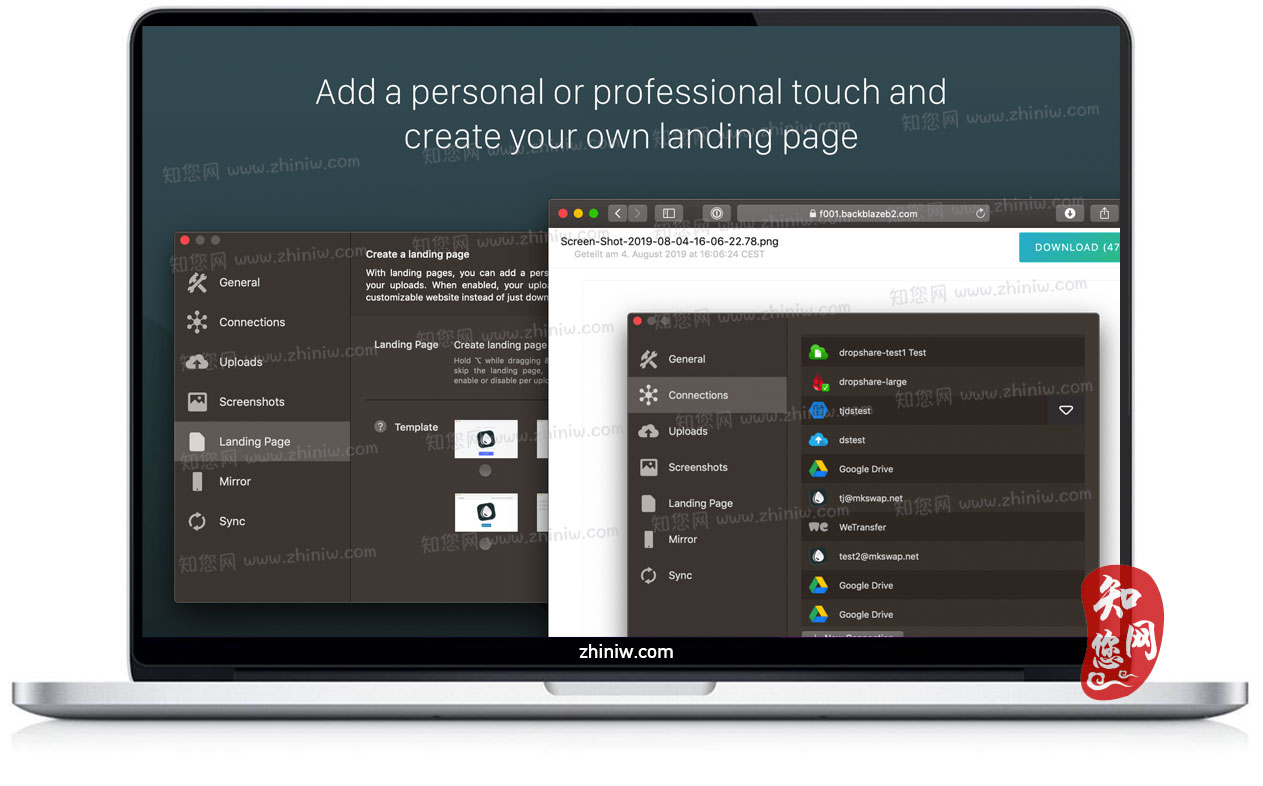
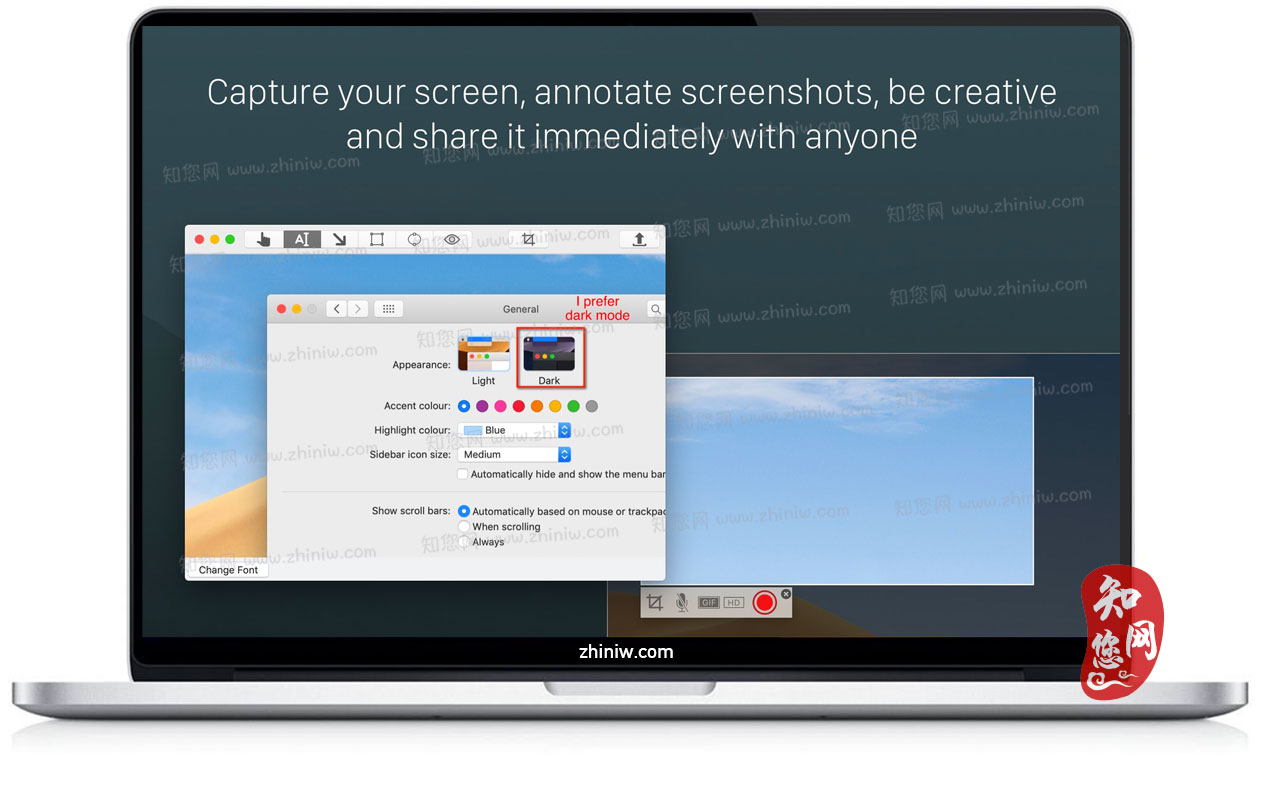
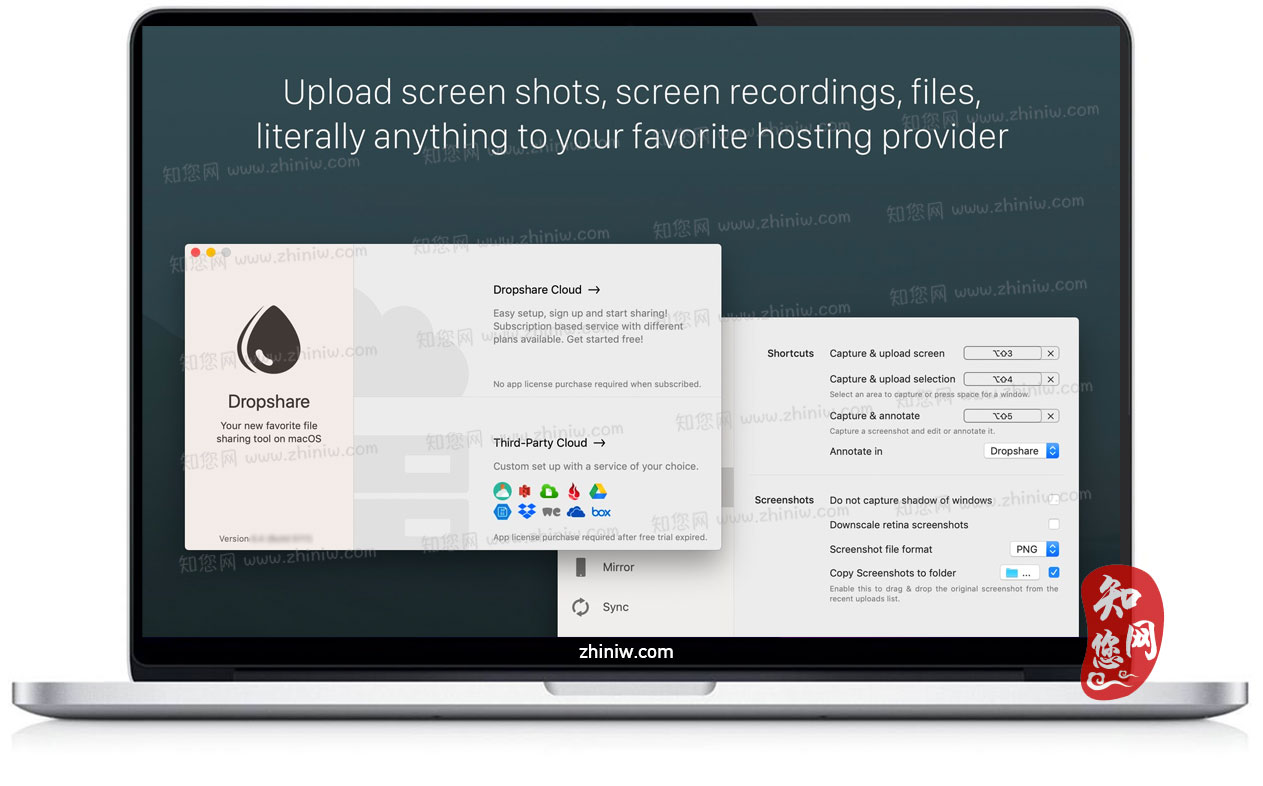
















1F
登录回复
上传速度很慢,