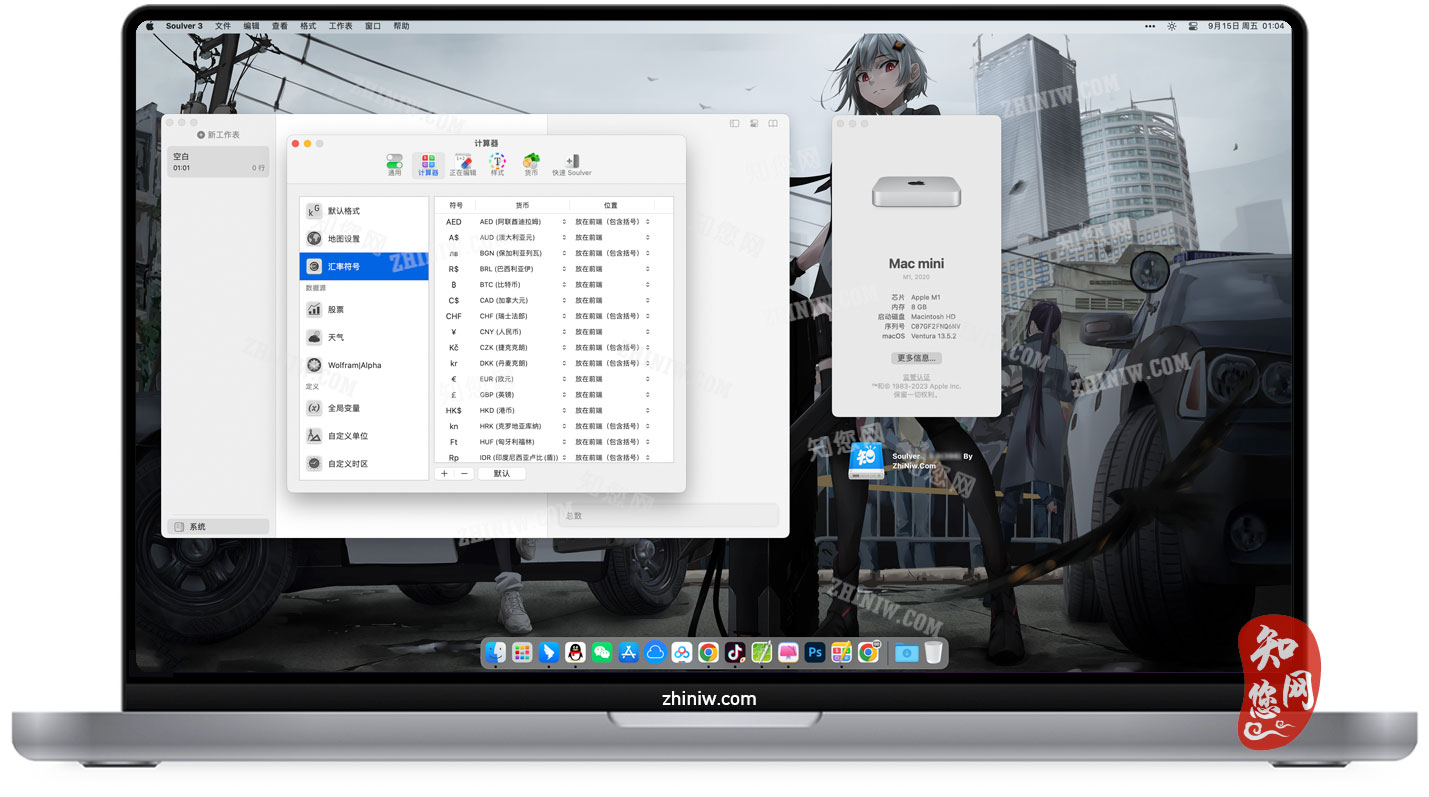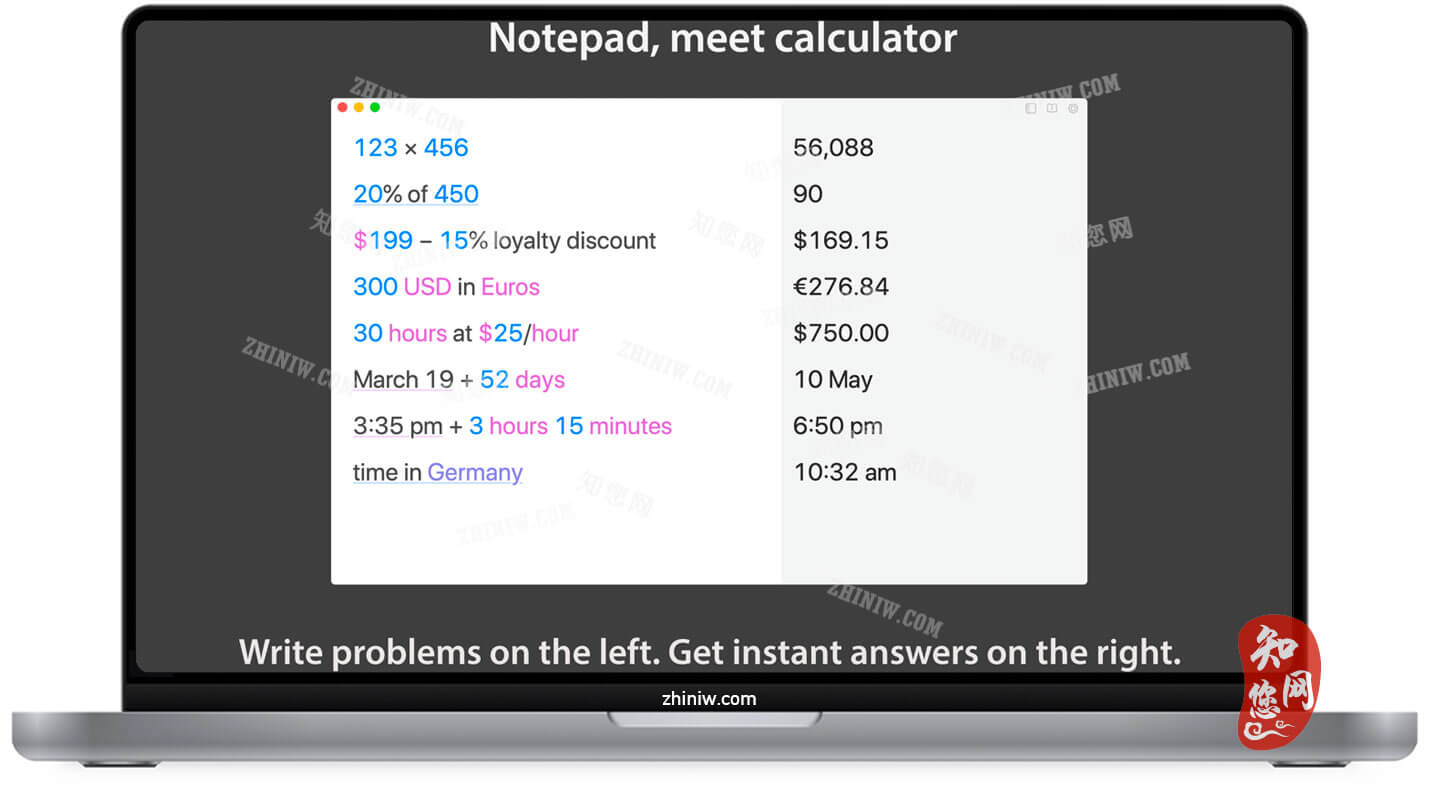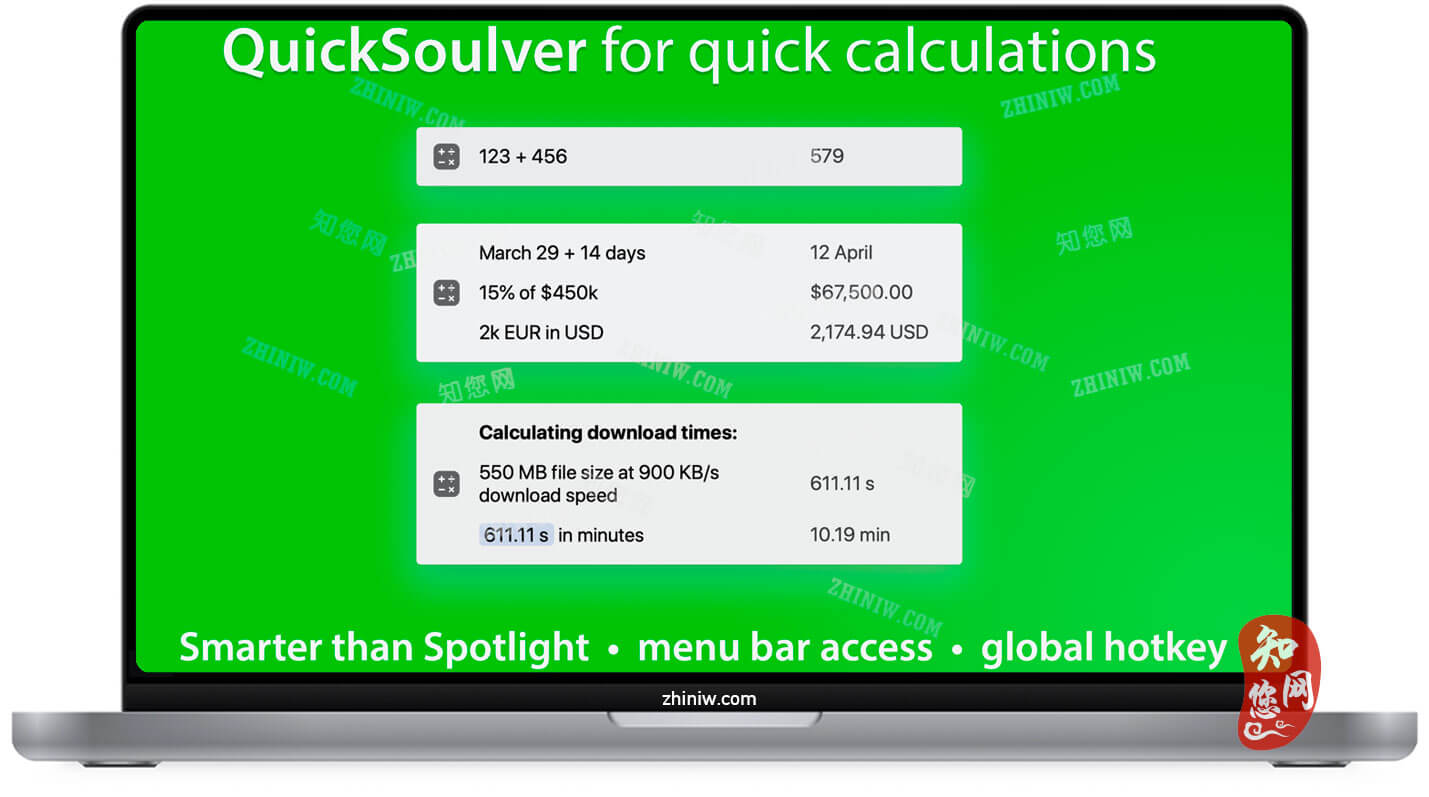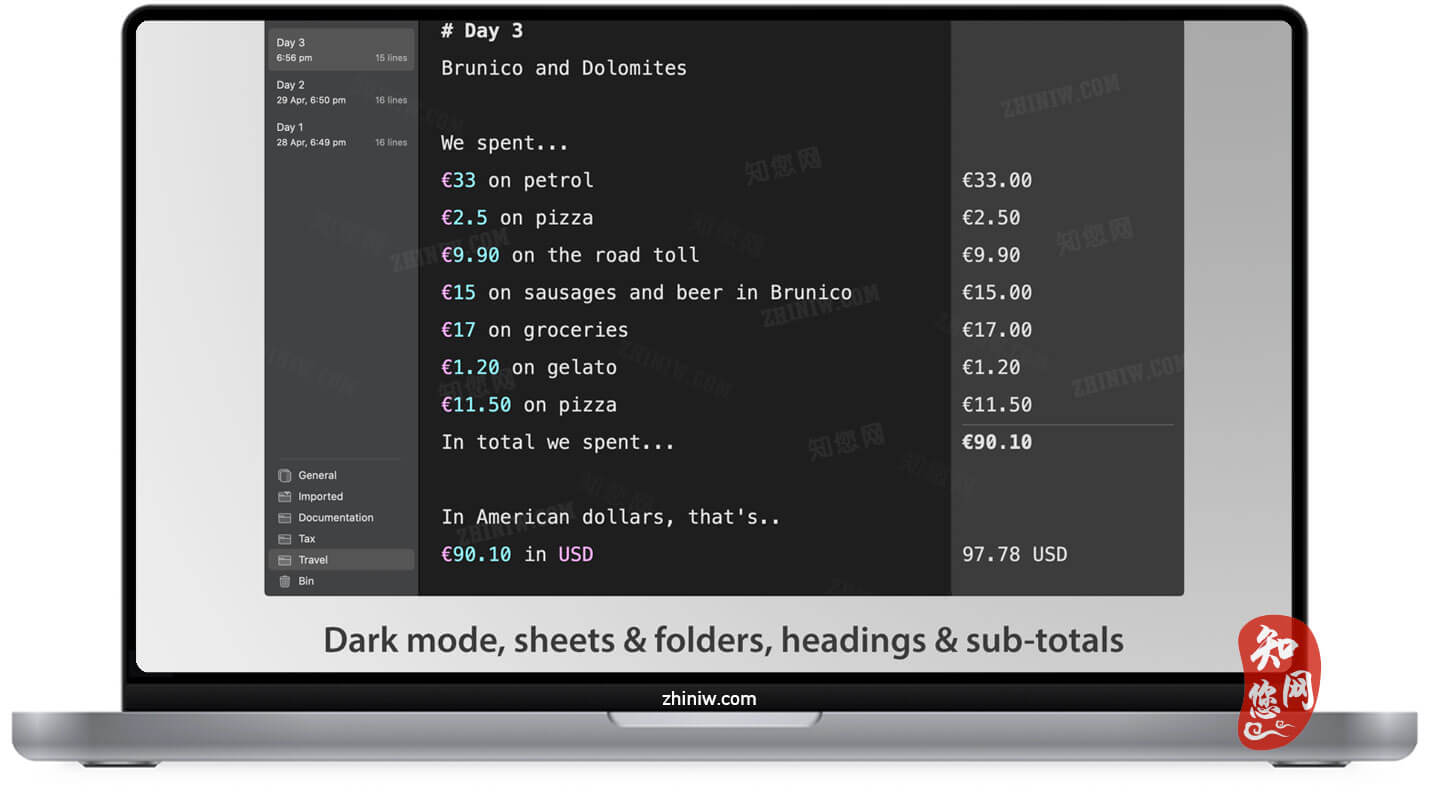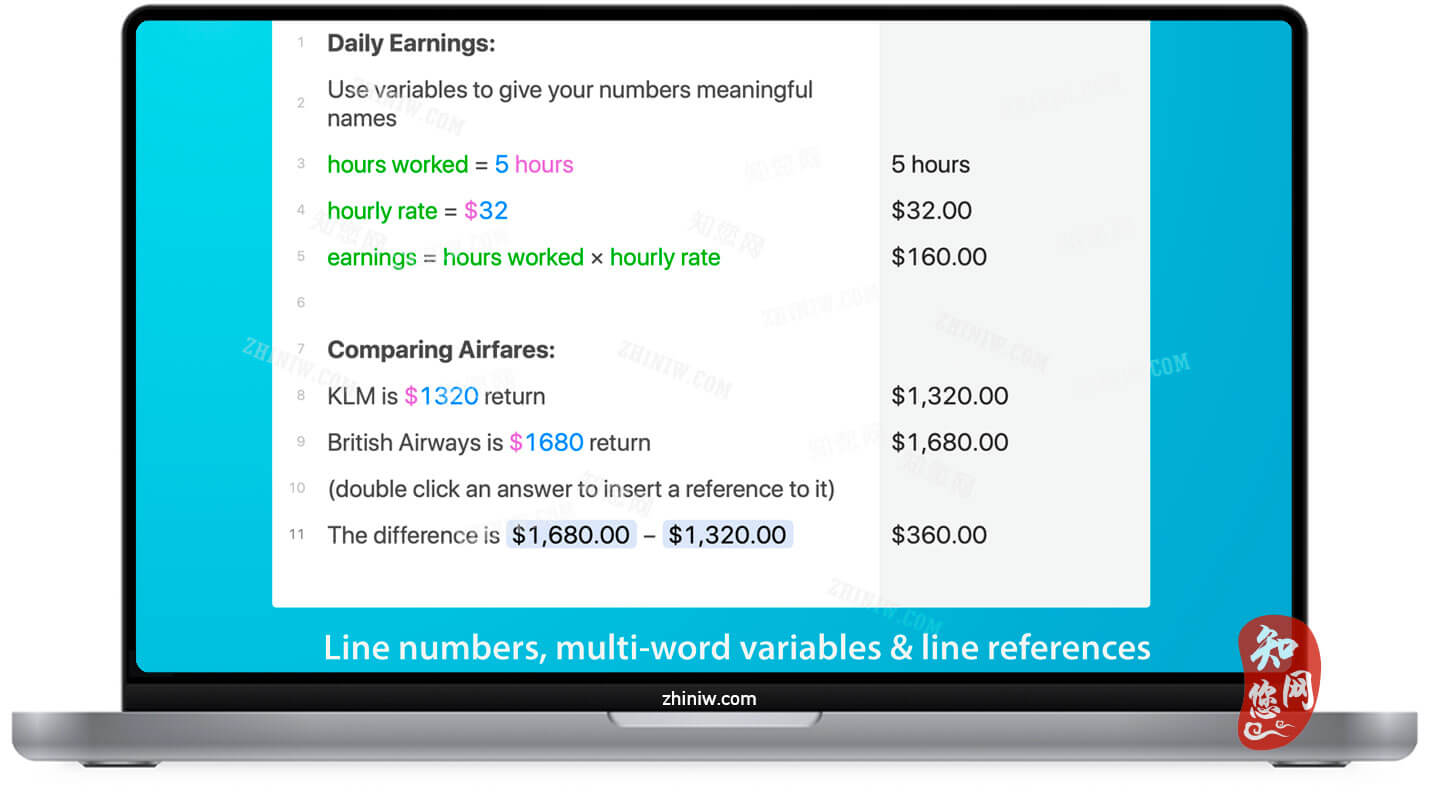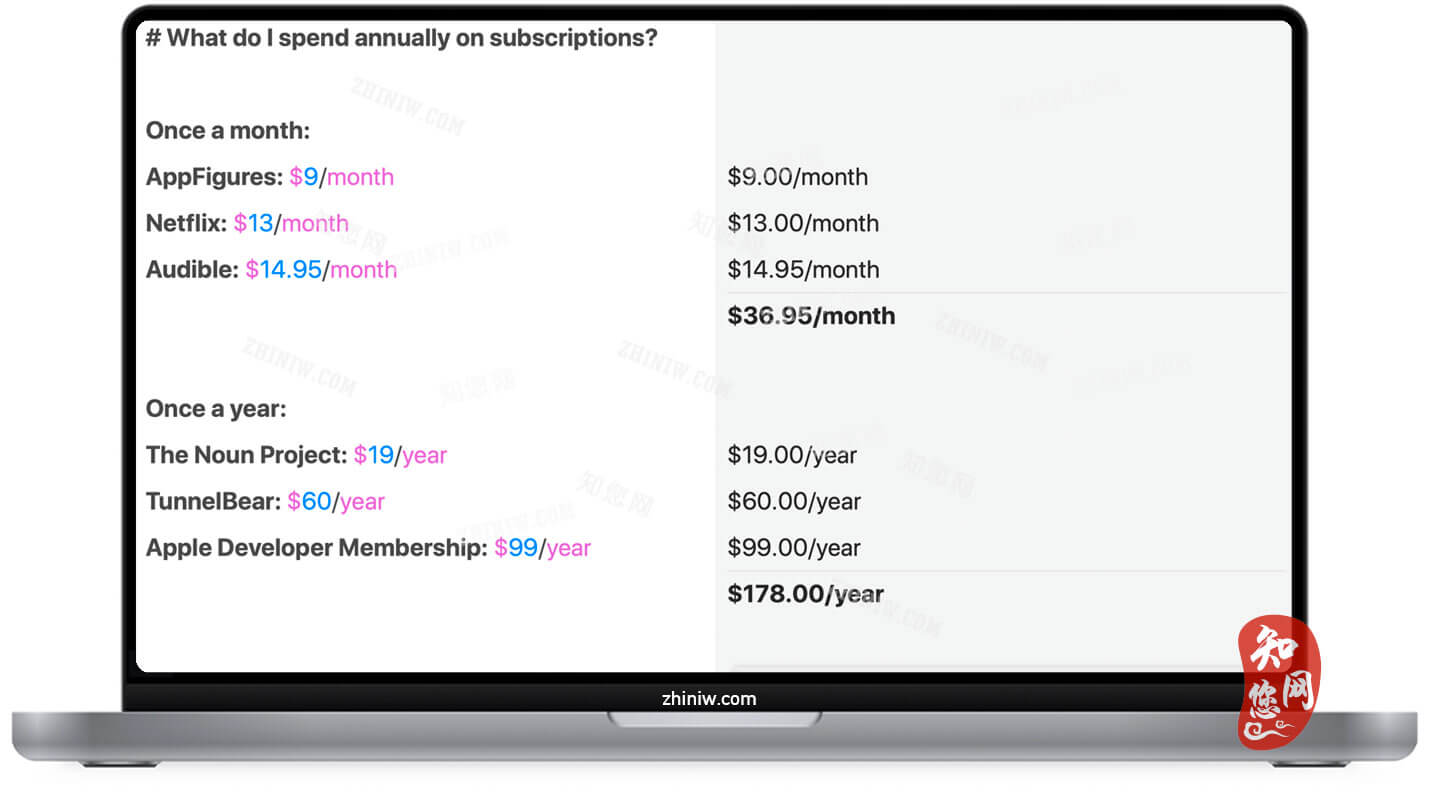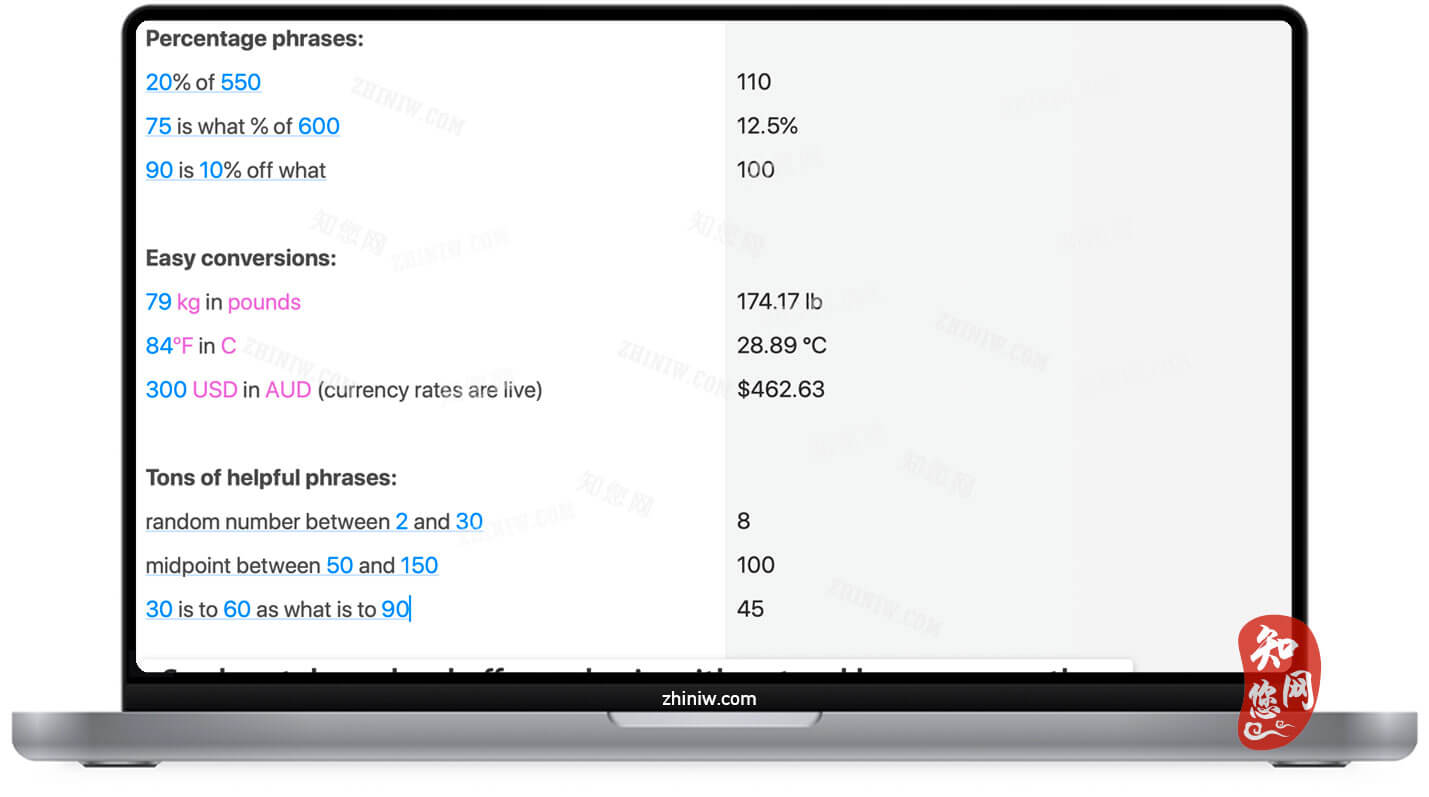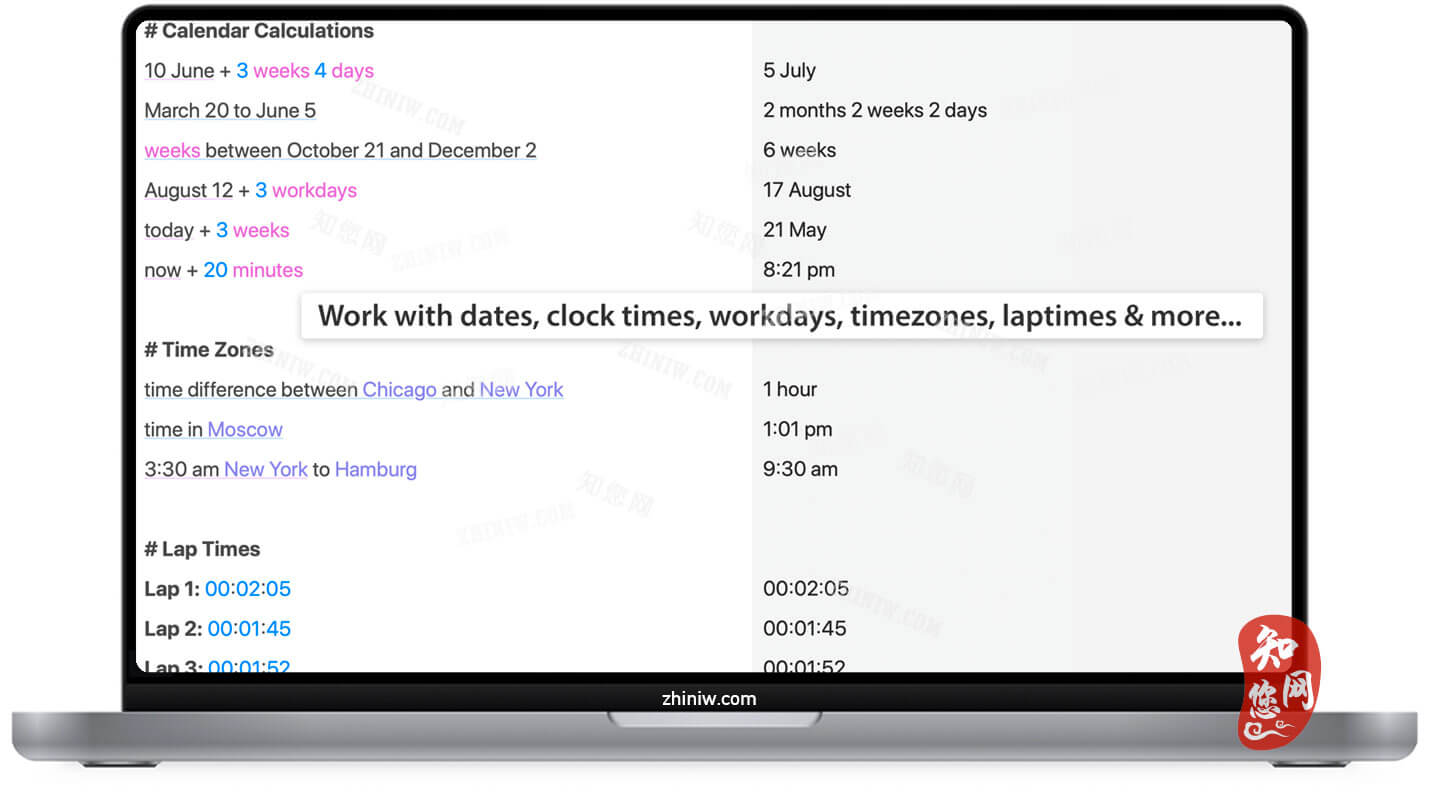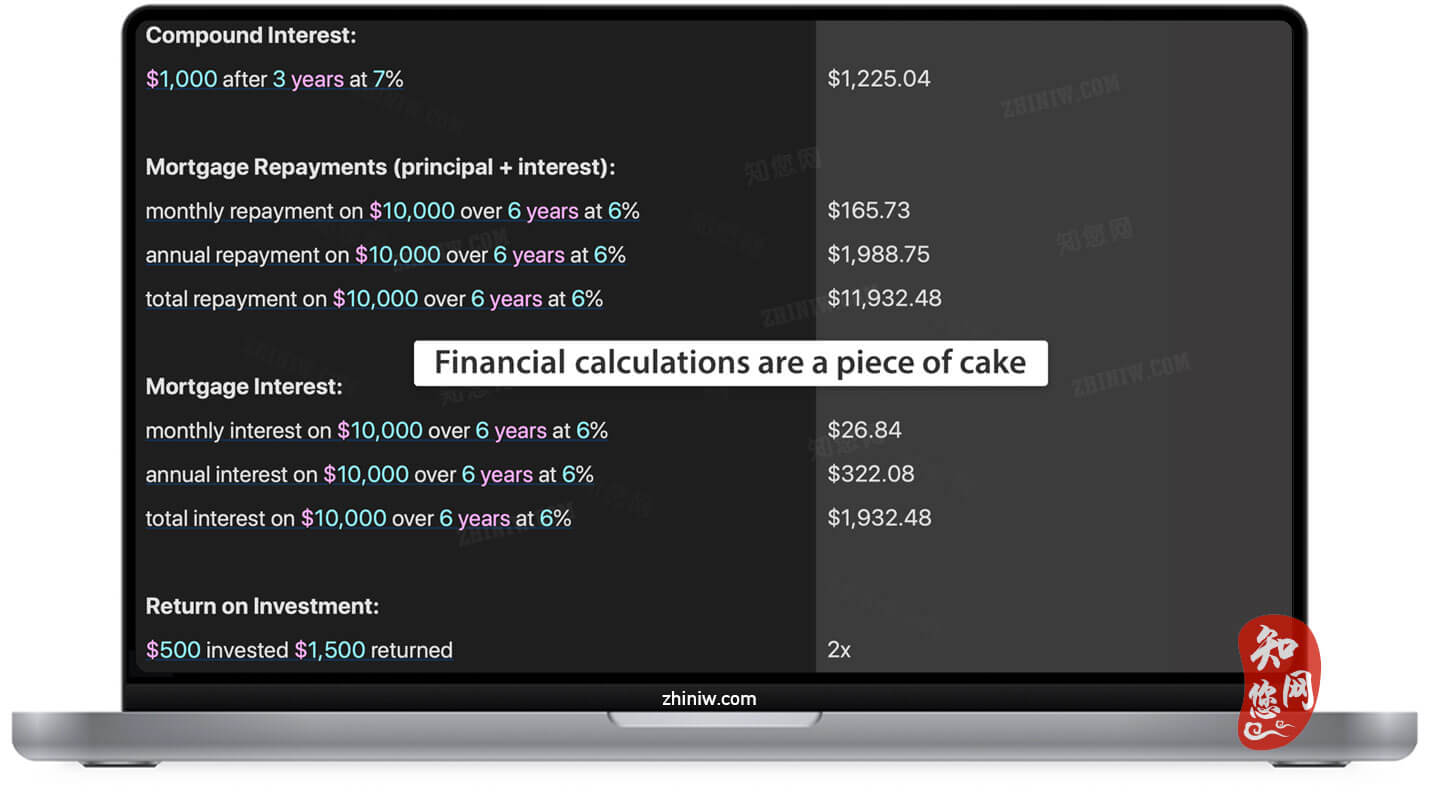软件介绍
灵算 Soulver mac破解版下载是知您网搜集到的mac os系统上一款由TNT破解非常强大的Mac多功能计算器软件,Soulver Mac软件支持数字的运算,还支持用户输入文字,进行文字的解读,然后进行运算,相当的有特色,运行速度也特别的快,使用起来很方便。
用文字注记计算段落与数字,让一切变得一目了然简单易懂。
在多行的计算算式中,可以如同试算表一般灵活引用数据,加总计算、百分比计算,对于Soulver都只是小菜一碟。不仅如此,诸如货币之类的单位转换也是Soulver的拿手绝活,效率完胜试算表,更远比传统计算器来得智能。
文章源自:知您网(zhiniw.com)知您网-https://www.zhiniw.com/soulver-mac.html
Soulver Mac软件功能介绍
知您网官网分享的是一款带有内置计算器的智能记事本——Soulver破解版,它为您在文本中找到的任何计算提供了即时答案。与传统的计算器相比,这是一种更好的解决方法,比电子表格更轻巧,可用于快速计算。
文章源自:知您网(zhiniw.com)知您网-https://www.zhiniw.com/soulver-mac.html
Soulver Mac软件功能特色
左边是问题
在这里输入您的计算方式,将其写在纸上。您可以对多行进行计算,并在数字旁边使用单词以使其有意义。
右边的是答案
您的答案会在您输入时立即计算出来。当问题的任何部分发生变化时,答案会自动更新。它非常适合快速计算。
单词和数字在一起
Soulver破解版独特地允许您在数字旁边使用单词,因此您的计算是有意义的。当你向别人展示时,它也会对他们有意义。
智能编辑
知您网软件提供的Soulver Mac破解版会在操作员周围放置空格以保持清洁和可读性,并在必要时删除它们。它还会自动插入一个右括号,并在文档中突出显示它们。
容易百分比
Soulver破解版很容易弄清楚百分比的问题。您只需按预期输入问题即可。Soulver支持许多不同的百分比表达式。
转换和单位
您只需输入您期望的内容即可进行转换。事实上,Soulver有超过80个单位,涵盖10个不同的类别,包括货币,距离,时间等。
语法着色
Soulver for Mac破解版根据类型自动为单词和数字着色。您还可以使用“@”符号制作自动增强章节标题,使用“:”制作标签。如果您希望Soulver完全忽略您的表达式的一行或一部分,则可以在行的末尾使用内联引号“”或半冒号来使其成为纯注释。
答案代币
将上一个答案拖到您的行上以创建引用它的答案令牌。当该行更改时,您的行将自动更新。您可以使用答案令牌进行可重复使用的计算,有点像电子表格。
便利的统计数据
您可以在Soulver窗口的右下方看到所有行。您可以在答案列或文本编辑器中选择一些行,并仅查看选择的总计。您还可以选择平均值,标准差和方差。文章源自:知您网(zhiniw.com)知您网-https://www.zhiniw.com/soulver-mac.html
功能丰富
Soulver具有内置的所有标准数学函数,因此无需返回旧的科学计算器。
大数量支持
Soulver引擎支持大量数字,远远超出单行计算器的容量。在进入科学记数法之前,它还可以显示高达50 dp的数字。
十六进制和二进制
Soulver现在是程序员的终极计算应用程序。您可以使用十六进制和二进制进行计算,并使用格式栏选择答案的基础。
您还可以使用答案选项板查看任何行的二进制和十六进制转换。
格式化栏
Soulver的格式化栏非常适合快速更改答案格式的方式。您可以通过在文本字段或答案列中选择它们来更改多行的格式。
强大的表示法
当答案变得太大时,Soulver可以以符号形式显示您的答案。您可以选择科学或SI表示法,例如,它将显示10亿作为1G。
内联变量
您可以使用等号声明一个变量内联并给它一个值(即a = 30)。此后,a将具有该值。
快速参考
Soulver的快速参考是快速查找Soulver支持的所有不同表达的好方法。
答案调色板
Soulver的格式化栏非常适合快速更改答案格式的方式。您可以通过在文本字段或答案列中选择它们来更改多行的格式。
MathKey
MathKey可用于覆盖键盘上的键将插入的字符。例如,我们倾向于点击+很多,但它是键入的慢键(没有键盘)。使用MathKey,您可以将它放在更方便的键上。
查看Numbers窗口,添加全局变量,股票和查看货币汇率。Soulver支持国际股票以及黄金和石油等指数。
完成后保存
您可以将工作保存为Soulver文档或导出为多种格式。
Soulver文档也可以从Finder中“快速查看”。
更新说明
Version 3.14.3:
# 内联知识助手
- 默认的内联知识查询提供者现已更换为Wolfram|Alpha。
- Wolfram|Alpha是最可靠的实时准确数据源,支持自然语言查询。
- 若Wolfram|Alpha无法处理您的查询(例如,使用非英语),知识助手将引导您的查询至OpenAI的最新AI模型。
- 使用内联知识助手需订阅可选数据服务。
# 大额货币符号
此更新增加了代表大额货币的额外符号支持(金融和新闻中常用的简写):
- 百万:$1M、$2m或$3mn
- 十亿:$1B、$2b或$3bn
- 万亿:$1T、$2t或$3tn
这些数量级的货币结果将自动使用新的货币符号。
- 使用哪些符号取决于您的地区:例如,美国使用大写“$K, $M, $B, $T”,而英国使用长形式“$k, $mn, $bn, $tn”。
# 小幅改进
- 修复了在负数和小数之间添加空格时自动数字格式化器的问题。
- 新行现在会自动继承前一行的格式设置(此行为与Soulver 2一致),而不是默认设置。
- 现支持使用'yr'和'mo'作为'years'和'months'的别名。
- 支持“年月天气查询”式的天气查询,如“6月东京的天气”(需要高级数据订阅或Setapp)。
- 毛里塔尼亚乌吉亚(MRO → MRU)和委内瑞拉玻利瓦尔(VEF → VES)的货币代码现代化。
- 玉米密度的定义现更加准确。
文章源自:知您网(zhiniw.com)知您网-https://www.zhiniw.com/soulver-mac.html
DESCRIPTION
Soulver 3 Crack is a smart notepad with a built-in calculator. It gives instant answers to any calculations it finds in your text. It’s a better way to work stuff out than with a traditional calculator, and a more lightweight tool for quick calculations than a spreadsheet.
Math Features文章源自:知您网(zhiniw.com)知您网-https://www.zhiniw.com/soulver-mac.html
- Instant calculations, no equals required
- Use words alongside numbers, so calculations make sense
- Quick totals of all your lines, and subtotals
- Calendar calculations (June 9 + 3 weeks, 3:35 pm + 6 hours 27 minutes)
- Easy percentages (“$300 – 10%”, “30 as a % of 200”)
- Unit conversions (“10 kg in pounds, “25 meters in feet”)
- 168 live real-world and cryptocurrency rates.
- Line references to build little calculating documents
- Variables & variable autocompleting
- Global variables & custom units
App Features文章源自:知您网(zhiniw.com)知您网-https://www.zhiniw.com/soulver-mac.html
- Dark mode
- Sidebar for organising your sheets and the ability to make folders
- Headings (#), comments (//) & labels (:)
- Customize your syntax coloring & font
- Automatic number formatting, with spaces around operators and thousand separators
- Number scrubbing (hold shift and hover over a number)
- Deep macOS system integration: Touch Bar support, Quicklook, Calculate anywhere services
- Automation tools: a command-line interface, Alfred workflow, Automator action
文章源自:知您网(zhiniw.com)知您网-https://www.zhiniw.com/soulver-mac.html
Soulver Mac软件下载历史版本
文章源自:知您网(zhiniw.com)知您网-https://www.zhiniw.com/soulver-mac.html
| 版本 | 系统 | 下载 | 密码 |
|---|---|---|---|
| 3.15.0.1(499) | macOS 12.4或更高 | 立即下载 | ssay |
| 3.14.4(492) | macOS 12.4或更高 | 立即下载 | ssay |
| 3.14.2(480) | macOS 12.4或更高 | 立即下载 | ssay |
| 3.14.1(476) | macOS 12.4或更高 | 立即下载 | ssay |
| 3.13.2(472) | macOS 12.4或更高 | 立即下载 | ssay |
| 3.13.1(465) | macOS 12.4或更高 | 立即下载 | ssay |
| 3.13(462) | macOS 12.4或更高 | 立即下载 | ssay |
| 3.11.3(447) | macOS 11.5或更高 | 立即下载 | ssay |
| 3.10.2(434) | macOS 11.5或更高 | 立即下载 | ssay |
| 3.10(425) | macOS 11.5或更高 | 立即下载 | ssay |
| 3.9.2(416) | macOS 11.5或更高 | 立即下载 | ssay |
| 3.9.1(403) | macOS 11.5或更高 | 立即下载 | ssay |
| 3.9.0(398) | macOS 11.5或更高 | 立即下载 | ssay |
| 3.8.2(390) | macOS 11.5或更高 | 立即下载 | ssay |
| 3.8.0(384) | macOS 11.5或更高 | 立即下载 | ssay |
| 3.7.3(373) | macOS 11.5或更高 | 立即下载 | ssay |
| 3.7.2(368) | macOS 11.5或更高 | 立即下载 | ssay |
| 3.7.1(352) | macOS 11.5或更高 | 立即下载 | ssay |
| 3.6.2(325) | macOS 10.15或更高 | 立即下载 | ssay |
其它历史版本:
Soulver for Mac版 3.6.1(320) 破解版
Soulver for Mac版 3.6.0(304) 破解版
Soulver for Mac版 3.6.0(3299) 破解版
Soulver for Mac版 3.5.7.1(290) 破解版
Soulver for Mac版 3.5.7(288) 破解版
Soulver for Mac版 3.5.6(272) 破解版
Soulver for Mac版 3.5.5(270) 破解版
Soulver for Mac版 3.5.4(255) 破解版
文章源自:知您网(zhiniw.com)知您网-https://www.zhiniw.com/soulver-mac.html
若下载失效,可以给我留言,小编看到消息,会尽快补链接!谢谢!