软件介绍
Contexts mac破解软件是知您网搜集到的mac os系统上一款非常方便便捷的窗口快速切换工具,Contexts Mac版 可以通过一次单击任何窗口切换:自动隐藏侧边栏显示您的Windows组织。切换到窗口,单击其标题列表中。切换非常的方便简单不影响其他操作。
Contexts for Mac破解软件功能介绍
Contexts for Mac是一个更快更简单的窗口切换器。它给你4种切换窗口的方法:
一键切换到任何窗口:一个自动隐藏的侧栏显示你的窗口组织。要切换到窗口只需点击列表中的标题。它是如此简单。
切换到一个按键到9个窗口和两个按键到任何窗口:这是超级快。每个窗口根据列表中的位置获取一个窗口号码。要切换到一个窗口,只需按下Option + window-number。你是一个你会喜欢的键盘人。
循环浏览最近使用的窗口:如果您的应用程序有多个窗口,Command + Tab切换器将失败。通过选项+选项卡上下文,您可以在各个窗口中循环切换,并直接切换到其中的任何一个。
将搜索切换到任何窗口:使用键盘快捷方式调用面板,并从应用程序名称或窗口标题中键入几个字符,以使用模糊匹配对列表进行过滤。按回车将选定的窗口向前。
Contexts for Mac破解软件功能特色
1、快速归类窗口到不同的桌面
当我们在电脑上进行多个项目的时候,常常需要将繁多的窗口,根据所属项目的不同归类到不同的桌面上。
Contexts可以帮助我们快速的完成这件事。比如下图中的这个例子,我需要将三个文本文档窗口,以及三个图片预览窗口,分别归类到两个桌面上。一共只需两步:
首先,创建一个新的桌面,将图片预览窗口全部移到新的桌面上。
然后,利用之前说到的Contexts独有的给窗口分组的功能,将两项任务用到窗口分别放入不同的组里即可。(分组方法是在Contexts窗口中按住一个应用程序,拖动到目标组中)
这么做的好处是,你可以直接通过Contexts在不同的桌面之间切换,也不会担心切换到错误的桌面,提高了多桌面的使用效率和实用性。
2、增强版的Dock
Dock中的窗口预览太小,应用程序图标又比较多,这导致我们往往很难找到我们想要的窗口。Contexts则解决了这个问题,程序、窗口一目了然,所见即所得,更是可以通过快捷键调出我们想要的窗口,完美地弥补了Dock的缺陷。
3、搜索直达窗口 / 应用程序
如果你的应用程序或窗口开得太多,很难找不到想要的窗口,那么快捷键Control + 空格调出搜索框,直接搜索目标窗口或应用程序的名字就行了,哪怕你只记得窗口名字中的某个字符,Contexts也会迅速把它找到。
DESCRIPTION
Contexts is a radically faster and simpler window switcher. It gives you 4 ways to switch windows:文章源自:知您网(zhiniw.com)知您网-https://www.zhiniw.com/contexts-mac.html
- Switch with one click to any window: An auto-hiding sidebar shows your windows organized in groups. To switch to a window just click its title in the list. It is as simple as that.
- Switch with one keystroke to 9 windows and with two keystrokes to any window: This is super fast. Each window gets a window number based on its position in the list. To switch to a window just press Option+window-number. It you are a keyboard person you will love it.
- Cycle through recently used windows: Command+Tab switcher fails if your applications have multiple windows. With Option+Tab Contexts lets you cycle through individual windows and switch to any of them directly.
- Switch with search to any window: Invoke panel with keyboard shortcut and type a few characters from the application name or window title to filter the list using fuzzy matching. Press enter to bring selected window forward.
Version 3.9:文章源自:知您网(zhiniw.com)知您网-https://www.zhiniw.com/contexts-mac.html
- Adds native Apple Silicon support.
- If the update mechanism does not work, please use this link to download and install this update.
预览截图(Screenshots)
"Contexts" Mac软件下载历史版本
Contexts for Mac版 3.8.1 破解版
Contexts for Mac版 3.8 破解版
Contexts for Mac版 3.7.1 破解版
Contexts for Mac版 3.6.2 破解版
Contexts for Mac版 3.6.1 破解版
Contexts for Mac版 3.5.3 破解版
Contexts for Mac版 3.4.4 破解版
Contexts for Mac版 3.4.2 破解版
Contexts for Mac版 3.4.1 破解版
Contexts for Mac版 3.3.1 破解版
Contexts for Mac版 3.2.0 破解版
Contexts for Mac版 2.9 破解版
Contexts for Mac版 2.7 破解版
Contexts for Mac版 2.4 破解版
Contexts for Mac版 2.3 破解版
文章源自:知您网(zhiniw.com)知您网-https://www.zhiniw.com/contexts-mac.html
文章源自:知您网(zhiniw.com)知您网-https://www.zhiniw.com/contexts-mac.html文章源自:知您网(zhiniw.com)知您网-https://www.zhiniw.com/contexts-mac.html






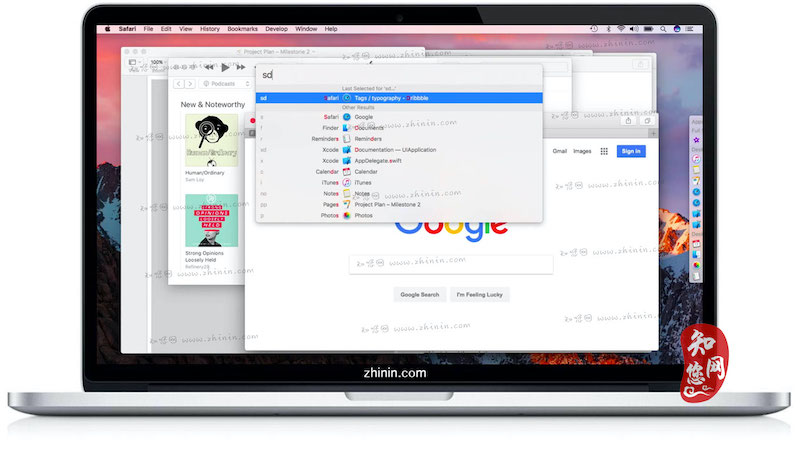













1F
登录回复
有没有最新的2.6.1版本呀,站长