温馨提示
从mac应用程序中若不能打开“Keyboard Maestro mac破解版” ,并提示【“XXX”已损坏,无法打开。您应该将它移到废纸篓。】 ,那就请按下面的操作设置:
1、打开任何来源。
2、打开电脑“终端”,执行下面的命令。
文章源自:知您网(zhiniw.com)知您网-https://www.zhiniw.com/keyboard-maestro-for-mac.html
sudo xattr -r -d com.apple.quarantine /Applications/Keyboard\ Maestro.app
3、回车,出现Password,输入电脑开机密码,密码不显示,输入即可回车
软件介绍
Keyboard Maestro Mac破解版(中文名为:键盘大师)是知您网搜集到的Mac os系统上一款目前功能最为齐全的Mac键盘增强工具,它能将你的keyboard的作用发挥到极致,她能提供的服务不只是基础的Hot Keys,像应用程序快速操作菜单(Palette),程序切换窗口,宏命令同步,脚本执行,剪切板切换窗口这些功能才是人家的看家本领。
Keyboard Maestro的所有功能都由Marco实现,你可以将不同类型的Marcos归为到一组Group,而Marco本身只是个组织形式,真正的高手还是背后的Trigger,Script和Action。Trigger的种类除了Hot Key,还有Typed String(输入字符)、Application(应用程序)、Login、System Wake等15种;除了使用Trigger,我们还能使用Apple Script,Python Script等5种脚本来触发Action;Action的可选方案就更多了,大约有近百种这个级别,下面我们分享一些非常具代表性的Marco。
文章源自:知您网(zhiniw.com)知您网-https://www.zhiniw.com/keyboard-maestro-for-mac.html
Keyboard Maestro for Mac软件功能介绍
1、启动引用程序
使用KM来设置调用应用程序的Macro是我的首要需求,这里首先在Macros列表里新建一个Macro,然后点击“New Trigger”按钮,在Trigger列表里选择“Hot Key Trigger”,设置好热键后(例:⌘+c),点击“New Action”按钮,在Actions列表里找到“Open-Open a File,Folder or Application”,双击,将此Action添加进去,选择好“Chrome.app”,完成创建,这样在全局下使用⌘+c就能启动Chrome了。
2、操纵鼠标
KM能快速操纵你的鼠标位置,可以实施移动,单击,双击,三连击四种动作,鼠标位置可以设定为当前窗口的5个位置(四角和中心点),电脑全屏的5个位置以及选定图片的5个位置,同时还可以设置负责点击动作的鼠标button(左、中、右或者更多),是否加入功能键,定位目标位置的偏离点,是否进行窗口拖拽。
3、快速插入文本
这部分功能和大家熟知的Text Expander差不多,你可以利用Trigger触发设定好的任意类型文本内容
4、操控窗口
Keyboard Maestro的野心很大,支持的功能好像在业内都能找到钻营者,下面要说的窗口操纵功能的对手也很多,包括窗口缩放(百分比、像素),窗口移动,窗口居中,关闭,最小化等十余种动作都可以在这里找到。
5、调用程序菜单或代理按钮
使用KM可以为网页或软件里的任意按钮定义Macro,只需将按钮的名字写好就行,比如最常见的“OK”按钮:
还可以快速调用程序中要使用的菜单项,首先要在“Select menu in”里选好目标应用程序,然后填对Title和Item即可。
文章源自:知您网(zhiniw.com)知您网-https://www.zhiniw.com/keyboard-maestro-for-mac.html
DESCRIPTION
Keyboard Maestro Crack is your hot-key solution that allows you to perform a multitude of tasks simply by pressing a keystroke! It also incorporates the wildly popular MacOS Classic utility Program Switcher, which allows you to launch, switch, and quit applications with a simple keystroke.
Features:文章源自:知您网(zhiniw.com)知您网-https://www.zhiniw.com/keyboard-maestro-for-mac.html
- Macro
- Program and window switcher
- Clipboard switcher
- Clipboard history switcher
WHAT’S NEW
Version 11.0:
• Request Calendar permission when using the Create Calendar Event action.
• Fixed an issue with Press a Button and other actions when it fails but does not abort the macro.
• Fixed some issues with the Select Menu by Name action.
• Fixed Search and Replace action to fail when the source cannot be read.
• Mitigate issue with 1Password corrupted bookmarks causing a crash/lag.
• Fixed an issue with Show Palette of Macros action not using the default theme initially. (forum)
• Fixed the %TriggerBase% token for the Periodic, Time of Day and other triggers. (forum)
• Fixed an issue with %FinderSelections% and other tokens on pre-Ventura systems.
• Added a TokenTimeout and ForceSynchronousTokens preference. (forum)
• Fixed some false positives with modifier only Typed String triggers.
• Fixed an issue with Find Image & Click Mouse With Found Image actions when Waiting For Match.
• Resolved an issue with the macro group Toggle window stealing focus in Sonoma.
• Fixed a possible issue with some Wireless Network trigger names.
• Fixed a minor issue with the non-Edit display of Smart Groups.
文章源自:知您网(zhiniw.com)知您网-https://www.zhiniw.com/keyboard-maestro-for-mac.html
Keyboard Maestro Mac软件下载历史版本
| 版本 | 下载 | 密码 |
|---|---|---|
| 11.0.2 | 立即下载 | ssay |
| 11.0.1 | 立即下载 | ssay |
| 10.2 | 立即下载 | ssay |
| 10.1.1 | 立即下载 | ssay |
| 10.0.2 | 立即下载 | ssay |
| 10.0.1 | 立即下载 | ssay |
| 10.0 | 立即下载 | ssay |
| 9.2 | 立即下载 | ssay |
| 9.0.6 | 立即下载 | ssay |
其它历史版本:
Keyboard Maestro for Mac版 9.0.5 破解版
从Mac应用程序中打开软件 Keyboard Maestro,点击菜单栏Keyboard Maestro - Register Keyboard Maestro……,随后弹出注册窗口,如下图:
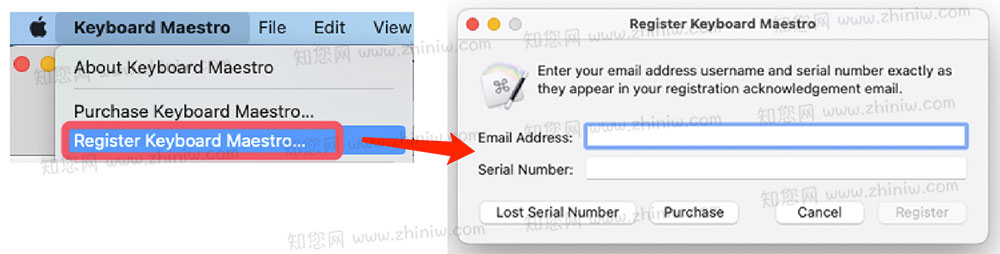
返回 Keyboard Maestro软件镜像包,复制粘贴注册码到 软件 Keyboard Maestro注册窗口,提交注册信息,破解成功!如下图:
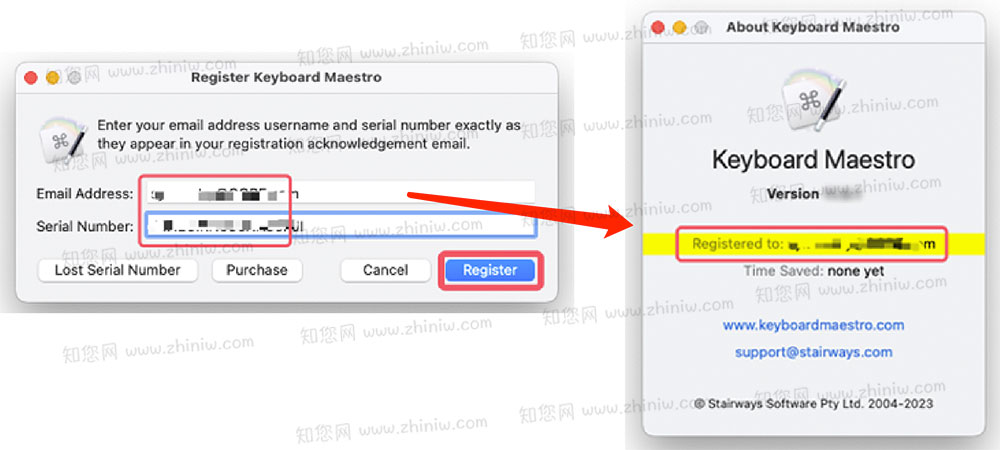
文章源自:知您网(zhiniw.com)知您网-https://www.zhiniw.com/keyboard-maestro-for-mac.html 文章源自:知您网(zhiniw.com)知您网-https://www.zhiniw.com/keyboard-maestro-for-mac.html
朋友,您好!
因“网盘”官方改了下载规则,打开页面提示要访问密码,请填入“ agtm ”(记住是:agtm )或 “ ssay ”(记住是:ssay ),给大家带来的不便,深表歉意!
2022.7.5 16.17
------------------------------
本站大部分下载资源收集于网络,只做学习和交流使用,版权归原作者所有。若您需要使用非免费的软件或服务,请购买正版授权并合法使用。本站发布的内容若侵犯到您的权益,请联系站长删除,我们将及时处理。
若下载失效,可以给我留言,小编看到消息,会尽快补链接!谢谢!





















