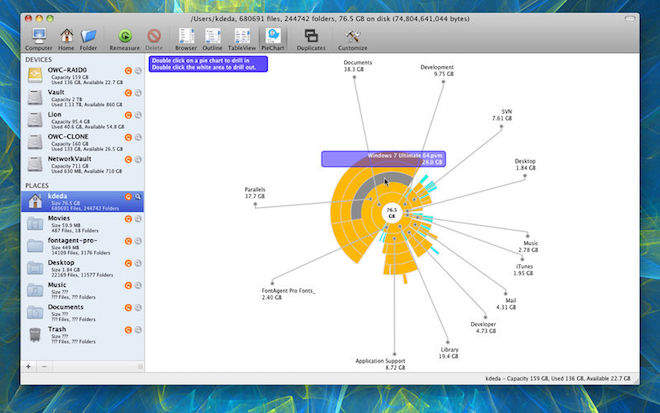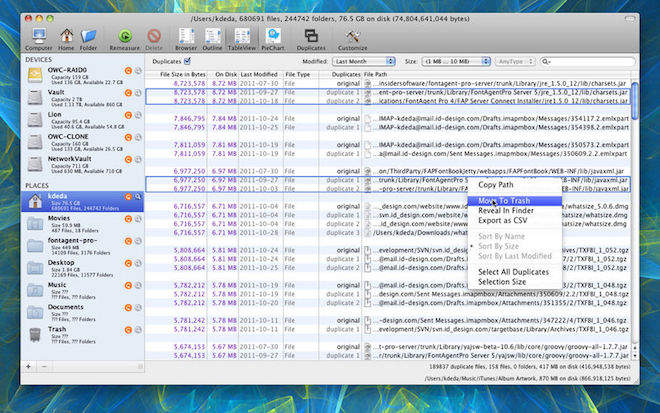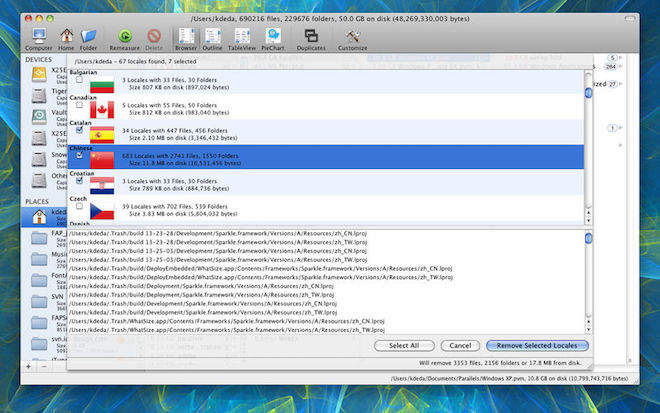软件介绍
WhatSize破解版是知您网搜集到的mac os系统上一款帮助用户测量电脑内文件字节的mac文件管理软件,WhatSize for mac以帮助你按照文件和文件夹的体积进行从大到小依次排序,WhatSize有助于查询文件所占用的空间,然后让你可以很容易地删除那些你用不着的文件。
功能介绍
1、智能排序:
WhatSize快速测量您的硬盘驱动器的大小,并允许您进行排序,筛选和提炼的结果。文件和文件夹会自动按大小与最大尺寸第一排序。
2、图表显示:
您的硬盘驱动器的内容的可视化显示,使您可以向下钻取,并找到你的磁盘空间的使用。
3、清洁工具:
智能工具,建议的方式,你可以回收磁盘空间。
4、查找重复项:
识别系统上的重复文件,这样你可以删除它们。你会惊奇地发现,许多无用的文件可能会在您的硬盘驱动器上的周围铺设。
DESCRIPTION
WhatSize allows you to quickly measure the size in bytes of a given folder and all subfolders and files within it. You would be surprised at how many useless files might be laying around on your hard disks. The files and folders are automatically sorted by size, with the biggest sizes first. WhatSize helps find out what files are taking up all of that space. Then it makes it really easy to remove or move those files. You’d be surprised how many useless files are lying around on your Mac’s hard disk.
While the app is measuring a folder the user can browse the files within that folder and immediately see the size in bytes. Hidden files, cache files, directories will all show up with their corresponding size. This application is similar to the ancient NeXTSTEP, DarkForest.
Once the measuring of a folder has ended the user can also view the information by filtering for particular file sizes or types. The user can also move unwanted files and folder in the corresponding Trash bin similar to the Finder’s Delete button.
预览截图
下载地址
"WhatSize"历史版本
文章源自:知您网(zhiniw.com)知您网-https://www.zhiniw.com/whatsize-mac.html 文章源自:知您网(zhiniw.com)知您网-https://www.zhiniw.com/whatsize-mac.html