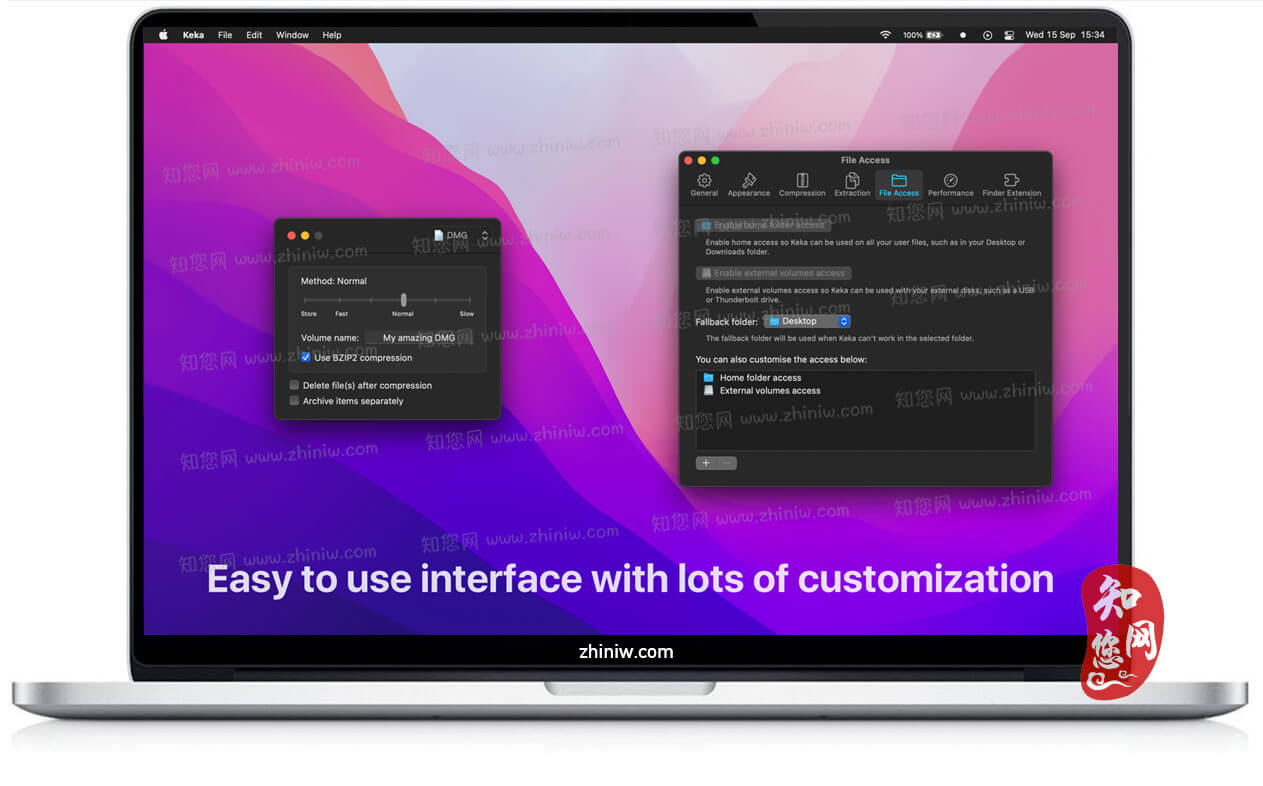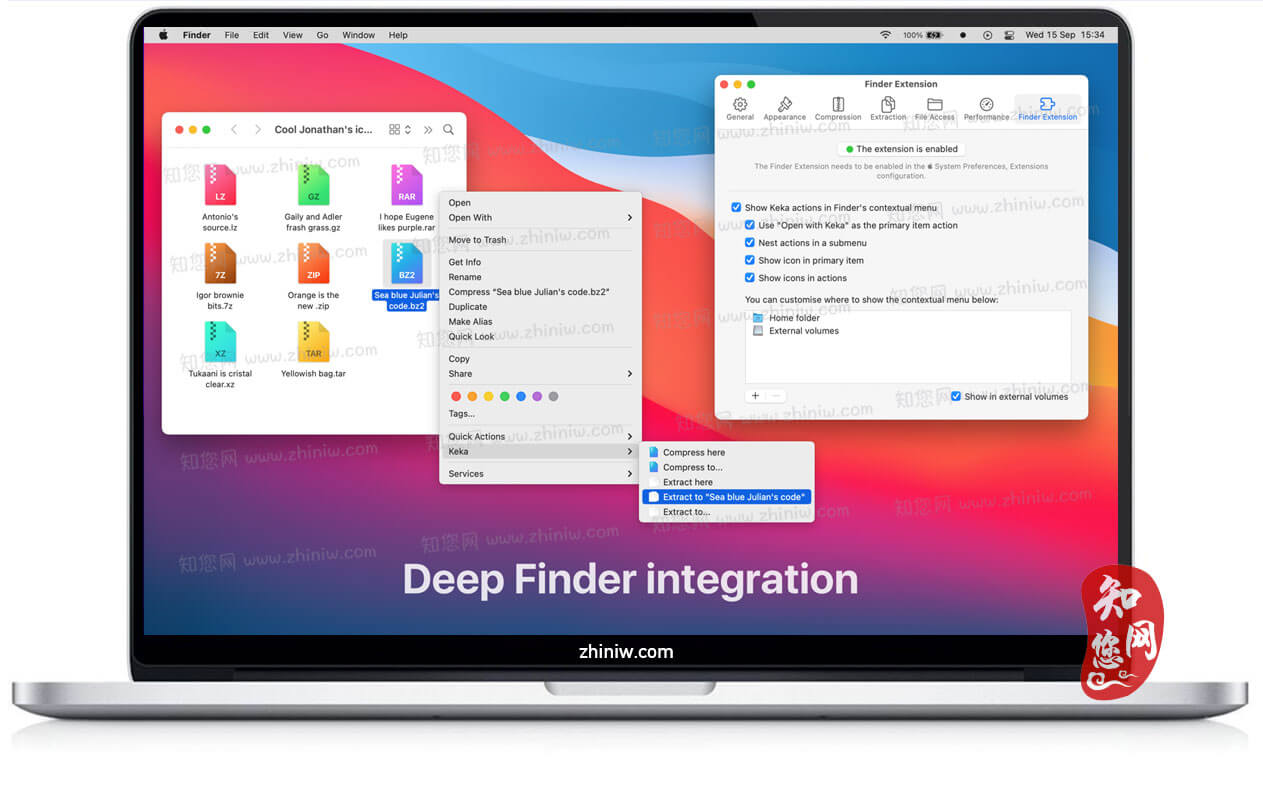软件介绍
Keka mac破解版下载是知您网搜集到的mac os系统上一款比较常用的文件压缩/解压缩软件,这个解压缩软件基本可以满足mac os平台的日常解压缩需求,体积小,简单易用,速度较快。文章源自:知您网(zhiniw.com)知您网-https://www.zhiniw.com/keka-mac.html
支持压缩:7z、Zip、Tar、Gzip、Bzip2。
支持解压:RAR、7z、Lzma、Zip、Tar、Gzip、Bzip2、ISO、EXE、CAB、PAX、ACE(PPC)。雪豹系统可以加入右键菜单。
Keka破解版所支持的文件压缩格式:7z、Zip、Tar、Gzip、Bzip2、DMG、ISO
Keka破解版所支持的文件解压格式:RAR、7z、Lzma、Zip、Tar、Gzip、Bzip2、ISO、EXE、CAB、PAX、ACE(PPC)。
文章源自:知您网(zhiniw.com)知您网-https://www.zhiniw.com/keka-mac.html
Keka Mac软件功能介绍
您若要问我Mac上最好用的压缩解压软件有那些?知您网分享的Keka Mac破解版绝对要有一席之位。keka Mac破解版体积小,简单易用,速度快,称得上是一款装机必备软件。
1.强大的压缩工具,具有用户友好的工作流程
在Keka Mac破解软件主窗口中,您可以选择要使用的压缩方法并进行必要的调整。接下来要做的就是将要存档的文件拖放到应用程序界面或图标上,然后Keka负责其余部分。默认情况下,Keka for Mac破解软件会将档案放在与源文件相同的文件夹中,但通过Preferences窗口可以定义一个自定义输出位置,或选择在每种情况下提示。使用后一个选项可能是明智的,因为您也可以选择将自定义名称添加到档案中。
2.同样轻松地提取压缩文件
Keka会自动识别文件是否放在窗口部,或Dock图标是档案,并自动开始提取内容。同样,您可以在此处选择要提取的文件:位于原件旁边,位于自定义位置或用户选择的文件夹中。更重要的是,知您网软件分享的Keka Mac破解版项目还提供了一个Automator工作流程,旨在帮助您将其服务集成到Finder的上下文菜单中:只需在〜/ Library / Services /文件夹中拖放带有Keka.workflow文件的Compress即可。
文章源自:知您网(zhiniw.com)知您网-https://www.zhiniw.com/keka-mac.html
Keka Mac软件使用方法
1、在知您网分享的Keka破解版的“偏好设置”界面中可以设置Keka作为系统的默认压缩和解压缩软件,这样解压缩文件时只需要双击压缩文件即可。
2、在Keka for Mac破解软件的主界面中,可以设置不同压缩格式下的压缩比、压缩文件的密码,然后将待压缩的目录拖拽到Keka中即可压缩。
3、将Keka破解版放到Dock栏中,每次要压缩文件时,将其拖拽到Dock栏上的Keka图标上可以快速的压缩文件。
文章源自:知您网(zhiniw.com)知您网-https://www.zhiniw.com/keka-mac.html
DESCRIPTION
Keka Crack is a full featured file archiver, as easy as it can be.
With Keka you can compress as many files as you want in a bunch of formats. Divide files and protect them with a password is now a kids game. Just drop the files you want to compress to the Keka icon in the Dock or the main window.
Also Keka can extract lots of compressed files, from ZIP and 7Z to RAR archives, even parted ones. Just double click on those files and they will be extracted using Keka, or drop them to the icon in the Dock or the main window.
Supported compression formats:文章源自:知您网(zhiniw.com)知您网-https://www.zhiniw.com/keka-mac.html
- 7z,Zip,Tar,Gzip,Bzip2
Supported extraction formats:文章源自:知您网(zhiniw.com)知您网-https://www.zhiniw.com/keka-mac.html
- RAR,7z,Lzma,Zip,Tar,Gzip,Bzip2,ISO,EXE,CAB,PAX,ACE
WHAT’S NEW
Version 1.5.0:
• Added AppleScript support
• Enhanced RAR compression support on Apple Silicon (Thanks to @matgaj) #1576
• Updated XZ from 5.6.4 to 5.8.1 (Thanks to Lasse Collin)
• Updated UNRAR from 7.10 to 7.11 (Thanks to rarlab)
• Added Slovenian translation (Thanks to @DrRoglaa) #1609 #1619
• Brazilian Portuguese translation updated (Thanks to @vitu from https://brlingo.com) #1601 #1604 #1605
• Japanese translation updated (Thanks to @tedSw) #1610
• Russian translation updated (Thanks to @nitrodox) #1617
• Polish translation updated (Thanks to @matgaj) #1620
文章源自:知您网(zhiniw.com)知您网-https://www.zhiniw.com/keka-mac.html
Keka Mac软件下载历史版本
| 版本 | 下载 | 密码 |
|---|---|---|
| 1.5.2-dev(5608) | 立即下载 | ssay |
| 1.5.1(5600) | 立即下载 | ssay |
| 1.5.0(5587) | 立即下载 | ssay |
| 1.4.7(5558) | 立即下载 | ssay |
| 1.4.6(5542) | 立即下载 | ssay |
| 1.4.5(5509) | 立即下载 | ssay |
| 1.4.4(5475) | 立即下载 | ssay |
| 1.4.3(5464) | 立即下载 | ssay |
| 1.4.0-dev | 立即下载 | ssay |
| 1.3.8(5320) | 立即下载 | ssay |
| 1.3.7(5302) | 立即下载 | ssay |
| 1.3.5(5269) | 立即下载 | ssay |
| 1.3.4(5251) | 立即下载 | ssay |
| 1.3.3(5230) | 立即下载 | ssay |
| 1.3.2(5208) | 立即下载 | ssay |
| 1.3.0(5194) | 立即下载 | ssay |
其它历史版本:
Keka for Mac版 1.2.54(4983) 破解软件下载文章源自:知您网(zhiniw.com)知您网-https://www.zhiniw.com/keka-mac.html
温馨提示
软件“Keka”安装教程:
1、软件“Keka”下载完了后,首先将程序“keka”和“KekaExternalHelper”拖至电脑应用程序中;
2、然后在应用程序中打开“KekaExternalHelper”(注:KekaExternalHelper是keka的默认程序安装插件),按其提示安装完成即可;
3、随后,打开软件“Keka”,点击左上角首选项。。。然后点击“通用”下的“把keka设置为默认解压缩工具”即可!
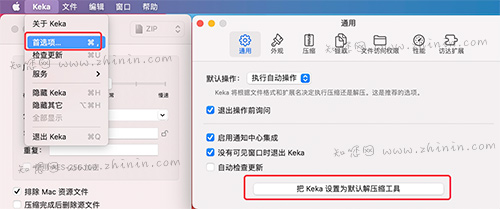
文章源自:知您网(zhiniw.com)知您网-https://www.zhiniw.com/keka-mac.html
若下载失效,可以给我留言,小编看到消息,会尽快补链接!谢谢!