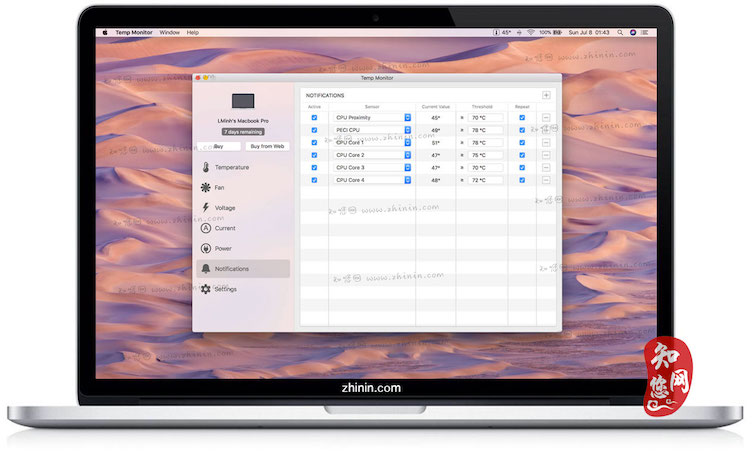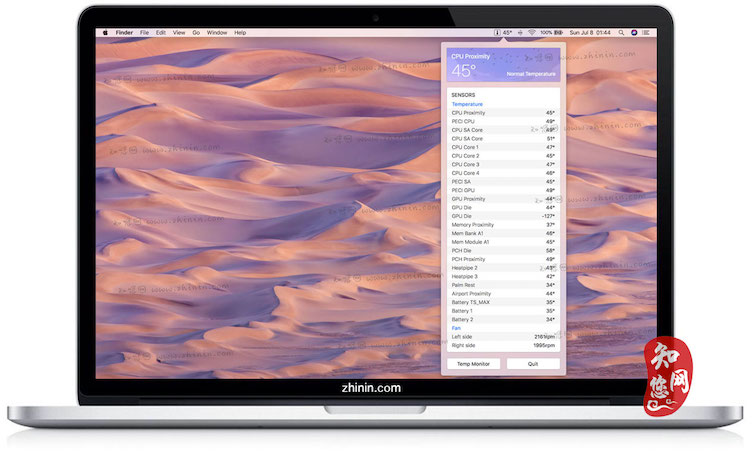软件介绍
Temp Monitor mac破解版是知您网搜集到的mac os系统上一款电脑CPU温度监测工具,能够帮助我们实时监测Mac电脑的CPU温度,它会在您Mac温度过热时提醒并做出处理,暂停您Mac电脑中高度密集的应用任务,并在稍后恢复能够帮助我们让我们的Mac电脑更好的流畅运行。
Temp Monitor for Mac功能介绍
- 不显眼且小巧的实用程序将密切关注您的Mac处理器,并在温度高于预定义的安全值时通知您
尽管大多数苹果的Mac都配备了高效散热设计,但有时候,诸如视频渲染和音频设计等密集处理任务会给CPU带来巨大压力。
如果您需要保持最佳状态并密切关注Mac处理器的温度,最好有一款应用程序能够始终监视它。
- 支持可定制的过热温度
Temp Monitor是一个macOS应用程序,专门用于非常密切地观看Mac处理器的温度,并以基于文本和图标的状态项的形式显示在菜单栏中。
更确切地说,Temp Monitor在后台运行,并会在CPU温度达到危险级别时通知您,从而使您能够暂停高度密集的处理任务,并在稍后恢复,以保护Mac的完整性。
触发Temp Monitor显示过热通知的CPU温度可以通过应用程序的设置窗口自定义。在那里,您还可以设置Temp Monitor在登录时启动并选择它使用的默认温度单位。
- 通知中心集成并自动记录所有过热警报
此外,Temp Monitor实用程序通过macOS的通知中心功能显示音频和视觉通知,并且它们默认设置为警报,直到手动解散才会消失,这是您离开Mac时的绝妙主意,CPU温度高于安全阈值。
温度警告也会自动添加到通知中心的通知标签中,以便在需要时及时查看所有过去的警报。
DESCRIPTION
Temp Monitor app is an unobtrusive tool which will alert you when your Mac版 overheats, and the perfect utility to help you log all instances when the processor goes beyond a temperature which might be dangerous for both your Mac版 and yourself, if you’re using a MacBook or MacBook Pro.
Features文章源自:知您网(zhiniw.com)知您网-https://www.zhiniw.com/temp_monitor-mac.html
- Support for customizable overheat temperature – Temp Monitor is a macOS application specifically designed to watch a Mac版 processor’s temperature very closely and display it in the menu bar in the form of a text- and icon-based status item. More precisely, Temp Monitor runs in the background and will let you know when the CPU’s temperature reaches dangerous levels, thus enabling you to pause highly intensive processing tasks and resume them at a later time to protect your Mac’s integrity. The CPU temperature which triggers Temp Monitor to display an overheat notification can be customized via the app’s settings window. From there you can also set Temp Monitor to launch on login and choose the default temperature unit it uses.
- Notification Center integration and automatic logging of all overheat alerts– Furthermore, the Temp Monitor utility displays audio and visual notifications via macOS’ Notification Center feature, and it they are by default set to be alerts which will not go away until manually dismissed, an excellent idea for when you are away from your Mac版 and the CPU temperature goes above the safe threshold. The temperature warnings are also added automatically to Notification Center’s notifications tab, for later reviewing of all past alerts when and if needed.
Version 1.2.4:文章源自:知您网(zhiniw.com)知您网-https://www.zhiniw.com/temp_monitor-mac.html
- Add fan control feature to the menu app.
- Add option to hide the menu bar icon.
- Update dropdown settings so you can hide the main sensor and can also reorder categories.
- Minor bugs fixes and improvements.
预览截图(Screenshots)
下载地址(Download)
"Temp Monitor" Mac历史版本
Temp Monitor for Mac版 1.2.2(33) 破解版
Temp Monitor for Mac版 1.2.1(32) 破解版
Temp Monitor for Mac版 1.2.0(31) 破解版
Temp Monitor for Mac版 1.1.9(30) 破解版
Temp Monitor for Mac版 1.1.8(29) 破解版
Temp Monitor for Mac版 1.1.7(28) 破解版
Temp Monitor for Mac版 1.1.6(27) 破解版
Temp Monitor for Mac版 1.1.5(26) 破解版
Temp Monitor for Mac版 1.1.4(25) 破解版
Temp Monitor for Mac版 1.1.3(24) 破解版
Temp Monitor for Mac版 1.1.2(23) 破解版
Temp Monitor for Mac版 1.1.0(21) 破解版
Temp Monitor for Mac版 1.0.8(19) 破解版
Temp Monitor for Mac版 1.0.7(18) 破解版
Temp Monitor for Mac版 1.0.5(16) 破解版
Temp Monitor for Mac版 1.0.3(14) 破解版
Temp Monitor for Mac版 1.0.2(13) 破解版
文章源自:知您网(zhiniw.com)知您网-https://www.zhiniw.com/temp_monitor-mac.html 文章源自:知您网(zhiniw.com)知您网-https://www.zhiniw.com/temp_monitor-mac.html