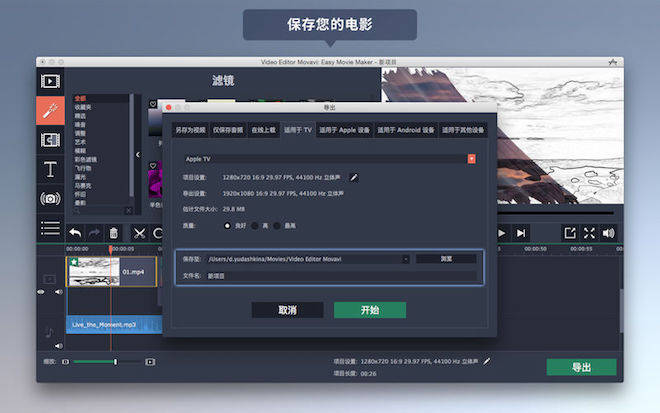软件介绍
Video Editor Movavi 5破解版是知您网搜集到的mac os系统上一款非常强大优秀的视频编辑软件。具有切割并加入零质量损失的视频剪辑,应用时尚的视频效果和过滤器,添加音乐,标题等等!尽管movavi video editor Mac破解版功能丰富,但Movavi的视频编辑软件非常易于使用:将一些幻想与一些空闲时间混合在一起,您将拥有一个类似好莱坞的视频,而且功能更少。下载程序,查看此页面上的信息 - 您的名声已经确定开始!
功能介绍
您可以通过 Video Editor Movavi 直观地管理项目: 在开始前设置纵横比或根据需要随时进行更改; 提供宽屏和标准的 4:3 选项。
导入AVI、MPEG-4、WMV、MOV、DivX、FLV、MKV 及其他格式的视频文件,并在便利的时间线上对它们进行编辑: 剪切和修剪、同时将片段旋转至任意角度并裁剪。
单击一次即可增强视频质量: 调整颜色并消除抖动片段。
利用幻灯片向导,只需 3 个步骤即可制作丰富多彩的照片演示: 添加单个文件夹中的照片、选择一种过渡样式并将幻灯片同步到已上传的音乐。 Video Editor Movavi 支持最常见的图像格式,包括 JPEG、GIF、BMP、PNG 等。
为视频或幻灯片添加字幕: 从各种字体和样式中选择,创建动画片头。
使用160多种滤镜和特殊效果,让您的电影令人难忘。使用色度键、慢动作、反转及冻结帧等好莱坞风格的效果。
为项目添加声音轨变得轻而易举!只需以MP3、AAC、FLAC和其他热门格式导入您想要的音乐或其他声音,或者使用内置音乐主题中与您的视觉效果最适合的一个。 修剪和剪切音频文件、静音及添加声音效果。利用均衡器和规范化器增强音频质量,通过噪音消除工具消除背景噪音。
功能特色
- 在时间线上剪切、旋转、反转或增强您的视频
- 通过动画过渡让您的片段更有生气
- 为电影添加创意片头
- 以任何热门的音频格式添加声音轨,或者选择其中一种可用的音乐主题
- 编辑已添加至项目的音频文件
- 通过应用各种音频效果创建独特的声音轨
- 从网络摄像机、摄像放像机录像和 VHS 磁带中捕获视频
- 使用VideoBlocks网站中的样本视频剪辑
- 通过视频防抖动工具去除运动失真
- 使用音乐和淡化效果创建彩色幻灯片
- 试用色度键、画中画及其他效果
- 以最受欢迎的格式导出视频
- 调整您的项目,以便在 iPad、iPhone、iPod和其他设备上移动观看
- 准备您的视频,以便上传至Facebook、YouTube或其他网站
DESCRIPTION
Meet Video Editor Movavi 5 for mac版 – a superfast streamlined app for easy video editing on Mac. Try it out and see how easily you can create polished home videos and photo slideshows. It takes just five easy steps:
文章源自:知您网(zhiniw.com)知您网-https://www.zhiniw.com/video_editor_movavi_5-mac.html
- Upload video clips and photos: use any popular video or image format, import all files from the folder of your choice.
- Edit and enhance your footage: cut, rotate and crop video, delete unwanted segments, improve video quality, fix shaky videos.
- Add music, titles and animated fades: import your own audio files in many different formats or use pre-installed melodies. Add stylish titles, enhance the flow with dynamic transitions.
- Experiment with filters: apply creative effects including Old Movie, Flying Objects, Pop Art and many more.
- Export your movie: use a wide range of built-in presets optimized for regular playback, mobile viewing, and sharing online.
Video Editor Movavi lets you manage your project intuitively: set the aspect ratio before you start or change it on the go if you need to; both widescreen and standard 4:3 options are available.
Import any video files you want in AVI, MPEG-4, WMV, MOV, DivX, FLV, MKV, and other formats and edit them on the convenient timeline: cut, trim and rotate your videos, improve image or video quality with just one click, smooth shaky camera footage.
Create a colorful photo slideshow in no time by adding all the photos in a single folder, so you don’t have to add the images you want one by one. Video Editor Movavi supports most common image formats, including JPEG, GIF, BMP, PNG, and many more.
Add captions to your video or slideshow: choose from a variety of fonts and styles, create animated titles.
Use 60+ filters and special effects to make your movies unforgettable. Use Hollywood-style effects like Chroma Key and Slow Motion.
Adding a soundtrack to your project is a breeze! Simply import the music and other sounds you want to use in MP3, AAC, FLAC, and other popular formats, or use one of the built-in music themes that suits your visuals best. Trim and cut audio files as you want. If your file is shorter than the video, you can easily loop it.
Choose Video Editor Movavi if you want to:文章源自:知您网(zhiniw.com)知您网-https://www.zhiniw.com/video_editor_movavi_5-mac.html
- Cut, rotate, or enhance your video on the timeline
- Liven up your footage with animated transitions
- Add creative titles to your movie
- Add a soundtrack in any popular audio format or choose one of the available music themes
- Edit audio files that you’ve added to the project
- Capture video from webcams, camcorders and VHS cassettes
- Use demo video clips from the VideoBlocks website
- Remove motion distortion with the video stabilization tool
- Create colorful slideshows with music and fades
- Experiment with Chroma Key and Picture-in-Picture effects
- Export videos in most popular formats
- Tweak your projects for mobile viewing on iPad, iPhone, iPod, and other devices
- Prepare your videos for uploading on Facebook, YouTube or other websites
预览截图
下载地址