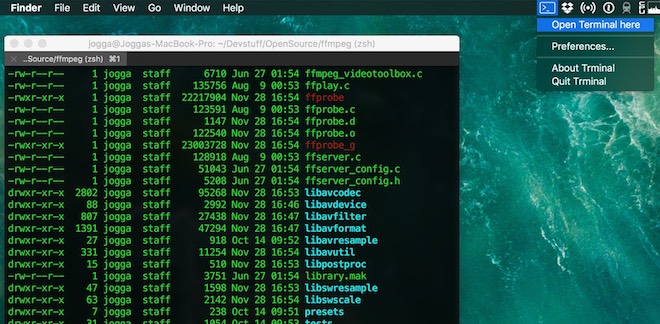软件介绍
Trminal破解版是知您网搜集到的mac os系统上一款专业的终端快捷方式,运行Trminal mac版 后会显示在菜单栏,一键轻松打开终端,使用非常便捷,这里准备了Trminal for Mac破解版下载,并附上Trminal注册机。
功能介绍
Trminal - 您的终端快捷方式
Trminal将迅速为当前Finder目录打开一个终端窗口或选项卡。它始终可以从您的主菜单访问。终端窗口/标签打开后,它也可以自动运行一个shell脚本。支持macOS内置的Terminal和iTerm2。对于任何开发人员,shell书呆子或git junkie来说,这是一个不可或缺的工具。现在得到它!
功能特色
- 设置这些首选项
您可以使用Trminal打开新的Windows(或使用iTerm2的选项卡)。当新窗口/标签出现时,它也可以运行你定义的任何脚本。只要设置他们喜欢你喜欢!
- 全局键盘快捷键
设置一个全局键盘快捷键,用键盘的笔画打开一个新的终端窗口/选项卡。繁荣!
DESCRIPTION
Trminal will quickly open a Terminal window, or tab, for the current Finder directory. It’s always accessible from your main menu. It can also automatically run a shell script as soon as the Terminal window/tab opens. Supports the macOS built-in Terminal and iTerm2. An indispensable tool for any developer, shell nerd or git junkie. Get it now!
Set those Prefs
You can have Trminal to open new Windows (or Tabs if using iTerm2). It can also run any script you define when the new window/tab appears. Just set them Prefs as you like!
Global keyboard shortcut
Set a global keyboard shortcut to open a new terminal window/tab with the stroke of your keyboard. Boom!
预览截图
下载地址
文章源自:知您网(zhiniw.com)知您网-https://www.zhiniw.com/trminal-mac.html文章源自:知您网(zhiniw.com)知您网-https://www.zhiniw.com/trminal-mac.html