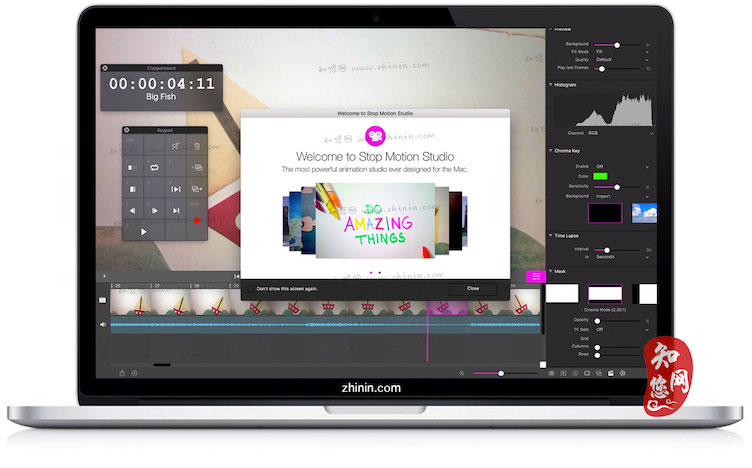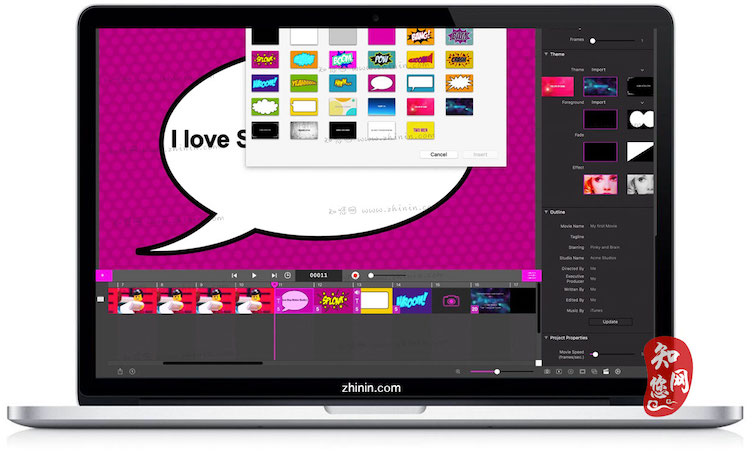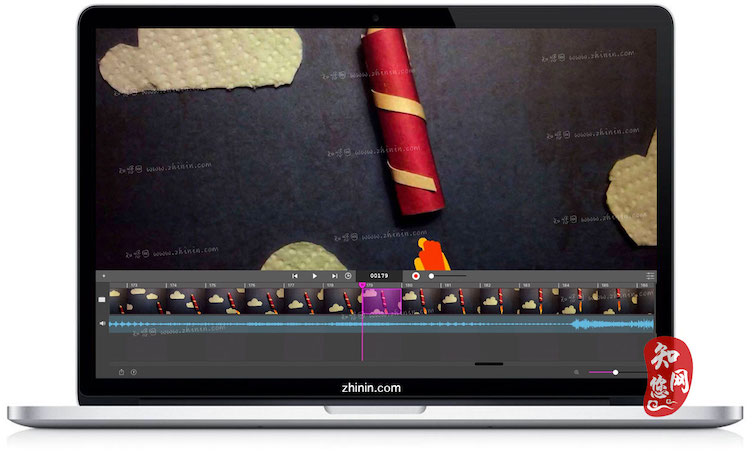软件介绍
Stop Motion Studio Pro mac中文破解版是知您网搜集到的mac os系统上一款优秀的定格动画制作软件,可以帮助用户轻松的支持出各种高清的定格动画片,并且提供丰富的音频效果与影视特效,非常方便!
Stop Motion Studio Pro for Mac软件下载功能介绍
借助易于使用的界面,Stop Motion Studio可帮助您创建精美的停止动作影片。它使用简单,功能强大,好玩到爆。
Stop Motion Studio Pro for Mac软件下载功能特色
功能齐全的影片编辑器:
• 易于使用的界面
• 覆盖和网格模式让您更轻松地定位动画对象
• 复制和粘贴帧
• 带时间轴的逐帧影片编辑器
制作精美影片:
• 独特的标题、演职人员名单和文字卡
• 使用不同的视频滤镜为您的影片营造完美的外观
• 添加前景、背景和淡入淡出效果
• 使用内置音乐、声音效果、音乐库歌曲以及您自己的旁白来创建音轨
• 动态转描:导入视频剪辑并创建惊艳的动画
• 绿色屏幕:更改场景的背景,使物体在您能想象的任何地方飞行或出现
• 使用键盘快速编辑影片
拍摄捕捉:
• 以可调节的时间间隔拍摄
• 全相机控制,具有自动或手动白平衡、对焦和曝光、ISO和快门速度
• 使用第二台设备作为远程摄像头
• 使用Apple Watch作为遥控快门
• 与带Wifi功能的数码单反相机配合使用**
强大的图像编辑器:
• 添加文本和对话气泡或创建标题
• 为乐高®人物添加面部表情
• 修饰图像和绘画
• 擦除不需要的物体
• 合并帧以模拟快速移动
与朋友和家人分享:
• 以4K或1080p分辨率将影片保存到设备或分享到YouTube
• 另存为GIF动画
• 保存所有图像
• 在设备之间轻松传输项目
• 在移动设备上开始并在Mac电脑上继续使用
• 在Stop Motion TV上发布
**支持的数码单反相机:
Stop Motion Studio可与Sony,Canon和Nikon的大多数DSLR相机配合使用。
DESCRIPTION
Get Stop Motion Studio, the most powerful animation studio ever designed for a Mac.
Want to create movies like Wallace and Gromit or those groovy Lego shorts on YouTube? Then this is the app you’ve got to add to your collection. Create beautiful stop motion animated movies. It's simple to use, deceptively powerful and insanely fun to play with. Create fantastic movies your friends will enjoy or share it with the world on YouTube, Facebook and other sites. Cool themes, titles and sound effects are easy to add, too.
Stop Motion Studio helps you to create terrific stop action movies with a whole host of unique features:
• Use your DSLR camera from Canon, Nikon or Sony for live view and capture images
• Onionskin to show previous layers over the live view for precise control
• Mask, TV-Safe and Grid to position animated objects more easily
• Instant playback, no wait time to see your movie
• Integrated movie editor with frame-by-frame preview
• Zoom in and out on the timeline view so you never get lost, even if you have hundreds of frames
• Cut, copy, paste, delete and insert frames at any position
• Automatically capture frames with an adjustable time interval feature to create time-lapse movies
• Fade your movie in or out for a professional look
• Import and export project to and from Stop Motion Studio Mobile.
Do amazing things:
• Chroma keying (Green Screen) to change the background of your scene at any time
• Define In- and Outpoints for precious control over your animation
• Create movies in Ultra High Definition (4K) with four times the resolution of Full HD.
• Import pictures, video clips or audio directly into your movie.
• Use your iPhone, iPod or iPad as a remote camera connected via a Wi-Fi.
• Movie Effects: Choose from seven amazing effects to give your movie an extra-creative professional touch.
• Screen capture: Create great looking screencasts using the built-in screen capture camera
• Folder Watch: Define a folder to watch for images to import.
• Histogram to see image exposure and color balance
Themes
• Add movie titles and credits using eight different themes. Or choose from 28 amazing theme and text cards.
• Choose from more than 30 different front- and background images.
Full Camera Control
• 4K Ultra High Definition, 1080p and 720p.*
• Control exposure, contrast and saturation
• Remote camera controls include position, exposure, white balance and focus
• DSLR support to control ISO, Aperture and Shutter speed
• DSLR live view with onionskin to line up your animation perfectly
• Take a test shot to see a preview of your image
Add Audio effects and Music
• Bring it all to life using sound effects at virtually any position in your movie. Choose from more than 80 music and sound samples
• Add music from your own song library to your movie
• Edit audio clips with the integrated audio editor
Export
• Export your movie in up 4K UHDTV quality
• Export as animated GIF
• Export in square format for Facebook or Instagram
• Export or print as Flipbook
• Export all images
• Export your project to Stop Motion Studio for iOS
*Supported DSLR cameras:
Canon EOS 450D
Canon EOS 600D
Canon 5D Mark III
Canon 7D
Canon Kiss X2
Canon Kiss X5
Canon Rebel XSi
Canon Rebel T3i
Nikon D3100 (No Liveview / EVF)
Nikon D5000
Nikon D5200
Sony a5000 (Wifi)
Sony DSC-QX10 (Wifi)文章源自:知您网(zhiniw.com)知您网-https://www.zhiniw.com/stop_motion_studio_pro-mac.html
预览截图(Screenshots)
文章源自:知您网(zhiniw.com)知您网-https://www.zhiniw.com/stop_motion_studio_pro-mac.html文章源自:知您网(zhiniw.com)知您网-https://www.zhiniw.com/stop_motion_studio_pro-mac.html