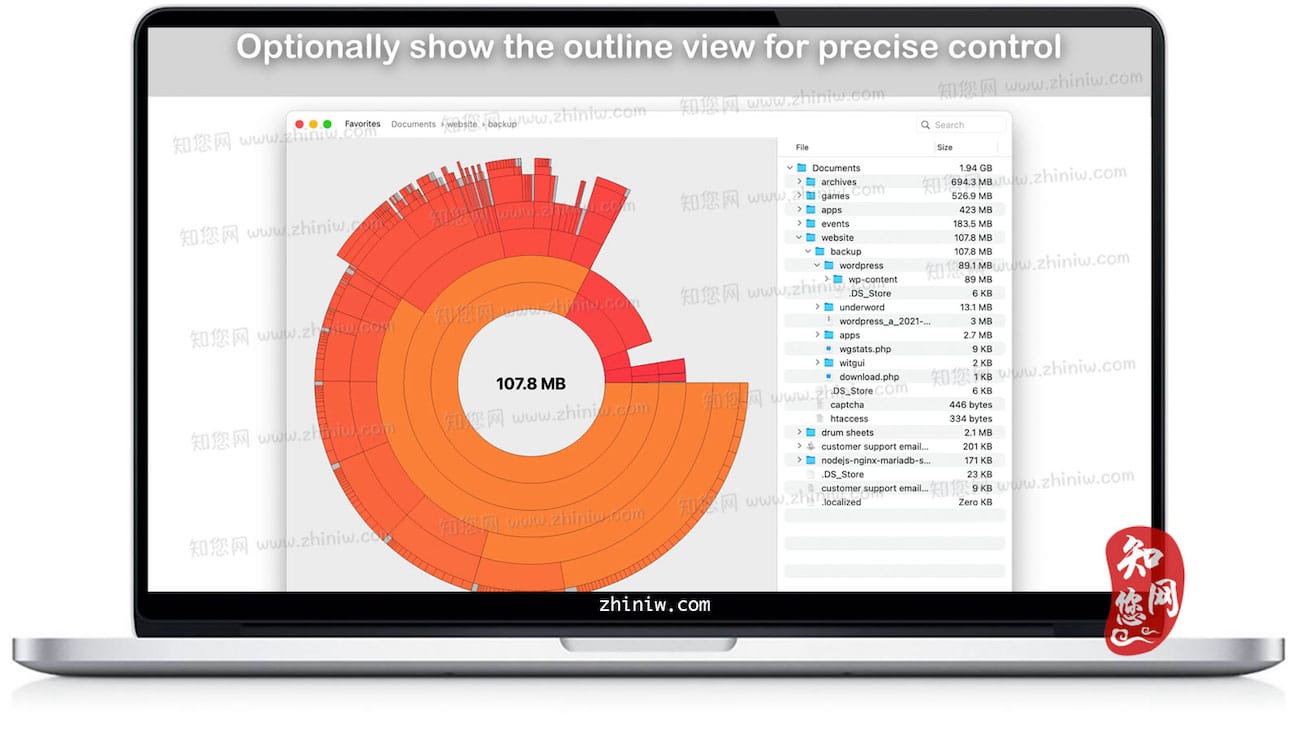软件介绍
Disk Graph mac破解版下载,由知您网(zhiniw.com)分享,是一款专为mac os系统设计的高效磁盘清理工具。它不仅能够帮助您全面扫描磁盘,准确识别并展示占用大量磁盘空间的文件,而且还能以直观的饼状图形式呈现,使定位大文件变得轻松愉快。
文章源自:知您网(zhiniw.com)知您网-https://www.zhiniw.com/disk_graph-mac.html
Disk Graph for Mac软件亮点功能
• 即时分析:
无论是在本地机器、外部驱动器还是远程服务器上的任何目录,都能立即启动分析过程。
• 自由导航:
用户可自由穿梭于已分析的文件夹及其子目录间,实现对存储设备的全面掌控。
• 平滑动画过渡:
在不同目录间的切换流畅无阻,提供丝滑般的用户体验。
• 智能预览:
只需将鼠标悬停于文件上,即可迅速查看其名称及大小信息。
• 便捷操作:
利用上下文菜单,可轻松将选中的文件送入回收站。
• 快速查找:
内置搜索功能,让您能迅速定位特定文件名。
• 个性化设置:
支持保存常用位置至主窗口,一键访问,提升工作效率。
借助Disk Graph Mac破解版下载,您的Mac系统将焕然一新,运行更加流畅。快来zhiniw.com免费下载这款强大的磁盘管理工具吧!
文章源自:知您网(zhiniw.com)知您网-https://www.zhiniw.com/disk_graph-mac.html
DESCRIPTION
Disk Graph Crack is a tool that allows you to inspect your disk and easily find the files that take away most of your disk space. With its beautiful interface and its pie-like graph, locating big files has never been easier.
Features:文章源自:知您网(zhiniw.com)知您网-https://www.zhiniw.com/disk_graph-mac.html
- Any directory reachable in the Finder (i.e. on your local machine, on an external drive or even on a remote server) can be selected and immediately analyzed
- Freely navigate inside the subdirectories of an analyzed folder or device
- Smooth animations manage the transitions between selected directories
- Move the mouse over a file to see its name and size
- Use the context menu to trash selected files
- Quickly search for filenames
- Save your favorite locations and access them with one click from the main window
- Choose between two modes: File Size Mode (where section sizes are relative to the respective file size) and File Count Mode (where section sizes represent the number of contained files)
WHAT’S NEW
Version 3.2:
Improved compatibility with macOS 26.
Improved accessibility: the graph renders with increased contrast, reduced transparency, or reduced motion (by replacing animations with a fade transition) based on the Accessibility options in System Settings.
Fixed a rendering issue that could happen when scanning a folder after enabling the option “Show Available Space”.
Fixed an issue that caused directories containing search results to be collapsed.
文章源自:知您网(zhiniw.com)知您网-https://www.zhiniw.com/disk_graph-mac.html
Disk Graph Mac软件下载历史版本
| 版本 | 下载 | 密码 |
|---|---|---|
| 3.1.1(88) | 立即下载 | ssay |
| 3.1(87) | 立即下载 | ssay |
| 3.0.3(84) | 立即下载 | ssay |
| 3.0.2(83) | 立即下载 | ssay |
| 2.4.2(72) | 立即下载 | ssay |
| 2.4(70) | 立即下载 | ssay |
若下载失效,可以给我留言,小编看到消息,会尽快补链接!谢谢!