Stellar Mail Converter是一款专用于mac平台上的邮件客户端。这款Stellar Mail Converter mac能够对各个邮件客户端进行快速转换,操作十分便捷简单,欢迎有需要的用户下载使用。
工具 v2.0的预览图" decoding="async" src="/wp-content/uploads/2016/12/20161221034554_35603.jpeg" alt="" />
**软件特点**
Stellar Mail Converter是最好的软件,可以转换各种电子邮件客户端,如苹果邮件,Thunderbird,邮箱,Outlook,Eudora,Seamonkey,MailMate,Outspring邮件和Opera邮件到其他两个趋势和常用的电子邮件客户端苹果邮件或该软件是非常用户友好的,并进行转换与几个点击。在转换后,您需要做的唯一事情是将转换的邮件数据库导入到相应的电子邮件客户端。本软件与Mac OS X 10.7及以上版本兼容。该软件运行在非常少的资源,并提供最好的结果,没有时间。它保持邮件消息的完整性。该工具具有现成的功能,如灵活的保存选项,手动选择“邮件”文件夹和安全的电子邮件转换。
工具 v2.0的预览图" decoding="async" src="/wp-content/uploads/2016/12/20161221034601_98140.jpeg" alt="" />
**功能特色**
1、将Apple Mail转换为Outlook
Apple Mail是Mac用户最常用的和本地邮件客户端之一。Apple邮件创建MBOX和EMLX文件,用于保存邮件,附件和其他数据。Stellar Mail Converter支持将Apple Mail转换为使用.RGE文件格式的文件格式到Outlook。
2、将Outlook备份文件转换为Apple Mail
Outlook用户,谁想要将其备份文件转换为相应的Apple Mail,可以轻松地使用此工具。该工具可以无缝地将Outlook OLM文件转换为Apple Mail MBOX文件。之后,您只需要将MBOX导入Apple Mail帐户。
3、将Thunderbird转换为Outlook和Apple Mail
许多使用雷鸟的人希望迁移到其他电子邮件选项,例如Outlook和Apple Mail,这是Mac原生的。对他们来说,Stellar Mail Converter是最好的选择。您可以轻松地将您的Thunderbird MBOX文件转换为任何Outlook(RGE)和苹果邮件(MBOX)文件。
4、将邮箱转换为Apple Mail和Outlook
对于Postbox的用户,谁希望将所有的邮件转换为Apple Mail或Outlook for Mac,这是最安全和最简单的工具。它将邮箱帐户的MBOX文件转换为相应的Outlook for Mac版 RGE文件和Apple Mail MBOX文件。
5、将SeaMonkey转换为Outlook或Apple Mail
如果你打算离开SeaMonkey,并想选择Outlook Mac或Apple Mail,那么它是一个适合你的实用程序。除了Outlook Mac(.RGE)支持的文件格式,它还有选项将转换的电子邮件保存到MBOX文件,即完全兼容Apple Mail。
6、将Eudora转换为Outlook / Apple Mail
Eudora将所有组件(如邮件,联系人,文件夹和邮件标识)存储到MBOX存档文件中。这个软件很容易将Eudora的MBOX文件转换成Outlook Mac(。RGE)或苹果邮件(MBOX)。然后,用户可以手动将转换后的文件(。RGE / MBOX)导入Outlook或Apple Mail。
7、增强的GUI和预览转换的电子邮件
除了直观的GUI,这个新版本有助于在演示版本的软件中查看转换的电子邮件的选项。这对最终用户评估自己的效用的性能非常有帮助。即使,您可以检查消息的主体,附件和文件夹层次结构以深入了解。
8、支持
Thunderbird,Apple Mail,Outlook,PostBox,Eudora,SeaMonkey,MailMate,Outspring和Opera Mail。
**DESCRIPTION**文章源自:知您网(zhiniw.com)知您网-https://www.zhiniw.com/stellar_mail_converter-mac.html
Stellar Mail Converter can convert a variety of email clients, such as Apple Mail, Thunderbird, Postbox, and Outlook for Mac版 to the other two trending and popularly used email clients: Apple Mail or Outlook for Mac版 2011.文章源自:知您网(zhiniw.com)知您网-https://www.zhiniw.com/stellar_mail_converter-mac.html
The software is very user-friendly in its approach and does the conversion within moments. The only thing that you need to do after the conversion is to import the converted mail database to the respective email client.
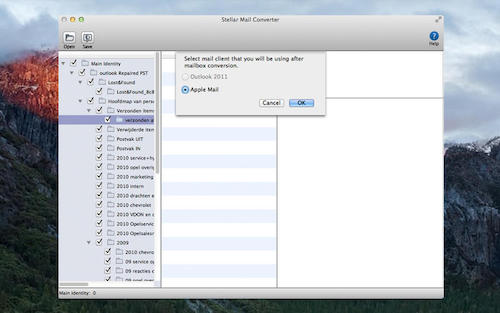
// Features
- Multiple mail converter
- Converts Apple Mail (MBOX) to Outlook 2011 (RGE)
- Converts Apple Mail (EMLX) to Outlook 2011 (RGE)
- Converts Outlook 2011 backup file (OLM) to Apple Mail (MBOX)
- Converts Thunderbird (MBOX) to both Outlook 2011 (RGE) and Apple Mail (MBOX)
- Converts PostBox (MBOX) to both Outlook 2011 (RGE) and Apple Mail (MBOX)
- Compatible with OS X 10.11/10.10/10.9/10.8/10.7
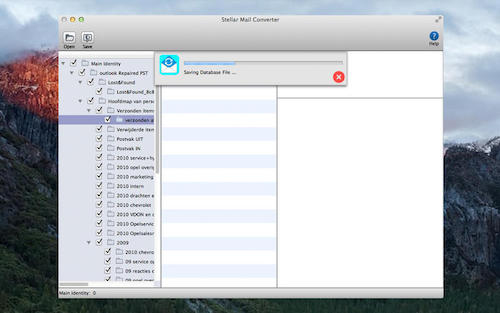
WHAT’S NEW
Version 2.0:
- Release notes were unavailable when this listing was updated.文章源自:知您网(zhiniw.com)知您网-https://www.zhiniw.com/stellar_mail_converter-mac.html
**基本资料**
平台:Mac(osx)
系统:mac 10.7及以上
版本:2.0
大小:24.93MB
语言:英文
分类:邮件收发
授权:破解
测试电脑:MacBook Pro(Osx 10.12.1)
开发商:Stellar Information Technology Pvt. Ltd. 文章源自:知您网(zhiniw.com)知您网-https://www.zhiniw.com/stellar_mail_converter-mac.html
**下载地址**
1、城通网盘 | 2、百度网盘 | 3、微云下载文章源自:知您网(zhiniw.com)知您网-https://www.zhiniw.com/stellar_mail_converter-mac.html 文章源自:知您网(zhiniw.com)知您网-https://www.zhiniw.com/stellar_mail_converter-mac.html
















