软件介绍
Adobe Photoshop 2022 mac破解软件是知您网搜集到的mac os系统上一款专业强大的图像处理软件。Photoshop 2022内置的画笔工具极为丰富,成千上万的精致像素、动态和矢量画笔可以满足你的各种绘图需求。Photoshop 2022的重大更新还包括许多用于增强和修饰图像的新功能,如基于 Sensei 的 Neural Filters(AI 滤镜)和天空替换、详细的云文档历史记录、对形状的重大改进、面向主流文件的架构改进、稳定改进、功能能改进和漏洞修复。绝对是平面设计、创意和成、UI 界面设计、图标以及 LOGO 制作、绘制或者是美工设计的必备工具。
Photoshop 2022 for Mac破解软件功能介绍
一、润饰,混合,重新着色
只需单击几下,便可以交换天空、修复瑕疵和消除背景。使肖像深受大众的喜爱,表情更具表现力。利用 Photoshop 编辑工具,您可以将每张照片制作成完美的图片。
二、使用数以千计的画笔将图像变成艺术
使用数千款自定义画笔绘画和绘图,或者创建自己的画笔,Photoshop 提供了极为丰富的画笔系列,一切触手可得。
三、新式油画滤镜
我们已针对 macOS 和 Windows,重新实施了基于 GPU 的油画滤镜!此版本为兼容 DirectX/Metal 的 GPU 添加了新的支持,不再依赖于计算机上的 OpenCL 子系统。
要访问油画滤镜,只需导航到滤镜 > 风格化 > 油画,然后在打开的油画对话框中设置滤镜属性。
要获得更佳性能,请在使用油画滤镜时,在首选项 > 性能中启用使用图形处理器。关闭预览,使滤镜在处理超大图像时更具响应性。
三、新的和改进的 Neural Filters
以 Adobe Sensei 为后盾的 Neural Filters,为您带来了新的、改进后的滤镜,这种经过重新构思的滤镜让您得以探索各种创意。凭借新颖的特色和测试版滤镜,您可以在 Photoshop 中实现令人惊叹的编辑效果。
要访问 Photoshop 中的 Neural Filters 工作区,请选择滤镜 > Neural Filters。
在此版本中,您可以使用以下新的测试版 Neural Filters:
· 风景混合器:通过将不同的风景图像混合在一起,创造新的风景
· 颜色传递:创造性地将调色板从一个图像传递到另一个图像
· 协调:将一个图层的颜色和亮度协调到另一图层,以制作完美的复合图四、悬停时自动选择
四、悬停时自动选择
“对象选择”是常见的 Photoshop 工作流程中不可或缺的部分。在这个版本中,“对象选择”工具包含如下全新功能:当您将鼠标悬停在图像上并单击时,系统可自动选取图像的某一部分。
对象选择工具的最新更新通过单击所需对象来提高预览和蒙版功能的质量,从而为您的创意旅程提供更快、更轻松、更直观的合成与修饰工作流程。
五、支持新型相机和镜头
六、改进的渐变工具
借助新的插值选项,渐变现在看起来比以往更清晰、更明亮、更出色!借助此版本,您可以测试新式渐变工具和渐变插值方法,它们可以更好地控制如何创建美观且更平滑的渐变!
要测试该功能,请转到首选项 >技术预览,然后启用 ModernGradientTool 和
ModernGradientInterpolation 选项。重新启动 Photoshop。
使用新式渐变工具,可以创建线性渐变和径向渐变。您还可以添加、移动、编辑和删除色标,并更改渐变 Widget 的位置。
七、改进了与 Illustrator 的互操作性
改进了您最喜爱的应用程序 Illustrator 与 Photoshop 之间的互操作性,允许您在享有交互操作的同时,轻松地将那些带有图层/矢量形状、路径和矢量蒙版的 Ai 文件引入 Photoshop,以便您可以继续编辑和处理这些文件。
基本操作
Command-Z 撤销
Command-X 剪切
Command-C 拷贝(Copy)
Command-V 粘贴
Command-A 全选(All)
Command-S 保存(Save)
Command-F 查找(Find)
截图
Command-Shift-4 截取所选屏幕区域到一个文件
Command-Shift-3 截取全部屏幕到文件
Command-Shift-Control-3 截取全部屏幕到剪贴板
Command-Shift-4 截取所选屏幕区域到一个文件,或按空格键仅捕捉一个窗口
Command-Shift-Control-4 截取所选屏幕区域到剪贴板,或按空格键仅捕捉一个窗
DESCRIPTION
Adobe Photoshop is a new version of the program for processing raster graphics following CC 2020. Many graphic formats are supported. Adobe Photoshop allows you to both create new images and edit them. Photoshop is used to create photorealistic images, to work with color scanned images, for retouching, color correction, collage, graphics transformation, color separation, etc. Adobe Photoshop has all the methods of working with bitmaps, while it has the ability to work with layers and uses contours. The program is the undisputed leader among professional graphic editors due to its widest capabilities, high efficiency and speed. Adobe Photoshop provides all the necessary tools for correction, editing, preparing images for printing and high-quality output.
Features of Adobe Photoshop文章源自:知您网(zhiniw.com)知您网-https://www.zhiniw.com/photoshop_2022-mac.html
- Change resources once and update them across all projects with the Linked Resources feature. You can now link Creative Cloud Library assets, and after making changes to an asset, team members can choose whether to update it in Illustrator, Photoshop, or InDesign projects.
- Artboards to improve design efficiency. Ideal for responsive design across multiple screens, artboards allow you to create multiple layouts in various sizes, place them in a single document, and view them all at once. Copy and move content between artboards, export one or more at a time.
- Quickly find the vector or raster image you need. The new Adobe Stock Store lets you find, license, and manage royalty-free images and videos from within Photoshop. Choose from 40 million assets, save them to Creative Cloud Libraries, and use them in your projects.
- Convenient and optimized environment for designers. A handy new tool in Photoshop, Design Space (Preview), supports a special mode with new interactions and features that eliminate unnecessary mouse movements and make it easier for designers to work on mobile apps and websites.
- Faster and easier image export. Redesigned export tools let you export a single layer, artboard, or entire document with a single click. In addition, you can use more efficient compression, more preview options that include stage size, and more features when retrieving an asset. Improved the save function for viewing on the web.
- Add additional layer styles to create the desired effect. You can easily add up to 10 instances of your chosen layer styles—including shadow, gradient overlays, color overlays, inner shadow, and strokes—to a layer or layer group and change any style at any time. No more rasterizing effects or overlays in different layer groups.
- You can be sure that your Photoshop projects will look great on iOS devices. Get accurate previews of your mobile app or web design with real-time feedback in the context of the desired iOS device. Adobe Preview is an optional iOS app that lets you connect your devices to Photoshop via USB or Wi-Fi and preview your projects as you work on them.
- Achieve realistic blurs with noise overlay. Add monochromatic and color noise to a library of blurring filters, as close as possible to the original image, and get rid of streaks when viewing and printing.
- Restore images and apply patches much faster than ever before. Improved performance of the Healing Brush (including Spot) and Patch tool with the Mercury Graphics Engine. The results of the Healing Brush are displayed in real time, and the effects of the Spot Healing Brush and the Patch
- Tool are rendered up to 120 times faster than in CS6.
- The Glyphs palette provides easy access to glyphs from all projects. Similar to the corresponding panels in Illustrator and InDesign, the Glyphs panel in the new Photoshop lets you view the glyphs available for the font you're using, see alternatives to a selected glyph, and access frequently used glyphs.
- Precise control over moving and expanding objects. Improved content-aware move and expand operations allow precise scaling and rotation of floating objects or expandable areas. Precisely set the final position of an object according to the scale and position of the image using the Transform on Drop function.
- Higher quality panoramas with content-aware auto-fill. Content Aware Fill allows you to fill in the corners of a panorama from multiple images by simply checking one checkbox.
- Simplify complex 3D models. Easily downsample 3D models to improve Photoshop performance and make your 3D assets usable on tablets, smartphones, and other devices.
- Automatic creation of relief maps from images. Automatically generate more accurate bump and standard maps from photo textures. In addition, you can control the height and depth of the terrain created from bump maps when adding this surface to 3D models.
- Easily print 3D objects. Generate 3D printable pdf and SVX files and submit print jobs directly from Photoshop to 3D Hubs, providing easy access to local 3D print service providers.
- And much more. As well as improved behavior when moving layers, reducing power consumption by up to 80% when idle, updating pricing information from 3D printing service providers, and more.
Version 23.5.2:文章源自:知您网(zhiniw.com)知您网-https://www.zhiniw.com/photoshop_2022-mac.html
- Get finer and better quality image selections with our new Select Subject cloud service and push your creative boundaries.
- Set neutral colors for user interface elements within the Photoshop application frame (such as the Share button).
- Type keywords in the search bar available in the Preferences dialog box and find relevant results on your Windows machine just like on Mac.
- Boost your creative workflows with improved Harmonization neural filter and precise previews for 16-bit documents.
- Several crash reports fixed through Photoshop beta usage
- Program error when using Content aware fill on 16-bit images
- Use of Clone stamp or Healing brush tool causes program error
- 23.4.x may throw error when using Select and Mask workspace for Actions
- Photoshop is slow to save larger files and disabling compression doesn’t increase save performance
- Rotating type using free transform also scales the type
- In 32-bit images, Exposure adjustment layer turns unmasked areas black
- SVG image data does not copy and paste properly
- Performance fixes when using Curves while zoomed in
- Type selection frame is not linked to the type being edited
- On Windows, image file size doesn’t change when overwriting files using Export As
- Changing Mixer Brush size incorrectly loads foreground color
- Pressing CMD+0 no longer leaves a workspace margin outside the image window
- Group created by pasting Illustrator content gets renamed when adding new layers to document
- Shapes change size when duplicated and moved
- Performance fixes for toggling layer visibility and zooming with Large documents with many layers
- When saving documents with no assigned color profile, no longer able to Assign color profile using “Embed Color Profile” option
预览截图(Screenshots)
温馨提示
注意:小编通过“M1芯片”Mac电脑运行“Install”安装程序,第一次安装“闪退”,再打开“Adobe Photoshop 2022” Mac破解软件镜像包,重新再运行“Install”安装程序,就没问题可以正常完成“Adobe Photoshop 2022” Mac破解!文章源自:知您网(zhiniw.com)知您网-https://www.zhiniw.com/photoshop_2022-mac.html
特别需要注意:此版本需要安装“Adobe Creative Cloud”,再运行安装包,否则会出现错误提示。文章源自:知您网(zhiniw.com)知您网-https://www.zhiniw.com/photoshop_2022-mac.html
 | Adobe Creative Cloud Mac(Adobe桌面应用程序) 可以满足您的各种业务需求,包括修改照片、设计图形和插图、编辑视频等等,提高生产力、支持新的标准和硬件,并简化日常任务。 | 立即下载 |
文章源自:知您网(zhiniw.com)知您网-https://www.zhiniw.com/photoshop_2022-mac.html
安装与破解:
安装:“Photoshop” 2022 Mac软件镜像包下载完了后,双击“inatall”,根据提示进行默认安装即可。
破解:待正常安装“Photoshop 2022” Mac软件后,回到软件“Photoshop 2022”镜像包,双击“Photoshop破解补丁”,根据提示操作,就能完成“Photoshop” 2022 Mac软件的破解。文章源自:知您网(zhiniw.com)知您网-https://www.zhiniw.com/photoshop_2022-mac.html
另外,安装快结束时,若弹出“错误代码182”,点击“mac电脑安装ps错误代码182解决方法”(注:小编“Inter芯片Big Sur”快结束时提示“错误代码189”也是按照“错误代码182”的方法解决,但是另外台“M1芯片Monterey”正常安装,并没任何错误。)文章源自:知您网(zhiniw.com)知您网-https://www.zhiniw.com/photoshop_2022-mac.html
注意:如果打开提示输入密码,点击拒绝,拒绝两次就可以了
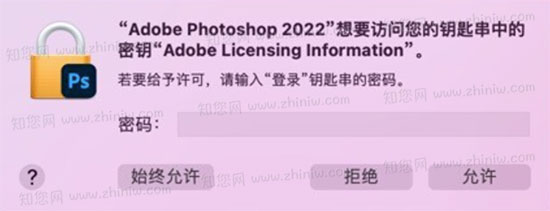 文章源自:知您网(zhiniw.com)知您网-https://www.zhiniw.com/photoshop_2022-mac.html
文章源自:知您网(zhiniw.com)知您网-https://www.zhiniw.com/photoshop_2022-mac.html
"Adobe Photoshop 2022" Mac软件下载历史版本
Photoshop for Mac版 2022.23.5.1 破解软件
2022.23.5.1 - 其它下载
Photoshop for Mac版 2022.23.5.0 破解软件 |其它下载
Photoshop for Mac版 2022.23.4.2 破解软件 |其它下载
Photoshop for Mac版 2022.23.4.1 破解软件 |其它下载
Photoshop for Mac版 2022.23.3.2 破解软件 |其它下载
Photoshop for Mac版 2022.23.3.0 破解软件 |其它下载
Photoshop for Mac版 2022.23.3.0 破解软件 |其它下载
Photoshop for Mac版 2022.23.2.2 破解软件[Intel下载] Photoshop for Mac版 2022.23.2.2 破解软件[M1下载]|其它下载
Photoshop for Mac版 2022.23.2.1 破解软件[Intel下载] Photoshop for Mac版 2022.23.2.1 破解软件[M1下载]|其它下载
安装与破解:
知您网小编的安装与破解过程中,“Inter芯片”先安装完“Adobe Creative Cloud” Mac软件后,再安装“Photoshop 2022” Mac软件,一切都是很顺利!这里就不在叙述安装过程,根据提示,静默安装即可!但是在用“M1芯片”电脑(系统版本 Bigsur 和 Monterey)就出现了问题,现在着重就这些问题做详细描述,破解方法,也很简单后面一一道来!
“M1芯片”电脑正常安装“Adobe Creative Cloud” Mac软件后,接下来安装“Photoshop 2022” Mac软件,我的另外两台分别不同系统的“M1芯片”,都会提示“已损坏,让移动到废纸篓……”,接下来就此提示的应对办法告知知友们!
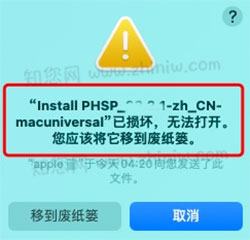
首先将软件包“Install PHSP……-zh_CN-macuniversal”拖至电脑桌面,然后打开终端输入:
sudo xattr -r -d com.apple.quarantine ,加空格,把安装器拖到终端,按回车,然后点击桌面的文件安装就可以了!!如图:
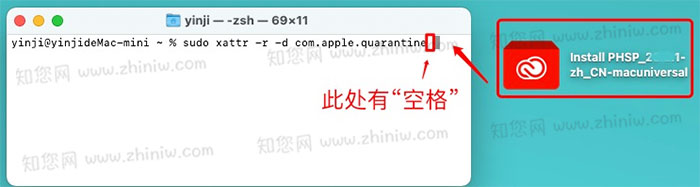
破解:待正常安装“Photoshop 2022” Mac软件后,回到软件“Photoshop 2022”镜像包,双击“ps2022破解补丁”,根据提示完成静默安装。







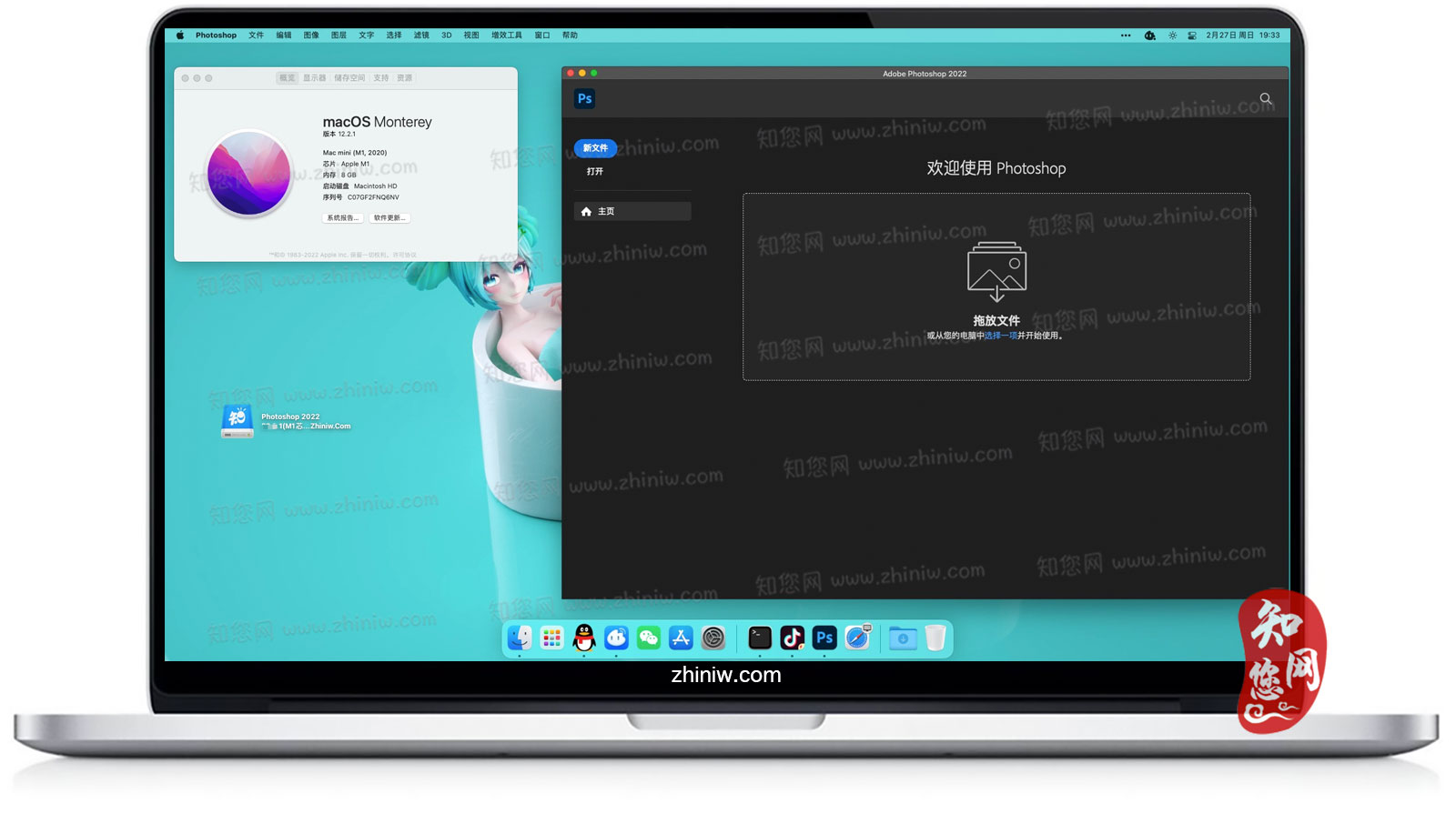


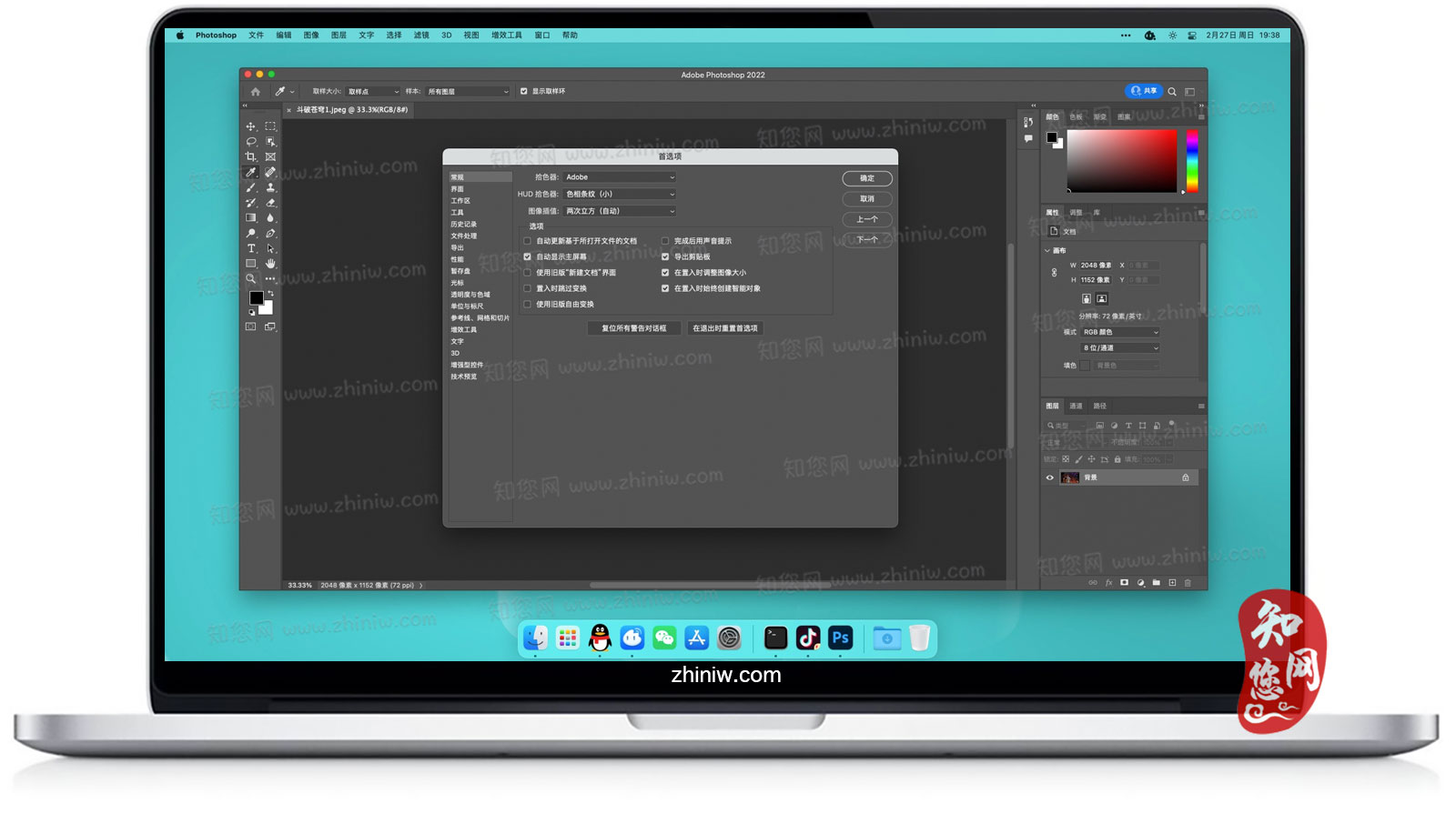











6F
登录回复
还是登陆不了账号
B1
登录回复
@ kim 您好!是的!很是遗憾!~·近来出的破解版都是无法直接通过PS来登录账号,但是又要您提前安装“Adobe Creative Cloud”这款组件。
十分歉意!
5F
登录回复
没有ACR。不知道为啥?
4F
登录回复
神经网络滤镜能用吗?
B1
登录回复
@ 大新哥 您好!很遗憾!我用几台电脑都看了,是灰色按钮,用不了这个滤镜功能。
3F
登录回复
The installation cannot continue as the installer file may be damaged. Download the installer file again.
双击inatall报错这个,是要重新下载嘛
B1
登录回复
@ 锟斤拷 您好!根据提示的英文,造成这种原因的是包下载不完整。
不过,
1、首先您安装其它软件是否都正常?
若正常,请接着看
2、请看我刚写的文案,【Adobe软件安装错误】,点击我直达文案,希望对您有所帮助。
B2
登录回复
@ 知您 感谢站长,大佬nb
2F
登录回复
已经弄好了,没有试用了,谢谢站长
B1
登录回复
@ 锟斤拷水锟斤拷锟斤拷 您好!能完美使用上就是对小编付出的最好回报。
谢谢您将自己的使用分享出来,让大家可以放心下载使用。
1F
登录回复
破解了之后还是提示7天试用