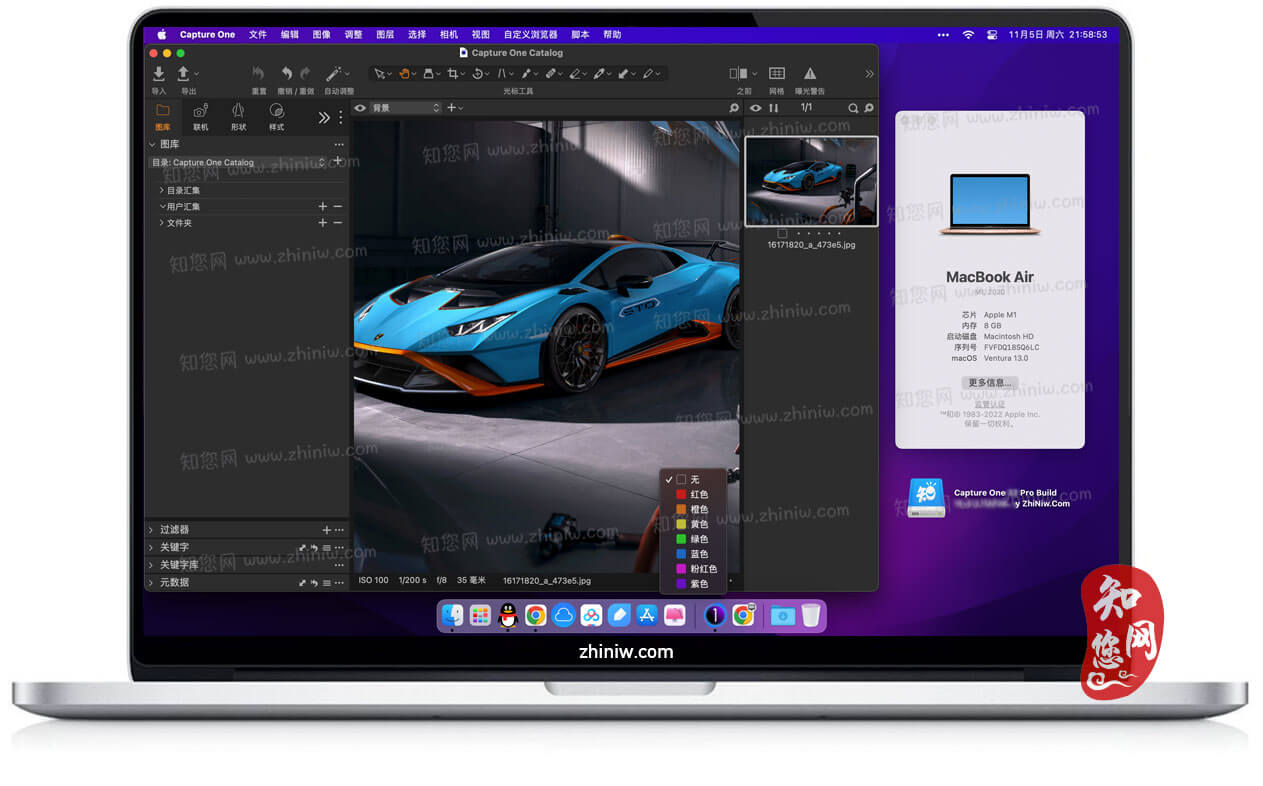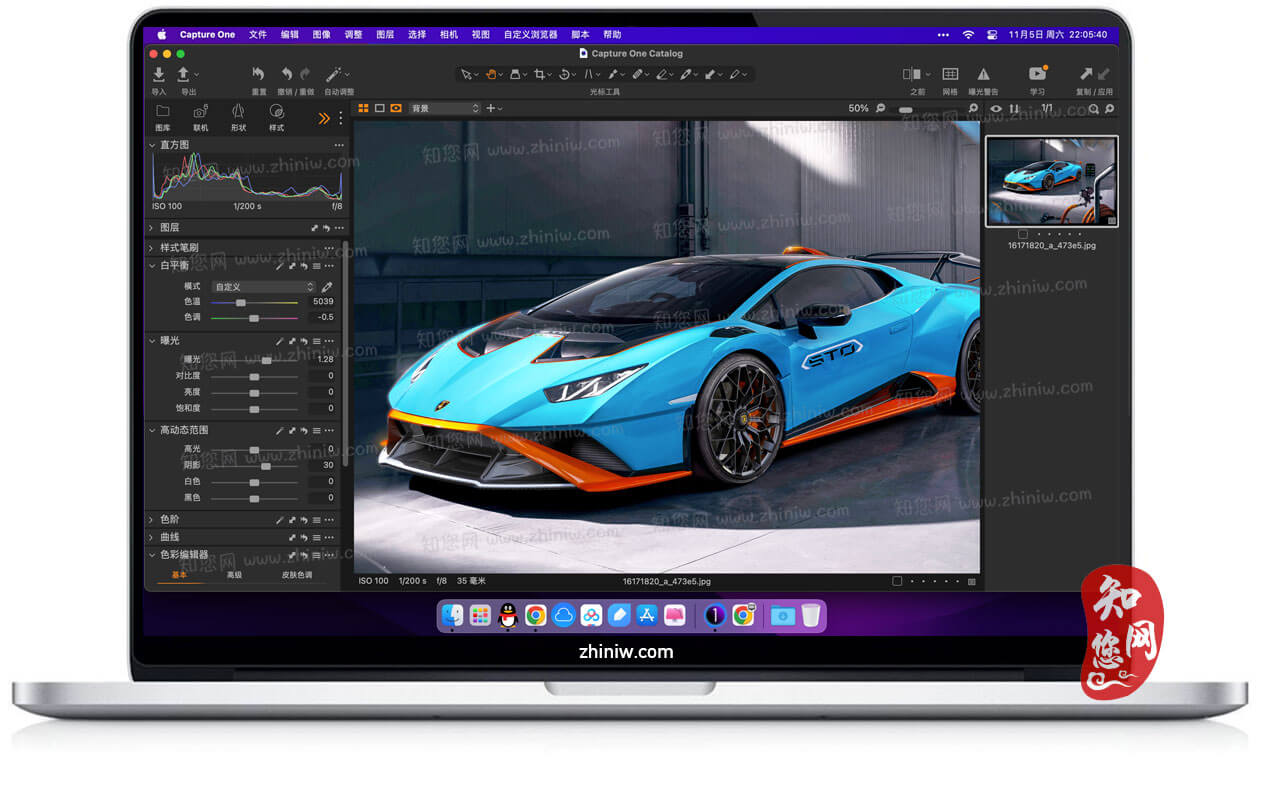软件介绍
Capture One 22 Enterprise mac破解软件是知您网搜集到的mac os系统上一款RAW图像处理软件的企业版本,拥有普通版本所没有的八项功能。Capture One将所有必备工具和高端性能融于一体、使您在一套快捷、灵活且有效的工作流程中捕获、整理、编辑、分享以及打印图像。也是图像制作工作室和电子商务平台的照片编辑解决方案。其真实逼真的色彩处理、无缝编辑体验和业内最快的网络共享为您提供完全的创意控制,使其成为世界各地工作室的家喻户晓的名字。
Capture One 22 Enterprise for Mac破解软件功能介绍
Capture One 22 Enterprise为各种摄影师创建了强大的照片编辑软件。其真实逼真的色彩处理、无缝编辑体验和业内最快的网络共享为您提供完全的创意控制,使其成为世界各地工作室的家喻户晓的名字。Capture One 总部位于丹麦哥本哈根,为摄影师提供尖端功能,让您的摄影领先一步。
Capture One 22 Enterprise是一款专业的 RAW 转换器,可为 500 多台高端相机提供具有美丽色彩和令人难以置信的细节的终极图像质量。它通过可定制的工作空间提供最先进的联机捕获、强大的数字资产管理、广泛的调整工具和灵活的工作流程。
Capture One 22 Enterprise拥有更新的处理引擎、市场领先的性能和强大的新功能,是成像软件的专业选择。您将获得所需的高响应精度工具,通过可根据您的需求进行定制的省时工作流程,从相机的 RAW 文件创建令人惊叹的图像。
Capture One 22 Enterprise for Mac破解软件功能特色
专为商务
摄影师打造是任何摄影工作室成功的关键。
但是,如果摄影工作室涉及多个摄影师、工作室经理、修图师、质量保证经理、项目负责人等,他们需要一遍又一遍地协作、标准化和执行相同的工作流程,该怎么办?如果这些工作流程也需要集成到其他系统中,例如。条码扫描仪、PIM 系统、数字资产管理系统、电子商务平台等?
Capture One Enterprise 的开发旨在解决工作室摄影面临的挑战,并帮助任何企业或电子商务摄影工作室优化其图像制作流程并提高相关 KPI 的结果。
Capture One Enterprise 的价值创造
Studio 摄影具有 Capture One Enterprise 的巨大价值创造潜力。通过将其企业特定功能整合到工作流程中,它可以改进 KPI,例如
“上市时间”——优化您的摄影工作室在图像制作过程中所花费的时间,从规划您的图像到拍摄,再到在您的电子商务平台上发布最终照片。
“每张图像的成本”——优化工作室摄影过程中的每个步骤,可以显着提高效率并降低成本
“降低风险”——借助企业独有的功能,例如,保护您的工作室摄影和图像制作以减少错误和成本图像备份、许可证管理、MDM 支持等。
这是通过企业功能实现的,例如条形码扫描仪工具、高级指南、Next Capture 备份、Next Capture 关键字、Next Capture 元数据、工具锁、具有企业增强功能的 Capture Pilot 和专用 Studio 工作区。
Capture One Enterprise 中的自动化工作流程
一旦您的工作室实施了 Capture One Enterprise 并开始在您的工作流程中实施其标准功能,就有更多机会通过自动化工作流程并将 Capture One Enterprise 集成到您的 IT 基础架构中来加强价值创造。您可以通过实施来做到这一点
工作流程增强(Capture One 中的一项自动化功能)
集成(与其他应用程序的扩展或自动化接口)
定制解决方案也可以最大化价值
您的摄影工作室可能也有非常特殊的需求——在这里,定制解决方案可以为您的工作室摄影创造价值。例如,超精确的色彩配置可以帮助实现一项关键 KPI,尤其是
“减少产品退货”——对真实色彩再现的色彩配置优化可以降低由于实际产品和图像之间的颜色差异而导致的退货率。
Capture One 为企业提供单独的颜色配置文件,因此您可以通过为摄影工作室使用的最流行的电子商务相机进行微调的颜色配置文件来减少编辑时间并节省润饰成本。开箱即用更准确的色彩,最大限度地减少色彩差异,满足专业产品和工作室摄影的需求。
这些只是为工作室摄影设计的一些独家功能——与 Enterprise 团队联系以了解更多信息并发现 Capture One Enterprise 可以在哪些方面专门满足您的业务需求。要更深入地了解特定工具,请查看工具和功能白皮书和条形码阅读器白皮书。
Capture One 22 Enterprise for Mac破解软件功能特征
探索你所看到的世界
你的摄影之旅是对你自己和你想要讲述的故事的探索。这一切都始于走出你的日常生活和舒适区,走出你的前门——这样你就可以讲述你的故事,展示你独特的世界。借助 Capture One 22 中扩展的工具包,我们随时为您的创意之旅提供支持——无论您需要去哪里。
全方位多行拼接
以令人难以置信的分辨率和从边缘到边缘的完整细节构建令人惊叹的风景、城市景观、建筑场景等全景缝合。拍摄出色的广角镜头,不会扭曲和扭曲角落。并且不要让“全景”这个词阻碍您的想象力——通过多行拼接,您可以在各个方向构建一个极高分辨率的图像,为您提供一个巨大的 DNG 文件,可以直接在 Capture One 中完全编辑.
完美捕捉高对比度场景
将多张 RAW 图像与不同曝光相结合,只需单击几下,HDR 合并即可为您提供单个高动态范围图像 - 非常适合在日出或日落期间设置的风景、同时显示室内和室外环境的室内照片或任何曝光差异很大的场景。使用 Capture One 强大的编辑工具的完全创作自由来完成您的图像——增强阴影、创建丰富的对比度等等。
使用佳能
无线网络共享创造更多空间业界最快的网络共享是无线的。借助无线网络共享,无需任何线缆即可将照片拍摄提升到新的水平 - 感受更多动态拍摄的自由,将您的相机带到新的角度并拥有您需要创建的所有空间。
使用自动旋转拓宽您的视野
时间就是金钱——使用我们的第一个 AI 驱动工具,在您的工作流程中节省数小时的手动旋转时间,让您同时自动旋转大量图像。
更快的过滤、加载和图像浏览
用于组织大型图像集合,Capture One 22 在 Windows 上的目录性能得到了显着改进,显着加快了浏览、过滤和搜索相册和文件夹的速度。
DESCRIPTION
Capture One 22 Enterprise - the photo editing solution for image production studios and e-commerce platforms. Its authentic true-to-life color processing, seamless editing experience, and fastest tethering in the industry gives you total creative control, making it a household name in studios across the world. Based in Copenhagen, Denmark, Capture One empowers photographers with cutting-edge features to keep your photography one step ahead.
How any photography studio can create value with Capture One Enterprise
For the past 10 years, leading studio photography has been created with photo editing software Capture One. With world-class tethering, state-of-the-art photo editing tools and the highest quality RAW processing, it’s been a staple in any photography studio.文章源自:知您网(zhiniw.com)知您网-https://www.zhiniw.com/capture-one-22-enterprise-mac.html
Now, Capture One has introduced an “Enterprise” version which is specifically built for business and aligned to the way a photography studio works.
Capture One Enterprise offers the same standard features as Capture One’s flagship product Capture One 20 – tailored to the needs of studio photography.
Built for Business
Photographers are key to the success of any photography studio.文章源自:知您网(zhiniw.com)知您网-https://www.zhiniw.com/capture-one-22-enterprise-mac.html
But what if the photography studio involves several photographers, studio managers, retouchers, quality assurance managers, project leaders, etc who need to collaborate, standardize and carry out the same workflows over and over again? What if those workflows also need to be integrated to other systems, eg. barcode scanners, PIM systems, digital asset management systems, ecommerce platforms etc?文章源自:知您网(zhiniw.com)知您网-https://www.zhiniw.com/capture-one-22-enterprise-mac.html
Capture One Enterprise has been developed to address the challenges faced by studio photography and help any enterprise or e-commerce photography studio optimize their image production process and boost results across relevant KPI’s.
Value creation with Capture One Enterprise
Studio photography has huge value creation potential with Capture One Enterprise. By incorporating its enterprise-specific features into the workflow, it can improve KPI’s such as文章源自:知您网(zhiniw.com)知您网-https://www.zhiniw.com/capture-one-22-enterprise-mac.html
- “Time to Market” – Optimizing the hours your photography studio spends on the image production process, from planning your image, to shoots, to publishing the final photo on your ecommerce platform.
- “Cost per image” – Optimizing each step in your studio photography process can dramatically increase your efficiency and reduce your costs
- “Reduce Risk” – Secure your studio photography and image production to reduce errors and costs, thanks to enterprise exclusive features such as Image back-Up, License Management, MDM support etc.
This is achieved via enterprise features such as the Barcode scanner tool, Advanced Guides, Next Capture Backup, Next Capture Keywords, Next Capture Metadata, Tool Locks, Capture Pilot with Enterprise enhancements and Dedicated Studio workspaces.
Automated workflows in Capture One Enterprise
Once your studio has implemented Capture One Enterprise and begun implementing its standard features in your workflows, there are further opportunities to intensify value creation by automating workflows and integrating Capture One Enterprise into your IT infrastructure. You can do this by implementing
文章源自:知您网(zhiniw.com)知您网-https://www.zhiniw.com/capture-one-22-enterprise-mac.html
- Workflow enhancement (an automation feature within Capture One)
- Integrations (extension or automation interfacing with another app)
Customized solutions can maximize value, too
Your photography studio might also have very specialized needs – here, customized solutions can generate value for your studio photography. For example, ultra-accurate color profiling can assist in achieving one critical KPI in particular
“Reduce product returns” – Color profiling optimization on true color reproduction can reduce the rate of goods returned due to discrepancies in color between the actual product and the image.
Capture One offers individual color profiles for businesses, so you can reduce editing time and save on retoucher costs with fine-tuned color profiling for the most popular e-commerce cameras used by photography studios. Minimize color discrepancies and meet the demands of specialist product and studio photography with more accurate colors out-of-the-box.文章源自:知您网(zhiniw.com)知您网-https://www.zhiniw.com/capture-one-22-enterprise-mac.html
These are just some of the exclusive features designed for studio photography – get in touch with the Enterprise team to learn more and discover where Capture One Enterprise can specifically meet the demands of your business. For more insight into specific tools, check out the Tools and Functionality white paper and Barcode Reader white paper.
Version 15.4:
Explore the world as you see it
Your photographic journey is an exploration – of yourself and the narrative you want to tell. It all starts with getting out of your routines and comfort zone and out your front door – so you can tell your stories and showcase the world as you uniquely see it. With an expanded toolkit in Capture One 22, we are there to support your creative journey – wherever it may take you.
Multi-row stitching in all directions
Build stunning panoramic stitches of landscapes, cityscapes, architectural scenes and more with incredible resolution and total detail from edge to edge. Produce superb wide-angle shots without warping and distorting corners. And don’t let the word “panorama” hold back your imagination – with multi-row stitching, you can build an extremely high-resolution image in all directions, giving you a huge DNG file to work with that’s fully editable directly in Capture One.
Capture high contrast scenes perfectly
Combining multiple RAW images with different exposures, HDR Merging gives you a single high dynamic range image in just a few clicks – perfect for landscapes set during sunrise or sunset, interior shots showing both an indoor and outdoor setting, or any scene with big differences in exposure. Use the full creative freedom of Capture One’s powerful editing tools to finalize your image – boost shadows, create rich contrast, and much more.
More space to create with Wireless Tethering for Canon
The industry’s fastest tethering goes wireless. With wireless tethering, take photoshoots to the next level without any cables holding you back – feel the freedom of more dynamic shoots, taking your camera to new angles and having all the space you need to create.
Broaden your horizons with Auto Rotate
Time is money – spare yourself hours of manual rotation in your workflow with our first AI-driven tool, letting you automatically rotate huge image batches simultaneously.
Faster filtering, loading and image browsing on Windows
Used for organizing large image collections, Catalog performance on Windows in Capture One 22 has been heavily improved, making it significantly faster to browse, filter, and search albums and folders.
预览截图(Screenshots)
"Capture One 22 Enterprise" Mac软件下载历史版本
Capture One 22 Enterprise for Mac版 Build 15.4.0.22(e2ebf76) 破解软件下载
Build 15.4.0.22(e2ebf76)-其它下载
Capture One 22 Enterprise for Mac版 Build 15.3.3.8(038608f) 破解软件下载
Build 15.3.3.8(038608f)-其它下载
Capture One 22 Enterprise for Mac版 Build 15.3.2.11(190d920) 破解软件下载
Build 15.3.2.11(190d920)-其它下载
文章源自:知您网(zhiniw.com)知您网-https://www.zhiniw.com/capture-one-22-enterprise-mac.html
文章源自:知您网(zhiniw.com)知您网-https://www.zhiniw.com/capture-one-22-enterprise-mac.html