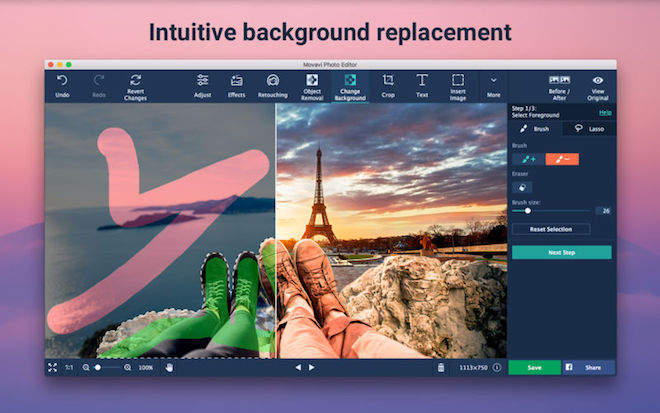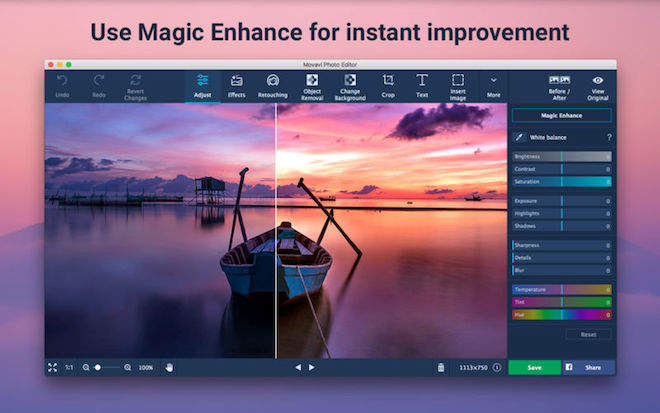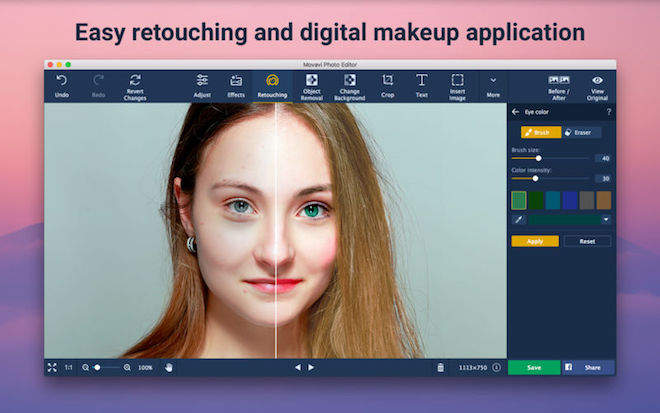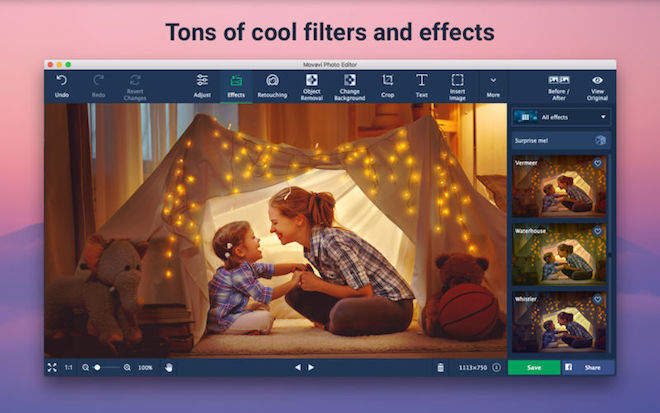软件介绍
Photo Editor Movavi破解版是知您网搜集到的mac os系统上一款优秀的图片编辑工具,简单易用,支持BMP, DPX, EXR, GIF (not animated), JPEG, JPEG-LS, JPEG 2000, PBM, PAM, PGM, PCX, PIC, PGMYUV, PNG等图片格式,很不错!
功能介绍
Photo Editor Movavi mac版 (照片编辑器)是将好照片变成壮观镜头的最快方法。从您的图像中删除任何不必要的元素,提高质量,并在几个简单的步骤中编辑您的照片。
轻松删除随机旁观者,不方便的栅栏和丑陋的电力线从您的旅行全景与单一的行动:只需选择不需要的对象,并点击开始擦除 - 一切都是自动完成的,感谢Movavi独特的优化删除算法。
如果需要,您可以使用克隆工具进行任何最终的修补。拍摄完成后,经常会发现许多照片缺陷,例如曝光过度或过暗的图像或偏斜的地平线。
但这并不意味着你必须删除“被宠坏”的照片 - Movavi可以很容易地解决这些问题。消除任何时间的构图问题:一点击裁剪,旋转和翻转图像。
手动调整主要图像参数 - 亮度,对比度,饱和度等 - 或让智能自动滤镜提高图像质量。最后,给你的快照与时尚的过滤器,如Lomo,Sepia,Acid等等,应用纹理和重叠。
Photo Editor Movavi Mac版 (照片编辑器)支持格式
输入:BMP,DPX,EXR,GIF(非动画),JPEG,JPEG 2000,JPEG-LS,PAM,矿务局,PCX,PGM,PGMYUV,PIC,PIX,PNG,PPM,PTX,Rasterfile,TARGA,TIFF ,WebP,XBM,XFace,XWD输出:BMP,DPX,JPEG,PBM,PCX,PGM,PNG,PPM,TGA,TIFF,XBM
DESCRIPTION
Photo Editor Movavi is the fastest way to turn good photos into spectacular shots. Remove any unnecessary element from your images, improve quality, and edit your photos in just a few easy steps.
Easily remove random bystanders, inconvenient fences and ugly power lines from your travel panoramas with a single action: just select the unwanted object and hit Start Erasing – everything else is done automatically, thanks to Movavi’s unique optimized removal algorithm. You can use the Clone Tool for any final touch-ups if necessary.
Many photo defects, like overexposed or overly dark images or a skewed horizon are often discovered only after you’ve finished shooting. But that doesn’t mean you have to delete the ‘spoiled’ photos – Movavi makes it easy to fix these problems. Eliminate composition issues in no time: crop, rotate, and flip image with one click. Manually adjust the main image parameters – brightness, contrast, saturation, and more – or let the smart automatic filter improve the quality of your pictures.
Finally, give your snapshots a special touch with stylish filters like Lomo, Sepia, Acid and many others, apply textures and overlays.
Get Photo Editor Movavi now if you want to:文章源自:知您网(zhiniw.com)知您网-https://www.zhiniw.com/photo_editor_movavi-mac.html
- Improve image quality with one click
- Crop, flip, rotate, and resize your pictures
- Manually adjust image settings: hue, saturation, color temperature, and more
- Straighten the horizon in your photos automatically or manually
- Instantly remove unwanted objects from photos
- Clip objects from the background and replace that background with a solid color fill or even another picture
- Apply filters, text captions and watermarks on images
- Save images in all popular formats – JPEG, PNG, BMP, TIFF, and more
Supported formats
Input: BMP, DPX, EXR, GIF (not animated), JPEG, JPEG 2000, JPEG-LS, PAM, PBM, PCX, PGM, PGMYUV, PIC, PIX, PNG, PPM, PTX, Sun Rasterfile, TARGA, TIFF, WebP, XBM, XFace, XWD
Output: BMP, DPX, JPEG, PBM, PCX, PGM, PNG, PPM, TGA, TIFF, XBM
Version 5.0:文章源自:知您网(zhiniw.com)知您网-https://www.zhiniw.com/photo_editor_movavi-mac.html
- Edit and save photos in RAW format
- Adjust white balance and details manually, fix pictures automatically with an improved algorithm
- Select object more precisely with the Magnetic Lasso and other tools
- Reshape faces and figures
- Smooth out grainy pictures with one click
预览截图
下载地址
"Photo Editor Movavi"历史版本
文章源自:知您网(zhiniw.com)知您网-https://www.zhiniw.com/photo_editor_movavi-mac.html 文章源自:知您网(zhiniw.com)知您网-https://www.zhiniw.com/photo_editor_movavi-mac.html