软件介绍
ON1 Photo RAW(照片编辑器)破解版是知您网搜集到的mac os系统上一款功能十分强大的图片编辑软件,拥有闪电快速原始的处理器,照片编辑器和插件集合所有在一个应用程序。ON1 Photo RAW 2017 for mac(照片编辑器)与目前类别的基于原始的照片编辑器有很大的差别,它在应用程序之间进行编辑和订阅生态系统。ON1 Photo RAW 2017 for Mac(照片编辑器)有一个新的功能,现代的原始处理引擎,针对当今的传感器和图形芯片。
功能介绍
ON1 Photo RAW 2017(是ON1 Photo)是闪电般的原始处理器,照片编辑器和插件集合在一个应用程序摄影师一直要求。与当前的基于原始照片编辑器的类别不同,ON1 Photo RAW采用了一种全新的现代化原始处理引擎,适用于今天的传感器和图形芯片。结合我们当前的工具集,下一代ON1 Photo 10将作为独立应用程序,Adobe Photoshop和Lightroom插件或其他编辑应用程序的主机应用程序继续工作。
Photo RAW是Lightroom和Photoshop的必备插件。其中的核心在于Develop和Effects,其中包含了您可能需要创建任何外观的一切。数以百计的过滤器和预设是可堆叠的,可以创造无限的创意。当你可以用一个插件来完成时,你不需要10个不同的插件。它是用于堆叠和创建自己的签名外观的最佳滤镜集合之一,以及用于选择性应用效果,局部调整,可调节渐变,调整画笔,遮罩和修饰的完美工具。
DESCRIPTION
ON1 Photo RAW (was ON1 Photo) is the lightning fast raw processor, photo editor, and plug-in collection all in one app photographers have been asking for. Unlike the current class of raw-based photo editors requiring catalogs, bouncing between apps for editing, and a subscription ecosystem, ON1 Photo RAW features a new, modern raw processing engine, tuned for today’s sensors and graphics chips. Combined with our current set of tools, the next generation of ON1 Photo 10, will continue to work where you want, as a standalone app, a plug-in for Adobe Photoshop and Lightroom, or a host app for other editing apps.
Photo RAW is a must have plug-in for Lightroom and Photoshop. At the heart lies Develop and Effects which include everything you could possibly need for creating any look you want. The hundreds of filters and presets are stackable, allowing for endless creativity. You don’t need 10 different plug-ins when you can do it all with one. It’s one of the best collections of filters for stacking and creating your own signature looks along with the perfect tools for selectively applying effects, local adjustments, adjustable gradients, adjustment brushes, masking, and retouching.
文章源自:知您网(zhiniw.com)知您网-https://www.zhiniw.com/on1_photo_raw-mac.html
- Adjustable Gradient
- Adjustment Brush
- Antique
- Black and White
- Bleach Bypass
- Blur
- Borders
- Color Enhancer
- Cross Process
- Dynamic Contrast
- Glow
- Grunge
- HDR Look
- Lens Blur
- Lens Flare
- Noise Reduction
- Photo Filter
- Portrait Enhancer
- Sharpening
- Split Tone
- Sunshine
- Texturizer
- Tone Enhancer
- Vignette
- Vintage
Version 11.7.0:文章源自:知您网(zhiniw.com)知您网-https://www.zhiniw.com/on1_photo_raw-mac.html
- Fast Preview Mode – When you have just come back from a shoot and you want to dive in a view hundreds or even thousands of photos, Fast Preview Mode lets you rip through them faster than anything. No need to catalog them first.
- Browse Performance Improvements – We have made Browsing ever faster than it was! It loads thumbnails and fit-screen previews faster and it remembers more so that it will be even faster than next time you view the same photos.
- Cataloged Folders – Indexed folders, one of the most powerful features in Browse, have grown-up into Cataloged Folders. Your cataloged folders are scanned and kept up-to-date automatically. Large previews are generated in the background to make browsing much faster too. The powerful database behind Cataloged Folders enabled fast searching and viewing across folders and drives.
- Kelvin Color Temp – When processing RAW photos, the color temperature range is now measured in Kelvin degrees, giving you a larger and more accurate range to make adjustments.
- Rotate Photos Anywhere – Now you can rotate photos in any view in Browse, Develop or Effects.
- Compressed Photoshop Files – When you export or create Photoshop PSD files, they are now losslessly compressed, making them half the size they used to be.
- Other Improvements – Zooming and panning the photo is more intuitive. The Crop tool now remembers the last used crop settings
- Photo Via improvements – Updated support for new Google and Dropbox sign-in versions. updated, labels improved, bugs fixed.
- Increased the maximum amount of motion blur.
- Added Lens Correction for fixed-lens cameras.
- Added support for the Canon 6D Mark II, Olympus TG-5, Nikon D7500, Leica TL2, Canon Rebel SL2/200D
- Other bug fixes and performance improvements
预览截图
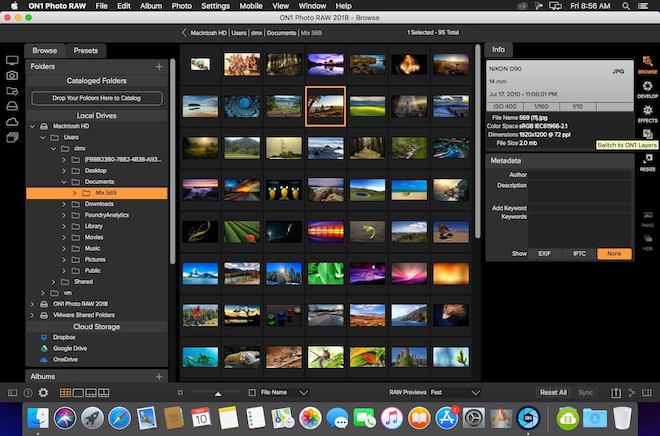 文章源自:知您网(zhiniw.com)知您网-https://www.zhiniw.com/on1_photo_raw-mac.html
文章源自:知您网(zhiniw.com)知您网-https://www.zhiniw.com/on1_photo_raw-mac.html
下载地址
“ON1 Photo RAW”历史版本
文章源自:知您网(zhiniw.com)知您网-https://www.zhiniw.com/on1_photo_raw-mac.html 文章源自:知您网(zhiniw.com)知您网-https://www.zhiniw.com/on1_photo_raw-mac.html















