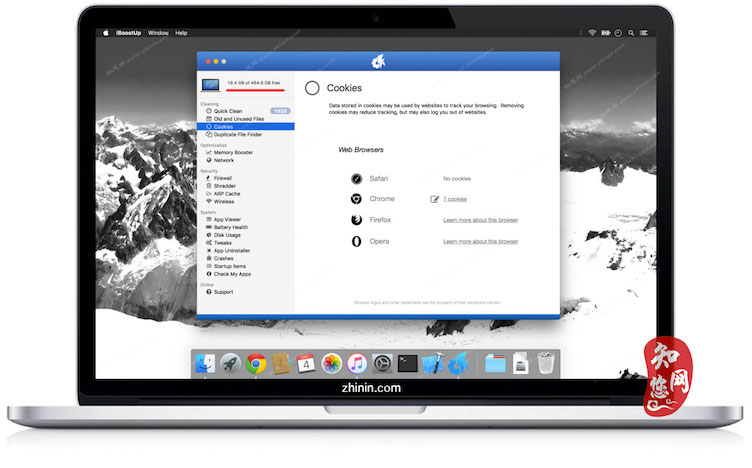软件介绍
iBoostUp mac破解版是知您网搜集到的mac os系统上一款系统优化和垃圾清理工具,能够主动监控Mac的运行,并且能修复常见的与性能相关的问题。富有经验的用户也可以手动调整性能选项,或者通过软件自身提供的优化报告,手工调整优化系统。此外,iBoostUp还能快速清理无用的系统垃圾文件、无用临时缓存,清理cookies保护你的在线隐私。
iBoostUp for Mac软件下载功能介绍
iBoostUp通过清除不需要的文件,修复硬盘,提供性能建议,通过删除Cookies来保护您的隐私,显示易于访问的系统信息以及更多功能,从而优化您的Mac。
iBoostUp for Mac软件下载功能特色
状态
iBoostUp状态屏幕为您提供了一个简单的系统概述,它的健康状况。
快速清洁
清理并加快您的Mac,并提高您的OS X体验,只需点击几下!
Cookie
存储在Cookie中的数据可能被网站用于跟踪您的浏览。删除Cookie可能会减少跟踪,但也可能会将您登出网站。
重复文件查找器
重复的文件查找器可以通过搜索具有相同内容的文件来重新获得磁盘空间并减少杂乱,而不管位置或文件名。在选择要删除的文件之前,请仔细阅读扫描结果,但请放心,如果无意中删除,您的文件可从Mac OS的“垃圾桶”中恢复。
应用收缩机
Mac OS应用程序通常包括空间消耗资源,如各种不需要的语言文件。iBoostUp的App Shrinker通过删除这些组件来修剪应用程序并节省磁盘空间。
系统缓存
系统缓存可以用于加速访问通常启动的应用程序或网页。随着时间的推移,缓存可以增长以消耗大量的磁盘空间,因此建议您偶尔清除。
磁盘优化
定期执行磁盘运行“扫描和修复”将使您的启动时间快速,您的Mac响应。
内存增强器
Mac OS X非常有能力管理系统的内存,但在某些情况下手动释放内存可能会对性能有所帮助。Memory Booster释放了Mac的RAM,并推荐在启动内存密集型应用程序(如图形设计软件包,游戏和仿真器)之前使用。
网络优化
iBoostUp能够测量访问您最常访问的网站的访问量,并根据需要提供更多最佳设置。
崩溃日志
查看崩溃的应用程序列表可以帮助解决性能和稳定性问题。
启动项目
iBoostUp可以轻松查看启动时加载的所有项目和Mac上安装的服务。
清洁系统日志
您的Mac操作系统和安装的应用程序会保留某些事件的日志。诊断问题时系统日志很有用,但随着时间的推移,系统日志可能会增加,从而消耗大量的磁盘空间。
火墙
检查您的防火墙,并根据您当前的设置提供安全建议。
碎纸机
删除的文件通常可以使用专用的恢复软件从磁盘和存储卡中恢复。iBoostUp的文件粉碎机安全地擦拭您选择的文件,并使其不可恢复。
ARP缓存中毒检测器
ARP中毒是一种网络攻击技术,连接的用户将伪造的地址解析协议消息发送到本地网络。攻击者可能会拦截,修改或以其他方式破坏您的网络流量。当在网络上检测到ARP缓存中毒攻击时,iBoostUp的ARP缓存中毒检测器会扫描并提醒您。
无线安全
使用Wi-Fi接入点连接到互联网是快速和容易的,但根据配置,带来不同程度的隐私风险。iBoostUp的无线安全工具检查您的Wi-Fi连接,并提醒您潜在的隐私问题以及提供安全建议。
文件类型关联
iBoostUp的文件类型关联工具允许您查看和编辑从Finder中点击不同文件类型时启动的应用程序。
清空垃圾桶
从垃圾桶中扫描并移除项目。你应该在清空之前先检查你的废物。
Finder最近的项目
Mac OS Finder保存最近访问的应用程序,文档和服务器的列表。建议使用清洁隐私。
Safari浏览器历史记录
Apple的Safari Web浏览器保留了您访问过的网站的时间戳列表。建议使用清洁隐私。
Firefox浏览器历史记录
清除Firefox浏览器的网络历史记录。建议使用清洁隐私。
Google Chrome浏览器历史记录
Google的Chrome浏览器保留了您访问过的网站的时间戳列表。建议使用清洁隐私。
预览最近的文件
清除OS X Preview最近访问的图像和文档的列表。
QuickTime Player最近的项目
清除Apple QuickTime Player最近访问的视频文件的列表。
VLC Player最近的项目
清除VideoLAN媒体播放器最近访问的视频文件的列表。
MPlayerX最近的项目
清除MPlayer最近访问的视频文件的列表。
下载的文件
清空“下载”文件夹以删除从互联网下载的文件。你应该在排空前总是检查内容。
检查我的应用程序
此功能将扫描您的系统以查找有关Mac上安装的软件的信息。利用大型iBoostUp社区,我们可以发现并显示有关您已安装的任何应用程序的最新信息。
应用程式卸载程式
iBoostUp的卸载程序可以通过查找手动删除的任何相关文件来帮助删除不需要的应用程序。
DESCRIPTION
Has your Mac版 become slow and unresponsive? Has it lost some of the zing it used to have? Are you getting unexpected crashes and error messages? Is your Macbook getting hot and the fan running constantly?
If so, you need to download iBoostUp!
iBoostUp tunes up and optimizes your Mac版 by purging unneeded files, fixing your hard disk, giving you performance recommendations, protecting your privacy by removing cookies, showing you easily accessible system information, and much more!
iBoostUp's Memory Booster allows you to view detailed system memory information, and optionally free up memory with its "Boost Now" functionality (Boost Now is available to users of Mac版 OS Lion or above via in-app purchase).
iBoostUp's Duplicate File Finder helps you regain disk space and reduce clutter by searching for files with identical content, irrespective of location or filename. Duplicate File Finder gives you the opportunity to review and select individual files for removal, but rest assured that in case of inadvertent deletion your files are recoverable from Mac版 OS's Trash until emptied. (Duplicate Finder is available to Mac版 OS Lion users or above via in-app purchase).
ARP Cache Poisoning is a hacking technique used to eavesdrop and otherwise manipulate your network traffic. It is of particular concern when connected to untrusted networks such as those found at airports, hotels and cafes.
With iBoostUp's ARP Cache Poisoning Detector you can scan for or be automatically alerted on suspicious network activity. (available to Mac版 OS Lion or above users via in-app purchase)
Reclaim more disk space by using iBoostUp's Application Uninstaller to seek out and remove application related files instead of simply dragging an app to the Trash. (available to Mac版 OS Lion or above users via in-app purchase)
Old and Unused File scanner
Searching for old and unused files on your Mac版 helps reduce clutter and free up disk space (free for premium users, available to other Mac版 OS Lion or above users via in-app purchase)
Disk Usage Tool
Track down which files and folders consume the most space in your home folder, your Mac's internal or any removable disk. Our Disk Usage Tool is completely free for all users.
iBoostUp now features App Viewer!
App Viewer examines your selected application to display useful and not always easily accessible information. App Viewer is completely free for all users.
Introducing iBoostUp Premium Unlimited.
iBoostUp Premium Unlimited users enjoy full access to all current and future iBoostUp add-ons plus priority customer support. This is the recommended option if you'd like to enjoy all that iBoostUp has to offer now and in future with a one off purchase. (premium is available to Mac版 OS Lion or above users via in-app purchase)
预览截图(Screenshots)
温馨提示
1、联网使用会闪退,请断网使用。
2、使用该软件需要关闭SIP。
若您不知道SIP系统怎么禁用?知您网。文章源自:知您网(zhiniw.com)知您网-https://www.zhiniw.com/iboostup-mac.html
若不能打开软件“iBoostUp”,并提示【“XXX”已损坏,无法打开。您应该将它移到废纸篓。】 ,那就来点猛料,按下面的操作设置:
1、打开任何来源。
2、打开电脑“终端”,执行下面的命令。
文章源自:知您网(zhiniw.com)知您网-https://www.zhiniw.com/iboostup-mac.html
sudo xattr -r -d com.apple.quarantine /Applications/iBoostUp.app
3、回车,出现Password🔑,输入电脑开机密码,密码不显示,输入即可回车文章源自:知您网(zhiniw.com)知您网-https://www.zhiniw.com/iboostup-mac.html
"iBoostUp" Mac历史版本
iBoostUp for Mac版 9.6.1 破解版
iBoostUp for Mac版 9.5.3 破解版
iBoostUp for Mac版 9.4.2 破解版
iBoostUp for Mac版 9.1.1 破解版
iBoostUp for Mac版 8.8.4 破解版
iBoostUp for Mac版 8.4.4 破解版
iBoostUp for Mac版 6.8.30 破解版
iBoostUp for Mac版 5.99(5.9.91) 破解版
iBoostUp for Mac版 5.98(5.9.82) 破解版
文章源自:知您网(zhiniw.com)知您网-https://www.zhiniw.com/iboostup-mac.html
文章源自:知您网(zhiniw.com)知您网-https://www.zhiniw.com/iboostup-mac.html文章源自:知您网(zhiniw.com)知您网-https://www.zhiniw.com/iboostup-mac.html