软件介绍
Video Editor Movavi破解版是知您网搜集到的mac os x系统上一款十分好用视频编辑软件,除了常规的视频编辑功能外,Video Editor Movavi mac版 还可以通过摄像头和麦克风录制视频和音频,提升视频质量,将图片快速制作成为视频等功能。
功能介绍
Video Editor Movavi Mac版 具有以下功能:
1、视频编辑时间线面板可让用户编辑具有独立的视频,音频视频,和产权轨道。
2、独特的输入媒体来源:音频和视频屏幕捕捉,在线视频下载到视频编辑器内置的screencast
3、专业级过滤器及特殊效果。
4、视频和音频转换;
5、自动创建幻灯片;多种方式来分享你的视频作品后。
好了,接下来,我们就来使用Movavi Video Editor编辑你的视频文件吧!
DESCRIPTION
Meet Video Editor Movavi for Mac版 – a superfast streamlined app for easy video editing on Mac. Try it out and see how easily you can create polished home videos and photo slideshows. It takes just five easy steps:
1. Upload video clips and photos: use any popular video or image format, import all files from the folder of your choice.
2. Edit and enhance your footage: cut, rotate and crop video, delete unwanted segments, improve video quality, fix shaky videos.
3. Add music, titles and animated fades: import your own audio files in many different formats or use pre-installed melodies. Add stylish titles, enhance the flow with dynamic transitions.
4. Experiment with filters: apply creative effects including Old Movie, Flying Objects, Pop Art and many more.
5. Export your movie: use a wide range of built-in presets optimized for regular playback, mobile viewing, and sharing online.
Video Editor Movavi lets you manage your project intuitively: set the aspect ratio before you start or change it on the go if you need to; both widescreen and standard 4:3 options are available.
Import any video files you want in AVI, MPEG-4, WMV, MOV, DivX, FLV, MKV, and other formats and edit them on the convenient timeline: cut, trim and rotate your videos, improve image or video quality with just one click, smooth shaky camera footage.
Create a colorful photo slideshow in no time by adding all the photos in a single folder, so you don’t have to add the images you want one by one. Video Editor Movavi supports most common image formats, including JPEG, GIF, BMP, PNG, and many more.
Add captions to your video or slideshow: choose from a variety of fonts and styles, create animated titles.
Use 60+ filters and special effects to make your movies unforgettable. Use Hollywood-style effects like Chroma Key and Slow Motion.
Adding a soundtrack to your project is a breeze! Simply import the music and other sounds you want to use in MP3, AAC, FLAC, and other popular formats, or use one of the built-in music themes that suits your visuals best. Trim and cut audio files as you want. If your file is shorter than the video, you can easily loop it.
Choose Video Editor Movavi if you want to:文章源自:知您网(zhiniw.com)知您网-https://www.zhiniw.com/movavi_video_editor-mac-2.html
- Cut, rotate, or enhance your video on the timeline
- Liven up your footage with animated transitions
- Add creative titles to your movie
- Add a soundtrack in any popular audio format or choose one of the available music themes
- Edit audio files that you’ve added to the project
- Capture video from webcams, camcorders and VHS cassettes
- Use demo video clips from the VideoBlocks website
- Remove motion distortion with the video stabilization tool
- Create colorful slideshows with music and fades
- Experiment with Chroma Key and Picture-in-Picture effects
- Export videos in most popular formats
- Tweak your projects for mobile viewing on iPad, iPhone, iPod, and other devices
- Prepare your videos for uploading on Facebook, YouTube or other websites
Version 4.5.1:文章源自:知您网(zhiniw.com)知您网-https://www.zhiniw.com/movavi_video_editor-mac-2.html
- Youtube sharing directly from the app
- Improved Noise Removal tool
- Updated Beat Detection algorithm
- New Highlight & Conceal instrument
- More convenient timeline scrolling with touchpad and magic mouse
- Undo/Redo buttons are added
- Minor bug fixing
预览截图
视频编辑处理工具 v4.5.1的预览图" decoding="async" src="/wp-content/uploads/2017/03/20170329173258_87319.jpeg" alt="" class="alignnone size-full wp-image-15063" />
视频编辑处理工具 v4.5.1的预览图" decoding="async" src="/wp-content/uploads/2017/03/20170329173258_27735.jpeg" alt="" class="alignnone size-full wp-image-15063" />
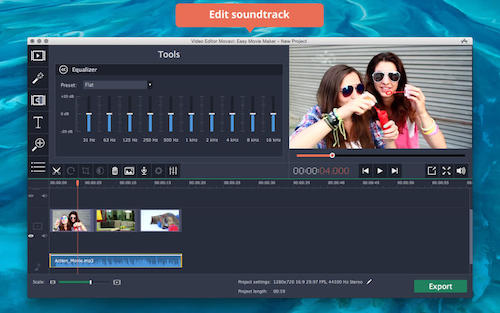
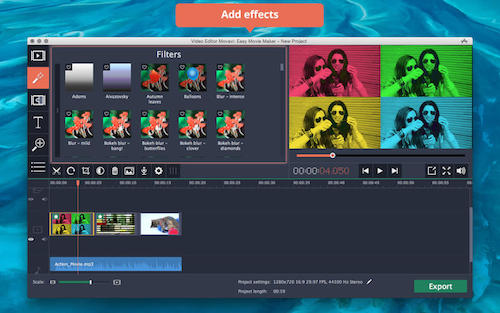
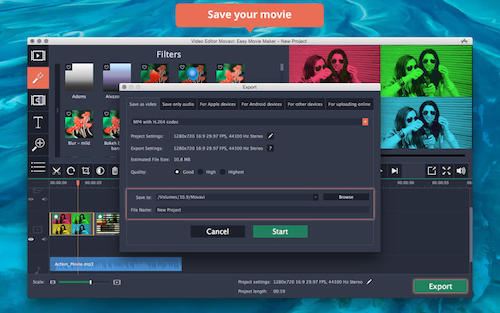 文章源自:知您网(zhiniw.com)知您网-https://www.zhiniw.com/movavi_video_editor-mac-2.html
文章源自:知您网(zhiniw.com)知您网-https://www.zhiniw.com/movavi_video_editor-mac-2.html
下载地址
Video Editor Movavi历史版本
Video Editor Movavi for Mac版 4.4.0 破解版
Video Editor Movavi for Mac版 4.3.0 破解版
4.0版:
1、城通网盘 | 2、百度网盘
3.2版:
1、微云下载 | 2、百度网盘
文章源自:知您网(zhiniw.com)知您网-https://www.zhiniw.com/movavi_video_editor-mac-2.html 文章源自:知您网(zhiniw.com)知您网-https://www.zhiniw.com/movavi_video_editor-mac-2.html















