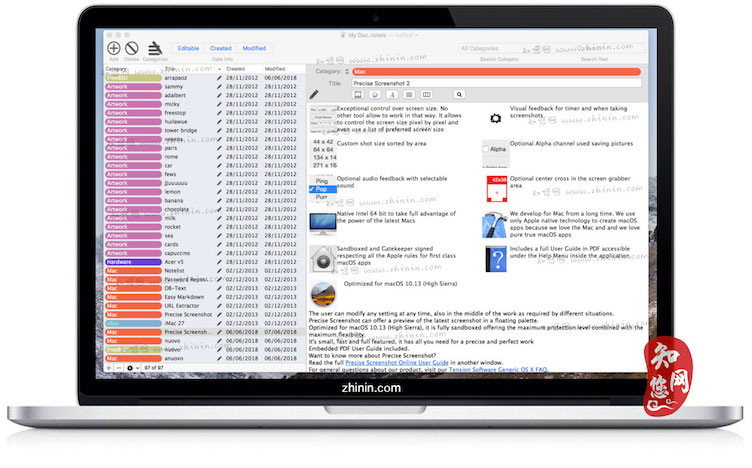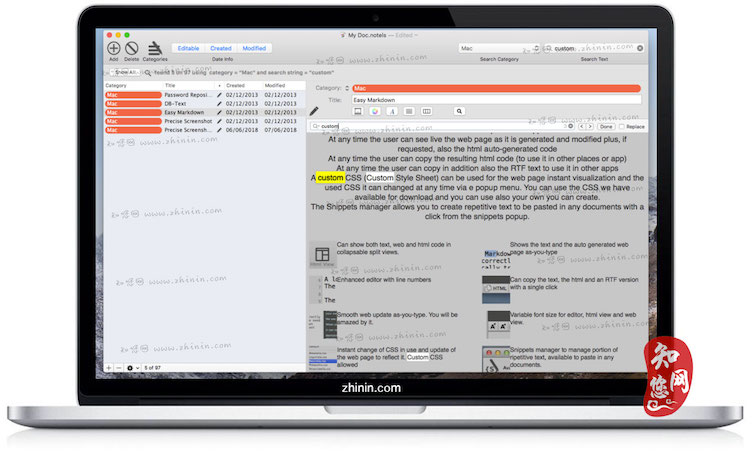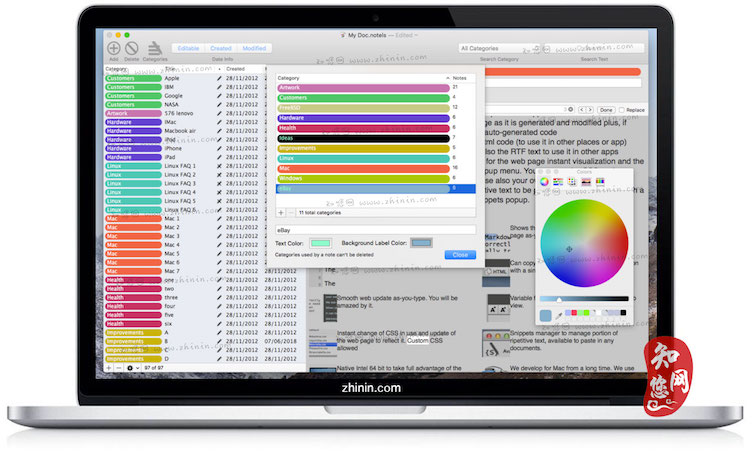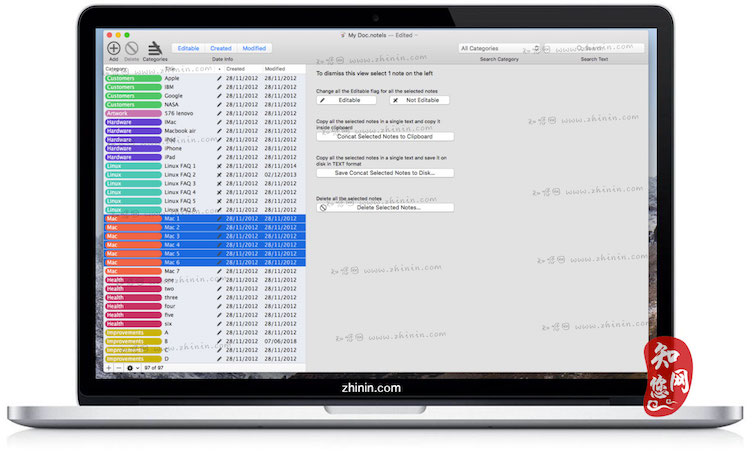软件介绍
NoteList破解版是知您网搜集到的mac os系统上一款基于文档的数据存储工具。NoteList mac版 是一个存储数据的应用程序,可以使用自由格式的文本和全文字处理能力的图片。
NoteList功能介绍
NoteList允许使用颜色类别以自由格式管理笔记和存储数据。NoteList简单而优雅,“颜色类别”的特殊用法使得应用程序完全独一无二
基于文档,允许在多个文件中组织数据任何文档都可以包含无限数量的注释
按创建日期和修改日期排序
将选定的笔记连接在单个文本中,将其发送到剪贴板或磁盘。只需点击一下!
颜色标签类别帮助组织所有笔记按键入和按类别快速进行内部搜索
拖放一个TXT,RTF,RTFD文件在文档内创建一个新的笔记
将图像拖放到文档注释中直接嵌入
允许以任何格式记录:TEXT,RTF,RTFD(RTF +图像)
从Safari复制和粘贴会保留格式并链接全套工具,用于在文字处理器中格式化和处理文本
原生英特尔64位充分利用最新Mac电源的优化
我们从很长一段时间开发Mac。我们只使用Apple本机技术来创建macOS应用程序,因为我们喜欢Mac,并且我们喜欢纯正的macOS应用程序
Sandboxed和Gatekeeper签署了尊重所有苹果规则的一流macOS应用程序
包含完整的pdf用户指南,可在应用程序内的帮助菜单下访问。
使用恢复,自动保存,版本和全屏。如果您退出,重新启动您将返回到相同的状态。没有必要保存,应用程序为你做。总是。您可以使用macOS中的版本功能返回到早期版本的工作。全屏支持。
针对macOS 10.13(High Sierra)进行了优化
DESCRIPTION
NoteList allows you to manages notes, in text format or RTF with or without images inside. A NoteList document contains a list of notes in a table and the selected note in details. The user can edit and modify the selected note at any time.文章源自:知您网(zhiniw.com)知您网-https://www.zhiniw.com/notelist-mac.html
- Simply and elegant the peculiar use of ‘color categories’ makes the app totally unique. It’s ideal to manage a high numbers of notes inside a single document, even when size of any note is very large.
- NoteList allows to catalog notes in categories, assigning a specific category to any note. Categories are identified by labels. Any category label can have a different color to allow to identify the content of notes at the first sight.
- Categories are editable as the user needs and they give to the user the main instrument to catalog and browse notes inside a document. The user can create and manage how many categories he needs inside any document.
- The user can at any time search and filter notes by category or by content, creation date and modification date, using a menu popups or a search key. You can select to open document already sorted in the way you like.
- Any note can be modified and edited, dragging and dropping images from the finder and applying font, style and size as in a true word processor. Various tools are available to manipulate text, search and replace, rules, spelling. At any time a note can be converted to a text only format.
- If the user need to make a note from any file on disk, it’s enough to drag from the finder the file icon and drop it on the list of the notes inside the app. A new note with the file content will be created.
- Multiple notes can be concatenated and copied or saved on disk in a single text in a click
- OS X 10.7 Lion ready with Resume, Auto Save, Versions, Full screen. Sandbox complaint on OS X Lion and successive.
- NoteList allows the user to specify a startup document to open at the application launch by default.
- Fully compatible with OS X 10.9 and OS X 10.10 Yosemite
Features文章源自:知您网(zhiniw.com)知您网-https://www.zhiniw.com/notelist-mac.html
- Document-based, allowing organization of your data in more than one file
- Any document can contain an unlimited number of notes
- Saves document always with auto-recovery on
- Allows notes in any format: TEXT, RTF, RTFD (RTF + images)
- Copy-and-paste from Safari preserves formatting and links
- Full set of tools for formatting and working with text as in a word processor
- Drag-and-drop images directly into a document note to embed them.
- Dragging-and-dropping a TXT, RTF, or RTFD file creates a new note inside the document
- Color-label categories to help organize all your notes
- Fast internal search as you type, and by category
- Sort in list by creation date and modification date
- Lion-ready with Resume, Auto Save, Versions, Full screen, Sandbox
- Powerful cat command
- Embedded pdf user guide
Version 4.0:文章源自:知您网(zhiniw.com)知您网-https://www.zhiniw.com/notelist-mac.html
- Better editable rich text zones with rules and search in place inside notes
- Improved list table with now also editable state
- Improved command to manage rules and other text tools in all the notes
- Improved modern search algorithm for notes and categories
- Find can now remember a list of used terms (saved pressing return)
- Improved export functions
- Improved management of multiple notes at once with commands applying to all
- Various bug fixes
- Code optimizations
预览截图(Screenshots)
下载地址(Download)
文章源自:知您网(zhiniw.com)知您网-https://www.zhiniw.com/notelist-mac.html文章源自:知您网(zhiniw.com)知您网-https://www.zhiniw.com/notelist-mac.html