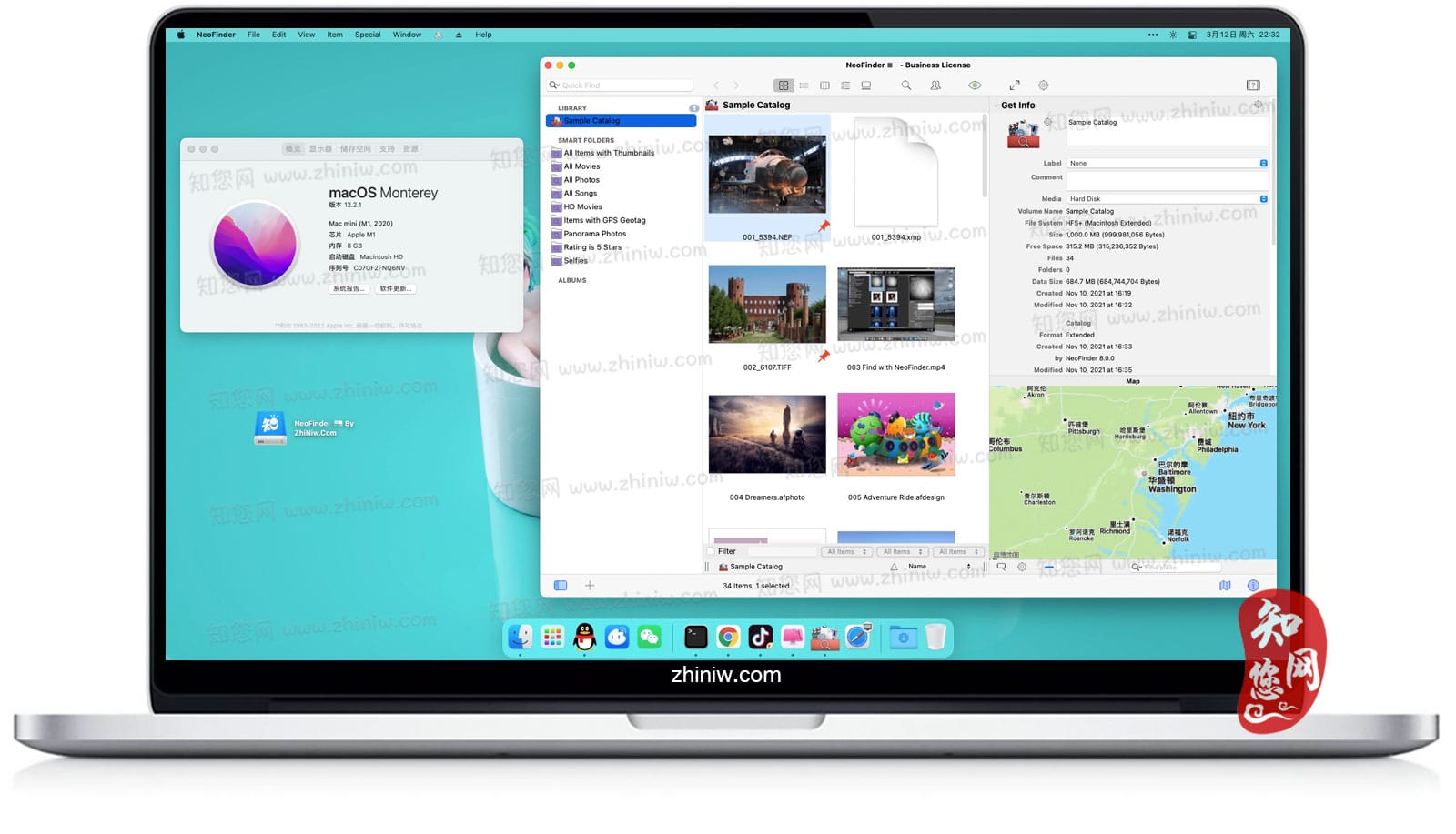软件介绍
NeoFinder mac破解版下载是知您网搜集到的mac os系统上一款帮助用户管理磁盘的Mac工具,NeoFinder for mac能迅速组织您的数据,无论是在外部或内部磁盘,或任何其他卷。它能记录组织所有的数据,所以你保有你的数据归档或磁盘库的控制权。凭借丰富的元数据支持,你可以快速找到您的文件。
NeoFinder for Mac软件功能介绍
NeoFinder是一种强有力的和易于使用的软件,可以帮助您跟踪您的数字数据的磁盘、光盘、dvd、网络卷任何其他种类的数字音量,甚至Audio-CDs。
1、工作流程整合
自动编目由Roxio的吐司烧毁所有碟片,直接从CDFinder任意拖动图像到像Adobe公司的InDesign、Quark Xpress等,苹果网页, Microsoft office应用程序;整合CDFinder到的FileMaker Pro数据库,以及更多
找到了!最好的寻找功能,当然所有脱机卷的浏览功能 - 即使在多个窗口,如果你想
聚光灯一体化:搜索您的本地磁盘, Spotlight以及你从目录里面CDFinder。
2、输入组织
这十二格式支持:磁盘召回,DiskWizard,艾美加FINDIT,预兆DiskTracker( !既1.x和2.x ),目录,CatFinder,“ Neometric ”目录,DiskLibrary,残破的十字架磁盘管理器( Windows)中,和高级磁盘目录(ADC适用于Windows)目录或导出文件,以及iView中MEDIAPRO和Microsoft Expression Media中的XML文件(需要单独CDFinder运输车( iView中) )导出和打印目录数据,并打印CD或DVD封面、嵌卡和小册子。
NeoFinder for Mac软件功能特色
目录: 任何硬盘,数据文件夹,CD-ROM,DVD-ROM,蓝光,HD-DVD,iPod,服务器音量,音频CD,USB-Stick,FTP服务器等等
权力: 处理大量的数据和目录
可联网: 在整个工作组共享您的NeoFinder数据库 (需要 营业执照)
跨平台: 与abeMeda(是CDWinder,又名 Windows的NeoFinder),你可以使用一个数据库的两个世界!
iOS: 只有NeoFinder才可用于iPhone或iPad!
照片预览: 为JPG,TIFF,EPS,RAW,pdf,PSD,BMP,GIF,PNG,TGA,IFF(maya)等多种照片和图像格式创建漂亮的缩略图。
电影缩略图: 对于许多由QuickTime和可能的插件支持的视频文件,例如:avi,mov,mp4,m4v,mpg,flv,mkv等等。NeoFinder没有得到一个电影枯燥的第一帧,而是从文件持续时间的20%左右。 Elgato EyeTV的 录制内容包括EPG元数据,以及RED电影“.r3d”。使用ffmpeg,您还可以获得更多格式的缩略图
文档 缩略图: 获取pdf,Microsoft PowerPoint,Apple Keynote,Apple Pages,Adobe InDesign和Quark XPress文档的有用缩略图
文本预览: 获取文本文档的摘录,如Microsoft word,PDF,RTF,TXT和NFO格式,甚至是HTML!
音频元数据: MP3,AAC(iTunes),FLAC(免费无损音频编解码器),ALAC(Apple Lossless),WAV,BWF(广播波形格式)和AIFF元数据:作者,专辑,标题,作曲家,歌词,封面艺术,曲目编号,持续时间,比特率,流派,年份,评论和ISRC。即使目录整个音频CD和苹果iPhone铃声文件!
照片元数据: XMP(Adobe Bridge使用),EXIF和IPTC元数据(包括GPS地理标签)以及JPG,TIFF,PICT,RAW和BMP照片细节
电影元数据: 从电影文件中获取尺寸,持续时间,编解码器和帧速率,支持AVI,MOV,MP4,FLV,MPG,3PG和M4V
Backblaze B2云存储: 直接从NeoFinder中搜索您的存储桶!
地理标记GPS支持: NeoFinder目录和显示照片和iPhone电影的GPS EXIF标签,并可直接链接到Google Earth, Flickr, Panoramio,Google Maps和 MapQuest。NeoFinder甚至可以搜索在任何位置(GeoFinder)附近拍摄的照片,并将GPS数据导出到KMZ文件。或者直接使用NeoFinder对您的照片进行地理标记
工作流程整合: 自动编录 Roxio Toast烧录的所有光盘; 将任何图像直接从NeoFinder拖到Adobe InDesign,Quark XPress,Apple Pages,Microsoft office等应用程序中
找到它! 在市场中找到最佳的功能,当然也可以离线浏览所有的卷,即使在多个窗口中也是如此
Spotlight集成: 使用 Spotlight 搜索本地磁盘,以及从NeoFinder中搜索您的目录
导入目录:支持以下格式:Canto Cumulus和MediaDex(CRE文件),WhereIsIt(Windows,XML),DiskCatalogMaker(文本导出),TOLIS Group BRU,Cache-A XML文件,DiskLibrary,磁盘召回,DiskWizard,Iomega FindIt,目录,CatFinder,“Neometric”目录,Broken Cross Disk Manager(Windows,XML),高级磁盘目录(ADC for Windows,XML),SuperCat for Windows(“.idx”数据库文件),Delicious Library XML, iView MediaPro 和 Microsoft Expression Media (XML导出)
快速 ,真的很容易使用
自动更新 时间表的目录!(AutoUpdater需要营业执照)
导出和打印 目录数据
透视: 查看档案文件:ZIP,TAR,.rar,StuffIt(.sit甚至.sitx),甚至 磁盘映像 内容
国际:英文,德文,日文,法文,意大利文,瑞典文,西班牙文和荷兰文用户界面,全部在一个应用程序中
Unicode 兼容:使用NeoFinder来编目任何语言的文件名
AppleScript: 将NeoFinder与 FileMaker Pro 或任何其他应用程序集成,或者扩展NeoFinder的功能
通过使用五个自定义字段来扩展您的NeoFinder目录数据库,以满足您所需的任何内容
文件检查:只有NeoFinder可以 为每个被编目的文件生成一个工业强度的MD5校验码
AutoMount: NeoFinder会自动安装您为您编制或更新的所有服务器卷!当然,您也可以使用上下文菜单让NeoFinder随时为您安装音量
QuickLook :从NeoFinder内部直接打开任何选中的在线文件的QuickLook窗口!(豹和雪豹)
Cross-Grade: 您已经购买了不同的产品目录或媒体资产管理器应用程序, 请向 我们索取优惠!
免费电子邮件支持
DESCRIPTION
NeoFinder (formerly CDFinder) rapidly organizes your data, either on external or internal disks, or any other volumes. It catalogs all your data, so you stay in control of your data archive or disk library. With extensive metadata support, you can find your files quickly.
Feature Overview文章源自:知您网(zhiniw.com)知您网-https://www.zhiniw.com/neofinder-mac.html
- Catalog: any hard disk, data folder, CD-ROM, DVD-ROM, BlueRay, HD-DVD, iPod, Server Volume, Audio-CD, USB-Stick, FTP-Server, and more
- Power: Handle really large amounts of data
- Photo Previews: Create beautiful thumbnails for many photo and image formats, such as JPG, TIFF, EPS, RAW, PDF, PSD, BMP, GIF, PNG, TGA, IFF (Maya)
- Audio Meta Data: MP3, AAC (iTunes), FLAC (Lossless), ALAC (Apple Lossless), and AIFF meta data: author, album, title, composer, lyrics, cover art, track number, duration, bit rate, genre, year, comment. Even catalogs whole Audio-CDs, and Apple iPhone ringtone files!
- Photo Meta Data: XMP (used by Adobe Bridge), EXIF and IPTC meta data (including GPS geotags), and JPG, TIFF, PICT and BMP photo details
- Movie Meta Data: get thumbnails, the dimension, duration, codec and frame rate out of movie files, supporting AVI, MOV, MP4, FLV, MPG, MKV, M4V, and others
- Geotagging GPS support: NeoFinder catalogs and displays GPS EXIF tags of photos, and has direct links to Google Earth, Flickr, Panoramio, Google Maps and MapQuest. NeoFinder can even search for photos that were taken near any location (GeoFinder), and export GPS data to KMZ files
- Networkable: Share your NeoFinder database in your entire workgroup (requires a Business License)
- Cross-platform: with abeMeda (was CDWinder), you can use one database for both worlds!
- Workflow Integration: Automatically catalog all discs burned by Roxio Toast; Drag any image directly from NeoFinder into applications like Adobe InDesign, Quark XPress, Apple Pages, Microsoft Office; integrate NeoFinder into FileMaker Pro databases, and much more
- Find it! Best Find functions, and of course offline browsing of all your volumes – even in multiple windows, if you want to
- Spotlight Integration: Search your local disks with Spotlight and as well as your catalogs from inside NeoFinder
- Import Catalogs: These twelve formats are supported: Disk Recall, DiskWizard, Iomega FindIt, Portents DiskTracker (both 1.x and 2.x!), Catalogue, CatFinder, “Neometric” Catalog, DiskLibrary, Broken Cross Disk Manager (Windows), and Advanced Disk Catalog (ADC for Windows) catalog or export files, and iView MediaPro and Microsoft Expression Media XML files
- Fast and really easy to use, see screenshots
- Export and print catalog data
- Insight: Look inside archive files: ZIP, TAR, .rar, StuffIt (.sit and even .sitx), and others, including Disk Image contents
- International: English, German, French, Italian, Swedish, Spanish and Dutch user interface, all in one application
- Unicode compatible: Use NeoFinder to catalog file names of any language
- AppleScript: Integrate NeoFinder with FileMaker Pro or any other application, or extend the abilities of NeoFinder
- Extend your NeoFinder catalog database by using five custom fields for any content you need
- FileCheck: Only NeoFinder can generate an industrial strength MD5 checksum for every file being cataloged
- AutoMount: NeoFinder automatically mounts every server volume you have cataloged or updated for you, if needed! And you can of course also ask NeoFinder to mount the volume for you at any time, using the context menu
- QuickLook: Open a QuickLook window for any selected online file(s) right from inside NeoFinder!
- Cross-Grade: you already bought a different disk cataloger or media asset manager application, ask us for a good offer!
- Free email support
- Languages: User Interface in eight languages, all in one application: English, German, Japanese, French, Italian, Swedish, Spanish and Dutch
WHAT’S NEW
Version 8.9.1:
Faster RAW cataloging – Catalog Final Cut Pro X Keywords – Bug fixes
New Features
Lossless image rotation of HEIC files generated by iOS 26
Massive speed improvements when cataloging very large RAW files, like Sony ARW, but also ORF, RAF, ORI, IIQ, MOS, X3F, and MRW
Catalogs keywords embedded in MP4 and MOV video files by FCPX (Final Cut Pro X)
Catalogs the rotation information embedded in video files, and adjusts height and width values accordingly for 90 and 270°
Video files created by the integrated Video Converter are playable in Apples QuickTime Player, even when the H.265 codec is used. (Apple requires some very special codec settings)
Improved context menu support for the Icon View in macOS 15 and newer
Text Export generates a row with the aspect ratio of video files
Locate files in the current User folder, even if the Catalog was created by another user or on another Mac
Works around some bugs in macOS 26 and the new, giant, ugly buttons there
Massively improves speed when adding XMP Captions to large video files
Improves performance when adding and deleting items in Albums, if there are many existing Albums with lots of items
Fixes a problem with some XML tags in the XML Export
The progress window for rotating images uses the correct title
Fixes some problem with the More Finder Info when editing Finder Tags and XMP Keywords for very large video files
Fixes a problem where the Slideshow could leave an empty window open if it was ended from full-screen with the escape key
Fixes a problem in the Watermark generator for presets with just an image, but no text
Improves behavior when a Catalog is updated and the Found Items were showing items of that Catalog
Fixes a problem with the Display Filter that could sometimes show ghost items after a Catalog was updated
Works around a bug of macOS 12.7.1, where items in LIBRARY could sometimes not be renamed
Text Export uses separate column titles for XMP Keywords and Finder Tags
Addresses numerous minor issues
NeoFinder 8.9.1 requires Mac OS X 10.14 "Mojave" or newer, including macOS 15 "Sequoia", Intel or Apple ARM M1, M2, M3, or M4
文章源自:知您网(zhiniw.com)知您网-https://www.zhiniw.com/neofinder-mac.html
NeoFinder Mac软件下载历史版本
| 版本 | 下载 | 密码 |
|---|---|---|
| 8.9.1 | 立即下载 | ssay |
| 8.1.1 | 立即下载 | ssay |
| 8.1 | 立即下载 | ssay |
| 8.0 | 立即下载 | ssay |
| 7.8.1 | 立即下载 | ssay |
| 7.8 | 立即下载 | ssay |
文章源自:知您网(zhiniw.com)知您网-https://www.zhiniw.com/neofinder-mac.html
"NeoFinder" 历史破解说明
温馨提示
1、下载完成NeoFinder for mac软件包后打开,将NeoFinder软件拖至应用程序进行安装,并将“Active.neofinderlicense”拖拽到桌面备用;
2、右键“Finder”前往文件夹:
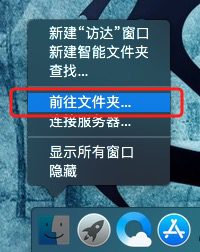
3、将“/Applications/NeoFinder.app/Contents/MacOS/”粘贴进去,点击“前往”

4、将软件包中的程序“NeoFinder”拖进去进行替换,点“替换”
5、运行NeoFinder软件,点击“Activate License...”
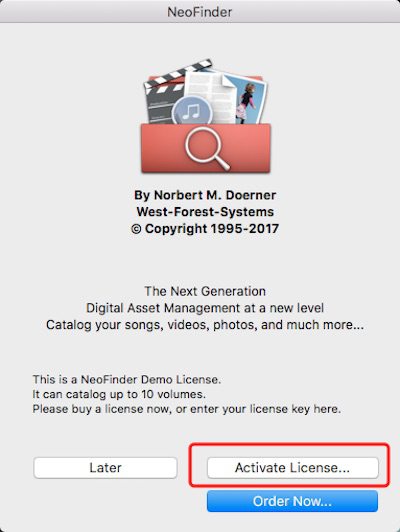
6、选择桌面上的“Active.neofinderlicense”点击“Open”,即可完成破解;文章源自:知您网(zhiniw.com)知您网-https://www.zhiniw.com/neofinder-mac.html
温馨提示
1、下载完成NeoFinder for mac软件包后打开,首先将软件“NeoFinder”拖至应用程序进行安装;随后将DMG软件包里面的文件夹“license”拖至电脑桌面;
2、运行NeoFinder软件,点击“Activate License...”
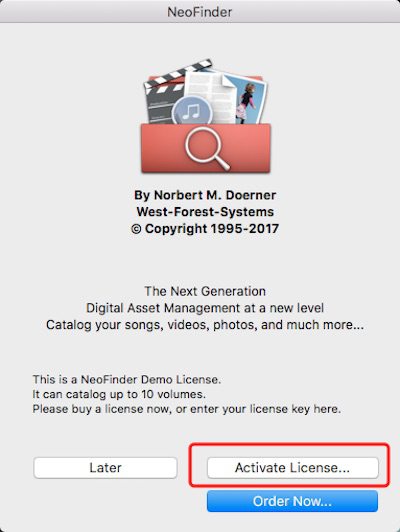
3、选择桌面上的文件夹“license”,随后选择“License.neofinderlicense”,点击“Open”,即可完成破解;文章源自:知您网(zhiniw.com)知您网-https://www.zhiniw.com/neofinder-mac.html
安装与破解
1、下载完成后打开“NeoFinder ”Mac软件镜像包,将左侧【NeoFinder】拖入右侧应用程序中进行安装,并将破解文件“License.neofinderlicense”拖到您的电脑桌面待用;
2、从应用程序中打开“NeoFinder”软件,弹出如下图,选择“Activate License”,
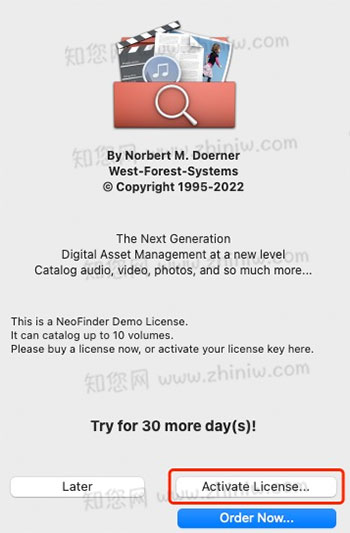
3、然后找到刚才您放在电脑桌面的破解文件“License.neofinderlicense”,随后弹出如下图,则表示“破解成功”

a.若没弹出序号“2”中的图,我们可以选择另外一种打开方式,从菜单栏 - “ License”,进入,如图
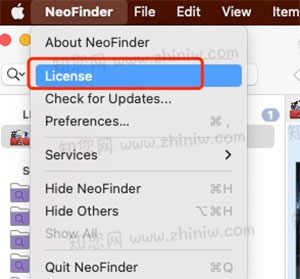
b.选择“Activate License”
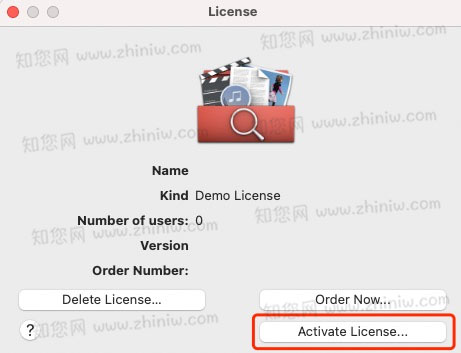
c.同样找到您放在电脑桌面的破解文件“License.neofinderlicense”,完成“破解”!
文章源自:知您网(zhiniw.com)知您网-https://www.zhiniw.com/neofinder-mac.html 文章源自:知您网(zhiniw.com)知您网-https://www.zhiniw.com/neofinder-mac.html
若下载失效,可以给我留言,小编看到消息,会尽快补链接!谢谢!