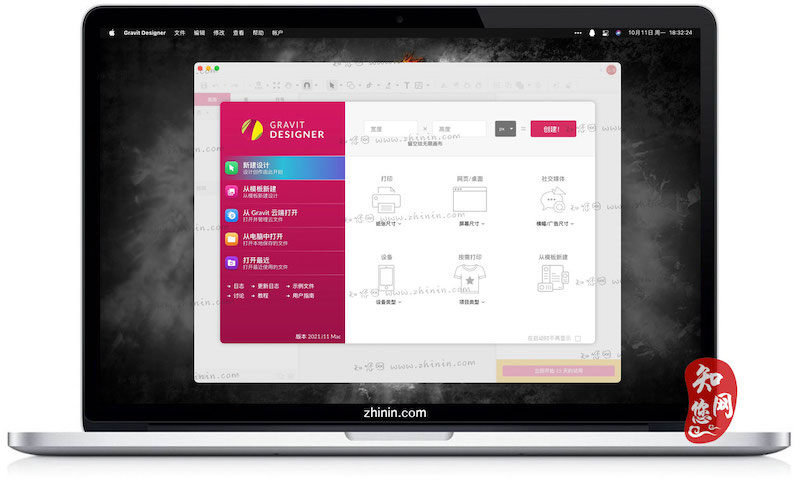软件介绍
Gravit Designer mac版是知您网搜集到的mac os系统上一款优秀的矢量设计工具,你可以通过Gravit Designer Mac中文版创建并设计网站、微博封面、Facebook封面、图标、用户界面等,功能全面!
Gravit Designer for Mac版功能介绍
无论您是在制作营销材料,网站,图标,用户界面设计,演示文稿的图形还是制作酷炫的概念艺术,Gravit Designer都将彻底改变您的工作方式。
享受一个干净,直观的界面,完全按照您的期望调整自己。
体验最好的pdf导入和导出引擎 - 使其与其他创意专业人员的合作变得容易。
掌握最完整的SVG编辑工具,它将以无与伦比的精度打动您的思想,这使得它成为用非破坏性布尔操作和刀具工具进行UI设计的最佳工具。
使用样式,符号,锚点,页面和母版页进行快速原型设计和响应式设计。
用多个过滤器混合载体,以您想要的方式堆叠和排列它们。Gravit Designer可以让你在整个形状中添加多个不可破坏的效果和混合模式,或者只是其中的一部分。从40多种效果和28种混合模式中进行选择。
将多个填充和边框应用于任何对象,并创建效果,这是您之前从未见过的使用屏幕,噪点和图案填充模式的效果。
最后,Gravit Designer为您提供从创建到导出的任何单位(像素,毫米,厘米等)的无与伦比的精度,这对于打印项目尤为重要。
Gravit Designer for Mac版功能特色
结构:
- 带有母版页的页面
- 图层组
- 符号
矢量编辑:
- 无损布尔操作
- 刀具
- Bezigon工具
- 高级路径工具
- 多种形状类型
布局:
- 强大的网格,包括等距
- 统治者和指导线
- 响应式设计的锚点
- 像素完美的屏幕设计
风格:
- 多重填充和边框
- 超过40种效果和28种混合模式
- 共享样式
文本:
- 强大的文本引擎
- 开箱即用的Web字体
- 完全可访问的系统字体
- 文本路径
导出:
- pdf
- SVG
- PNG
- JPG
- 切片和多个资源
更多特点:
- 草图导入
- Gravit Cloud
- 资源和设计模板
- 视频教程
- 中文版
- 插件开发
- 智能指南
DESCRIPTION
Gravit Designer is a full-featured, free vector design app right at your fingertips.
Whether you’re working on graphics for marketing materials, websites, icons, UI design, presentations or just like to create cool concept art, Gravit Designer will revolutionize how you work.
Enjoy a clean, intuitive interface, that adjusts itself exactly the way you expect it.
Experience the best PDF import and export engine out there – making it easy to collaborate with other creative professionals.
Have in your hands the most complete SVG editing tool that will blow your mind with unmatched precision, which makes it the Best tool for UI design with non-destructive Boolean operations and a Knife tool.
Quick prototyping and responsive design with using styles, symbols, anchors, pages and master pages.
Mix vectors with multiple filters, stack and arrange them in the way you want. Gravit Designer allows you to add multiple indestructible effects and blending modes to the whole shape or just parts of it. Choose from more than 40 effects and 28 blending modes.
Apply multiple fills and borders to any object and create effects, that you have never seen before with screen, noise and pattern fill modes.
Finally, Gravit Designer gives you unmatched precision in any unit (pixels, mm, cm, etc.) from creating to exporting, which is especially important for print projects.
Structure:
- Pages with master pages
- Layer groups
- Symbols
Vector editing:
- Non-destructive Boolean operations
- Knife tool
- Bezigon tool
- Advanced path tool
- Multiple shape types
Layout:
- Powerful grids, including isometric
- Rulers and guide lines
- Anchors for responsive design
- Pixel-perfect screen designs
Style:
- Multiple fills and borders
- Over 40 effects and 28 blending modes
- Shared Styles
Text:
- Powerful text engine
- Web fonts out of the box
- Fully accessible system fonts
- Text on path
Export:
- PDF
- SVG
- PNG
- JPG
- Slices and multiple assets
More features:
- Sketch import
- Gravit Cloud
- Assets and design templates
- Video tutorials
- Chinese version
- Plugin development
- Smart guides文章源自:知您网(zhiniw.com)知您网-https://www.zhiniw.com/gravit_designer-mac.html
预览截图
"Gravit Designer Mac" Mac历史版本
文章源自:知您网(zhiniw.com)知您网-https://www.zhiniw.com/gravit_designer-mac.html
文章源自:知您网(zhiniw.com)知您网-https://www.zhiniw.com/gravit_designer-mac.html文章源自:知您网(zhiniw.com)知您网-https://www.zhiniw.com/gravit_designer-mac.html