软件介绍
Movist mac破解软件是知您网搜集到的mac os系统上一款易于使用和功能强大的高清播放器。您可以选择QuickTime或FFmpeg作为解码器为每个视频编解码器和其他解码器重新打开瞬间。Movist for Mac支持许多有用的功能来欣赏电影,包括H.264视频解码加速,数字音频输出( S / PDIF ) ,高品质的字幕,全屏幕浏览,方便和美观的用户界面等。
Movist for Mac破解软件功能介绍
•单窗口模式或多个文档模式。
•各种窗口大小调整中心和风格。
•传统或狮子式全屏幕。
•桌面背景显示。
•应用程序沙箱支持。
•视网膜显示支持。
•全定制的主题。
•许多文件格式的支持。
•许多视频和音频编解码器的支持。
•编解码器到解码器绑定。
•H.264视频解码加速。
•许多核心图像过滤器的支持。
•视频旋转和翻转。
•逐行扫描(仅FFmpeg的)。
•在扫描的电视输出。
•数字音频输出(S / PDIF)(仅FFmpeg的)。
•系统体积变化。
•A / V同步调整。
•音频均衡器的支持(仅FFmpeg的)。
•高品质的字幕。
•许多字幕格式支持。
•内嵌字幕中的.mkv和.mp4支持。
•压缩字幕中的.zip和.RAR支持。
•3D字幕支持。
•在信箱字幕显示。
•3字幕同时显示。
•完全可定制的字幕显示。
•语言对字幕绑定。
•字幕文本编码自动检测。
•字幕同步调整。
•字幕预渲染。
•类似命名的电影系列自动检测。
•播放列表随机播放。
•播放列表重复模式和最终工作(休眠,注销,关机,...)。
•播放列表载入和保存。
•多种播放列表的设置。
•3级求间隔。
•播放速度调整。
•Apple Remote遥控器的支持。
•媒体重点支持。
•全屏幕导航。
•截图捕捉。
Movist for Mac破解软件功能特色
1、精美的UI:Movist的UI设计充分考虑了播放控制条对画面的影响,所以将控制条设计为全透明状,而不像QuickTime Player X的全黑,MPlayerX的半黑,Movist只有按钮设计为暗白色,方便操作,易于观察,又不会对画面的整体造成影响。
2、精确的进度控制:Movist和MPlayerX都支持在光标在进度条上显示时间,便于精确控制进度,让你可以根据时间选择需要的画面。但Movist支持画面的精确控制,比如我点击1分30秒它就是显示1分30秒的画面,而不像MPlayerX当我点击1分30秒,它总是显示1分20秒或者1分19秒的画面,这对于一个需要精确进度的人来说实在无法接受;
3、支持右键点击标题栏查看目录:作为Mac下的两个重要特点,图标即文件和右键点击窗口标题栏显示路径,MPlayerX竟然两个都不支持,我不明白这是出于什么考虑。Movist严格遵循这两点,在Movist中右键点击标题栏即可显示文件目录,直接按住标题栏上的文件图标等其变暗拖动即可将其拖到另一播放程序或者到另一个文件夹中,甚至直接拖到废纸篓中删除文件,而不用再进入文件所在的目录,非常方便,这保持了Mac下的程序特点,可惜MPlayerX不支持。
4、上下方向键调整音量,这点与QuickTime Player X保持一致,同时配合左右方向键快进,上下方向键调节音量,非常方便
DESCRIPTION
Movist is a movie player based on QuickTime and FFmpeg.
Beautiful and Convenient User Interface
The controllers are practical and convenient, as well as appearing only when the mouse pointer is approaching. Transparent title-bar and controllers allow you to focus more on your watching experience.
The main menu displays various states in real time, and the control panel gives you quick access to all the functions you need. Move the mouse over the seek-slider to see the thumbnails.
In addition to all these conveniences, we have added beauty. It supports modern style of macOS including light and dark themes.
When you open a media
There are many default preferences to apply when you open a media.
You can specify the default track language. For example, video and audio in Korean, subtitles in English, or you can set not to display subtitles if there’s an English audio track.
You can specify your preferred video quality, filters, equalizer, etc. You can also restore the last time you played it to watch from there.
Multiple tracks simultaneously
You can view subtitles in multiple languages at the same time. You can also set the different location and style for each languages.
You can also select multiple tracks simultaneously for video and audio. For example, if the front and rear videos of the car black box are contained in one file, you can see the front and back videos at the same time.
Features:文章源自:知您网(zhiniw.com)知您网-https://www.zhiniw.com/movist.html
- Supports QuickTime and FFmpeg
- Customizable high quality caption
- Supports smi, srt format captions
- Playlist support
- Media playback control
- Full screen control panel
- Simple user interface
- Universal binary
Version 2.7.1:文章源自:知您网(zhiniw.com)知您网-https://www.zhiniw.com/movist.html
- Resolved crash issues when the output device changes during playing audio files
- Resolved issues that ignore video orientation
预览截图(Screenshots)
"Movist" Mac软件下载历史版本
Movist for Mac版 2.5.6(121) 破解版
Movist for Mac版 2.1.12(107) 破解版
Movist for Mac版 2.1.11(106) 破解版
Movist for Mac版 2.1.10(103) 破解版
Movist for Mac版 2.0.9(102) 破解版
Movist for Mac版 2.0.8(62) 破解版
Movist for Mac版 2.0.7(61) 破解版
Movist for Mac版 2.0.6(60) 破解版
Movist for Mac版 2.0.5(55) 破解版
Movist for Mac版 2.0.4(54) 破解版
Movist for Mac版 2.0.0 beta25(40) 破解版
Movist for Mac版 2.0.0 beta24 破解版
[以下版本支持OS X 10.14及以下]
Movist for Mac版 2.0.0 beta21(36) 破解版
Movist for Mac版 2.0.0 beta20(35) 破解版
Movist for Mac版 2.0.0 beta19(34) 破解版
Movist for Mac版 2.0.0 beta18(33) 破解版
Movist for Mac版 2.0.0 beta17(32) 破解版
Movist for Mac版 2.0.0 beta16(31) 破解版
Movist for Mac版 2.0.0 beta15(30) 破解版
Movist for Mac版 1.4.1(13) 破解版
Movist for Mac版 1.4.0 破解版
Movist for Mac版 1.3.17(8) 破解版
文章源自:知您网(zhiniw.com)知您网-https://www.zhiniw.com/movist.html
文章源自:知您网(zhiniw.com)知您网-https://www.zhiniw.com/movist.html文章源自:知您网(zhiniw.com)知您网-https://www.zhiniw.com/movist.html







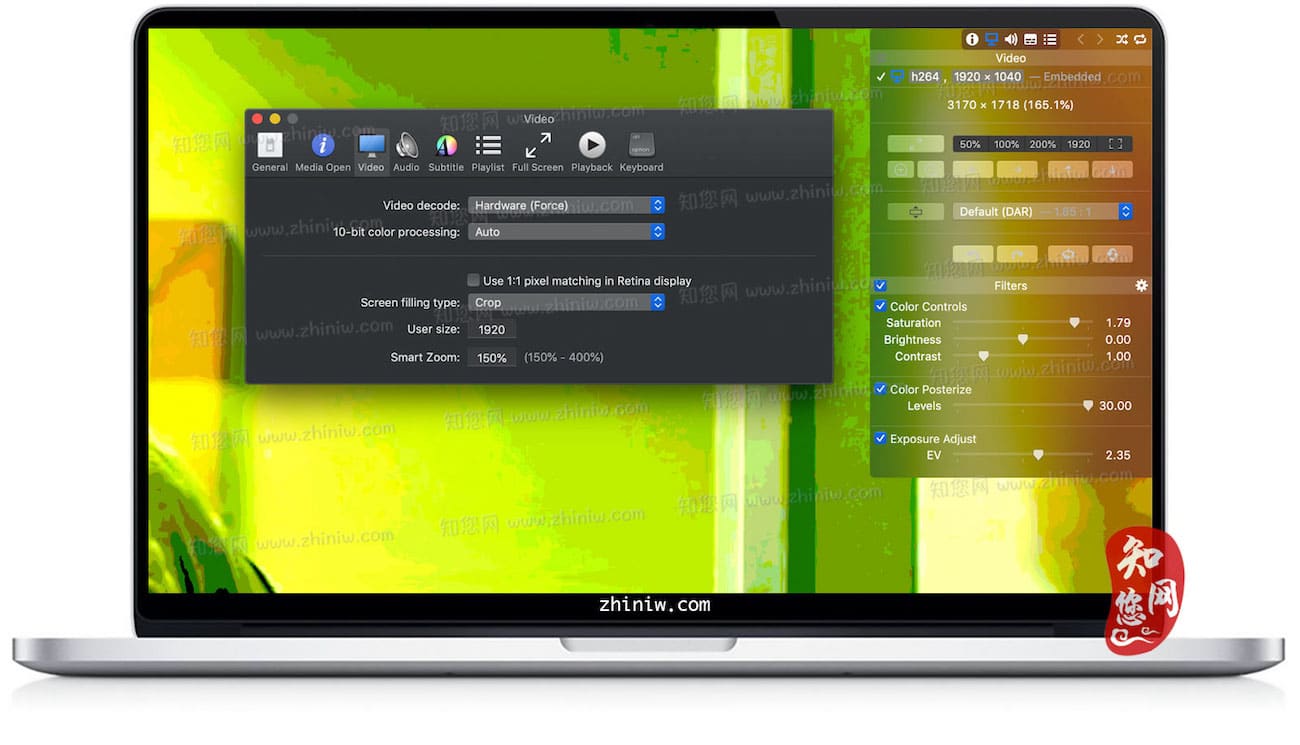


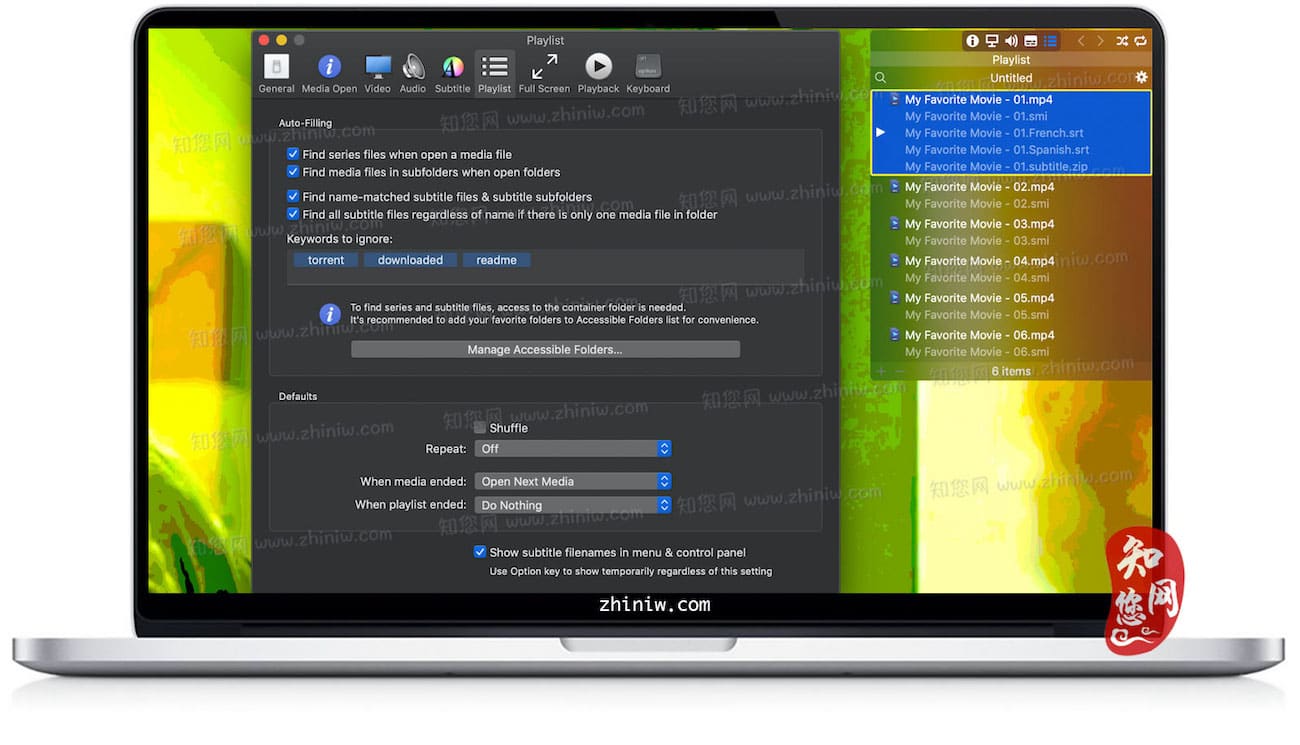
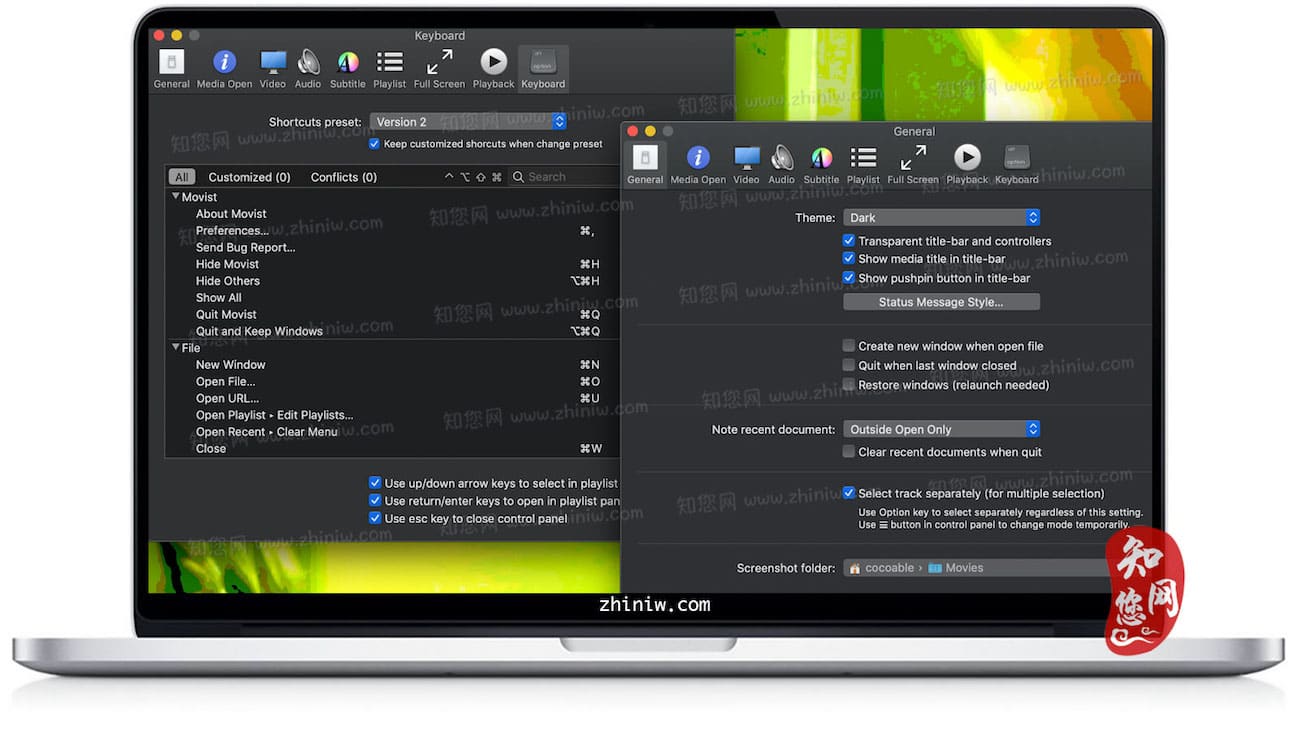













1F
登录回复
老板有最新版吗
B1
登录回复
@ 121 您好!!已经更新,感谢友友给予的提示!!谢谢