软件介绍
iThoughtsX mac破解版是知您网搜集到的mac os系统上一款非常好用的思维导图工具。iThoughtsX破解版内置了大量精美的模板和素材以供绘制使用,并且支持导入MindManager、XMind等其他软件的文件,导出为PPT、pdf、Word、PNG等格式,可用于课程笔记、任务列表、头脑风暴、会议笔记等,非常不错!
iThoughtsX Mac软件下载功能介绍
知您网软件带来的iThoughtsX for Mac破解软件是一款适用于Mac的思维导图应用程序。它基于并完全兼容iPad和iPhone上的iThoughts。思维导图使您可以直观地组织您的想法,想法和信息。
文章源自:知您网(zhiniw.com)知您网-https://www.zhiniw.com/ithoughtsx-for-mac.html
iThoughtsX Mac软件下载功能特色
典型应用:
• 任务列表。
• 总结。
• 集思广益。
• 项目规划。
• 设定目标。
• 工作分解结构 (WBS)
• 课堂讲义/修订。
• 会议记录。
• 完成任务 (GTD)
亮点:
使用大部分常用桌面应用程序格式来进行导入导出:
• MindManager
• iMindmap
• Freemind/Freeplane
• Novamind
• XMind
• Mindview
• ConceptDraw
• OPML(OmniOutliner、Scrivener 等等)
• Excel/Numbers/Outlook/ToodleDo (CSV)
• Markdown
• 纯文本/富文本
•…此外,仅支持 CMAP、Scapple、Mindmeister、Mindnode、Mindmapper、SimpleMind 和 MyThoughts 导入
导出至:
• MS Powerpoint/Keynote (PPTX)
• MS Word/Pages (DOCX)
• MS Project (XML)
• pdf
• PNG
• Markdown
• 网站(HTML + 附件)
• 快闪记忆卡 (Quizlet.com / Cram.com)
• Things(任务管理应用程序)
• iCloud 日历/提醒事项
兼容性良好:
• 与 iCloud、Dropbox 和 WebDAV 进行云同步
• Handoff(开始在一台设备上编辑导图——在另一台上结束)
• 发送和打开电子邮件附件
• 在各导图和其他应用程序(例如 Mail、Safari 和 Notes 等)之内和之间剪切/复制/粘贴
• 从 Biggerplate 上传或下载社区生成的导图
灵活的主题属性:
• 颜色/形状
• 图像/图标
• 注释
• 富文本(使用 Markdown)
• 超链接(网站、其他导图、其他主题)
• 标注/浮动主题
• 边界/群组
• 自动编号
• 给主题之间的关系命名
• 样式支持(预定义颜色、字体、形状等集合)
任务管理:
• 分配开始/到期日期、成果、进度、优先级别和资源
• 电子邮件任务报告(按项目、按资源)
先进思维导图功能:
• 多种布局(水平、垂直、鱼骨等)
• 多种链接样式(曲形、锥形、直角等)
• 嵌入式文件(PDF、XLS、DOC 等)
• 100 多个内置图标和 90 幅剪贴画。
• 超过 35 款背景画布图案(带“导入更多”选项)。
• 10 款系统“导图样式”(带“导入更多”选项)。
• 演示模式。
• 基于规则的排序 —— 包括持续排序选项
• 受密码保护的加密导图。
• 大纲视图
• 搜索并替换主题和注释当中的文本。
• 筛选主题(文本、日期等)
• 主题摘要
• 条件格式化
• LaTeX
一流的 macOS 集成:
• 视网膜支持
• 版本支持
• 全屏支持
• 聚光灯集成
• Quicklook 支持
• 挤压缩放
• 黑暗模式支持
• 支持 TouchID
更新说明
Version 9.4:文章源自:知您网(zhiniw.com)知您网-https://www.zhiniw.com/ithoughtsx-for-mac.html
- 修复多个漏洞并提升性能。
文章源自:知您网(zhiniw.com)知您网-https://www.zhiniw.com/ithoughtsx-for-mac.html
DESCRIPTION
iThoughtsX enables you to visually organise your thoughts, ideas and information.
Typical Uses:
• Task lists.
• Summarising.
• Brainstorming.
• Project planning.
• Goal setting.
• WBS
• Course Notes/Revision.
• Meeting Notes.
• GTD
Highlights:
Import and export to and from many of the most popular desktop application formats:
• MindManager
• iMindmap
• Freemind/Freeplane
• Novamind
• XMind
• Mindview
• ConceptDraw
• OPML (OmniOutliner, Scrivener etc.)
• Excel/Numbers/Outlook/ToodleDo (CSV)
• Markdown
• Plain/rich text
• ...plus import only support for CMAP, Scapple, Mindmeister, Mindnode, Mindmapper, SimpleMind and MyThoughts
Export to:
• MS Powerpoint/Keynote (PPTX)
• MS Word/Pages (DOCX)
• MS Project (XML)
• PDF
• PNG
• Markdown
• Website (HTML + attachments)
• Flashcard (Quizlet.com / Cram.com)
• Things (Task Management App)
• iCloud Calendar/Reminders
Plays nicely:
• Cloud synchronisation with iCloud, Dropbox and WebDAV
• Handoff (start editing a map on one device - finish up on another)
• Send and open email attachements
• Cut/Copy/Paste within and between maps and other apps (e.g. Mail, Safari and Notes etc.)
• Upload and download community generated maps from Biggerplate
Flexible Topic Attributes:
• Colour / Shape
• Images / Icons
• Notes
• Rich text (using Markdown)
• Hyperlinks (websites, other maps, other topics)
• Callouts / Floating topics
• Boundaries / Groups
• Auto-numbering
• Named relationships between topics
• Style support (predefined collections of colors, fonts, shapes etc.)
Task Management:
• Assign start/due date, effort, progress, priority and resources
• Email task reports (by project, by resource)
Advanced Mindmap Features:
• Multiple layouts (horizontal, vertical, fishbone etc.)
• Multiple link styles (curved, tapered, right angled etc.)
• Embedded documents (PDF, XLS, DOC etc)
• Over 100 builtin icons and 90 clipart images.
• Over 30 background canvas patterns (with option to import more.)
• 10 system 'Map Styles' (with option to import more.)
• Presentation mode.
• Rule based sorting - including option to sort continuously
• Encrypted, password protected maps.
• Outline View
• Search and Replace text within topics and notes.
• Filter topics (text, date etc)
• Topic Summaries
• Conditional Formatting
• LaTeX
First class macOS integration:
• Retina support
• Versions support
• Fullscreen support
• Spotlight integration
• Quicklook support
• Pinch to zoom
• Dark Mode support
• TouchID support
文章源自:知您网(zhiniw.com)知您网-https://www.zhiniw.com/ithoughtsx-for-mac.html
“iThoughtsX” Mac软件下载历史版本
| 版本 | 下载 | 密码 |
|---|---|---|
| 9.3(9.3.0) | 立即下载 | ssay |
| 9.2(9.2.0) | 立即下载 | ssay |
| 9.1(9.1.0) | 立即下载 | ssay |
| 9.0(9.0.0) | 立即下载 | agtm |
| 5.31(8) | 立即下载 | agtm |
| 5.30(7) | 立即下载 | agtm |
| 5.29(5.29.0) 修复版 | 立即下载 | agtm |
| 5.29(5.29.0) | 立即下载 | agtm |





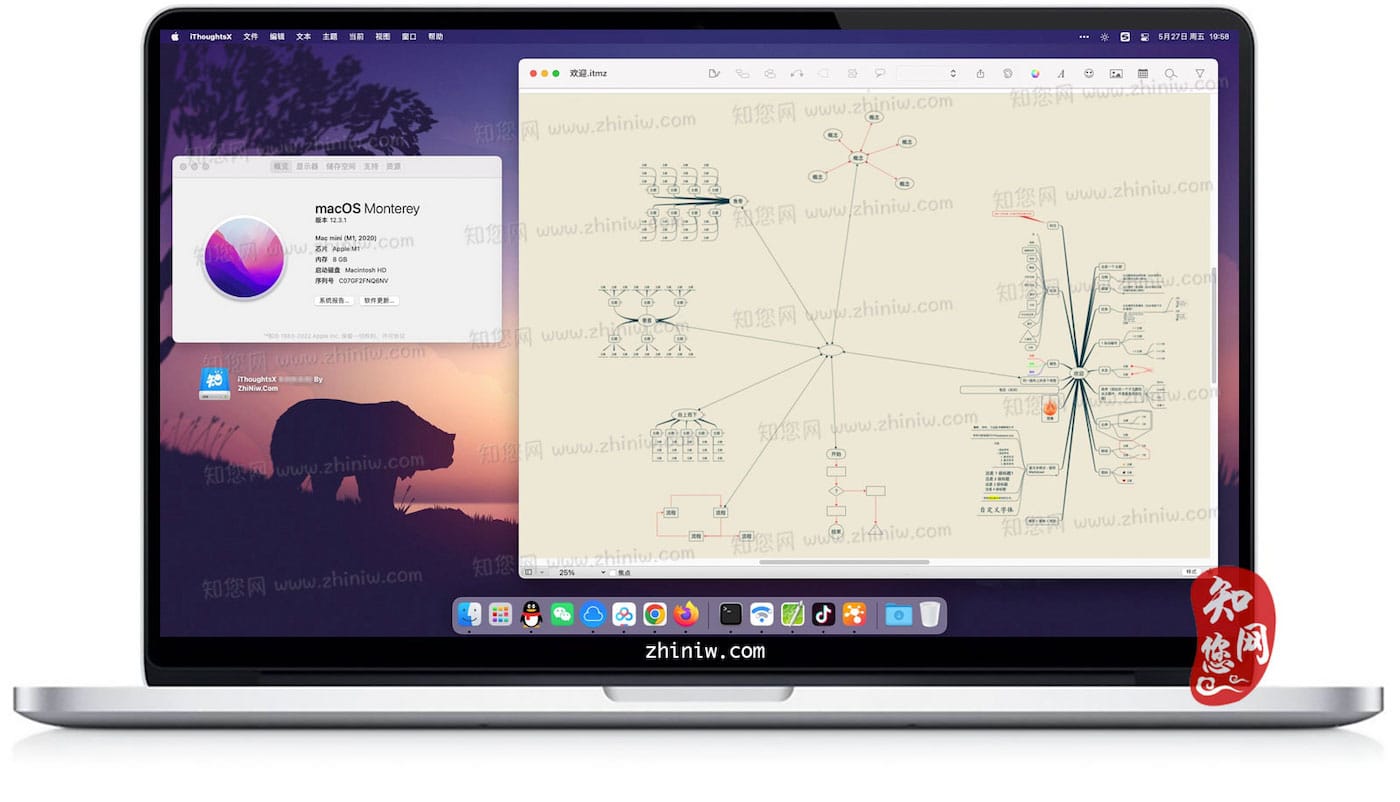
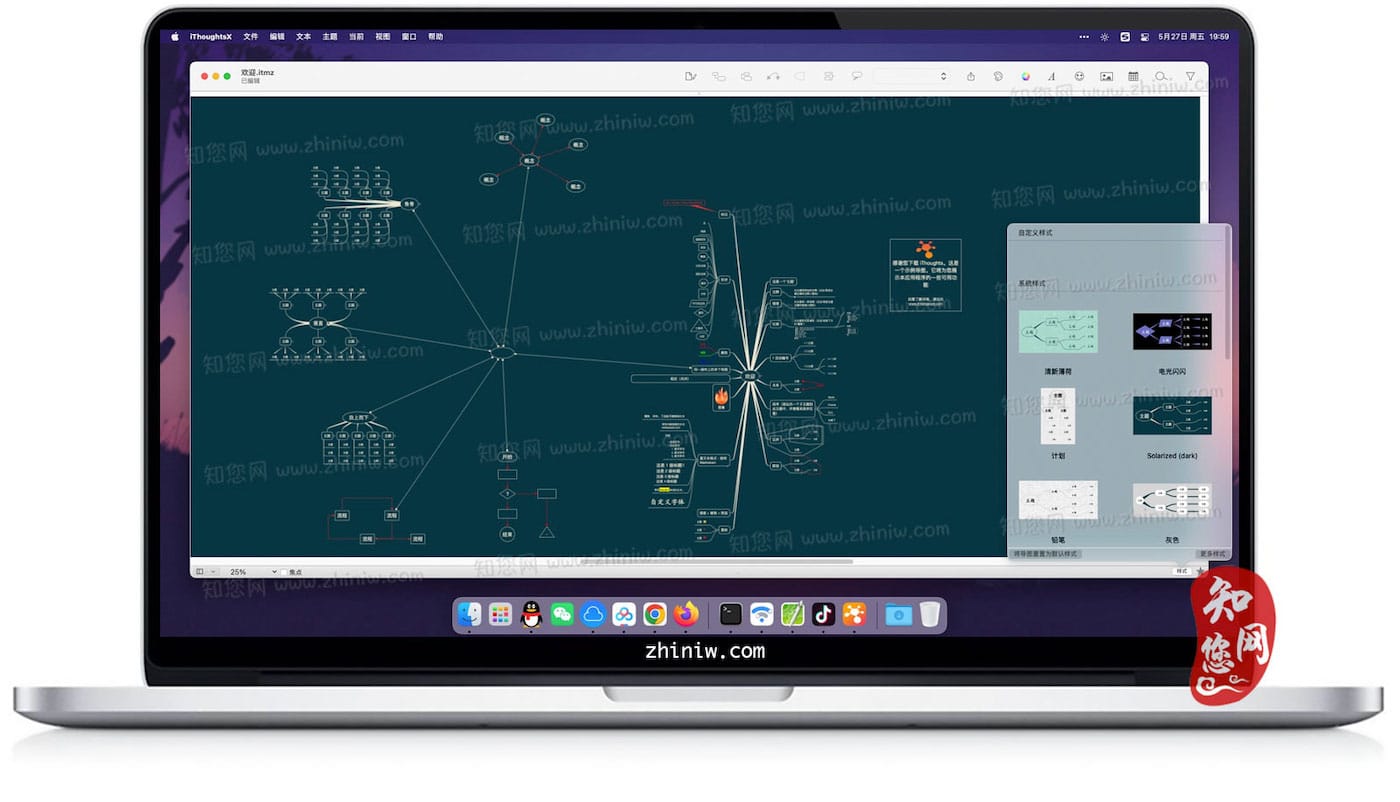
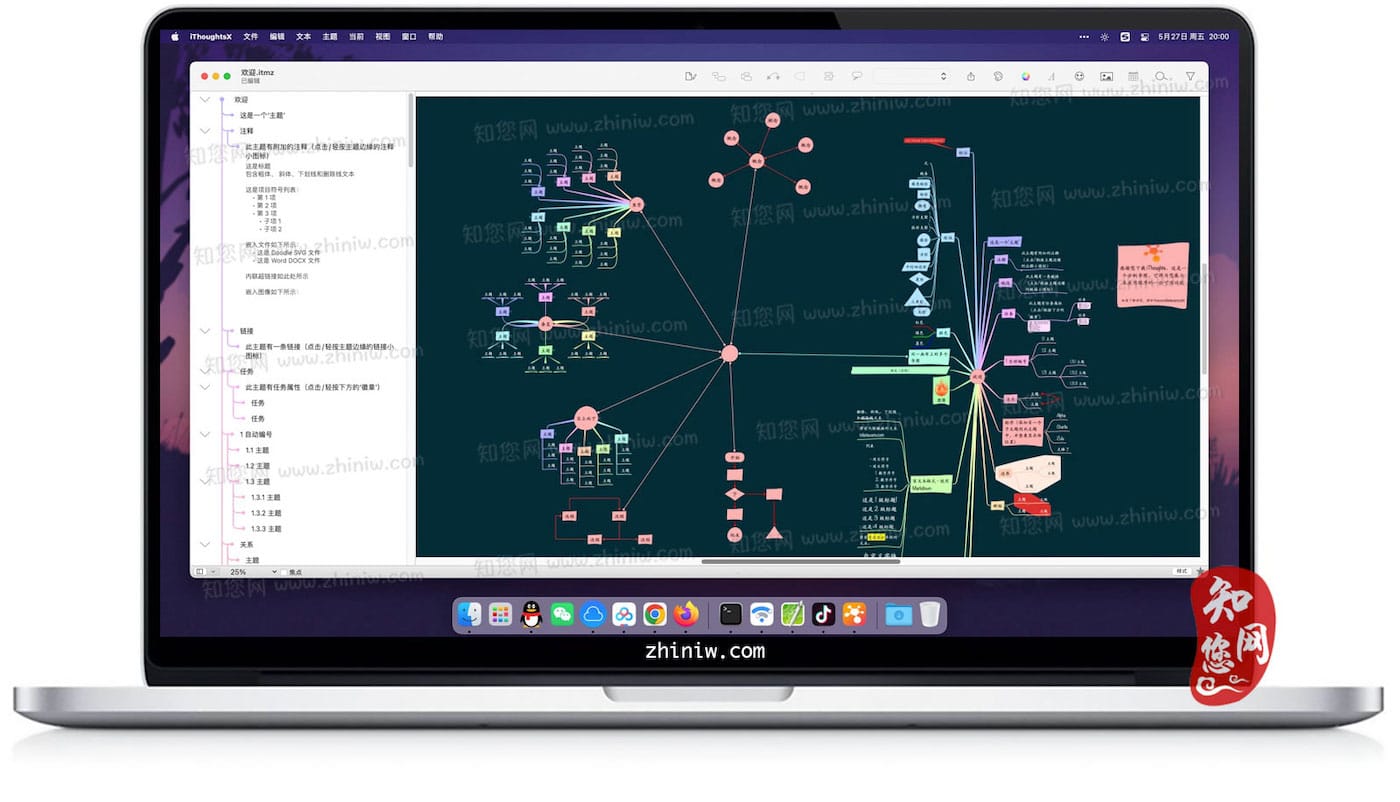
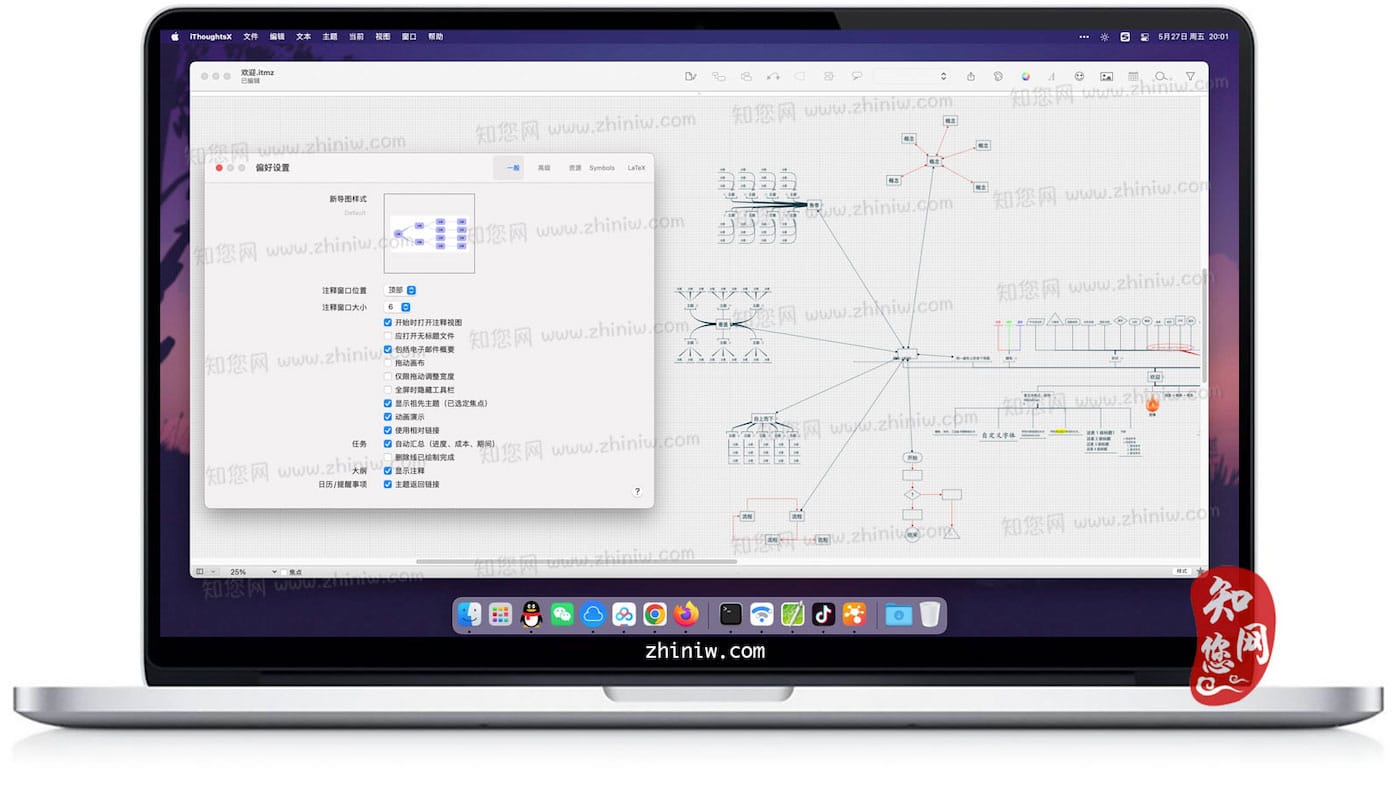













1F
登录回复
这个打开是损坏的
B1
登录回复
@ 石头与诗人 您好!!看到友友您的消息后,我又重新下载,打开都很正常。不然友友您试试按住“Ctrl”右键点击“iThoughtsX.app”选择“打开”,看看呢!!
B2
登录回复
@ 知您 不知道为什么我打开显示:已损坏,打不开,您应该推出磁盘映像。还是不行不知道为什么~
B3
登录回复
@ 石头与诗人 打开终端,执行 sudo spctl –master-disable ;
重点是下面这行命令:
sudo spctl –master-disable Rference
mac应用无法打开或文件损坏的处理方法