1、言归正传:打开软件“Hands Off!”,如下图:
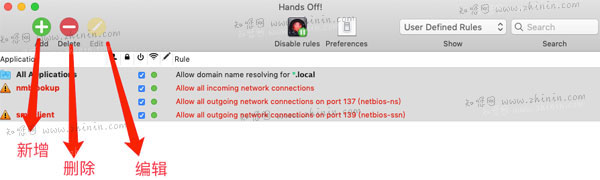
2、点击“+”号“Add”后,弹出对话框。
分解如下
Deny:拒绝
Allow:允许
Ask:询问
Hide:隐藏
Preset:设置

3、点击上图的“齿轮”图标处,选择“Choose application”,如图:
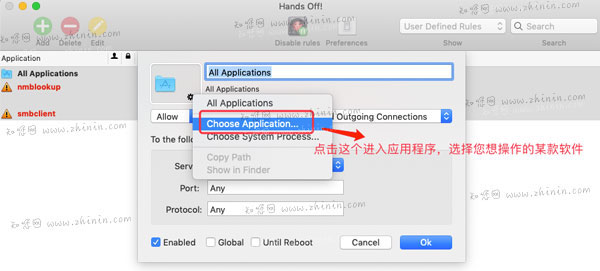
4、浏览电脑应用程序中,选择您想禁用的软件,然后点击“Choose”即可;
5、随后选择“Deny”禁止,然后,选择“All Connections”禁止所有网络连接,最后点击“OK”!
分解如下
Resolving:解析
Outgoing Connections:传出连接
Resolving and Outgoing Connections:解析和传出连接
Incoming Connections:传入连接
All Connections;所有连接
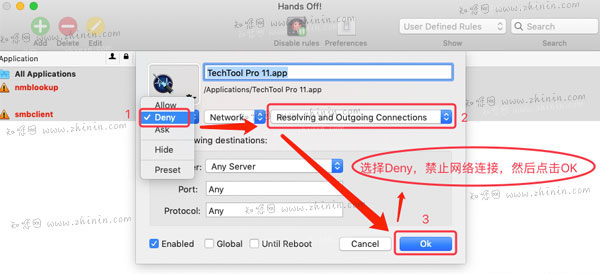
6、当您不需要禁止网络的时候,选择您需要编辑的软件,然后点击“Edit”进行编辑即可!

以上是软件“Hands Off!”的具体操作,下面是介绍如何卸载软件“Hands Off!”的教程!文章源自:知您网(zhiniw.com)知您网-https://www.zhiniw.com/mac_course-57.html
1、打开软件“Hands Off!” for Mac版 后,在左上角菜单栏。"Hands Off!"中选择"uninstall",如图:
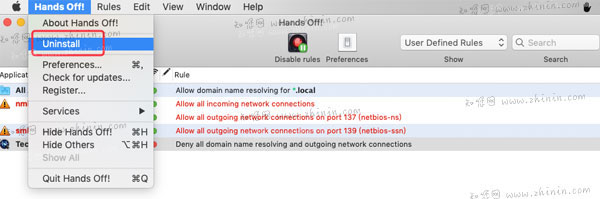
2、点击“Normal”即可卸载!如图:
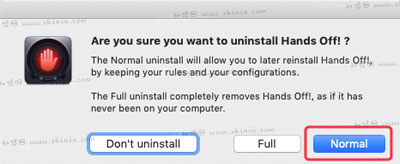 文章源自:知您网(zhiniw.com)知您网-https://www.zhiniw.com/mac_course-57.html 文章源自:知您网(zhiniw.com)知您网-https://www.zhiniw.com/mac_course-57.html
文章源自:知您网(zhiniw.com)知您网-https://www.zhiniw.com/mac_course-57.html 文章源自:知您网(zhiniw.com)知您网-https://www.zhiniw.com/mac_course-57.html






![安装Adobe系列软件时出现[Failed to launch task:文件“Setup”不存在]问题解决](https://www.zhiniw.com/wp-content/themes/be0613/prune.php?src=https://www.zhiniw.com/wp-content/uploads/2023/10/mac_course-83-thumbnail.png&w=150&h=150&a=&zc=1)







![[教程]Hazel,自动整理文件,让你的Mac井井有条](https://www.zhiniw.com/wp-content/themes/be0613/prune.php?src=https://www.zhiniw.com/wp-content/uploads/2022/07/mac_course-78-thumbnail.png&w=150&h=150&a=&zc=1)

2F
登录回复
赞
1F
登录回复
很有用,感谢站长分享出来.